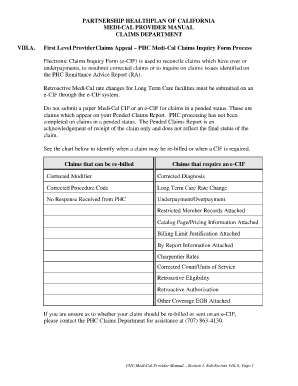
Claims Inquiry Form Cif 60 1


What is the Claims Inquiry Form Cif 60 1
The Claims Inquiry Form Cif 60 1 is a crucial document used in the Medi-Cal program, specifically designed for providers and beneficiaries to inquire about claims that have been submitted for reimbursement. This form allows users to request information regarding the status of claims, corrections, or disputes related to Medi-Cal services. It is essential for ensuring that all claims are processed accurately and efficiently, providing a clear channel for communication between healthcare providers and Medi-Cal administrators.
How to use the Claims Inquiry Form Cif 60 1
Using the Claims Inquiry Form Cif 60 1 involves several straightforward steps. First, gather all necessary information related to the claim you are inquiring about, including the claim number, patient details, and service dates. Next, fill out the form with accurate information, ensuring that all required fields are completed. After completing the form, you can submit it through the designated channels, which may include online submission, mailing it to the appropriate address, or delivering it in person to a Medi-Cal office.
Steps to complete the Claims Inquiry Form Cif 60 1
Completing the Claims Inquiry Form Cif 60 1 requires careful attention to detail. Follow these steps for successful completion:
- Obtain the form in PDF format from a reliable source.
- Fill in the provider information, including name, address, and contact details.
- Provide patient information, including the patient's Medi-Cal number and relevant dates of service.
- Clearly state the reason for the inquiry, specifying any issues or corrections needed.
- Review the form for accuracy before submission.
Legal use of the Claims Inquiry Form Cif 60 1
The Claims Inquiry Form Cif 60 1 is legally recognized as a formal request for information concerning Medi-Cal claims. To ensure its legal standing, it must be completed accurately and submitted through the appropriate channels. Compliance with Medi-Cal regulations is essential, as improper use of the form can lead to delays in processing or potential penalties. It is advisable to keep copies of all submitted forms for record-keeping and future reference.
Key elements of the Claims Inquiry Form Cif 60 1
Several key elements are essential for the Claims Inquiry Form Cif 60 1 to be effective:
- Claim Number: This unique identifier is crucial for tracking the specific claim in question.
- Provider Information: Accurate details about the healthcare provider submitting the inquiry.
- Patient Information: Essential for identifying the individual associated with the claim.
- Inquiry Reason: A clear explanation of the purpose of the inquiry, whether it is for status updates or corrections.
Form Submission Methods (Online / Mail / In-Person)
The Claims Inquiry Form Cif 60 1 can be submitted through various methods, depending on the preferences of the user and the requirements of the Medi-Cal program. Options include:
- Online Submission: Many users prefer this method for its convenience and speed. Ensure you have access to the Medi-Cal online portal.
- Mail: Print the completed form and send it to the designated Medi-Cal address, allowing sufficient time for processing.
- In-Person: For those who prefer direct interaction, visiting a local Medi-Cal office can facilitate immediate assistance.
Quick guide on how to complete medical cif form
Complete medical cif form effortlessly on any device
Online document management has gained popularity among businesses and individuals. It offers an ideal environmentally friendly alternative to conventional printed and signed documents, as you can obtain the appropriate form and securely store it online. airSlate SignNow equips you with all the necessary tools to create, edit, and eSign your documents rapidly without delays. Manage medi cal cif form pdf on any device using airSlate SignNow's Android or iOS applications and enhance any document-centric process today.
The easiest way to edit and eSign 60 1 form medi cal without hassle
- Locate cif form medi cal and then click Get Form to begin.
- Utilize the tools we provide to fill out your form.
- Highlight pertinent sections of the documents or obscure sensitive information with tools that airSlate SignNow provides specifically for that purpose.
- Create your signature using the Sign tool, which takes seconds and carries the same legal validity as a traditional wet ink signature.
- Review all the details and then click on the Done button to save your changes.
- Select how you wish to send your form, via email, SMS, or invitation link, or download it to your computer.
Forget about lost or misplaced files, tedious form searching, or errors that require printing new document copies. airSlate SignNow meets your document management needs in just a few clicks from any device of your choice. Edit and eSign medi cal cif form and ensure exceptional communication at any stage of your form preparation process with airSlate SignNow.
Create this form in 5 minutes or less
Related searches to medi cal claims inquiry form
Create this form in 5 minutes!
How to create an eSignature for the claim inquiry form for corrected claims for medi cal
How to create an electronic signature for a PDF online
How to create an electronic signature for a PDF in Google Chrome
How to create an e-signature for signing PDFs in Gmail
How to create an e-signature right from your smartphone
How to create an e-signature for a PDF on iOS
How to create an e-signature for a PDF on Android
People also ask claims inquiry form medi cal
-
What is a medi cal cif form and how does it work?
The medi cal cif form is a crucial document used in the healthcare sector for various administrative processes. It allows healthcare providers to collect and manage patient information efficiently. With airSlate SignNow, you can easily create and manage medi cal cif forms electronically for smoother operations.
-
How can airSlate SignNow simplify the use of the medi cal cif form?
airSlate SignNow offers an intuitive platform that streamlines the completion and signing of the medi cal cif form. Users can fill out, sign, and send the form digitally, reducing paperwork and minimizing errors. This efficiency saves time and enhances the user experience.
-
Are there any costs associated with using airSlate SignNow for the medi cal cif form?
Yes, airSlate SignNow offers various pricing plans tailored to different business needs. Each plan includes features that cater to the processing of medi cal cif forms, ensuring you have the tools necessary to manage documents effectively. Transparent pricing ensures you can choose a plan that fits your budget.
-
What features does airSlate SignNow offer for the medi cal cif form?
airSlate SignNow provides features such as template creation, automated workflows, and secure e-signatures specifically designed for medi cal cif forms. These features ensure that your documents are completed accurately and delivered on time. Additionally, the platform supports document tracking for enhanced oversight.
-
Can I integrate airSlate SignNow with other tools for managing the medi cal cif form?
Absolutely! airSlate SignNow provides seamless integrations with various software platforms, allowing you to enhance your workflow for the medi cal cif form. Whether you're using electronic health record systems or CRMs, these integrations help streamline your document processes.
-
What benefits does using airSlate SignNow for the medi cal cif form provide?
Using airSlate SignNow for the medi cal cif form offers numerous benefits, including reduced processing time and improved accuracy. The electronic nature of the platform helps reduce the risk of lost documents and ensures compliance with healthcare regulations. Overall, it enhances productivity for healthcare professionals.
-
Is it secure to use airSlate SignNow for the medi cal cif form?
Yes, airSlate SignNow prioritizes security, employing advanced encryption standards to protect your medi cal cif forms. The platform ensures that sensitive information remains confidential and secure during the entire document lifecycle. You can count on airSlate SignNow to maintain high-security standards.
Get more for dentical claim inquiry form
- Start the sql server import and docsmicrosoftcom form
- Cg4700pdf coast guard phs ampamp noaa retired pay account worksheet and survivor benefit plan election form
- Cbp 5129 form
- Form 944 x rev february 2021 adjusted employers annual federal tax return or claim for refund
- I 864 affidavit of support faqs united states department form
- I 95 form
- Inz 1226 student visa declaration form
- Certificate of financial resources form office of global
Find out other medi cal claim inquiry form
- How To Electronic signature Michigan Real Estate Form
- How To Electronic signature Arizona Police PDF
- Help Me With Electronic signature New Hampshire Real Estate PDF
- Can I Electronic signature New Hampshire Real Estate Form
- Can I Electronic signature New Mexico Real Estate Form
- How Can I Electronic signature Ohio Real Estate Document
- How To Electronic signature Hawaii Sports Presentation
- How To Electronic signature Massachusetts Police Form
- Can I Electronic signature South Carolina Real Estate Document
- Help Me With Electronic signature Montana Police Word
- How To Electronic signature Tennessee Real Estate Document
- How Do I Electronic signature Utah Real Estate Form
- How To Electronic signature Utah Real Estate PPT
- How Can I Electronic signature Virginia Real Estate PPT
- How Can I Electronic signature Massachusetts Sports Presentation
- How To Electronic signature Colorado Courts PDF
- How To Electronic signature Nebraska Sports Form
- How To Electronic signature Colorado Courts Word
- How To Electronic signature Colorado Courts Form
- How To Electronic signature Colorado Courts Presentation