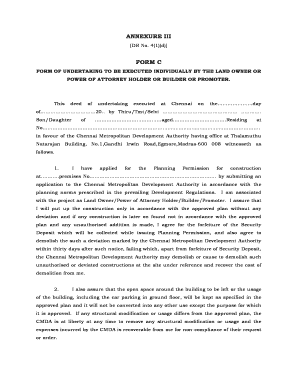
What is Form C


What is Form C?
Form C, also known as the form of undertaking to be executed by the land owner, is a legal document that outlines the responsibilities and commitments of a landowner in relation to property use or development. This form is essential in various legal contexts, particularly in real estate transactions, land use agreements, and development projects. It serves to ensure that all parties involved understand their obligations and the terms under which the land may be utilized.
How to Use Form C
Using Form C involves several key steps to ensure it is completed accurately and legally binding. First, the landowner must carefully review the form to understand the commitments they are making. Next, the landowner should fill out the required fields, which typically include personal information, property details, and specific undertakings related to the land. Once completed, the form must be signed, and depending on jurisdiction, it may need to be notarized or witnessed to enhance its legal validity.
Steps to Complete Form C
Completing Form C requires attention to detail. Here are the steps to follow:
- Read the entire form to understand its implications.
- Gather necessary information about the property and your identity.
- Fill in the required fields, ensuring accuracy in all details.
- Review the form for any errors or omissions.
- Sign the form in the designated area.
- Consider having the form notarized if required by local laws.
- Submit the completed form to the appropriate authority or keep it for your records.
Legal Use of Form C
Form C is legally binding when executed properly. It is crucial for the landowner to comply with all local laws and regulations governing land use. The form serves as a formal agreement that can be enforced in a court of law if necessary. To ensure its legal standing, the landowner should retain a copy of the signed form and any related correspondence or documentation.
Key Elements of Form C
Several key elements must be included in Form C to ensure its effectiveness:
- Identification of Parties: Clear identification of the landowner and any other involved parties.
- Property Description: A detailed description of the property in question.
- Undertakings: Specific commitments made by the landowner regarding the use and management of the property.
- Signatures: Signatures of all parties involved, affirming their agreement to the terms.
- Date: The date of signing, which is essential for legal timelines.
Examples of Using Form C
Form C can be utilized in various scenarios, such as:
- When a landowner agrees to specific conditions for a development project.
- In real estate transactions where the landowner must commit to certain uses of the property.
- As part of a lease agreement where the landowner outlines permitted activities on the land.
Quick guide on how to complete what is form c
Complete What Is Form C effortlessly on any device
Web-based document management has become increasingly favored by businesses and individuals alike. It offers an ideal environmentally friendly substitute to conventional printed and signed paperwork, allowing you to access the appropriate form and securely store it online. airSlate SignNow equips you with all the necessary tools to create, modify, and electronically sign your documents swiftly and without hassle. Manage What Is Form C on any device using the airSlate SignNow Android or iOS applications and streamline any document-related process today.
How to alter and eSign What Is Form C without any effort
- Locate What Is Form C and click on Get Form to begin.
- Utilize the tools we provide to complete your form.
- Emphasize pertinent sections of the documents or conceal sensitive information with tools specifically provided by airSlate SignNow.
- Create your eSignature using the Sign feature, which takes seconds and carries the same legal validity as a conventional wet ink signature.
- Review the information and click on the Done button to save your modifications.
- Select your preferred method for sending your form, whether by email, SMS, invitation link, or downloading it to your computer.
Eliminate concerns of lost or misplaced documents, tedious form searches, or errors that require reprinting new copies. airSlate SignNow fulfills your document management needs in just a few clicks from any device of your choosing. Modify and eSign What Is Form C and ensure outstanding communication at every stage of your form preparation process with airSlate SignNow.
Create this form in 5 minutes or less
Create this form in 5 minutes!
How to create an eSignature for the what is form c
How to create an electronic signature for a PDF online
How to create an electronic signature for a PDF in Google Chrome
How to create an e-signature for signing PDFs in Gmail
How to create an e-signature right from your smartphone
How to create an e-signature for a PDF on iOS
How to create an e-signature for a PDF on Android
People also ask
-
What is the 'form c form of undertaking to be executed by the land owner or'?
The 'form c form of undertaking to be executed by the land owner or' is a legal document that outlines the obligations of landowners when participating in agreements involving land use. This form helps ensure compliance and clarity in transactions related to property. Understanding this form is crucial for anyone involved in real estate or land management.
-
How does airSlate SignNow facilitate the signing of the 'form c form of undertaking to be executed by the land owner or'?
airSlate SignNow provides an intuitive platform for businesses to create, send, and eSign the 'form c form of undertaking to be executed by the land owner or'. The platform streamlines the process, making it quick and secure for both parties to sign documents electronically. Our solution enhances efficiency and reduces the turnaround time for important agreements.
-
What are the pricing options available for using airSlate SignNow?
airSlate SignNow offers flexible pricing plans tailored to the needs of different businesses. Each plan includes features that allow users to manage documents seamlessly, including the 'form c form of undertaking to be executed by the land owner or'. We provide a cost-effective solution that scales as your business grows.
-
Can airSlate SignNow be integrated with other software tools I use?
Yes, airSlate SignNow integrates smoothly with a variety of software tools, enhancing its functionality. Whether you use CRM systems, project management software, or cloud storage services, our solution can connect with them effectively. This integration supports the efficient management of documents like the 'form c form of undertaking to be executed by the land owner or'.
-
What features make airSlate SignNow suitable for handling important legal documents?
airSlate SignNow includes features such as secure eSigning, document templates, and audit trails that help users manage legal documents efficiently. When dealing with the 'form c form of undertaking to be executed by the land owner or', these features ensure compliance and maintain the integrity of the document. Our platform is designed for both ease of use and legal rigor.
-
How secure is the process of signing the 'form c form of undertaking to be executed by the land owner or' with airSlate SignNow?
Security is a top priority at airSlate SignNow. We use bank-level encryption to protect your documents and personal information during the signing process of the 'form c form of undertaking to be executed by the land owner or'. Additionally, our platform complies with various industry standards to ensure a safe eSigning experience.
-
What are the benefits of using airSlate SignNow for property-related documents?
Using airSlate SignNow for property-related documents like the 'form c form of undertaking to be executed by the land owner or' offers several benefits. It simplifies the signing process, reduces paper use, and speeds up transaction times. These advantages contribute to better efficiency in managing property agreements.
Get more for What Is Form C
- Ho chunk win loss form
- Gt independence phw form
- Principal contract form
- Iris participant hired worker paperwork checklist gt form
- Notarized bill of sale sweetwater county wy sweet wy form
- Standard form medical examination
- Unemployment benefits for railroad employees blet division 333 bletdivision333 form
- Unemployment railroad form
Find out other What Is Form C
- How To eSignature South Carolina Real estate document
- eSignature Florida Real estate investment proposal template Free
- How To eSignature Utah Real estate forms
- How Do I eSignature Washington Real estate investment proposal template
- Can I eSignature Kentucky Performance Contract
- eSignature Nevada Performance Contract Safe
- eSignature California Franchise Contract Secure
- How To eSignature Colorado Sponsorship Proposal Template
- eSignature Alabama Distributor Agreement Template Secure
- eSignature California Distributor Agreement Template Later
- eSignature Vermont General Power of Attorney Template Easy
- eSignature Michigan Startup Cost Estimate Simple
- eSignature New Hampshire Invoice for Services (Standard Format) Computer
- eSignature Arkansas Non-Compete Agreement Later
- Can I eSignature Arizona Non-Compete Agreement
- How Do I eSignature New Jersey Non-Compete Agreement
- eSignature Tennessee Non-Compete Agreement Myself
- How To eSignature Colorado LLC Operating Agreement
- Help Me With eSignature North Carolina LLC Operating Agreement
- eSignature Oregon LLC Operating Agreement Online