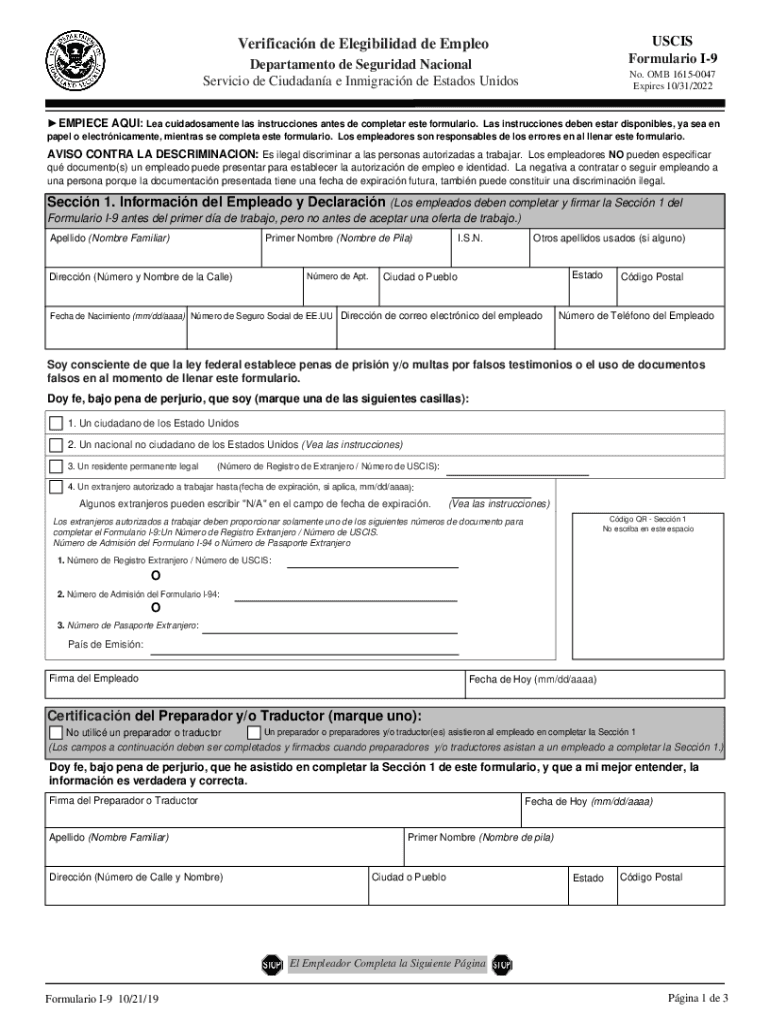
I 9 2019


What is the I-9?
The I-9 form, officially known as the Employment Eligibility Verification form, is a document mandated by the U.S. Department of Homeland Security (DHS). It is used to verify the identity and employment authorization of individuals hired for employment in the United States. Employers must complete and retain this form for each employee they hire, ensuring compliance with federal immigration laws. The I-9 form requires both the employee and employer to provide specific information, including personal details and supporting documentation that proves the employee's eligibility to work in the U.S.
Steps to Complete the I-9
Completing the I-9 form involves several key steps to ensure accuracy and compliance. First, the employee must fill out Section One, which includes personal information such as name, address, and date of birth. This section must be completed on or before the first day of employment. Next, the employer must review the employee's documents that establish identity and employment eligibility, completing Section Two of the form. This section requires the employer to record the document details, including the document title, issuing authority, and expiration date. Finally, both parties must sign and date the form, confirming that the information provided is true and complete.
Legal Use of the I-9
The I-9 form is legally binding and must be used in accordance with federal regulations. Employers are required to retain completed I-9 forms for a specific period, typically three years after the date of hire or one year after the employee's termination, whichever is later. Failure to comply with I-9 regulations can result in penalties, including fines and legal repercussions. It is essential for employers to ensure that the information on the form is accurate and that the proper documentation is collected to avoid non-compliance issues.
Required Documents
To complete the I-9 form, employees must provide documentation that verifies their identity and employment eligibility. The documents are categorized into three lists: List A, which includes documents that establish both identity and employment authorization, such as a U.S. passport; List B, which includes documents that establish identity, such as a driver's license; and List C, which includes documents that establish employment authorization, such as a Social Security card. Employees must present original documents, and employers should ensure that the documents are valid and not expired.
Form Submission Methods
The I-9 form can be completed and submitted in various ways, depending on the employer's preference and resources. Employers may choose to handle the form on paper or electronically. If using a paper form, it must be filled out, signed, and retained in the employee's personnel file. For electronic submissions, employers must ensure that their electronic systems comply with federal regulations regarding e-signatures and document retention. Regardless of the method, it is crucial that the form is completed accurately and retained for the required duration.
Penalties for Non-Compliance
Employers who fail to comply with I-9 regulations may face significant penalties. Civil fines can range from hundreds to thousands of dollars per violation, depending on the severity and frequency of non-compliance. Additionally, employers may face criminal charges for knowingly hiring unauthorized workers or for failing to maintain proper records. It is important for employers to regularly review their I-9 practices and ensure that all employees have completed the form correctly to mitigate risks associated with non-compliance.
Quick guide on how to complete 2019 i 9
Prepare I 9 effortlessly on any device
Web-based document management has become favored by companies and individuals alike. It serves as an ideal environmentally friendly substitute for traditional printed and signed documents, as you can easily locate the necessary form and securely store it online. airSlate SignNow equips you with all the tools required to create, edit, and electronically sign your documents promptly without any holdups. Manage I 9 on any device using the airSlate SignNow Android or iOS applications and enhance any document-driven task today.
The simplest method to modify and eSign I 9 with ease
- Acquire I 9 and click Get Form to begin.
- Utilize the tools we offer to complete your document.
- Emphasize important sections of your documents or redact sensitive information using tools specifically provided by airSlate SignNow for that purpose.
- Create your eSignature with the Sign tool, which takes mere seconds and holds the same legal validity as a conventional wet ink signature.
- Review all details and click the Done button to save your changes.
- Choose your preferred method to send your form, whether via email, SMS, invitation link, or download it to your computer.
Eliminate concerns about lost or misplaced files, tedious form searches, or errors that necessitate printing new document copies. airSlate SignNow addresses your document management needs in just a few clicks from any device of your choice. Edit and eSign I 9 to ensure outstanding communication at every stage of your form preparation process with airSlate SignNow.
Create this form in 5 minutes or less
Find and fill out the correct 2019 i 9
Create this form in 5 minutes!
People also ask
-
What is the homeland security I 9 form and why is it important?
The homeland security I 9 form is a crucial document used by employers to verify an employee's identity and eligibility to work in the United States. Completing this form ensures compliance with federal regulations and helps maintain a lawful workforce, protecting your business from potential fines or penalties.
-
How can airSlate SignNow help with the homeland security I 9 form?
airSlate SignNow streamlines the process of completing and eSigning the homeland security I 9 form. Our platform allows you to send the form electronically, reducing paperwork and errors, while ensuring that you meet all compliance requirements efficiently.
-
Is there a cost associated with using airSlate SignNow for the homeland security I 9 form?
Yes, airSlate SignNow offers various pricing plans, all designed to be cost-effective for businesses of any size. By using our service to manage the homeland security I 9 form, you can save time and resources, ultimately maximizing your investment.
-
What features does airSlate SignNow offer for the homeland security I 9 form?
airSlate SignNow provides a range of features tailored for the homeland security I 9 form, including customizable templates, secure eSigning capabilities, and automated workflows. These features simplify the form completion process and enhance accuracy.
-
Can I integrate airSlate SignNow with other software for the homeland security I 9 form?
Absolutely! airSlate SignNow integrates seamlessly with various applications, making it easy to incorporate the homeland security I 9 form into your existing workflows. This integration can help streamline your hiring process and improve data management.
-
How does airSlate SignNow ensure the security of my homeland security I 9 form?
airSlate SignNow prioritizes security by implementing robust encryption and data protection measures. Your information on the homeland security I 9 form remains confidential and secure, complying with industry standards and regulations.
-
What are the benefits of using airSlate SignNow for the homeland security I 9 form?
Using airSlate SignNow for the homeland security I 9 form offers numerous benefits, including faster processing times, reduced paperwork, and improved compliance. Our platform empowers businesses to simplify their document workflows while maintaining accuracy and efficiency.
Get more for I 9
Find out other I 9
- How To Electronic signature Arizona Police PDF
- Help Me With Electronic signature New Hampshire Real Estate PDF
- Can I Electronic signature New Hampshire Real Estate Form
- Can I Electronic signature New Mexico Real Estate Form
- How Can I Electronic signature Ohio Real Estate Document
- How To Electronic signature Hawaii Sports Presentation
- How To Electronic signature Massachusetts Police Form
- Can I Electronic signature South Carolina Real Estate Document
- Help Me With Electronic signature Montana Police Word
- How To Electronic signature Tennessee Real Estate Document
- How Do I Electronic signature Utah Real Estate Form
- How To Electronic signature Utah Real Estate PPT
- How Can I Electronic signature Virginia Real Estate PPT
- How Can I Electronic signature Massachusetts Sports Presentation
- How To Electronic signature Colorado Courts PDF
- How To Electronic signature Nebraska Sports Form
- How To Electronic signature Colorado Courts Word
- How To Electronic signature Colorado Courts Form
- How To Electronic signature Colorado Courts Presentation
- Can I Electronic signature Connecticut Courts PPT