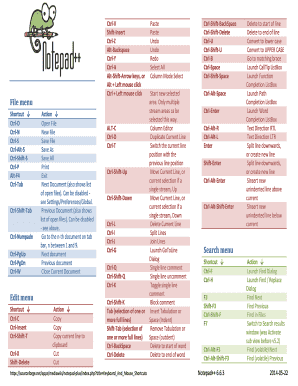
Notepad Cheat Sheet Form


What is the Notepad Cheat Sheet
The notepad cheat sheet is a simplified document designed to assist individuals in organizing and summarizing essential information. It serves as a quick reference guide, often used in various contexts such as academic settings, professional environments, or personal projects. This form is particularly useful for capturing key points, reminders, or instructions in a concise format, making it easier for users to access important details at a glance.
How to use the Notepad Cheat Sheet
Using the notepad cheat sheet involves several straightforward steps. First, identify the specific information you need to capture. This could include notes from meetings, study materials, or task lists. Next, structure your cheat sheet by dividing it into sections based on categories or topics. Use bullet points for clarity and brevity, ensuring that each point is easy to understand. Finally, keep your cheat sheet accessible for quick reference, whether in a digital format or printed out.
Steps to complete the Notepad Cheat Sheet
Completing the notepad cheat sheet efficiently requires a systematic approach. Begin by gathering all relevant information that you wish to include. Organize this data into logical segments, such as headings for different topics. Write down the key points in a clear and concise manner, avoiding unnecessary details. After drafting your cheat sheet, review it to ensure accuracy and completeness. Make any necessary adjustments before finalizing the document.
Legal use of the Notepad Cheat Sheet
The notepad cheat sheet can be used legally in various contexts, provided that it adheres to relevant regulations and guidelines. For instance, if the cheat sheet includes sensitive information, it is essential to ensure that it complies with privacy laws such as HIPAA or FERPA. Additionally, when used in professional settings, it should not infringe on proprietary information or intellectual property rights. Always consider the legal implications of the content included in your cheat sheet.
Key elements of the Notepad Cheat Sheet
Several key elements contribute to the effectiveness of a notepad cheat sheet. These include:
- Clarity: Information should be presented in a clear and straightforward manner.
- Conciseness: Each point should be brief, focusing on essential details.
- Organization: Logical grouping of information enhances usability.
- Accessibility: The cheat sheet should be easy to access and reference when needed.
Examples of using the Notepad Cheat Sheet
There are numerous scenarios where a notepad cheat sheet can be beneficial. For students, it can serve as a study guide summarizing key concepts from lectures. In a business context, employees might use it during meetings to jot down important points or action items. Additionally, individuals can create cheat sheets for personal projects, such as planning events or managing tasks, ensuring they stay organized and focused.
Quick guide on how to complete notepad cheat sheet
Fill out Notepad Cheat Sheet effortlessly on any gadget
Digital document management has gained traction among businesses and individuals. It offers an ideal environment-friendly substitute for conventional printed and signed documents, enabling you to find the right template and securely save it online. airSlate SignNow provides all the features you require to generate, modify, and electronically sign your documents quickly without interruptions. Manage Notepad Cheat Sheet on any device with the airSlate SignNow Android or iOS applications and enhance any document-based task today.
How to alter and electronically sign Notepad Cheat Sheet without hassle
- Find Notepad Cheat Sheet and click on Get Form to begin.
- Employ the tools we provide to fill out your form.
- Highlight pertinent sections of your documents or obscure sensitive information using tools that airSlate SignNow specifically provides for that purpose.
- Generate your signature with the Sign feature, which takes a few seconds and holds the same legal validity as a conventional wet ink signature.
- Review the details and then click the Done button to save your modifications.
- Choose your preferred method to send your form, whether by email, SMS, or invitation link, or download it to your computer.
Eliminate the worry of missing or lost files, tedious form searches, or mistakes that necessitate printing new document copies. airSlate SignNow fulfills all your document management needs in a few clicks from any device you choose. Modify and electronically sign Notepad Cheat Sheet and ensure outstanding communication at any stage of the form preparation process with airSlate SignNow.
Create this form in 5 minutes or less
Create this form in 5 minutes!
How to create an eSignature for the notepad cheat sheet
How to create an electronic signature for a PDF online
How to create an electronic signature for a PDF in Google Chrome
How to create an e-signature for signing PDFs in Gmail
How to create an e-signature right from your smartphone
How to create an e-signature for a PDF on iOS
How to create an e-signature for a PDF on Android
People also ask
-
What is a notepad cheat sheet and how can it help my business?
A notepad cheat sheet is a quick reference guide that summarizes essential features or shortcuts for software like airSlate SignNow. It can help your business streamline document signing processes by providing easy access to key information, ensuring that you utilize the tool effectively and efficiently.
-
What features does airSlate SignNow offer that I should include in my notepad cheat sheet?
AirSlate SignNow offers various features such as eSigning, document templates, signature requests, and real-time tracking. Including these features in your notepad cheat sheet will help users quickly navigate the software and leverage its capabilities.
-
How can a notepad cheat sheet benefit my team’s workflow?
By providing a notepad cheat sheet, your team can refer to critical information such as shortcuts and best practices while using airSlate SignNow. This can enhance productivity, reduce errors, and speed up document processing, ultimately benefiting your overall workflow.
-
Is there a cost associated with creating a notepad cheat sheet for airSlate SignNow?
Creating a notepad cheat sheet for airSlate SignNow is typically free, as it involves summarizing the features and capabilities of the platform. However, you may want to consider the cost of any design tools or professional services if you're looking to make a more polished, branded version.
-
Can I integrate airSlate SignNow with other tools using my notepad cheat sheet?
Yes, airSlate SignNow offers integration with various applications, such as Google Drive and Salesforce. Including integration guidelines or tips in your notepad cheat sheet can help users understand how to connect the tools seamlessly for a more streamlined workflow.
-
What types of documents can I use with airSlate SignNow as per my notepad cheat sheet?
AirSlate SignNow supports a wide range of document types, including contracts, agreements, and invoices. Your notepad cheat sheet can highlight these document types to ensure users know the versatility of the platform for their signing needs.
-
How does airSlate SignNow ensure the security of my documents, and should this be on my notepad cheat sheet?
AirSlate SignNow employs advanced encryption and security protocols to protect your documents. Including security features in your notepad cheat sheet is vital, as it assures users that their sensitive information is safeguarded while using the platform.
Get more for Notepad Cheat Sheet
Find out other Notepad Cheat Sheet
- How Can I eSign Maryland Insurance IOU
- eSign Washington Lawers Limited Power Of Attorney Computer
- eSign Wisconsin Lawers LLC Operating Agreement Free
- eSign Alabama Legal Quitclaim Deed Online
- eSign Alaska Legal Contract Safe
- How To eSign Alaska Legal Warranty Deed
- eSign Alaska Legal Cease And Desist Letter Simple
- eSign Arkansas Legal LLC Operating Agreement Simple
- eSign Alabama Life Sciences Residential Lease Agreement Fast
- How To eSign Arkansas Legal Residential Lease Agreement
- Help Me With eSign California Legal Promissory Note Template
- eSign Colorado Legal Operating Agreement Safe
- How To eSign Colorado Legal POA
- eSign Insurance Document New Jersey Online
- eSign Insurance Form New Jersey Online
- eSign Colorado Life Sciences LLC Operating Agreement Now
- eSign Hawaii Life Sciences Letter Of Intent Easy
- Help Me With eSign Hawaii Life Sciences Cease And Desist Letter
- eSign Hawaii Life Sciences Lease Termination Letter Mobile
- eSign Hawaii Life Sciences Permission Slip Free