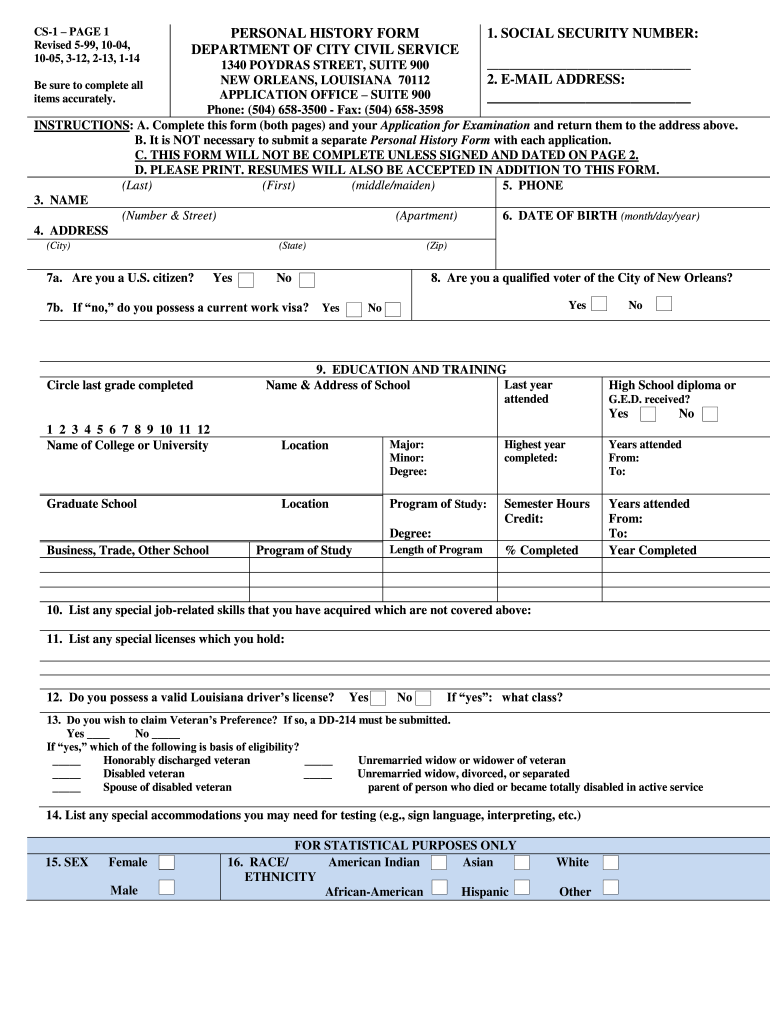
New Orleans History 2014-2026


What is the New Orleans History
The New Orleans personal history form serves as a vital document for individuals seeking to provide their personal background information for various purposes, such as employment, legal matters, or personal records. This form typically includes sections for personal identification, residency history, education, and employment history. Understanding the significance of this form is essential for anyone needing to compile their history accurately and comprehensively.
Steps to Complete the New Orleans History
Completing the city of New Orleans personal history form involves several key steps. First, gather all necessary documents that may assist in filling out the form, such as identification cards, previous employment records, and educational certificates. Next, carefully fill out each section of the form, ensuring that all information is accurate and up-to-date. After completing the form, review it for any errors or omissions before signing and submitting it. This thorough approach helps ensure that your personal history is documented correctly.
Legal Use of the New Orleans History
The legal use of the New Orleans personal history form is critical for compliance with various regulations. It is important to ensure that the information provided is truthful and complete, as inaccuracies can lead to legal repercussions. The form may be required for background checks, job applications, or legal proceedings, making it essential to understand the legal implications of the information submitted. Familiarizing oneself with applicable laws and regulations can help individuals navigate the legal landscape surrounding personal history documentation.
Who Issues the Form
The city of New Orleans is responsible for issuing the personal history form. This form is typically managed by local government agencies or departments that require personal history information for specific purposes. Understanding which agency oversees the form can help individuals direct their inquiries appropriately and ensure they receive the correct guidance on completing and submitting the form.
Required Documents
When filling out the New Orleans personal history form, certain documents may be required to support the information provided. Commonly required documents include government-issued identification, proof of residency, educational transcripts, and employment verification letters. Having these documents readily available can streamline the process and enhance the accuracy of the information submitted on the form.
Form Submission Methods
The city of New Orleans personal history form can typically be submitted through various methods, including online submission, mail, or in-person delivery. Each method has its own set of guidelines and requirements. Online submission is often the most efficient, allowing for quick processing and confirmation. However, individuals may also choose to submit the form by mail or in person, depending on their preferences and the specific requirements of the agency requesting the form.
Eligibility Criteria
Eligibility criteria for completing the New Orleans personal history form may vary depending on the purpose for which it is being used. Generally, individuals who need to provide their personal history for employment, legal matters, or other official purposes must meet specific age and residency requirements. It is important to review the eligibility criteria set forth by the issuing agency to ensure compliance and successful submission of the form.
Quick guide on how to complete personal history form city of new orleans nola
Explore a simpler method to manage your New Orleans History
Traditional methods of filling out and approving paperwork consume an excessive amount of time compared to contemporary document management systems. In the past, you would search for the right social forms, print them, fill in all the details, and mail them. Now, you can locate, complete, and sign your New Orleans History in a single browser tab using airSlate SignNow. Completing your New Orleans History has never been easier.
Steps to fill out your New Orleans History with airSlate SignNow
- Access the category page you need and find your state-specific New Orleans History. Alternatively, utilize the search bar.
- Verify that the form version is accurate by reviewing it.
- Click Get form to enter editing mode.
- Fill in your document with the necessary information using the editing tools.
- Review the added information and select the Sign option to approve your document.
- Choose the most convenient method to create your signature: generate it, draw it, or upload an image of it.
- Click DONE to save your modifications.
- Download the document to your device or proceed to Sharing settings to send it digitally.
Efficient online platforms like airSlate SignNow make it easy to fill out and submit your forms. Use it to discover how long document management and approval should actually take. You'll save a signNow amount of time.
Create this form in 5 minutes or less
FAQs
-
How do I fill out the SS-4 form for a new Delaware C-Corp to get an EIN?
You indicate this is a Delaware C Corp so check corporation and you will file Form 1120.Check that you are starting a new corporation.Date business started is the date you actually started the business. Typically you would look on the paperwork from Delaware and put the date of incorporation.December is the standard closing month for most corporations. Unless you have a signNow business reason to pick a different month use Dec.If you plan to pay yourself wages put one. If you don't know put zero.Unless you are fairly sure you will owe payroll taxes the first year check that you will not have payroll or check that your liability will be less than $1,000. Anything else and the IRS will expect you to file quarterly payroll tax returns.Indicate the type of SaaS services you will offer.
-
How to decide my bank name city and state if filling out a form, if the bank is a national bank?
Somewhere on that form should be a blank for routing number and account number. Those are available from your check and/or your bank statements. If you can't find them, call the bank and ask or go by their office for help with the form. As long as those numbers are entered correctly, any error you make in spelling, location or naming should not influence the eventual deposit into your proper account.
-
How can I fill out Google's intern host matching form to optimize my chances of receiving a match?
I was selected for a summer internship 2016.I tried to be very open while filling the preference form: I choose many products as my favorite products and I said I'm open about the team I want to join.I even was very open in the location and start date to get host matching interviews (I negotiated the start date in the interview until both me and my host were happy.) You could ask your recruiter to review your form (there are very cool and could help you a lot since they have a bigger experience).Do a search on the potential team.Before the interviews, try to find smart question that you are going to ask for the potential host (do a search on the team to find nice and deep questions to impress your host). Prepare well your resume.You are very likely not going to get algorithm/data structure questions like in the first round. It's going to be just some friendly chat if you are lucky. If your potential team is working on something like machine learning, expect that they are going to ask you questions about machine learning, courses related to machine learning you have and relevant experience (projects, internship). Of course you have to study that before the interview. Take as long time as you need if you feel rusty. It takes some time to get ready for the host matching (it's less than the technical interview) but it's worth it of course.
-
How do I fill out the form of DU CIC? I couldn't find the link to fill out the form.
Just register on the admission portal and during registration you will get an option for the entrance based course. Just register there. There is no separate form for DU CIC.
-
How does the City of New Orleans intend to cope with rising sea-levels, given that most of the city is below sea level?
I was born and raised in New Orleans,but lost my home and was displaced to Az. as a result of HURRICANE KATRINA. .YES, NOLA is below sea level. HOWEVER, it does have a system of underground canals, very sofisticated pumping stations, and then of course, our "sub-par levee system",wherein lies the problem. .It doesn't matter how great pumps work, ( inches per hour, )if the rain exceeds that, as it will do during a major storm,the levees have to be high enough too contain a major swell from Lake Pontchartrain, which drains into Lake Marepas..At the time before,KATRINA, the mayor NAGIN, and other crooked political slaves, knew that the levees were not high enough or strong enough to withstand the swells from the lake, butNEVER ACTED TO FIX IT..Consequently, many people's lives were lost or destroyed. .My family was very close.But, my only son passed away, and being on fixed income and disabled, I only get to see my daughter and grandson once a year. I never got to meet my only grandson till he was 2..Never held him or rocked him as a baby. I can never get the past 10 years back again. . It's been very heartbreaking .. I never once dreamed that the 4th of July spent with my son would be the VERY LAST TIME I'D EVER SEE HIM.HOPE THIS ANSWERS YOUR QUESTIONprwto50@gmail.com
-
How has the seigneurie land system of New France impacted the urban forms and urban planning of cities as diverse as Montreal, Winnipeg, and New Orleans?
Very good question. Let’s rule out la Nouvelle Orléans because the seigneurial system was not implemented in Louisiana for some reason. Maybe it was because it was a plantation colony just like the Carribeans… As for Winnipeg, our seigneurial system didn’t go that far to these wild lands, but it is true the Métis of the Red River would be influenced by the seigneurial system. At the end of New France, we were just starting to start organizing the territory in Ontario with the seigneurial system. (only one fief !)However, it did impact signNowly Montréal. Back then the city was very small and did not go beyond its walls so when it expanded it expanded on agricultural lands and it influenced signNowly the shape of the city.In regular seigneuries, lands formed rows of lands called rangs. When we were done colonizing next to a river, the row behind it would be opened to colonization. In Montréal, it was the same thing but for some reason we called these côtes rather than rangs. Côtes tend to sometimes be perpendicular to each other, which is not common outside of Montréal island. Côtes were not limited to Montréal. You have some of them on île Jésus (where is the city of Laval) and even in Terrebonne (the côte de Terrebonne in the shore if the Mille isles river). This small rectangle shaped forms influenced the layout of the streets (it’s more obvious in some areas than in others). You can have a small aperçu of côtes in these names you will often see in Montréal : côte Vertu, côte des Neiges…I saw some images about it however unfortunately, Montréal historian Paul-André Linteau is not very good with computers so he did not put his wonderful pictures online or on any PowerPoint files so I cannot show them to you. If I could show them to you it would be very obvious that the streets were influenced by the manorial côtes.
Create this form in 5 minutes!
How to create an eSignature for the personal history form city of new orleans nola
How to create an electronic signature for your Personal History Form City Of New Orleans Nola in the online mode
How to generate an eSignature for your Personal History Form City Of New Orleans Nola in Chrome
How to make an electronic signature for signing the Personal History Form City Of New Orleans Nola in Gmail
How to create an eSignature for the Personal History Form City Of New Orleans Nola from your smartphone
How to make an eSignature for the Personal History Form City Of New Orleans Nola on iOS devices
How to make an electronic signature for the Personal History Form City Of New Orleans Nola on Android devices
People also ask
-
What is the city of new orleans personal history form?
The city of new orleans personal history form is a critical document used to collect important personal information for various city-related processes. This form helps streamline applications for services and permits within the city. By ensuring accurate and up-to-date submissions, it facilitates efficient government operations.
-
How can airSlate SignNow help with the city of new orleans personal history form?
airSlate SignNow provides a seamless platform for completing and eSigning the city of new orleans personal history form. With its user-friendly interface, customers can fill out forms quickly and securely send them for signing, making the entire process hassle-free. This enhances the efficiency of completing necessary documentation.
-
What features does airSlate SignNow offer for managing the city of new orleans personal history form?
airSlate SignNow offers features such as customizable templates, electronic signatures, and secure document storage, which are perfect for managing the city of new orleans personal history form. These features ensure that you can easily create, edit, and save your forms. Additionally, the platform allows for real-time tracking and reminders, enhancing workflow efficiency.
-
Is the city of new orleans personal history form easy to fill out using airSlate SignNow?
Yes, the city of new orleans personal history form is extremely easy to fill out using airSlate SignNow. The platform provides a straightforward interface that guides users through each step of the process. Additionally, users can save their progress and return to complete the form at their convenience.
-
What is the pricing structure for using airSlate SignNow for city of new orleans personal history form?
airSlate SignNow offers flexible pricing plans designed to accommodate various needs for managing the city of new orleans personal history form. Users can select from monthly or yearly subscriptions based on their volume of document transactions. This cost-effective solution makes it accessible for both individuals and businesses.
-
Are there integrations available with airSlate SignNow for the city of new orleans personal history form?
Absolutely! airSlate SignNow integrates with various applications and platforms to simplify the process of handling the city of new orleans personal history form. These integrations include popular tools like Google Drive and Dropbox, ensuring your documents are always accessible and securely stored.
-
What are the benefits of using airSlate SignNow for the city of new orleans personal history form?
Using airSlate SignNow for the city of new orleans personal history form offers numerous benefits, including increased efficiency, reduced paperwork, and enhanced security. The platform allows for quick eSignature processes, saving users both time and effort. Moreover, the secure storage guarantees that sensitive information remains protected.
Get more for New Orleans History
Find out other New Orleans History
- How To eSignature Connecticut Living Will
- eSign Alaska Web Hosting Agreement Computer
- eSign Alaska Web Hosting Agreement Now
- eSign Colorado Web Hosting Agreement Simple
- How Do I eSign Colorado Joint Venture Agreement Template
- How To eSign Louisiana Joint Venture Agreement Template
- eSign Hawaii Web Hosting Agreement Now
- eSign New Jersey Joint Venture Agreement Template Online
- eSign Missouri Web Hosting Agreement Now
- eSign New Jersey Web Hosting Agreement Now
- eSign Texas Deposit Receipt Template Online
- Help Me With eSign Nebraska Budget Proposal Template
- eSign New Mexico Budget Proposal Template Now
- eSign New York Budget Proposal Template Easy
- eSign Indiana Debt Settlement Agreement Template Later
- eSign New York Financial Funding Proposal Template Now
- eSign Maine Debt Settlement Agreement Template Computer
- eSign Mississippi Debt Settlement Agreement Template Free
- eSign Missouri Debt Settlement Agreement Template Online
- How Do I eSign Montana Debt Settlement Agreement Template