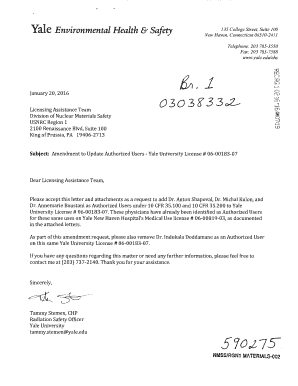
Amendment Letter Sample Form


What is the amendment letter sample?
An amendment letter sample is a template used to formally request changes to a previously agreed-upon document or agreement. This type of letter serves as a written record of the requested modifications and ensures that all parties involved are aware of and consent to the changes. Common scenarios for using an amendment letter include altering contract terms, updating personal information, or modifying the details of a purchase order. The amendment letter sample provides a structured format that can be customized to fit specific needs, making it easier for individuals and businesses to communicate their requests clearly and effectively.
Key elements of the amendment letter sample
When drafting an amendment letter, certain key elements should be included to ensure clarity and effectiveness. These elements typically consist of:
- Sender's Information: Include your name, address, and contact details at the top of the letter.
- Date: The date on which the letter is being written should be clearly stated.
- Recipient's Information: The name and address of the person or organization receiving the letter should follow the date.
- Subject Line: A concise subject line indicating the purpose of the letter, such as "Request for Amendment."
- Body of the Letter: Clearly outline the changes being requested, referencing the original document and specifying the exact modifications.
- Closing Statement: A polite conclusion that invites further discussion or confirmation of the amendments.
- Signature: Sign the letter to authenticate the request.
Steps to complete the amendment letter sample
Completing an amendment letter sample involves several straightforward steps. Follow these guidelines to ensure your letter is effective:
- Gather necessary information, including the original document and any relevant details about the amendments.
- Choose a suitable amendment letter sample that aligns with your needs.
- Fill in your personal information and the recipient's details in the designated areas.
- Clearly articulate the changes you wish to make, ensuring to reference the original document accurately.
- Review the letter for clarity and completeness, making sure all key elements are included.
- Sign the letter and keep a copy for your records before sending it to the intended recipient.
Legal use of the amendment letter sample
The legal use of an amendment letter sample is crucial for ensuring that modifications to agreements are recognized and enforceable. For an amendment letter to be legally binding, it should meet specific criteria:
- The letter must be signed by all parties involved in the original agreement.
- It should clearly outline the changes being made and reference the original document.
- Both parties must agree to the amendments, which can be documented through signatures or written consent.
Using a structured amendment letter sample helps maintain professionalism and clarity, reducing the risk of misunderstandings or disputes.
Examples of using the amendment letter sample
There are various scenarios where an amendment letter sample can be utilized effectively. Some common examples include:
- Contract Modifications: When parties wish to change terms in a business contract, an amendment letter can specify the new terms and conditions.
- Personal Information Updates: Individuals may need to amend personal details, such as a name change or address update, in official documents.
- Purchase Order Changes: Businesses can use an amendment letter to request modifications to a previously issued purchase order, detailing the changes in quantity or delivery dates.
These examples illustrate how an amendment letter sample can facilitate clear communication and documentation of changes across various contexts.
Form submission methods for the amendment letter sample
Submitting an amendment letter can be done through several methods, depending on the preferences of the parties involved and the nature of the document. Common submission methods include:
- Email: Sending the letter electronically is a quick and efficient way to communicate amendments.
- Postal Mail: For formal requests, sending a printed letter via postal service may be preferred.
- In-Person Delivery: Presenting the letter in person can facilitate immediate discussion and clarification of the amendments.
Choosing the right submission method is essential for ensuring that the amendment letter is received and acknowledged promptly.
Quick guide on how to complete amendment letter sample
Effortlessly prepare Amendment Letter Sample on any device
Digital document management has gained traction among businesses and individuals. It serves as an ideal environmentally-friendly alternative to traditional printed and signed documents, allowing you to access the required form and securely store it online. airSlate SignNow provides you with all the necessary tools to create, edit, and eSign your documents swiftly without delays. Manage Amendment Letter Sample across any platform using airSlate SignNow's Android or iOS applications and enhance your document-related processes today.
The easiest way to edit and eSign Amendment Letter Sample effortlessly
- Obtain Amendment Letter Sample and click Get Form to begin.
- Utilize the tools available to complete your document.
- Emphasize important sections of the documents or obscure sensitive information with features that airSlate SignNow provides specifically for that purpose.
- Create your signature using the Sign tool, which takes just seconds and bears the same legal validity as a conventional wet ink signature.
- Review the details and click the Done button to save your modifications.
- Select your preferred method to deliver your form—via email, text message (SMS), invitation link, or download it to your computer.
Eliminate worries about lost or misplaced documents, tedious form navigation, or errors that necessitate reprinting new copies. airSlate SignNow meets your document management needs in just a few clicks from any device you choose. Modify and eSign Amendment Letter Sample to ensure excellent communication at every stage of your document preparation process with airSlate SignNow.
Create this form in 5 minutes or less
Create this form in 5 minutes!
How to create an eSignature for the amendment letter sample
How to create an electronic signature for a PDF online
How to create an electronic signature for a PDF in Google Chrome
How to create an e-signature for signing PDFs in Gmail
How to create an e-signature right from your smartphone
How to create an e-signature for a PDF on iOS
How to create an e-signature for a PDF on Android
People also ask
-
What is an amendment letter sample?
An amendment letter sample is a template used to modify the terms of an existing agreement or contract. It provides a clear format that helps you communicate any necessary changes effectively. Using an amendment letter sample ensures that all parties understand and agree to the amendments being made.
-
How can airSlate SignNow help with amendment letters?
airSlate SignNow allows you to create, send, and eSign amendment letters quickly and efficiently. With its user-friendly interface, you can customize your amendment letter sample and ensure it meets your specific needs. This efficient process saves time and improves accuracy in your business communications.
-
Are there any costs associated with using amendment letter samples on airSlate SignNow?
AirSlate SignNow offers competitive pricing plans that include access to a variety of templates, including amendment letter samples. Depending on your plan, you may be able to use these features at no additional cost. Visit our pricing page to find a plan that suits your business needs.
-
Can I integrate airSlate SignNow with other applications to manage my amendment letters?
Yes, airSlate SignNow integrates seamlessly with a variety of applications, enhancing your workflow for managing amendment letters. This includes popular tools like Google Drive, Dropbox, and CRM systems. By utilizing these integrations, you can efficiently store and retrieve your amendment letter samples.
-
What features does airSlate SignNow offer for creating amendment letters?
AirSlate SignNow offers several features for creating amendment letters, including customizable templates, eSignature capabilities, and real-time tracking. You can easily edit an amendment letter sample to reflect your needs and ensure it’s signed promptly. These features streamline the entire process, making it hassle-free.
-
Is there customer support available for questions about amendment letter samples?
Absolutely! AirSlate SignNow provides customer support for any queries related to your amendment letter samples. Whether you need help with creating a template or using the eSignature features, our dedicated support team is here to assist you via chat, email, or phone.
-
What are the benefits of using a digital amendment letter sample?
Using a digital amendment letter sample through airSlate SignNow offers several benefits, including reduced paperwork, faster processing times, and enhanced security. Digital solutions ensure that your document remains accessible and organized while complying with legal standards. This approach also minimizes errors and facilitates quicker approvals.
Get more for Amendment Letter Sample
- East division bellevue courthouse king county form
- Oath of attorney washington state form
- East division bellevue courthouse king county directory form
- Sample motion to lift no contact order form
- Oath of attorney wsba form
- Changed as it is listed on form
- Free wisconsin name change forms how to change your
- Cv 450 petition for name change for adult or minor 14 or older form
Find out other Amendment Letter Sample
- Electronic signature Utah Government Quitclaim Deed Online
- Electronic signature Utah Government POA Online
- How To Electronic signature New Jersey Education Permission Slip
- Can I Electronic signature New York Education Medical History
- Electronic signature Oklahoma Finance & Tax Accounting Quitclaim Deed Later
- How To Electronic signature Oklahoma Finance & Tax Accounting Operating Agreement
- Electronic signature Arizona Healthcare / Medical NDA Mobile
- How To Electronic signature Arizona Healthcare / Medical Warranty Deed
- Electronic signature Oregon Finance & Tax Accounting Lease Agreement Online
- Electronic signature Delaware Healthcare / Medical Limited Power Of Attorney Free
- Electronic signature Finance & Tax Accounting Word South Carolina Later
- How Do I Electronic signature Illinois Healthcare / Medical Purchase Order Template
- Electronic signature Louisiana Healthcare / Medical Quitclaim Deed Online
- Electronic signature Louisiana Healthcare / Medical Quitclaim Deed Computer
- How Do I Electronic signature Louisiana Healthcare / Medical Limited Power Of Attorney
- Electronic signature Maine Healthcare / Medical Letter Of Intent Fast
- How To Electronic signature Mississippi Healthcare / Medical Month To Month Lease
- Electronic signature Nebraska Healthcare / Medical RFP Secure
- Electronic signature Nevada Healthcare / Medical Emergency Contact Form Later
- Electronic signature New Hampshire Healthcare / Medical Credit Memo Easy