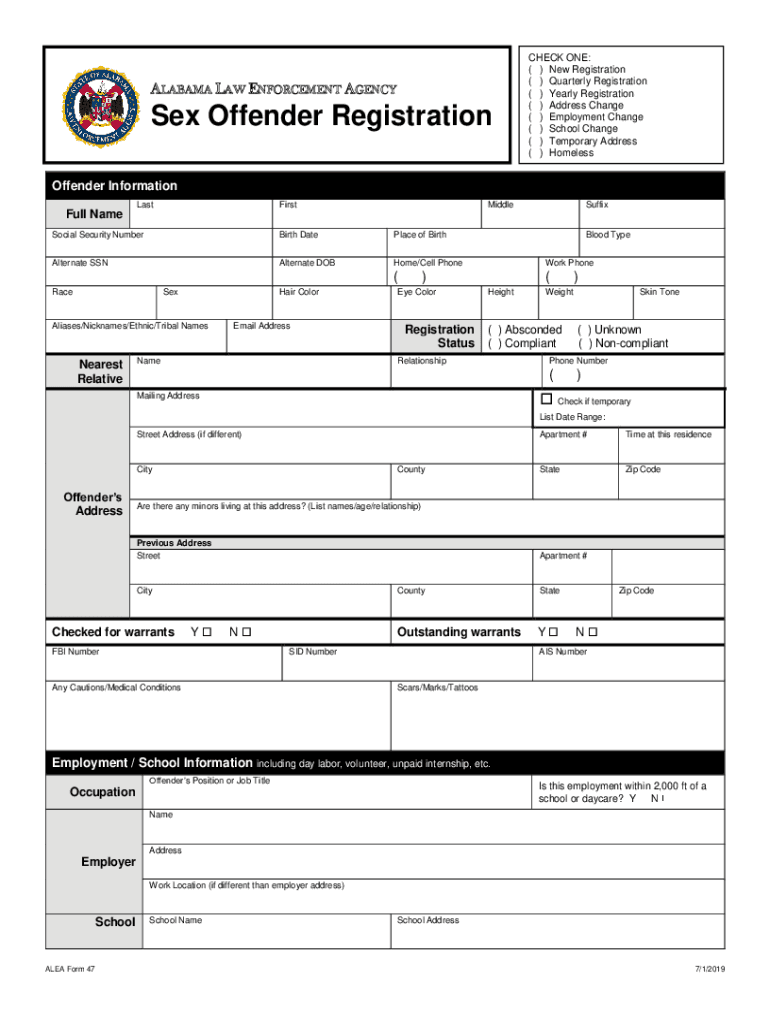
Al Law Enforcement Agency 2019-2026


Understanding the Al Law Enforcement Agency
The Al Law Enforcement Agency, often referred to as ALEA, plays a crucial role in maintaining public safety and enforcing laws within the state of Alabama. This agency oversees various functions, including the management of the offender registration process. ALEA ensures that individuals required to register, such as sex offenders, comply with state laws and regulations. By maintaining a comprehensive database, ALEA helps protect the community and provides vital information to law enforcement and the public.
Steps to Complete the Al Form 47
Completing the Alabama Form 47, which is essential for the offender registration process, involves several important steps. First, gather all necessary personal information, including your full name, address, and any previous addresses. Next, accurately fill out the form, ensuring that all details are correct and complete. After completing the form, review it thoroughly to avoid any errors. Finally, submit the form to ALEA through the designated method, which may include online submission, mail, or in-person delivery, depending on the specific requirements.
Legal Use of the Al Form 47
The legal use of the Alabama Form 47 is critical for ensuring compliance with state laws regarding offender registration. This form serves as an official document that verifies an individual's status as a registrant. To be considered legally binding, the form must be completed accurately and submitted within the required timeframes. Additionally, the use of electronic signatures through platforms like signNow can enhance the legal standing of the form by providing a secure and verifiable method of signing.
Required Documents for the Al Form 47
When completing the Alabama Form 47, certain documents are typically required to support the registration process. These may include a government-issued identification card, proof of residency, and any court documents related to the offense. It is important to have these documents ready when filling out the form to ensure a smooth registration process. Providing accurate and complete documentation helps facilitate compliance and reduces the risk of penalties for non-compliance.
Form Submission Methods
The Alabama Form 47 can be submitted through various methods, depending on the preferences of the registrant and the requirements set forth by ALEA. Common submission methods include:
- Online Submission: Many individuals prefer to submit the form electronically for convenience and speed.
- Mail: The form can be printed, completed, and mailed to the appropriate ALEA office.
- In-Person: Registrants may also choose to deliver the form directly to an ALEA office for immediate processing.
Penalties for Non-Compliance
Failure to comply with the requirements associated with the Alabama Form 47 can result in significant penalties. Individuals who do not register or fail to update their information as required may face legal consequences, including fines or even incarceration. It is essential for registrants to understand their obligations and ensure timely compliance to avoid these serious repercussions.
Quick guide on how to complete al law enforcement agency
Effortlessly Prepare Al Law Enforcement Agency on Any Device
Digital document management has become increasingly favored by both businesses and individuals. It offers an excellent environmentally friendly option compared to traditional printed and signed papers, as you can obtain the correct form and securely save it online. airSlate SignNow provides you with all the tools necessary to create, alter, and eSign your documents swiftly without complications. Handle Al Law Enforcement Agency on any platform using airSlate SignNow's Android or iOS applications and simplify any document-related procedure today.
How to Alter and eSign Al Law Enforcement Agency with Ease
- Locate Al Law Enforcement Agency and click on Get Form to begin.
- Take advantage of the tools we provide to complete your document.
- Emphasize necessary portions of your documents or conceal sensitive information with tools specifically provided by airSlate SignNow for that purpose.
- Create your eSignature using the Sign feature, which only takes seconds and holds the same legal validity as a conventional wet ink signature.
- Review all the details and click on the Done button to preserve your modifications.
- Select how you wish to send your form, whether by email, SMS, or invitation link, or download it to your computer.
Say goodbye to lost or misfiled documents, tedious form hunting, or mistakes that necessitate printing new document copies. airSlate SignNow addresses all your document management needs in just a few clicks from any device you prefer. Alter and eSign Al Law Enforcement Agency and ensure exceptional communication at every stage of your document preparation process with airSlate SignNow.
Create this form in 5 minutes or less
Find and fill out the correct al law enforcement agency
Create this form in 5 minutes!
How to create an eSignature for the al law enforcement agency
The way to create an electronic signature for a PDF file in the online mode
The way to create an electronic signature for a PDF file in Chrome
How to create an electronic signature for putting it on PDFs in Gmail
How to make an e-signature from your smartphone
The best way to create an e-signature for a PDF file on iOS devices
How to make an e-signature for a PDF file on Android
People also ask
-
How does airSlate SignNow benefit an al law enforcement agency?
airSlate SignNow provides al law enforcement agencies with a secure and efficient way to manage their document workflow. The platform allows for quick eSignature capabilities, ensuring that essential documents are signed promptly, which helps in maintaining public safety and operational efficiency.
-
What features does airSlate SignNow offer for al law enforcement agencies?
The features of airSlate SignNow include customizable templates, advanced security measures, and real-time tracking of document status. These features are particularly beneficial for al law enforcement agencies, as they enhance transparency and accountability in documentation processes.
-
Is airSlate SignNow affordable for an al law enforcement agency?
Yes, airSlate SignNow is a cost-effective solution for al law enforcement agencies. The pricing structure is designed to accommodate various budgets, making it easier for agencies of all sizes to implement electronic document signing without compromising on quality or security.
-
Can airSlate SignNow integrate with other software used by an al law enforcement agency?
Absolutely! airSlate SignNow offers seamless integrations with popular software solutions used by al law enforcement agencies, including case management systems. This allows for a streamlined workflow, where documents can be sent for signatures directly from existing platforms.
-
What security measures does airSlate SignNow employ for al law enforcement agencies?
airSlate SignNow prioritizes security with features such as bank-level encryption and compliance with industry standards like HIPAA. For al law enforcement agencies, these measures ensure that sensitive information remains protected throughout the signing process.
-
How long does it take to set up airSlate SignNow for an al law enforcement agency?
Setting up airSlate SignNow for an al law enforcement agency is quick and user-friendly. Most agencies can get started within an hour, allowing them to immediately benefit from the streamlined document signing process.
-
What kind of support does airSlate SignNow provide for al law enforcement agencies?
airSlate SignNow offers comprehensive customer support, including tutorials, resources, and dedicated assistance. This ensures that al law enforcement agencies can effectively utilize the platform and resolve any issues promptly.
Get more for Al Law Enforcement Agency
- Sample letter for opposition to legislation form
- Letter client termination representation form
- Thank you letter 497333311 form
- Sample letter client 497333312 form
- Letter thank you 497333313 form
- Sample letter to client to allow a transaction on a one off basis form
- Notice dismissal employee form
- Sample letter defending yourself against false accusations workplace form
Find out other Al Law Enforcement Agency
- How To Integrate Sign in Banking
- How To Use Sign in Banking
- Help Me With Use Sign in Banking
- Can I Use Sign in Banking
- How Do I Install Sign in Banking
- How To Add Sign in Banking
- How Do I Add Sign in Banking
- How Can I Add Sign in Banking
- Can I Add Sign in Banking
- Help Me With Set Up Sign in Government
- How To Integrate eSign in Banking
- How To Use eSign in Banking
- How To Install eSign in Banking
- How To Add eSign in Banking
- How To Set Up eSign in Banking
- How To Save eSign in Banking
- How To Implement eSign in Banking
- How To Set Up eSign in Construction
- How To Integrate eSign in Doctors
- How To Use eSign in Doctors