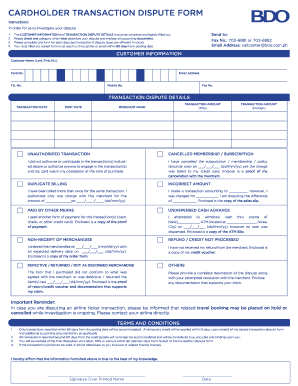
Bdo Dispute Form


What is the BDO Dispute Form
The BDO dispute form is a document that allows cardholders to formally contest transactions made on their BDO accounts. This form is essential for customers who believe there has been an error or unauthorized charge on their account. By submitting this form, customers initiate a review process to resolve the issue with BDO, ensuring that their concerns are addressed in a structured manner.
How to Use the BDO Dispute Form
Using the BDO dispute form involves several straightforward steps. First, gather all necessary information related to the disputed transaction, including transaction dates, amounts, and any relevant account details. Next, fill out the form accurately, providing clear explanations for the dispute. After completing the form, submit it according to BDO's specified methods, which may include online submission, mailing, or in-person delivery at a branch.
Steps to Complete the BDO Dispute Form
Completing the BDO dispute form requires attention to detail. Follow these steps:
- Begin by entering your personal information, including your name, contact details, and account number.
- Clearly identify the transaction in question by providing the date, amount, and merchant name.
- Describe the nature of the dispute, specifying whether it is due to an error, unauthorized charge, or other issues.
- Attach any supporting documents, such as receipts or transaction records, that may help substantiate your claim.
- Review the completed form for accuracy before submitting it.
Legal Use of the BDO Dispute Form
The BDO dispute form is legally recognized as a formal request for investigation into disputed transactions. To ensure its validity, customers must adhere to specific guidelines set forth by BDO and relevant financial regulations. This includes providing accurate information and submitting the form within the timeframe stipulated by BDO for dispute resolution. Compliance with these legal requirements helps protect the rights of consumers and facilitates a smoother dispute process.
Form Submission Methods
Customers have multiple options for submitting the BDO dispute form. The most common methods include:
- Online Submission: Many customers prefer to fill out and submit the form digitally through BDO's official website or mobile app.
- Mail: Customers can print the completed form and send it to BDO's designated address for dispute resolutions.
- In-Person: Alternatively, customers can visit a local BDO branch to submit the form directly to a representative.
Key Elements of the BDO Dispute Form
When filling out the BDO dispute form, it is crucial to include specific key elements to ensure the form is processed effectively. These elements typically include:
- Your full name and contact information.
- Your BDO account number.
- The date and amount of the disputed transaction.
- A detailed description of the dispute, including reasons for contesting the charge.
- Any supporting documentation that may assist in the investigation.
Quick guide on how to complete bdo dispute form 435513598
Effortlessly prepare Bdo Dispute Form on any device
Digital document management has become increasingly popular among businesses and individuals. It offers an ideal eco-friendly alternative to traditional printed and signed paperwork, as you can easily access the needed form and securely store it online. airSlate SignNow provides all the tools required to create, modify, and eSign your documents quickly without delays. Manage Bdo Dispute Form on any platform using the airSlate SignNow Android or iOS applications and enhance any document-based workflow today.
The simplest way to alter and eSign Bdo Dispute Form with ease
- Locate Bdo Dispute Form and click Get Form to begin.
- Use the tools available to fill out your form.
- Emphasize important sections of the documents or redact sensitive information using tools that airSlate SignNow specifically offers for this purpose.
- Create your eSignature with the Sign tool, which takes just seconds and carries the same legal validity as a conventional wet ink signature.
- Review all the details and click on the Done button to save your changes.
- Choose your preferred method to submit your form, via email, text message (SMS), invite link, or download it to your computer.
Eliminate concerns about lost or misplaced documents, tedious form searching, or mistakes that necessitate printing additional copies. airSlate SignNow meets all your document management needs in just a few clicks from any device you choose. Alter and eSign Bdo Dispute Form to ensure effective communication at every stage of your form preparation process with airSlate SignNow.
Create this form in 5 minutes or less
Create this form in 5 minutes!
How to create an eSignature for the bdo dispute form 435513598
How to create an electronic signature for a PDF online
How to create an electronic signature for a PDF in Google Chrome
How to create an e-signature for signing PDFs in Gmail
How to create an e-signature right from your smartphone
How to create an e-signature for a PDF on iOS
How to create an e-signature for a PDF on Android
People also ask
-
What is the BDO dispute form download process?
The BDO dispute form download process is straightforward and user-friendly. Users can easily access the form from our website, complete the required information, and submit it electronically. This ensures a seamless experience for customers looking to resolve disputes efficiently.
-
Is the BDO dispute form download free?
Yes, the BDO dispute form download is completely free of charge. Users can download the form without any fees involved, allowing them to manage disputes without incurring additional costs. This is part of our commitment to providing cost-effective solutions for our customers.
-
Can I eSign the BDO dispute form after downloading?
Absolutely! Once you download the BDO dispute form, you can easily eSign it using our airSlate SignNow platform. This feature simplifies the signing process, ensuring that your disputes are submitted quickly and securely, without the need for printing or scanning.
-
What features does airSlate SignNow offer for managing BDO dispute forms?
airSlate SignNow offers a variety of features to enhance the management of BDO dispute forms. These include templates, eSigning, real-time collaboration, and secure document storage. With these tools, users can streamline their dispute resolution process efficiently.
-
How does airSlate SignNow ensure the security of BDO dispute forms?
At airSlate SignNow, we prioritize the security of your documents, including BDO dispute forms. Our platform employs advanced encryption methods and secure data storage protocols to protect sensitive information. You can trust that your dispute forms are safe and confidential.
-
Can I integrate airSlate SignNow with other tools for handling BDO dispute forms?
Yes, airSlate SignNow offers robust integrations with various tools that can enhance your experience with BDO dispute forms. You can connect with popular applications like Google Drive, Dropbox, and CRM systems, allowing for a more seamless workflow when managing disputes.
-
What are the benefits of using airSlate SignNow for BDO dispute form downloads?
Using airSlate SignNow for BDO dispute form downloads brings several key benefits. It provides an easy-to-use interface, ensures timely submissions with eSigning, and helps reduce administrative burdens. These advantages allow businesses to focus on resolving disputes more effectively.
Get more for Bdo Dispute Form
- Name change for adults19th judicial circuit court il form
- Printing the form and handwriting
- Voter registration wyoming secretary of state form
- Mediator statement voluntarily mediated adoptionminor guardianship courts state nh form
- Nhjb 2139 p form
- Fillable online juvenile petition for parole from ydc fax form
- Iea nh form
- Affidavit of assets and liabilities form 127621
Find out other Bdo Dispute Form
- Can I eSign South Carolina Real estate contracts
- eSign Texas Renter's contract Mobile
- How Do I eSign Texas Renter's contract
- eSign Hawaii Sales contract template Myself
- How Can I eSign Washington Real estate sales contract template
- How To eSignature California Stock Certificate
- How Can I eSignature Texas Stock Certificate
- Help Me With eSign Florida New employee checklist
- How To eSign Illinois Rental application
- How To eSignature Maryland Affidavit of Identity
- eSignature New York Affidavit of Service Easy
- How To eSignature Idaho Affidavit of Title
- eSign Wisconsin Real estate forms Secure
- How To eSign California Real estate investment proposal template
- eSignature Oregon Affidavit of Title Free
- eSign Colorado Real estate investment proposal template Simple
- eSign Louisiana Real estate investment proposal template Fast
- eSign Wyoming Real estate investment proposal template Free
- How Can I eSign New York Residential lease
- eSignature Colorado Cease and Desist Letter Later