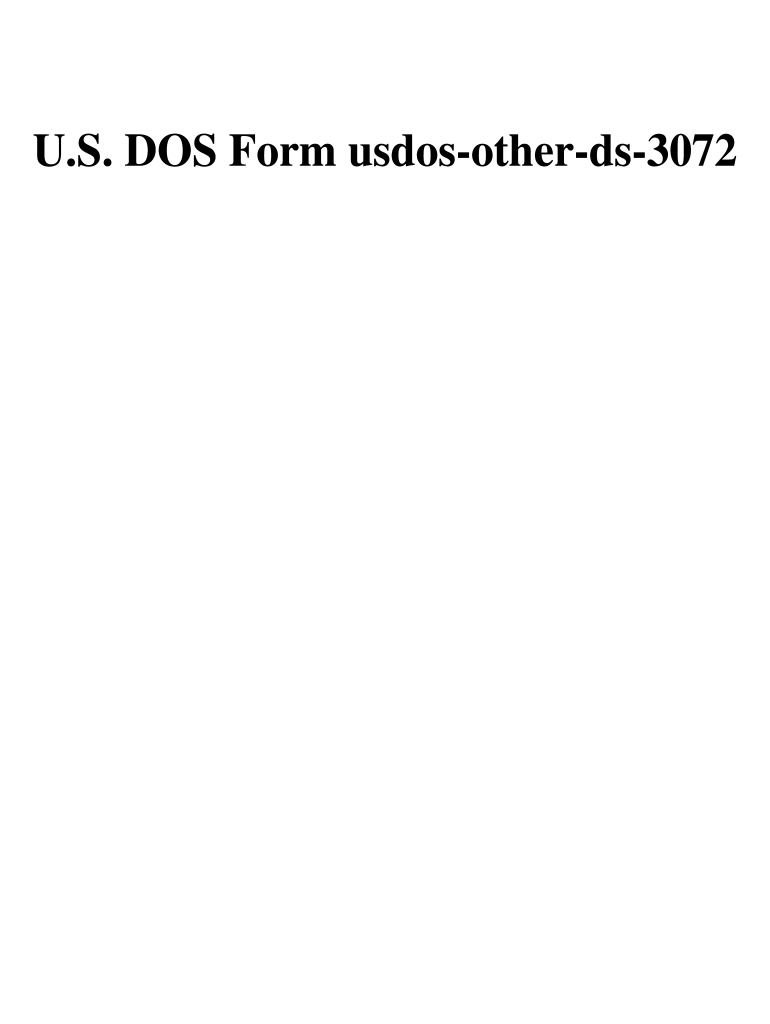
Ds 3072 Form


What is the DS-3072?
The DS-3072 is a form used by individuals applying for a U.S. passport. It serves as a request for a passport to be issued to those who are eligible, including first-time applicants and those renewing their passports. This form is essential for ensuring that all necessary information is collected and verified by the U.S. Department of State.
How to use the DS-3072
To use the DS-3072, applicants must complete the form accurately, providing personal information such as name, date of birth, and contact details. It is important to follow the guidelines provided by the U.S. Department of State to ensure that the application is processed without delays. Once completed, the form must be submitted along with any required documentation, such as proof of citizenship and identification.
Steps to complete the DS-3072
Completing the DS-3072 involves several key steps:
- Download the DS-3072 form from the official U.S. Department of State website.
- Fill out the form with accurate personal information, ensuring all fields are completed.
- Gather necessary supporting documents, including proof of citizenship and a government-issued ID.
- Review the completed form and documents for accuracy.
- Submit the form and documents either online, by mail, or in person at a designated acceptance facility.
Legal use of the DS-3072
The DS-3072 must be filled out and submitted in accordance with U.S. laws governing passport applications. This includes providing truthful information and ensuring that all required documents are included. Failure to comply with these legal requirements may result in delays or denial of the passport application.
Key elements of the DS-3072
Several key elements must be included in the DS-3072 for it to be valid:
- Personal Information: Full name, date of birth, and contact information.
- Proof of Citizenship: Documentation that verifies U.S. citizenship.
- Identification: A government-issued ID that confirms identity.
- Signature: The applicant's signature is required to validate the form.
Who Issues the DS-3072?
The DS-3072 is issued by the U.S. Department of State, which oversees passport applications and processing. This federal agency is responsible for ensuring that all passport-related forms are up to date and compliant with current laws and regulations.
Quick guide on how to complete ds 3072
Complete Ds 3072 seamlessly on any device
Digital document management has become increasingly popular among companies and individuals. It offers an ideal eco-friendly substitute for traditional printed and signed documents, as you can obtain the required format and securely store it online. airSlate SignNow provides you with all the tools necessary to create, edit, and eSign your documents quickly without delays. Manage Ds 3072 on any device using airSlate SignNow Android or iOS applications and enhance any document-focused task today.
How to edit and eSign Ds 3072 effortlessly
- Find Ds 3072 and then click Get Form to begin.
- Utilize the tools we provide to complete your form.
- Highlight relevant sections of the documents or redact sensitive information with features that airSlate SignNow specifically offers for that purpose.
- Create your signature using the Sign tool, which takes moments and carries the same legal validity as a conventional wet ink signature.
- Verify the information and then click on the Done button to save your changes.
- Select your preferred method to submit your form, via email, SMS, invite link, or download it to your computer.
Say goodbye to lost or misplaced documents, tedious form searches, or errors that require reprinting new copies. airSlate SignNow manages all your document management needs in just a few clicks from any device of your choice. Edit and eSign Ds 3072 and guarantee excellent communication at every stage of the form preparation process with airSlate SignNow.
Create this form in 5 minutes or less
Create this form in 5 minutes!
People also ask
-
What is ds3072, and how does it relate to airSlate SignNow?
The term ds3072 refers to a specific document signing process or compliance standard that airSlate SignNow can facilitate. By integrating ds3072 into your workflow, you ensure secure and legally binding electronic signatures. This enhances the credibility of your documents while simplifying the signing process for all parties involved.
-
What are the key features of airSlate SignNow related to ds3072?
AirSlate SignNow offers features that streamline the signing process, including customizable templates and the ability to manage multiple signers seamlessly. The ds3072 compliance ensures that your signatures meet necessary legal standards, providing peace of mind. Additionally, real-time tracking of document status is a crucial feature that enhances user experience.
-
How does airSlate SignNow ensure compliance with ds3072 standards?
AirSlate SignNow ensures compliance with ds3072 standards by implementing advanced security protocols, such as encryption and audit trails. Each signed document is securely stored and can be easily retrieved when needed, which helps businesses maintain transparency and accountability. Furthermore, regular updates guarantee that the platform complies with evolving legal standards.
-
What pricing options does airSlate SignNow offer for ds3072 users?
AirSlate SignNow provides various pricing plans to accommodate different business needs, including options that are tailored for companies focused on ds3072 compliance. Plans include features appropriate for small teams to enterprise-level solutions. A free trial is also available for those looking to explore the platform before committing to a subscription.
-
Can I integrate airSlate SignNow with other tools while implementing ds3072?
Yes, airSlate SignNow offers robust integration capabilities with popular tools and applications that many businesses use, allowing users to maintain their ds3072 workflows seamlessly. You can integrate with platforms like Salesforce, Google Drive, and Microsoft Office. This flexibility enhances efficiency and creates a cohesive workflow across your software ecosystem.
-
What benefits does airSlate SignNow provide for users looking to implement ds3072?
By using airSlate SignNow in accordance with ds3072, businesses gain numerous benefits such as increased efficiency, reduced turnaround times for document signing, and improved customer satisfaction. The platform's user-friendly interface makes it easy for signers to navigate, thus boosting engagement. Additionally, the strong compliance features help mitigate risks associated with document signing.
-
Is there customer support available for ds3072-related queries with airSlate SignNow?
Yes, airSlate SignNow offers comprehensive customer support to address any ds3072-related queries. You can access support through various channels, including email, chat, and an extensive knowledge base. This ensures that users can receive prompt assistance and guidance to optimize their document signing processes.
Get more for Ds 3072
- Vermont limited partnership form
- Vermont financing statement form
- Vermont ucc1 financing statement addendum vermont form
- Financing statement amendment 497429133 form
- Vermont addendum form
- Legal last will and testament form for single person with no children vermont
- Legal last will and testament form for a single person with minor children vermont
- Legal last will and testament form for single person with adult and minor children vermont
Find out other Ds 3072
- Can I eSignature West Virginia Affidavit of Domicile
- eSignature Wyoming Affidavit of Domicile Online
- eSign Montana Safety Contract Safe
- How To eSign Arizona Course Evaluation Form
- How To eSign California Course Evaluation Form
- How To eSign Florida Course Evaluation Form
- How To eSign Hawaii Course Evaluation Form
- How To eSign Illinois Course Evaluation Form
- eSign Hawaii Application for University Free
- eSign Hawaii Application for University Secure
- eSign Hawaii Medical Power of Attorney Template Free
- eSign Washington Nanny Contract Template Free
- eSignature Ohio Guaranty Agreement Myself
- eSignature California Bank Loan Proposal Template Now
- Can I eSign Indiana Medical History
- eSign Idaho Emergency Contract Form Myself
- eSign Hawaii General Patient Information Fast
- Help Me With eSign Rhode Island Accident Medical Claim Form
- eSignature Colorado Demand for Payment Letter Mobile
- eSignature Colorado Demand for Payment Letter Secure