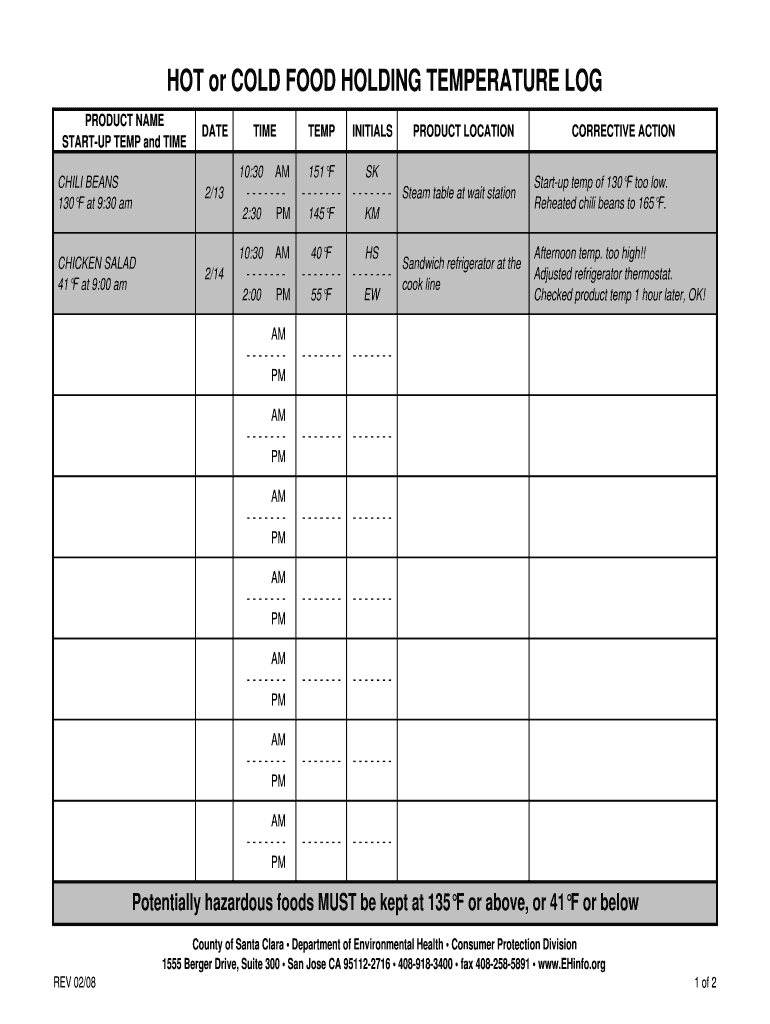
HOT or COLD FOOD HOLDING TEMPERATURE LOG Form


What is the hot or cold food holding temperature log?
The hot or cold food holding temperature log is a critical document used in food service and safety management. This log helps ensure that food is stored and held at safe temperatures to prevent the growth of harmful bacteria. Typically, it records the temperatures of food items at various points during storage and service, providing a clear record for compliance with health regulations. Maintaining accurate logs is essential for businesses in the food industry, as it supports food safety practices and helps in audits by health inspectors.
How to use the hot or cold food holding temperature log
Using the hot or cold food holding temperature log involves several straightforward steps. First, identify the food items that need to be monitored. Next, regularly check the temperatures of these items, ensuring they meet the required safety standards. Record the temperatures in the log at specified intervals, noting the time and date of each reading. This practice not only aids in compliance with health regulations but also helps in identifying any temperature deviations that could compromise food safety.
Key elements of the hot or cold food holding temperature log
Several key elements are essential for an effective hot or cold food holding temperature log. These include:
- Date and time: Document when each temperature reading is taken.
- Food item description: Clearly identify each food item being monitored.
- Temperature readings: Record the actual temperatures of the food items.
- Initials of the person taking the reading: Sign off on the log to ensure accountability.
- Corrective actions: Note any actions taken if temperatures fall outside safe ranges.
Steps to complete the hot or cold food holding temperature log
Completing the hot or cold food holding temperature log involves a series of methodical steps:
- Gather the necessary tools, including a reliable thermometer and the temperature log form.
- Identify the food items that require temperature monitoring.
- Measure the temperature of each food item at the designated times.
- Record the temperature readings in the log, ensuring accuracy.
- Review the log regularly to identify trends or issues that may need addressing.
Legal use of the hot or cold food holding temperature log
The hot or cold food holding temperature log serves a legal purpose in the food service industry. It is often required by local health departments to demonstrate compliance with food safety regulations. Proper documentation can protect businesses from liability in case of foodborne illness outbreaks. By maintaining accurate and up-to-date logs, businesses can provide evidence of their commitment to food safety and adherence to legal standards.
Examples of using the hot or cold food holding temperature log
Practical examples of using the hot or cold food holding temperature log include:
- A restaurant regularly checks and logs the temperatures of buffet items to ensure they remain within safe limits.
- A catering service documents the holding temperatures of food during transport to verify safety upon delivery.
- A school cafeteria tracks the temperatures of food items served to students, ensuring compliance with health regulations.
Quick guide on how to complete hot or cold food holding temperature log
Manage HOT Or COLD FOOD HOLDING TEMPERATURE LOG effortlessly on any device
Digital document management has become increasingly favored by companies and individuals alike. It presents an ideal eco-friendly substitute for conventional printed and signed documents, as you can easily locate the correct form and securely save it online. airSlate SignNow provides all the tools necessary to create, modify, and eSign your documents quickly without any hold-ups. Handle HOT Or COLD FOOD HOLDING TEMPERATURE LOG on any device using airSlate SignNow's Android or iOS applications and enhance your document-driven workflows today.
How to modify and eSign HOT Or COLD FOOD HOLDING TEMPERATURE LOG with ease
- Obtain HOT Or COLD FOOD HOLDING TEMPERATURE LOG and click Get Form to begin.
- Make use of the tools we provide to fill out your form.
- Emphasize relevant sections of your documents or redact sensitive information using tools designed by airSlate SignNow for this purpose.
- Generate your signature with the Sign tool, which takes mere moments and holds the same legal validity as a traditional handwritten signature.
- Review all the details and click on the Done button to save your modifications.
- Choose your preferred method to send your form, whether by email, SMS, or invitation link, or download it to your computer.
Eliminate concerns about lost or mislaid files, tedious form searches, or mistakes that require printing additional document copies. airSlate SignNow meets all your document management needs in just a few clicks from any device you prefer. Modify and eSign HOT Or COLD FOOD HOLDING TEMPERATURE LOG to guarantee outstanding communication throughout your form preparation process with airSlate SignNow.
Create this form in 5 minutes or less
Create this form in 5 minutes!
How to create an eSignature for the hot or cold food holding temperature log
How to create an electronic signature for a PDF online
How to create an electronic signature for a PDF in Google Chrome
How to create an e-signature for signing PDFs in Gmail
How to create an e-signature right from your smartphone
How to create an e-signature for a PDF on iOS
How to create an e-signature for a PDF on Android
People also ask
-
What is a HOT Or COLD FOOD HOLDING TEMPERATURE LOG?
A HOT Or COLD FOOD HOLDING TEMPERATURE LOG is a crucial tool for monitoring food safety. It allows businesses to record and track the temperatures at which food is held, ensuring compliance with health regulations. Maintaining appropriate temperatures helps prevent foodborne illnesses and protects your customers.
-
How does the HOT Or COLD FOOD HOLDING TEMPERATURE LOG benefit my business?
Implementing a HOT Or COLD FOOD HOLDING TEMPERATURE LOG enhances food safety management in your establishment. It helps in maintaining proper food temperatures, which can lead to improved customer satisfaction and trust. Additionally, keeping accurate logs can protect your business during health inspections.
-
What features should I look for in a HOT Or COLD FOOD HOLDING TEMPERATURE LOG?
An effective HOT Or COLD FOOD HOLDING TEMPERATURE LOG should offer real-time monitoring, automated alerts for temperature deviations, and user-friendly data entry options. Look for features that allow easy export of logs for regulatory compliance and useful analytics to identify trends over time.
-
Is the HOT Or COLD FOOD HOLDING TEMPERATURE LOG easy to integrate with existing systems?
Yes, many HOT Or COLD FOOD HOLDING TEMPERATURE LOG solutions are designed to seamlessly integrate with other food safety management systems. This ensures that all your food safety data is centralized and easy to access. Integration simplifies monitoring and helps you maintain compliance effortlessly.
-
What is the pricing structure for a HOT Or COLD FOOD HOLDING TEMPERATURE LOG?
Pricing for a HOT Or COLD FOOD HOLDING TEMPERATURE LOG varies based on the features and the scale of implementation. Typically, solutions come in subscription models, offering flexibility for businesses of all sizes. It's best to request a quote tailored to your specific needs.
-
How can I ensure my staff properly uses the HOT Or COLD FOOD HOLDING TEMPERATURE LOG?
Training is essential for the effective use of the HOT Or COLD FOOD HOLDING TEMPERATURE LOG. Provide comprehensive onboarding sessions for your staff, focusing on the importance of food safety and accurate temperature logging. Regularly review and refresh their training to maintain compliance and consistency.
-
Can the HOT Or COLD FOOD HOLDING TEMPERATURE LOG help during health inspections?
Absolutely! A thorough HOT Or COLD FOOD HOLDING TEMPERATURE LOG is an invaluable asset during health inspections. It demonstrates your commitment to food safety and proper handling, showcasing that you have systems in place to track temperatures and comply with regulations.
Get more for HOT Or COLD FOOD HOLDING TEMPERATURE LOG
- Dollar tree tax exempt form
- Instead senior care application form
- Construction loan cost breakdown worksheet form
- Langley direct deposit form
- North american free trade agreement nafta origin verification cbsa asfc gc form
- Bsf164 pdf 20 k0 agence des services frontaliers du canada form
- G fampampa pub forms bsf163 bsf163frp printing rs21988 cbsa asfc gc
- Great west life dependent form
Find out other HOT Or COLD FOOD HOLDING TEMPERATURE LOG
- Can I eSign Arkansas Life Sciences PDF
- How Can I eSign Arkansas Life Sciences PDF
- Can I eSign Connecticut Legal Form
- How Do I eSign Connecticut Legal Form
- How Do I eSign Hawaii Life Sciences Word
- Can I eSign Hawaii Life Sciences Word
- How Do I eSign Hawaii Life Sciences Document
- How Do I eSign North Carolina Insurance Document
- How Can I eSign Hawaii Legal Word
- Help Me With eSign Hawaii Legal Document
- How To eSign Hawaii Legal Form
- Help Me With eSign Hawaii Legal Form
- Can I eSign Hawaii Legal Document
- How To eSign Hawaii Legal Document
- Help Me With eSign Hawaii Legal Document
- How To eSign Illinois Legal Form
- How Do I eSign Nebraska Life Sciences Word
- How Can I eSign Nebraska Life Sciences Word
- Help Me With eSign North Carolina Life Sciences PDF
- How Can I eSign North Carolina Life Sciences PDF