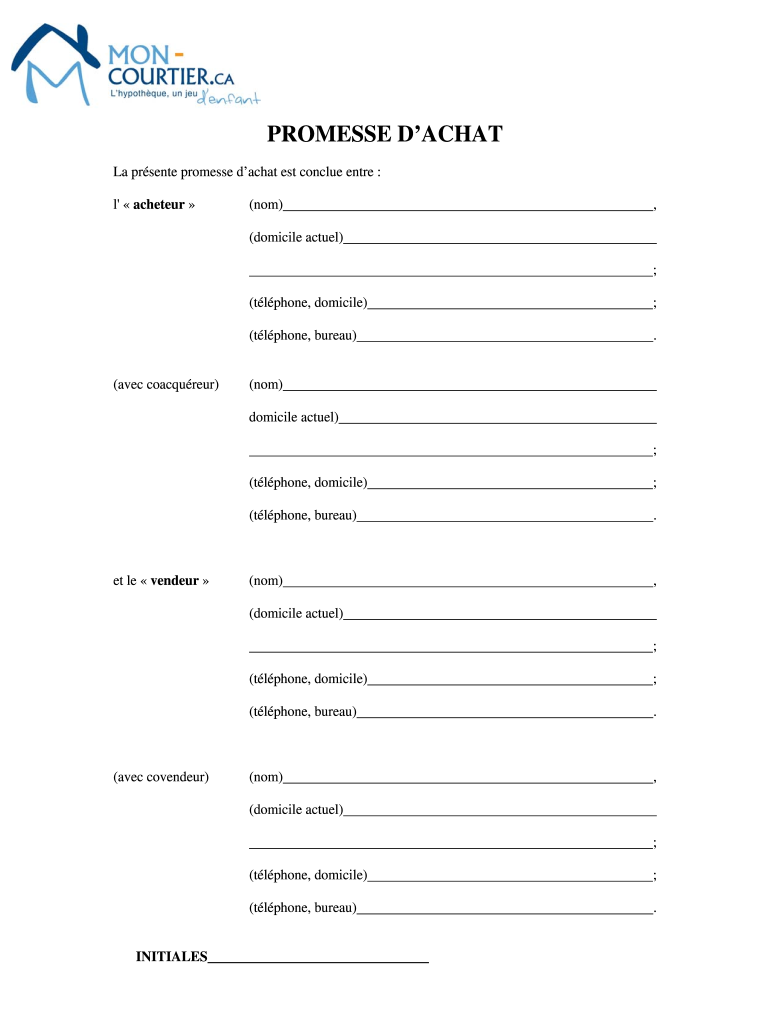
Mod Le Offre D'achat PDF Form


What is the Modèle Offre D'achat Pdf
The Modèle Offre D'achat Pdf serves as a formal document used in real estate transactions, particularly when a buyer intends to make an offer on a property. This document outlines the buyer's proposal, including the offered price and any conditions that must be met for the sale to proceed. It is crucial for both buyers and sellers to ensure that this document is clear and comprehensive, as it can significantly influence the negotiation process. The use of a standardized template can help streamline this process, making it easier for all parties involved to understand the terms of the offer.
Steps to Complete the Modèle Offre D'achat Pdf
Completing the Modèle Offre D'achat Pdf requires careful attention to detail. Here are the essential steps:
- Gather Information: Collect all necessary details about the property, including the address, listing price, and any specific conditions you wish to include.
- Fill Out the Template: Use the template to input your information clearly. Include your name, contact details, and the seller's information.
- Specify Terms: Clearly state the offer price and any contingencies, such as financing or inspection requirements.
- Review and Edit: Double-check the document for accuracy and completeness. Ensure there are no errors that could lead to misunderstandings.
- Sign the Document: Both parties should sign the document to indicate their agreement to the terms outlined.
Legal Use of the Modèle Offre D'achat Pdf
The legal validity of the Modèle Offre D'achat Pdf hinges on several factors. In the United States, an offer can be considered legally binding if it meets specific criteria, including mutual consent, consideration, and a lawful object. It is important to ensure that the document complies with state laws regarding real estate transactions. Utilizing a reliable e-signature solution can further enhance the legal standing of the document, as it provides a digital certificate that verifies the identity of the signers and the integrity of the document.
Key Elements of the Modèle Offre D'achat Pdf
To ensure that the Modèle Offre D'achat Pdf is effective, it should include the following key elements:
- Property Description: A detailed description of the property being offered, including its address and any relevant features.
- Offer Price: The proposed purchase price that the buyer is willing to pay.
- Contingencies: Any conditions that must be met for the sale to proceed, such as financing approval or home inspections.
- Expiration Date: A date by which the seller must respond to the offer, ensuring that the offer remains valid for a specific period.
- Signatures: Spaces for both the buyer and seller to sign, indicating their agreement to the terms.
How to Obtain the Modèle Offre D'achat Pdf
The Modèle Offre D'achat Pdf can be easily obtained through various online platforms that offer free templates. Many real estate websites and legal resource sites provide downloadable versions of this document. It is advisable to choose a template that aligns with current real estate laws and practices in your state. Additionally, some e-signature solutions may offer built-in templates that simplify the process of creating and signing the document electronically.
Examples of Using the Modèle Offre D'achat Pdf
Understanding how to use the Modèle Offre D'achat Pdf can be enhanced by examining real-world examples. For instance, a buyer interested in a residential property may use the template to outline their offer, including a request for a home inspection and financing contingencies. Another example could involve a commercial property transaction where the buyer specifies terms related to zoning approvals. These examples illustrate how the template can be tailored to meet the specific needs of different types of real estate transactions.
Quick guide on how to complete modle offre dachat pdf
Complete Mod le Offre D'achat Pdf effortlessly on any device
Web-based document management has become favored by businesses and individuals alike. It offers a superb environmentally friendly substitute for conventional printed and signed documents, as you can acquire the appropriate form and securely save it online. airSlate SignNow provides you with all the tools necessary to create, edit, and eSign your documents swiftly without delays. Handle Mod le Offre D'achat Pdf on any device using airSlate SignNow's Android or iOS applications and streamline any document-related process today.
How to modify and eSign Mod le Offre D'achat Pdf with ease
- Locate Mod le Offre D'achat Pdf and click Get Form to begin.
- Employ the tools we offer to complete your document.
- Emphasize signNow sections of your documents or obscure sensitive information using the tools that airSlate SignNow specifically offers for this purpose.
- Create your eSignature with the Sign feature, which takes mere seconds and has the same legal standing as a conventional wet ink signature.
- Review all the details and click the Done button to preserve your modifications.
- Choose how you wish to submit your form: via email, text (SMS), invite link, or download it to your computer.
Say goodbye to lost or misplaced documents, tedious form searching, or errors that require printing new copies. airSlate SignNow meets all your document management needs with just a few clicks from any device you prefer. Modify and eSign Mod le Offre D'achat Pdf to ensure clear communication throughout the form preparation process with airSlate SignNow.
Create this form in 5 minutes or less
Create this form in 5 minutes!
People also ask
-
What is an offre d'achat formulaire?
An offre d'achat formulaire is a standardized document used in real estate transactions to make a formal offer to purchase property. It outlines the terms and conditions of the offer, ensuring clarity for both the buyer and seller. Utilizing airSlate SignNow, you can easily create and sign this document electronically, streamlining the buying process.
-
How does airSlate SignNow simplify the offre d'achat formulaire process?
airSlate SignNow simplifies the offre d'achat formulaire process by providing an intuitive platform for creating, sending, and signing documents electronically. Users can customize templates, making it easy to tailor offers to specific properties. This not only saves time but also enhances the overall efficiency of real estate transactions.
-
Is there a cost associated with using airSlate SignNow for my offre d'achat formulaire?
Yes, airSlate SignNow offers various pricing plans to accommodate different business needs. You can choose a plan that suits your volume of documents and features required. The cost is competitive, especially considering the time and resources saved by using our eSignature solution for your offre d'achat formulaire.
-
Can I integrate airSlate SignNow with other applications for my offre d'achat formulaire?
Absolutely! airSlate SignNow integrates seamlessly with numerous applications such as CRM systems and project management tools. This integration allows you to manage your offre d'achat formulaire alongside your other business processes, enhancing workflow efficiency and maximizing productivity.
-
What security measures does airSlate SignNow have for offre d'achat formulaire?
Security is a top priority for airSlate SignNow. Our platform employs advanced encryption protocols to ensure that your offre d'achat formulaire and other documents are protected during transmission and storage. Additionally, we offer features like two-factor authentication and audit trails to maintain the integrity of your documents.
-
Can I track the status of my offre d'achat formulaire in airSlate SignNow?
Yes, airSlate SignNow provides tracking features that allow you to monitor the status of your offre d'achat formulaire in real-time. You will receive notifications when the document is viewed, signed, or completed. This ensures you stay informed throughout the transaction process.
-
What features does airSlate SignNow offer for creating offre d'achat formularies?
airSlate SignNow offers a variety of features for creating offre d'achat formularies, including customizable templates, drag-and-drop fields, and the ability to add multimedia elements. These features enable users to create professional-looking offers quickly and efficiently. You can also set reminders to ensure timely signing.
Get more for Mod le Offre D'achat Pdf
- Wpf drpscu 010265 order for service of summons by publication orpub washington form
- Wpf ps 010280 motion and declaration to serve by mail mt washington form
- Washington service mail 497429445 form
- Wpf ps 010290 summons by mail parentage sm washington form
- Wpf ps 010300 response to petition for establishment of parentage rsp washington form
- Wpf ps 010310 acceptance of service parentage acsr washington form
- Washington notice appearance form
- Wpf ps 010330 joinder parentage jn washington form
Find out other Mod le Offre D'achat Pdf
- Can I eSignature Mississippi Business Operations Document
- How To eSignature Missouri Car Dealer Document
- How Can I eSignature Missouri Business Operations PPT
- How Can I eSignature Montana Car Dealer Document
- Help Me With eSignature Kentucky Charity Form
- How Do I eSignature Michigan Charity Presentation
- How Do I eSignature Pennsylvania Car Dealer Document
- How To eSignature Pennsylvania Charity Presentation
- Can I eSignature Utah Charity Document
- How Do I eSignature Utah Car Dealer Presentation
- Help Me With eSignature Wyoming Charity Presentation
- How To eSignature Wyoming Car Dealer PPT
- How To eSignature Colorado Construction PPT
- How To eSignature New Jersey Construction PDF
- How To eSignature New York Construction Presentation
- How To eSignature Wisconsin Construction Document
- Help Me With eSignature Arkansas Education Form
- Can I eSignature Louisiana Education Document
- Can I eSignature Massachusetts Education Document
- Help Me With eSignature Montana Education Word