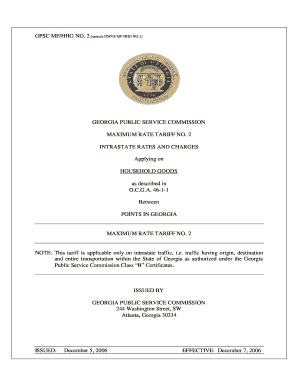
GPSC MFHHG NO 2 MCCD Regulations Compliance Form


Understanding the GPSC Experience Certificate Format
The GPSC experience certificate format is a structured document that serves as proof of an individual's work experience, typically required for job applications or further studies. This certificate is essential for candidates applying for positions within government sectors or educational institutions. It typically includes details such as the employee's name, designation, duration of employment, and a brief description of the roles and responsibilities undertaken during the tenure.
Key Elements of the GPSC Experience Certificate
A well-structured GPSC experience certificate should contain several critical elements to ensure its validity and acceptance. These include:
- Employee Information: Full name, designation, and employee ID.
- Employer Information: Name of the organization, address, and contact details.
- Duration of Employment: Start and end dates of employment.
- Roles and Responsibilities: A brief overview of the tasks performed and skills acquired.
- Signature and Seal: The signature of the authorized person and the company seal to validate the document.
Steps to Complete the GPSC Experience Certificate
Filling out the GPSC experience certificate format involves several straightforward steps:
- Gather Information: Collect all necessary details about the employee and the organization.
- Use a Template: Start with a standard template to ensure all required sections are included.
- Fill in Details: Accurately input the employee's information, duration of employment, and responsibilities.
- Review for Accuracy: Double-check all entries for spelling and factual accuracy.
- Obtain Signatures: Have the document signed by the appropriate authority and affix the company seal.
Legal Use of the GPSC Experience Certificate
The GPSC experience certificate serves as a legally recognized document that verifies an individual's work history. It is essential for various applications, including job placements and educational admissions. To ensure its legal standing:
- Ensure the document is signed by a person with the authority to issue such certificates.
- Maintain a clear and professional format to avoid any disputes regarding its authenticity.
- Keep a copy for personal records and future reference.
Obtaining the GPSC Experience Certificate
To obtain a GPSC experience certificate, employees typically need to request it from their employer. The process may vary based on the organization's policies, but generally involves:
- Submitting a Request: Formally request the certificate through email or a written application.
- Providing Necessary Details: Include information such as employment dates and job title in the request.
- Follow Up: If there is no response within a reasonable timeframe, follow up with the HR department.
Examples of Using the GPSC Experience Certificate
The GPSC experience certificate can be utilized in various scenarios, including:
- Applying for government jobs that require proof of relevant work experience.
- Submitting applications for higher education programs that consider professional background.
- Providing documentation for visa applications where work experience is a criterion.
Quick guide on how to complete gpsc experience certificate format
Complete gpsc experience certificate format with ease on any device
Digital document management has become increasingly popular among businesses and individuals. It offers an excellent eco-friendly alternative to conventional printed and signed documents, allowing you to find the needed form and securely store it online. airSlate SignNow equips you with all the tools necessary to create, modify, and electronically sign your documents quickly and without interruptions. Manage gpsc experience certificate format on any platform using airSlate SignNow's Android or iOS applications and enhance any document-related process today.
The easiest way to alter and electronically sign gpsc experience certificate format effortlessly
- Find gpsc experience certificate format and click Get Form to begin.
- Utilize the tools we provide to complete your document.
- Emphasize important sections of your documents or redact sensitive details with tools that airSlate SignNow specifically offers for that purpose.
- Generate your electronic signature using the Sign feature, which only takes seconds and carries the same legal validity as a conventional handwritten signature.
- Review the information and then click on the Done button to preserve your modifications.
- Select how you wish to share your form, whether by email, SMS, invitation link, or download it to your computer.
Say goodbye to lost or misplaced documents, tedious form navigation, or mistakes that necessitate printing new copies. airSlate SignNow addresses all your needs in document management in just a few clicks from any device of your choice. Alter and electronically sign gpsc experience certificate format and guarantee excellent communication at every stage of your form creation process with airSlate SignNow.
Create this form in 5 minutes or less
Related searches to gpsc experience certificate format
Create this form in 5 minutes!
How to create an eSignature for the gpsc experience certificate format
How to create an electronic signature for a PDF online
How to create an electronic signature for a PDF in Google Chrome
How to create an e-signature for signing PDFs in Gmail
How to create an e-signature right from your smartphone
How to create an e-signature for a PDF on iOS
How to create an e-signature for a PDF on Android
People also ask gpsc experience certificate format
-
What is the gpsc experience certificate format used for?
The gpsc experience certificate format is designed to provide an official record of an individual's work experience for use in various professional applications. It outlines the job title, duration of employment, and key responsibilities, offering a clear understanding of the candidate's qualifications. This format is especially useful for candidates applying for positions within government sectors in Gujarat.
-
How can I create a gpsc experience certificate format using airSlate SignNow?
Creating a gpsc experience certificate format with airSlate SignNow is simple and convenient. Our platform offers customizable templates that you can easily fill in with the necessary details. Once completed, you can send it for eSignature to authenticate the document quickly.
-
Are there any costs associated with using the gpsc experience certificate format on airSlate SignNow?
Using the gpsc experience certificate format on airSlate SignNow comes with a cost-effective pricing model that varies based on your usage. We offer different plans suitable for individuals and businesses, ensuring you only pay for the services you need. You can also take advantage of a free trial to explore our features.
-
What features does airSlate SignNow offer for creating a gpsc experience certificate format?
airSlate SignNow provides several features that enhance the creation of the gpsc experience certificate format, including customizable templates, fields for digital signatures, and easy document sharing. Additionally, our platform includes secure cloud storage and integration capabilities with other productivity tools to streamline your workflow.
-
Can I save and reuse my gpsc experience certificate format templates?
Yes, airSlate SignNow allows you to save and reuse your gpsc experience certificate format templates for future use. This feature not only saves time but ensures consistency across all your documentation. You can easily update the information as needed while maintaining the original format.
-
What are the benefits of using airSlate SignNow for the gpsc experience certificate format?
Using airSlate SignNow for the gpsc experience certificate format offers several benefits, including time-saving automation, increased efficiency, and enhanced security for your documents. The user-friendly interface makes it easy for anyone to create and send certificates without any technical expertise, ensuring a smooth experience.
-
How does airSlate SignNow ensure the security of my gpsc experience certificate format?
Security is a top priority at airSlate SignNow. We implement industry-leading encryption protocols to safeguard your gpsc experience certificate format and all documents shared through our platform. Additionally, users can set access permissions to ensure that only authorized individuals can view or sign the documents.
Get more for gpsc experience certificate format
Find out other gpsc experience certificate format
- eSign Massachusetts Personal loan contract template Simple
- How Do I eSign Massachusetts Personal loan contract template
- How To eSign Mississippi Personal loan contract template
- How Do I eSign Oklahoma Personal loan contract template
- eSign Oklahoma Managed services contract template Easy
- Can I eSign South Carolina Real estate contracts
- eSign Texas Renter's contract Mobile
- How Do I eSign Texas Renter's contract
- eSign Hawaii Sales contract template Myself
- How Can I eSign Washington Real estate sales contract template
- How To eSignature California Stock Certificate
- How Can I eSignature Texas Stock Certificate
- Help Me With eSign Florida New employee checklist
- How To eSign Illinois Rental application
- How To eSignature Maryland Affidavit of Identity
- eSignature New York Affidavit of Service Easy
- How To eSignature Idaho Affidavit of Title
- eSign Wisconsin Real estate forms Secure
- How To eSign California Real estate investment proposal template
- eSignature Oregon Affidavit of Title Free