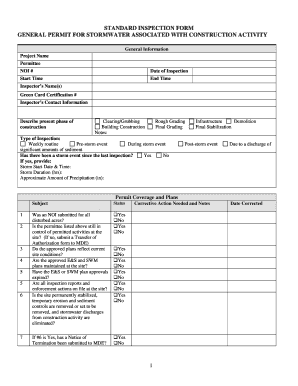
Noi Inspection 2009


What is the NOI Inspection?
The NOI inspection, or Notice of Intent inspection, is a crucial process in various sectors, particularly in real estate and environmental assessments. This form is typically used to notify relevant authorities about the intent to conduct an inspection, ensuring compliance with local regulations. It serves as a formal declaration that an inspection will take place, often related to property transactions or environmental evaluations. Understanding the purpose and requirements of the NOI inspection is essential for both property owners and inspectors to ensure that all legal obligations are met.
Steps to Complete the NOI Inspection
Completing the NOI inspection involves several key steps to ensure accuracy and compliance. First, gather all necessary information regarding the property or subject of the inspection. This includes ownership details, property location, and any relevant historical data. Next, fill out the NOI inspection form with precise information, ensuring that all fields are completed as required. After completing the form, submit it to the appropriate authority, which may vary by state or locality. Finally, prepare for the inspection itself by ensuring that all necessary documentation and access to the property are available on the scheduled date.
Legal Use of the NOI Inspection
The legal use of the NOI inspection is governed by various state and federal regulations. It is vital that the form is completed accurately to avoid any legal repercussions. The form must be submitted within specific time frames set by local laws, and failure to comply can result in penalties or delays in the inspection process. Understanding these legal requirements helps ensure that the inspection is recognized as valid and binding, protecting the interests of all parties involved.
Key Elements of the NOI Inspection
Several key elements are essential for a successful NOI inspection. These include:
- Property Details: Accurate information about the property, including address and ownership.
- Inspection Purpose: Clearly stating the reason for the inspection, whether for environmental assessment or property evaluation.
- Compliance Information: Details on how the inspection will comply with local regulations and laws.
- Contact Information: Providing contact details for the person or organization conducting the inspection.
Inclusion of these elements ensures that the form is comprehensive and meets all necessary legal standards.
Examples of Using the NOI Inspection
The NOI inspection can be utilized in various scenarios. For instance, a property developer may need to submit an NOI inspection when planning a new construction project to ensure that all environmental assessments are conducted. Similarly, a homeowner might file an NOI inspection when seeking to sell their property, ensuring that any necessary inspections are completed in compliance with local laws. These examples illustrate the versatility and importance of the NOI inspection in real estate and environmental contexts.
Required Documents for the NOI Inspection
When preparing for the NOI inspection, several documents are typically required to accompany the form. These may include:
- Proof of Ownership: Documentation that verifies ownership of the property.
- Previous Inspection Reports: Any relevant reports from past inspections that may influence the current inspection.
- Environmental Assessments: Reports or studies that provide insight into the environmental status of the property.
Having these documents ready can streamline the inspection process and ensure compliance with legal requirements.
Quick guide on how to complete noi inspection
Easily Prepare Noi Inspection on Any Device
Managing documents online has become increasingly popular among businesses and individuals alike. It offers an ideal eco-friendly substitute for conventional printed and signed forms, allowing you to find the correct template and securely store it online. airSlate SignNow equips you with all the tools necessary to create, edit, and electronically sign your documents quickly and efficiently. Handle Noi Inspection on any platform using the airSlate SignNow Android or iOS applications and enhance any document-related process today.
The Simplest Way to Edit and Electronically Sign Noi Inspection
- Obtain Noi Inspection and select Get Form to begin.
- Utilize the features we provide to fill out your form.
- Emphasize pertinent sections of the documents or obscure sensitive information with the tools that airSlate SignNow offers specifically for that purpose.
- Generate your electronic signature using the Sign tool, which takes only seconds and carries the same legal validity as a conventional ink signature.
- Verify the details and click the Done button to save your changes.
- Select your preferred method of delivering your form, whether by email, text message (SMS), link invitation, or download it to your computer.
Eliminate concerns about lost or mislaid files, tedious form searches, or errors that necessitate printing new document copies. airSlate SignNow meets your document management needs in just a few clicks from any device you prefer. Edit and electronically sign Noi Inspection and ensure effective communication at every stage of the form preparation process with airSlate SignNow.
Create this form in 5 minutes or less
Find and fill out the correct noi inspection
Create this form in 5 minutes!
How to create an eSignature for the noi inspection
How to create an electronic signature for a PDF online
How to create an electronic signature for a PDF in Google Chrome
How to create an e-signature for signing PDFs in Gmail
How to create an e-signature right from your smartphone
How to create an e-signature for a PDF on iOS
How to create an e-signature for a PDF on Android
People also ask
-
What is a noi inspection and how does airSlate SignNow facilitate it?
A noi inspection refers to the inspection of notices of intent regarding various business activities. With airSlate SignNow, businesses can easily send and eSign documents related to noi inspections, streamlining the process and ensuring compliance.
-
How much does it cost to use airSlate SignNow for noi inspections?
airSlate SignNow offers a range of pricing plans, starting from a basic plan to advanced tiers that include additional features. Each plan is designed to provide great value for businesses looking to manage noi inspections efficiently and affordably.
-
What features does airSlate SignNow offer for managing noi inspections?
airSlate SignNow provides features such as customizable templates, real-time collaboration, and secure storage for documents related to noi inspections. These tools enhance the process of managing compliance and ensure timely completion of inspections.
-
Is airSlate SignNow suitable for all business sizes for handling noi inspections?
Yes, airSlate SignNow is designed to cater to businesses of all sizes, from small startups to large enterprises. Its scalability and user-friendly interface make it an ideal choice for managing noi inspections efficiently, no matter the size of your organization.
-
Can airSlate SignNow integrate with other software for noi inspection processes?
Absolutely! airSlate SignNow integrates seamlessly with various third-party applications, enhancing the workflow around noi inspections. This allows businesses to link their existing tools and create a more cohesive approach to document management.
-
What are the benefits of using airSlate SignNow for noi inspection documentation?
Using airSlate SignNow for noi inspection documentation offers several benefits including increased efficiency, reduced errors, and improved compliance. The easy-to-use platform ensures that all documentation is handled swiftly and securely, enhancing overall business productivity.
-
How secure is airSlate SignNow when handling noi inspection documents?
Security is a top priority at airSlate SignNow. When managing noi inspection documents, the platform employs robust encryption and complies with industry standards to protect sensitive information, ensuring your documents remain safe and confidential.
Get more for Noi Inspection
- Oshpd alterernate method of compliance form
- Certificate of appropriateness sf planning form
- Short term vehicle justification form
- Orange county public schools field trip information form school year ocps
- Certificate of appropriateness application san francisco form
- Planning application forms templates for local planning
- Pricing revenues and participation under washington state form
- Bcii 8016 form
Find out other Noi Inspection
- How To Sign Colorado Car Dealer Arbitration Agreement
- Sign Florida Car Dealer Resignation Letter Now
- Sign Georgia Car Dealer Cease And Desist Letter Fast
- Sign Georgia Car Dealer Purchase Order Template Mobile
- Sign Delaware Car Dealer Limited Power Of Attorney Fast
- How To Sign Georgia Car Dealer Lease Agreement Form
- How To Sign Iowa Car Dealer Resignation Letter
- Sign Iowa Car Dealer Contract Safe
- Sign Iowa Car Dealer Limited Power Of Attorney Computer
- Help Me With Sign Iowa Car Dealer Limited Power Of Attorney
- Sign Kansas Car Dealer Contract Fast
- Sign Kansas Car Dealer Agreement Secure
- Sign Louisiana Car Dealer Resignation Letter Mobile
- Help Me With Sign Kansas Car Dealer POA
- How Do I Sign Massachusetts Car Dealer Warranty Deed
- How To Sign Nebraska Car Dealer Resignation Letter
- How Can I Sign New Jersey Car Dealer Arbitration Agreement
- How Can I Sign Ohio Car Dealer Cease And Desist Letter
- How To Sign Ohio Car Dealer Arbitration Agreement
- How To Sign Oregon Car Dealer Limited Power Of Attorney