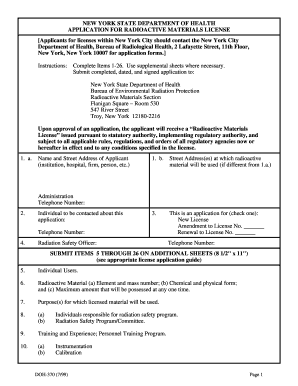
Nycdoh Ram License Application Form


What is the Nycdoh Ram License Application Form
The Nycdoh Ram License Application Form is a crucial document required for individuals or businesses seeking to obtain a RAM (Retail Food Store) license in New York City. This form serves to ensure compliance with local health and safety regulations, allowing applicants to operate food retail establishments legally. The application collects essential information about the business, including ownership details, location, and the types of food products to be sold. Understanding the purpose and requirements of this form is vital for a successful application process.
How to obtain the Nycdoh Ram License Application Form
To obtain the Nycdoh Ram License Application Form, applicants can visit the official New York City Department of Health website. The form is typically available for download in a PDF format, allowing for easy access and printing. Alternatively, individuals may contact the department directly to request a physical copy or inquire about any updates to the application process. Ensuring that you have the latest version of the form is essential for compliance with current regulations.
Steps to complete the Nycdoh Ram License Application Form
Completing the Nycdoh Ram License Application Form involves several key steps:
- Gather necessary documentation, including proof of identity and business registration.
- Fill out the application form accurately, providing all required information about the business and its operations.
- Review the completed form for any errors or omissions to ensure accuracy.
- Submit the form along with any required fees to the appropriate department, either online or by mail.
Following these steps carefully can help streamline the application process and reduce the risk of delays.
Legal use of the Nycdoh Ram License Application Form
The legal use of the Nycdoh Ram License Application Form is governed by New York City health regulations. To be considered valid, the form must be completed in accordance with these regulations, including accurate representation of the business and its operations. Additionally, the submission of the form signifies that the applicant agrees to comply with all local health and safety standards. This legal framework ensures that food retail establishments operate safely and in the best interest of public health.
Required Documents for the Nycdoh Ram License Application Form
When applying for the Nycdoh Ram License, several documents are typically required to accompany the application form. These may include:
- Proof of identity, such as a driver's license or state ID.
- Business registration documents, including a Certificate of Incorporation if applicable.
- Proof of ownership or lease agreement for the business location.
- Food safety training certificates for individuals responsible for food handling.
Ensuring that all required documents are submitted with the application can help facilitate a smoother review process.
Form Submission Methods for the Nycdoh Ram License Application
Applicants can submit the Nycdoh Ram License Application Form through various methods, including:
- Online submission via the New York City Department of Health's official website.
- Mailing the completed form and required documents to the designated department address.
- In-person submission at the local health department office.
Choosing the most convenient submission method can help ensure that the application is processed efficiently.
Quick guide on how to complete nycdoh ram license application form
Finish Nycdoh Ram License Application Form effortlessly on any gadget
Digital document management has become favored by businesses and individuals alike. It offers an ideal eco-friendly substitute to traditional printed and signed documents, allowing you to find the correct template and securely store it online. airSlate SignNow equips you with all the tools necessary to create, edit, and eSign your documents rapidly without any holdups. Manage Nycdoh Ram License Application Form on any platform with airSlate SignNow Android or iOS applications and enhance any document-related task today.
The most efficient way to edit and eSign Nycdoh Ram License Application Form without stress
- Find Nycdoh Ram License Application Form and click on Get Form to begin.
- Utilize the tools we provide to fill in your document.
- Highlight important sections of your documents or obscure sensitive information with tools that airSlate SignNow supplies specifically for that purpose.
- Create your signature using the Sign tool, which takes mere seconds and holds the same legal validity as a conventional wet ink signature.
- Verify all the details and click on the Done button to save your modifications.
- Choose your preferred method to send your form, whether via email, text message (SMS), invite link, or download it to your computer.
Say goodbye to lost or misplaced files, cumbersome form navigation, or mistakes that require new document printouts. airSlate SignNow fulfills all your document management needs in just a few clicks from any device you choose. Edit and eSign Nycdoh Ram License Application Form and ensure effective communication at every step of your form preparation process with airSlate SignNow.
Create this form in 5 minutes or less
Create this form in 5 minutes!
How to create an eSignature for the nycdoh ram license application form
How to create an electronic signature for a PDF online
How to create an electronic signature for a PDF in Google Chrome
How to create an e-signature for signing PDFs in Gmail
How to create an e-signature right from your smartphone
How to create an e-signature for a PDF on iOS
How to create an e-signature for a PDF on Android
People also ask
-
What is the Nycdoh Ram License Application Form?
The Nycdoh Ram License Application Form is a document required for businesses to apply for a RAM license with the New York City Department of Health. This form includes essential information about the business and its operations. Completing the form accurately is crucial for a successful application process.
-
How can airSlate SignNow assist with the Nycdoh Ram License Application Form?
airSlate SignNow provides an efficient platform for businesses to complete and eSign the Nycdoh Ram License Application Form. Our user-friendly interface streamlines the document management process, making it easier to fill out and send your application securely. This ensures timely submission and helps avoid delays in obtaining your license.
-
What are the costs associated with using airSlate SignNow for the Nycdoh Ram License Application Form?
airSlate SignNow offers cost-effective pricing plans that cater to various business needs. You can select a plan that enables unlimited eSigning and document management, which is beneficial when submitting the Nycdoh Ram License Application Form. We provide a valuable solution that saves both time and money.
-
Are there any features specifically designed for facilitating the Nycdoh Ram License Application Form?
Yes, airSlate SignNow offers features like document templates and auto-fill options to simplify the process of completing the Nycdoh Ram License Application Form. Additionally, our platform supports electronic signatures, ensuring your application is signed and submitted seamlessly. This enhances the overall efficiency of the application process.
-
How secure is the submission of the Nycdoh Ram License Application Form through airSlate SignNow?
Security is a top priority at airSlate SignNow. We implement advanced encryption protocols to safeguard your data when submitting the Nycdoh Ram License Application Form. Our platform also complies with major security standards, providing peace of mind that your sensitive information is protected during the submission process.
-
Can I integrate airSlate SignNow with other software while completing the Nycdoh Ram License Application Form?
Absolutely! airSlate SignNow offers integration capabilities with various software solutions, making it easier to manage your documents and workflows. This means you can link your email, CRM, or other platforms while filling out the Nycdoh Ram License Application Form, enhancing your overall productivity.
-
What benefits does airSlate SignNow provide when applying for the Nycdoh Ram License?
Using airSlate SignNow for the Nycdoh Ram License Application Form streamlines and speeds up the application process. Our platform allows for easy collaboration between team members and ensures that all documents are in order before submission. Additionally, you can track the status of your application in real-time.
Get more for Nycdoh Ram License Application Form
- Records retention and destruction form
- Proof of snap benefits letter form
- Guest student macomb community college form
- E child early childhood education curriculumwisconsin form
- Volleyball waiver form
- Veterinary technology program current enrollment status form
- Human subjects institutional review board irb university of the form
- Overload request form north central college northcentralcollege
Find out other Nycdoh Ram License Application Form
- How To eSignature Kentucky Government Warranty Deed
- eSignature Mississippi Government Limited Power Of Attorney Myself
- Can I eSignature South Dakota Doctors Lease Agreement Form
- eSignature New Hampshire Government Bill Of Lading Fast
- eSignature Illinois Finance & Tax Accounting Purchase Order Template Myself
- eSignature North Dakota Government Quitclaim Deed Free
- eSignature Kansas Finance & Tax Accounting Business Letter Template Free
- eSignature Washington Government Arbitration Agreement Simple
- Can I eSignature Massachusetts Finance & Tax Accounting Business Plan Template
- Help Me With eSignature Massachusetts Finance & Tax Accounting Work Order
- eSignature Delaware Healthcare / Medical NDA Secure
- eSignature Florida Healthcare / Medical Rental Lease Agreement Safe
- eSignature Nebraska Finance & Tax Accounting Business Letter Template Online
- Help Me With eSignature Indiana Healthcare / Medical Notice To Quit
- eSignature New Jersey Healthcare / Medical Credit Memo Myself
- eSignature North Dakota Healthcare / Medical Medical History Simple
- Help Me With eSignature Arkansas High Tech Arbitration Agreement
- eSignature Ohio Healthcare / Medical Operating Agreement Simple
- eSignature Oregon Healthcare / Medical Limited Power Of Attorney Computer
- eSignature Pennsylvania Healthcare / Medical Warranty Deed Computer