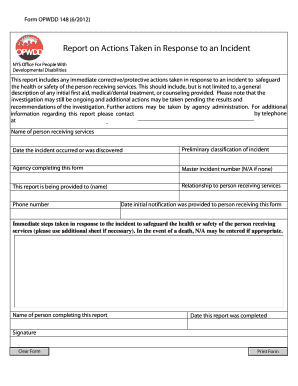
Opwdd 148 Form


What is the Opwdd 148
The Opwdd 148 form, also known as the OPWDD termination form, is a crucial document used within the New York State Office for People With Developmental Disabilities (OPWDD). This form is primarily utilized to formally terminate services or support provided by OPWDD. It serves as an official record of the decision to discontinue services, ensuring that all parties involved are informed and in agreement with the termination process.
How to use the Opwdd 148
Using the Opwdd 148 form involves several important steps to ensure proper completion and submission. First, gather all necessary information, including personal details and the specific services being terminated. Next, fill out the form accurately, ensuring that all required fields are completed. Once the form is filled out, it should be signed and dated by the relevant parties. Finally, submit the completed form to the appropriate OPWDD office, either online or via mail, depending on the submission guidelines.
Steps to complete the Opwdd 148
Completing the Opwdd 148 form requires careful attention to detail. Follow these steps for a smooth process:
- Gather necessary information, including the individual's name, address, and OPWDD identification number.
- Clearly indicate the services being terminated and the reason for termination.
- Complete all sections of the form, ensuring no fields are left blank.
- Sign and date the form where indicated.
- Review the completed form for accuracy before submission.
Legal use of the Opwdd 148
The Opwdd 148 form is legally binding when completed and submitted according to established guidelines. It is essential to ensure compliance with relevant laws and regulations governing the termination of services. This includes obtaining necessary signatures and maintaining proper documentation throughout the process. Utilizing a trusted eSignature platform can enhance the legitimacy of the submission, ensuring that all legal requirements are met.
Key elements of the Opwdd 148
Several key elements must be included in the Opwdd 148 form to ensure its effectiveness and compliance. These elements include:
- The individual's full name and contact information.
- A detailed description of the services being terminated.
- The reason for termination, which should be clearly stated.
- Signature of the individual or their legal representative.
- Date of the signature to establish a timeline for the termination.
Form Submission Methods (Online / Mail / In-Person)
The Opwdd 148 form can be submitted through various methods to accommodate different preferences. Users can choose to submit the form online via the OPWDD portal, ensuring a quick and efficient process. Alternatively, the form can be mailed to the appropriate OPWDD office or submitted in person at designated locations. Each method has its own guidelines, so it is important to follow the specific instructions provided for each submission option.
Quick guide on how to complete opwdd 148
Complete Opwdd 148 effortlessly on any device
Online document management has gained immense popularity among businesses and individuals alike. It offers an ideal environmentally friendly substitute to conventional printed and signed documents, as you can easily find the necessary form and securely keep it online. airSlate SignNow equips you with all the resources needed to create, modify, and eSign your documents rapidly without delays. Handle Opwdd 148 on any device using airSlate SignNow's Android or iOS applications and simplify any document-related task today.
How to alter and eSign Opwdd 148 with ease
- Find Opwdd 148 and click Get Form to begin.
- Utilize the tools available to finalize your document.
- Emphasize pertinent sections of your documents or conceal confidential details using tools that airSlate SignNow specifically provides for that reason.
- Create your signature using the Sign feature, which takes mere seconds and carries the same legal significance as a traditional wet ink signature.
- Review all the details and click the Done button to keep your changes.
- Select your preferred method of sending your form, whether by email, SMS, invitation link, or download it to your computer.
Forget about lost or misplaced documents, tedious form searching, or errors that require printing new copies. airSlate SignNow addresses all your document management needs in just a few clicks from any device you prefer. Modify and eSign Opwdd 148 to ensure seamless communication at every stage of the form preparation process with airSlate SignNow.
Create this form in 5 minutes or less
Create this form in 5 minutes!
How to create an eSignature for the opwdd 148
How to create an electronic signature for a PDF online
How to create an electronic signature for a PDF in Google Chrome
How to create an e-signature for signing PDFs in Gmail
How to create an e-signature right from your smartphone
How to create an e-signature for a PDF on iOS
How to create an e-signature for a PDF on Android
People also ask
-
What is OPWDD 148 and how does it relate to airSlate SignNow?
OPWDD 148 refers to specific requirements set by the Office for People With Developmental Disabilities in New York. airSlate SignNow complies with these standards, providing a smooth and secure way to send and eSign documents necessary for OPWDD 148 regulations.
-
How can airSlate SignNow help with OPWDD 148 compliance?
airSlate SignNow offers features like secure document storage and detailed audit trails, ensuring compliance with OPWDD 148. These features not only enhance security but also streamline your document management process, making it easier to adhere to mandatory requirements.
-
What are the pricing options for airSlate SignNow related to OPWDD 148 documentation?
airSlate SignNow offers flexible pricing plans that cater to the needs of organizations dealing with OPWDD 148 documentation. Plans are designed to be cost-effective, making it accessible for all sizes of businesses while providing full compliance support.
-
What features of airSlate SignNow are beneficial for OPWDD 148 documentation?
Key features of airSlate SignNow that assist with OPWDD 148 documentation include customizable templates, real-time tracking, and mobile access. These strengths ensure that you can efficiently manage all necessary documents related to OPWDD 148.
-
Can airSlate SignNow integrate with other tools for managing OPWDD 148 documents?
Yes, airSlate SignNow supports integration with a variety of platforms, making it easier to manage OPWDD 148 documents seamlessly. This includes popular CRM and project management tools, enhancing your workflow and document handling capabilities.
-
Is there a free trial for airSlate SignNow to test OPWDD 148 compliance features?
Absolutely! airSlate SignNow offers a free trial that allows you to explore its features, including those tailored for OPWDD 148 compliance. This trial provides a risk-free opportunity to determine how it can meet your specific document needs.
-
How does airSlate SignNow ensure the security of OPWDD 148 documents?
airSlate SignNow utilizes advanced encryption and secure access protocols to protect documents related to OPWDD 148. These security measures help safeguard sensitive information and ensure that your compliance documentation is always secure.
Get more for Opwdd 148
Find out other Opwdd 148
- Sign New Mexico Legal Cease And Desist Letter Mobile
- Sign Texas Insurance Business Plan Template Later
- Sign Ohio Legal Last Will And Testament Mobile
- Sign Ohio Legal LLC Operating Agreement Mobile
- Sign Oklahoma Legal Cease And Desist Letter Fast
- Sign Oregon Legal LLC Operating Agreement Computer
- Sign Pennsylvania Legal Moving Checklist Easy
- Sign Pennsylvania Legal Affidavit Of Heirship Computer
- Sign Connecticut Life Sciences Rental Lease Agreement Online
- Sign Connecticut Life Sciences Affidavit Of Heirship Easy
- Sign Tennessee Legal LLC Operating Agreement Online
- How To Sign Tennessee Legal Cease And Desist Letter
- How Do I Sign Tennessee Legal Separation Agreement
- Sign Virginia Insurance Memorandum Of Understanding Easy
- Sign Utah Legal Living Will Easy
- Sign Virginia Legal Last Will And Testament Mobile
- How To Sign Vermont Legal Executive Summary Template
- How To Sign Vermont Legal POA
- How Do I Sign Hawaii Life Sciences Business Plan Template
- Sign Life Sciences PPT Idaho Online