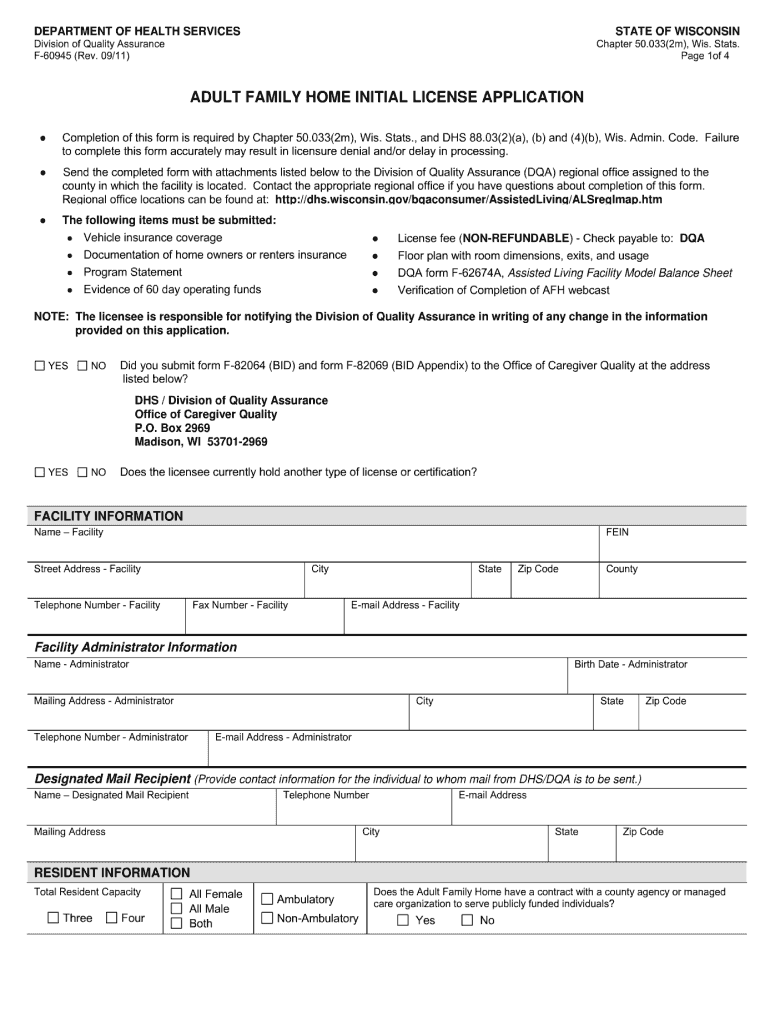
Adult Family Home License Application 2011-2026


What is the Adult Family Home License Application
The Adult Family Home License Application is a formal document required to operate an adult family home in the United States, specifically designed to ensure compliance with state regulations. This application is essential for individuals or entities seeking to provide residential care for adults who may require assistance with daily living activities. The application outlines the necessary qualifications, operational guidelines, and safety standards that must be met to obtain a license. Each state may have its own specific requirements, but the primary goal remains the same: to ensure the safety and well-being of residents.
Steps to Complete the Adult Family Home License Application
Completing the Adult Family Home License Application involves several key steps. First, gather all necessary documentation, which may include proof of identity, background checks, and financial statements. Next, fill out the application form accurately, ensuring that all required fields are completed. It is crucial to provide detailed information about the proposed adult family home, including its location, capacity, and the services offered. After completing the form, review it thoroughly to ensure there are no errors. Finally, submit the application along with any required fees to the appropriate state licensing authority.
Required Documents for the Adult Family Home License Application
When applying for an Adult Family Home License, specific documents are typically required to support your application. These may include:
- Proof of identity and residency
- Background check results for all staff and owners
- Financial statements demonstrating the ability to operate
- Detailed floor plans of the facility
- Policies and procedures for resident care and safety
- Emergency preparedness plans
It is important to review the specific requirements of your state, as additional documentation may be necessary.
How to Obtain the Adult Family Home License Application
The Adult Family Home License Application can typically be obtained from the state’s health or social services department website. Many states provide downloadable PDF versions of the application, which can be filled out electronically or printed for manual completion. In some cases, applications may also be available at local government offices or through designated licensing agencies. It is advisable to check for any specific instructions or guidelines provided by the state to ensure compliance with local regulations.
Eligibility Criteria for the Adult Family Home License Application
Eligibility criteria for the Adult Family Home License Application can vary by state but generally include the following requirements:
- Age: Applicants must typically be at least eighteen years old.
- Background checks: All applicants and staff members must pass criminal background checks.
- Training: Some states require specific training or certifications related to caregiving or management.
- Financial stability: Applicants must demonstrate the financial capability to operate an adult family home.
- Compliance with local zoning laws: The proposed location must meet local zoning regulations for residential care facilities.
Reviewing these criteria before applying can help streamline the application process.
Legal Use of the Adult Family Home License Application
The legal use of the Adult Family Home License Application is governed by state laws and regulations. Submitting a completed application is a formal request for permission to operate an adult family home, and it must be done in accordance with all applicable legal standards. This includes providing accurate information, adhering to safety and health regulations, and undergoing inspections as required by the licensing authority. Failure to comply with legal requirements can result in penalties, including denial of the application or revocation of an existing license.
Quick guide on how to complete wi adult family home form
Ensure your t's are crossed and i's are dotted on Adult Family Home License Application
Negotiating contracts, managing listings, coordinating calls, and conducting viewings—real estate agents and professionals navigate through a variety of responsibilities each day. Numerous tasks involve a signNow amount of documentation, such as Adult Family Home License Application, that needs to be fulfilled according to the specified timelines and with utmost accuracy.
airSlate SignNow is a comprehensive solution that enables professionals in real estate to alleviate the documentation strain, allowing them to concentrate more on their clients’ goals throughout the entire negotiation process and assist them in securing optimal terms for the agreement.
Steps to carry out Adult Family Home License Application with airSlate SignNow:
- Navigate to the Adult Family Home License Application page or utilize our library’s search features to find the required document.
- Press on Get form—you will be promptly directed to the editor.
- Begin filling out the form by selecting the fillable fields and entering your text.
- Insert additional text and modify its settings if needed.
- Choose the Sign option in the upper toolbar to generate your eSignature.
- Explore other tools available for marking up and simplifying your document, such as drawing, highlighting, adding shapes, etc.
- Go to the comments section to leave remarks about your document.
- Conclude the procedure by downloading, sharing, or emailing your document to your intended recipients or entities.
Eliminate paper once and for all and enhance the homebuying experience with our intuitive and robust platform. Experience greater ease when validating Adult Family Home License Application and other real estate documents online. Try our tool today!
Create this form in 5 minutes or less
FAQs
-
How can you get your family doctor to fill out a disability form?
Definitely ask for a psychologist referral! You want someone on your side who can understand your issues and be willing and eager to advocate for you with the beancounters because disability can be rather hard to get some places, like just south of the border in America.Having a psychologist means you have a more qualified specialist filling out your papers (which is a positive for you and for the government), and it means you can be seeing someone who can get to know your issues in greater depth and expertise for further government and non-profit organization provided aid.If seeing a psychologist on a regular basis is still too difficult for you, start with your initial appointment and then perhaps build up a rapport with a good therapist through distanced appointments (like via telephone, if that is easier) until you can be going into a physical office. It would probably look good on the form if your psychologist can truthfully state that you are currently seeking regular treatment for your disorders because of how serious and debilitating they are.I don't know how disability in Canada works, but I have gone through the process in the US, and specifically for anxiety and depression, like you. Don't settle for a reluctant or wishywashy doctor or psychologist, especially when it comes to obtaining the resources for basic survival. I also advise doing some internet searches on how to persuasively file for disability in Canada. Be prepared to fight for your case through an appeal, if it should come to that, and understand the requirements and processes involved in applying for disability by reading government literature and reviewing success stories on discussion websites.
-
How many have filled out an I-864 to sponsor an immigrant or opened their home to a refugee family?
It's an affidavit for support you can get it on line Homepage forms it's 10 pages. Get two or three or copy it in case you make a mistake.
-
How likely are you to win a car from filling out a form at a mall? Who drives the new car home? What are your chances to win another car again?
I am going to get pretty literal here. Please forgive meHow likely are you to win a car from filling out a form at a mall? In the US, at least, this is usually spelled out somewhere on the form or on a website listed on the form. If it is not, you could ask (and may or may not get a truthful answer). If none of this works, you could probably be able to guess using a few factors: * How many people take the time to stop and enter (what percentage of passers-by, multiplied by amount of typical or expected foot-traffic)?* Are multiple entries allowed? * How long will entries be accepted before the drawing? As a rule of thumb, if the odds aren’t stated (and usually, even if they are) the odds are probably staggering. If you multiply the amount of time it takes to fill out the form by the amount of forms you would have to fill-out before you had an even 1% chance of winning the car, you would likely do better using that time to get a second job. Oh, and lastly, realize that the reason they are enticing you with the chance to win a car is that they are collecting your personal information on the form. It usually is quite a cheap way to generate a LOT of personal data, add you to mailing/dialing lists, etc. They folks running the drawing often gather another great bit of psychology about you: person who fills out form likes to enter “something for nothing” type contests (the drawing itself). This can be valuable to advertisers.Who drives the new car home? By definition of “home” the owner (presumably the winner) would drive the car “home”. If the car is driven to your house by an employee of the company running the lottery, they would just be driving the car to the winners residence…not their “home”.Frankly, I am not sure of what is meant by this question. I would assume that any winner of the drawing would either pick up the vehicle and drive it themselves away from the drawing or other site where the prize was moved to, possibly prepped for delivery tot he winner, or someone would deliver it to the winner’s home by driving it or trucking it there.What are your chances to win another car again? Your chances of winning the next drawing you entered would be EXACTLY the same as they would be had you lost the previous one, as specified in item number one. The odds of winning/losing do not change based on previous outcome. Think about it this way: If I just flipped a coin and it landed on “heads” 50 times in a row, what are the chances that it will be “heads” on the 51st attempt? EXACTLY (assuming there is nothing about the coin or flip that favors one side over the other) 1 in 2 or 50%, just as it was the first flip, just as it will be on the 51st millionth.Now the probability of winning 2 drawings, each with 1 million entries is staggeringly small. But they are two separate events, each governed independently by their own set of probabilities. Landing on heads 51 times in a row or winning 2 cars in consecutive drawings would be matters of remarkable coincidence: respectively 50 1 in 2 or 2 one in a million events happening to share the same outcome.Good luck
-
Do military members have to pay any fee for leave or fiancee forms?
NOOOOOOO. You are talking to a military romance scammer. I received an email from the US Army that directly answers your question that is pasted below please keep reading.I believe you are the victim of a military Romance Scam whereas the person you are talking to is a foreign national posing as an American Soldier claiming to be stationed overseas on a peacekeeping mission. That's the key to the scam they always claim to be on a peacekeeping mission.Part of their scam is saying that they have no access to their money that their mission is highly dangerous.If your boyfriend girlfriend/future husband/wife is asking you to do the following or has exhibited this behavior, it is a most likely a scam:Moves to private messaging site immediately after meeting you on Facebook or SnapChat or Instagram or some dating or social media site. Often times they delete the site you met them on right after they asked you to move to a more private messaging siteProfesses love to you very quickly & seems to quote poems and song lyrics along with using their own sort of broken language, as they profess their love and devotion quickly. They also showed concern for your health and love for your family.Promises marriage as soon as he/she gets to state for leave that they asked you to pay for.They Requests money (wire transfers) and Amazon, iTune ,Verizon, etc gift cards, for medicine, religious practices, and leaves to come home, internet access, complete job assignments, help sick friend, get him out of trouble, or anything that sounds fishy.The military does provide all the soldier needs including food medical Care and transportation for leave. Trust me, I lived it, you are probably being scammed. I am just trying to show you examples that you are most likely being connned.Below is an email response I received after I sent an inquiry to the US government when I discovered I was scammed. I received this wonderful response back with lots of useful links on how to find and report your scammer. And how to learn more about Romance Scams.Right now you can also copy the picture he gave you and do a google image search and you will hopefully see the pictures of the real person he is impersonating. this doesn't always work and take some digging. if you find the real person you can direct message them and alert them that their image is being used for scamming.Good Luck to you and I'm sorry this may be happening to you. please continue reading the government response I received below it's very informative. You have contacted an email that is monitored by the U.S. Army Criminal Investigation Command. Unfortunately, this is a common concern. We assure you there is never any reason to send money to anyone claiming to be a Soldier online. If you have only spoken with this person online, it is likely they are not a U.S. Soldier at all. If this is a suspected imposter social media profile, we urge you to report it to that platform as soon as possible. Please continue reading for more resources and answers to other frequently asked questions: How to report an imposter Facebook profile: Caution-https://www.facebook.com/help/16... < Caution-https://www.facebook.com/help/16... > Answers to frequently asked questions: - Soldiers and their loved ones are not charged money so that the Soldier can go on leave. - Soldiers are not charged money for secure communications or leave. - Soldiers do not need permission to get married. - Soldiers emails are in this format: john.doe.mil@mail.mil < Caution-mailto: john.doe.mil@mail.mil > anything ending in .us or .com is not an official email account. - Soldiers have medical insurance, which pays for their medical costs when treated at civilian health care facilities worldwide – family and friends do not need to pay their medical expenses. - Military aircraft are not used to transport Privately Owned Vehicles. - Army financial offices are not used to help Soldiers buy or sell items of any kind. - Soldiers deployed to Combat Zones do not need to solicit money from the public to feed or house themselves or their troops. - Deployed Soldiers do not find large unclaimed sums of money and need your help to get that money out of the country. Anyone who tells you one of the above-listed conditions/circumstances is true is likely posing as a Soldier and trying to steal money from you. We would urge you to immediately cease all contact with this individual. For more information on avoiding online scams and to report this crime, please see the following sites and articles: This article may help clarify some of the tricks social media scammers try to use to take advantage of people: Caution-https://www.army.mil/article/61432/< Caution-https://www.army.mil/article/61432/> CID advises vigilance against 'romance scams,' scammers impersonating Soldiers Caution-https://www.army.mil/article/180749 < Caution-https://www.army.mil/article/180749 > FBI Internet Crime Complaint Center: Caution-http://www.ic3.gov/default.aspx< Caution-http://www.ic3.gov/default.aspx> U.S. Army investigators warn public against romance scams: Caution-https://www.army.mil/article/130...< Caution-https://www.army.mil/article/130...> DOD warns troops, families to be cybercrime smart -Caution-http://www.army.mil/article/1450...< Caution-http://www.army.mil/article/1450...> Use caution with social networking Caution-https://www.army.mil/article/146...< Caution-https://www.army.mil/article/146...> Please see our frequently asked questions section under scams and legal issues. Caution-http://www.army.mil/faq/ < Caution-http://www.army.mil/faq/ > or visit Caution-http://www.cid.army.mil/ < Caution-http://www.cid.army.mil/ >. The challenge with most scams is determining if an individual is a legitimate member of the US Army. Based on the Privacy Act of 1974, we cannot provide this information. If concerned about a scam you may contact the Better Business Bureau (if it involves a solicitation for money), or local law enforcement. If you're involved in a Facebook or dating site scam, you are free to contact us direct; (571) 305-4056. If you have a social security number, you can find information about Soldiers online at Caution-https://www.dmdc.osd.mil/appj/sc... < Caution-https://www.dmdc.osd.mil/appj/sc... > . While this is a free search, it does not help you locate a retiree, but it can tell you if the Soldier is active duty or not. If more information is needed such as current duty station or location, you can contact the Commander Soldier's Records Data Center (SRDC) by phone or mail and they will help you locate individuals on active duty only, not retirees. There is a fee of $3.50 for businesses to use this service. The check or money order must be made out to the U.S. Treasury. It is not refundable. The address is: Commander Soldier's Records Data Center (SRDC) 8899 East 56th Street Indianapolis, IN 46249-5301 Phone: 1-866-771-6357 In addition, it is not possible to remove social networking site profiles without legitimate proof of identity theft or a scam. If you suspect fraud on this site, take a screenshot of any advances for money or impersonations and report the account on the social networking platform immediately. Please submit all information you have on this incident to Caution-www.ic3.gov < Caution-http://www.ic3.gov > (FBI website, Internet Criminal Complaint Center), immediately stop contact with the scammer (you are potentially providing them more information which can be used to scam you), and learn how to protect yourself against these scams at Caution-http://www.ftc.gov < Caution-http://www.ftc.gov > (Federal Trade Commission's website)
-
Why don't schools teach children about taxes and bills and things that they will definitely need to know as adults to get by in life?
Departments of education and school districts always have to make decisions about what to include in their curriculum. There are a lot of life skills that people need that aren't taught in school. The question is should those skills be taught in schools?I teach high school, so I'll talk about that. The typical high school curriculum is supposed to give students a broad-based education that prepares them to be citizens in a democracy and to be able to think critically. For a democracy to work, we need educated, discerning citizens with the ability to make good decisions based on evidence and objective thought. In theory, people who are well informed about history, culture, science, mathematics, etc., and are capable of critical, unbiased thinking, will have the tools to participate in a democracy and make good decisions for themselves and for society at large. In addition to that, they should be learning how to be learners, how to do effective, basic research, and collaborate with other people. If that happens, figuring out how to do procedural tasks in real life should not provide much of a challenge. We can't possibly teach every necessary life skill people need, but we can help students become better at knowing how to acquire the skills they need. Should we teach them how to change a tire when they can easily consult a book or search the internet to find step by step instructions for that? Should we teach them how to balance a check book or teach them how to think mathematically and make sense of problems so that the simple task of balancing a check book (which requires simple arithmetic and the ability to enter numbers and words in columns and rows in obvious ways) is easy for them to figure out. If we teach them to be good at critical thinking and have some problem solving skills they will be able to apply those overarching skills to all sorts of every day tasks that shouldn't be difficult for someone with decent cognitive ability to figure out. It's analogous to asking why a culinary school didn't teach its students the steps and ingredients to a specific recipe. The school taught them about more general food preparation and food science skills so that they can figure out how to make a lot of specific recipes without much trouble. They're also able to create their own recipes.So, do we want citizens with very specific skill sets that they need to get through day to day life or do we want citizens with critical thinking, problem solving, and other overarching cognitive skills that will allow them to easily acquire ANY simple, procedural skill they may come to need at any point in their lives?
-
How much will be the fee to fill out the XAT form?
The XAT Registration fee is Rs. 1700(late fee Rs. 2000). This is had increased from last year.If you want to apply for XLRI programmes then pay additional Rs.300 (late fee Rs. 500)The last date for registration is 30th Nov 2018. The exam is on 6th Jan 2019.All the best
-
I need help filling out this IRA form to withdraw money. How do I fill this out?
I am confused on the highlighted part.
Create this form in 5 minutes!
How to create an eSignature for the wi adult family home form
How to generate an eSignature for the Wi Adult Family Home Form online
How to create an electronic signature for the Wi Adult Family Home Form in Chrome
How to make an eSignature for putting it on the Wi Adult Family Home Form in Gmail
How to make an electronic signature for the Wi Adult Family Home Form right from your smartphone
How to make an electronic signature for the Wi Adult Family Home Form on iOS devices
How to create an eSignature for the Wi Adult Family Home Form on Android OS
People also ask
-
What is the Adult Family Home License Application process?
The Adult Family Home License Application process involves several steps, including completing the required forms, submitting background checks, and meeting specific state regulations. With airSlate SignNow, you can streamline the documentation needed for your Adult Family Home License Application, ensuring a smoother and quicker submission.
-
How can airSlate SignNow help with my Adult Family Home License Application?
airSlate SignNow simplifies the Adult Family Home License Application by allowing you to easily create, send, and eSign necessary documents online. This user-friendly platform ensures that all your paperwork is organized and readily accessible, facilitating a more efficient application experience.
-
What features does airSlate SignNow offer for the Adult Family Home License Application?
airSlate SignNow provides a variety of features designed to assist with the Adult Family Home License Application, including customizable templates, electronic signatures, and automated workflows. These tools help ensure that all documents are completed accurately and submitted on time.
-
Is there a cost associated with using airSlate SignNow for my Adult Family Home License Application?
Yes, airSlate SignNow offers affordable pricing plans to cater to different needs, making it a cost-effective solution for your Adult Family Home License Application. You can choose from various subscription options that best suit your budget and requirements.
-
Can I integrate airSlate SignNow with other software for my Adult Family Home License Application?
Absolutely! airSlate SignNow integrates seamlessly with various applications, allowing you to enhance your workflow for the Adult Family Home License Application. Whether you use CRM systems or document management tools, you can connect them to streamline your processes.
-
What benefits does airSlate SignNow provide for the Adult Family Home License Application?
Using airSlate SignNow for your Adult Family Home License Application offers numerous benefits, such as increased efficiency, reduced paperwork, and enhanced accuracy. The platform also allows for real-time tracking of document status, ensuring you stay informed throughout the application process.
-
How secure is airSlate SignNow for my Adult Family Home License Application?
airSlate SignNow prioritizes security, providing robust encryption and compliance with legal standards to protect your data during the Adult Family Home License Application process. You can trust that your documents are safe and secure when using our platform.
Get more for Adult Family Home License Application
- Capella transcript form
- Official transcript request madison media institute form
- Transcript request form hinds community college hindscc
- Assumption university official transcript form
- Transcript request form msad 54
- Transcript request form burlington county college bcc
- Urbana university transcript request urbana form
- Commission disbursement authorization brokers guild brokersguild form
Find out other Adult Family Home License Application
- How To eSign Rhode Island Legal Lease Agreement
- How Do I eSign Rhode Island Legal Residential Lease Agreement
- How Can I eSign Wisconsin Non-Profit Stock Certificate
- How Do I eSign Wyoming Non-Profit Quitclaim Deed
- eSign Hawaii Orthodontists Last Will And Testament Fast
- eSign South Dakota Legal Letter Of Intent Free
- eSign Alaska Plumbing Memorandum Of Understanding Safe
- eSign Kansas Orthodontists Contract Online
- eSign Utah Legal Last Will And Testament Secure
- Help Me With eSign California Plumbing Business Associate Agreement
- eSign California Plumbing POA Mobile
- eSign Kentucky Orthodontists Living Will Mobile
- eSign Florida Plumbing Business Plan Template Now
- How To eSign Georgia Plumbing Cease And Desist Letter
- eSign Florida Plumbing Credit Memo Now
- eSign Hawaii Plumbing Contract Mobile
- eSign Florida Plumbing Credit Memo Fast
- eSign Hawaii Plumbing Claim Fast
- eSign Hawaii Plumbing Letter Of Intent Myself
- eSign Hawaii Plumbing Letter Of Intent Fast