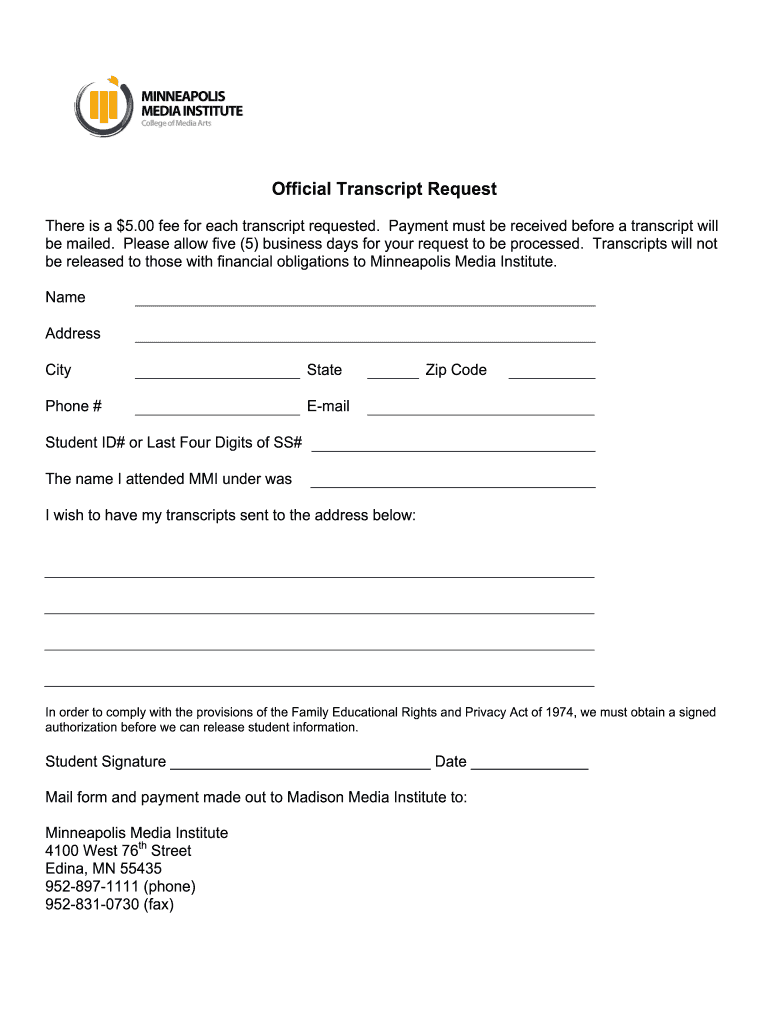
Madison Media Institute Transcript Request Form


Understanding the Capella University Transcript Request
The Capella University transcript request is a formal process that allows students and alumni to obtain their official academic records. These transcripts are essential for various purposes, including further education applications, job opportunities, and professional licensing. Understanding the structure and requirements of this request is crucial for ensuring a smooth application process.
Transcripts typically include details such as courses taken, grades received, and degrees conferred. It is important to note that Capella University maintains strict guidelines regarding the release of these documents, ensuring that they are secure and confidential.
Steps to Complete the Capella University Transcript Request
Completing the Capella University transcript request involves several straightforward steps. First, gather all necessary personal information, including your student ID and dates of attendance. Next, access the official transcript request form, which can usually be found on the university's website.
Fill out the form accurately, ensuring that all required fields are completed. After submitting the form, you may need to pay a processing fee, depending on the university's policies. Finally, you will receive confirmation of your request, and the university will process your transcript accordingly.
Legal Use of the Capella University Transcript
The Capella University transcript holds legal significance as an official document that verifies your academic achievements. It is often required for job applications, further education, and professional certifications. When using your transcript, it is essential to ensure that it is sent directly from the university to the requesting institution or employer to maintain its integrity.
Additionally, the Family Educational Rights and Privacy Act (FERPA) protects your educational records. This means that your transcripts can only be released with your consent, ensuring that your information remains confidential.
Form Submission Methods for the Capella University Transcript Request
There are multiple methods to submit your Capella University transcript request. Most commonly, you can complete the request online through the university's official portal. This method is typically the fastest and most efficient.
Alternatively, you may have the option to submit your request via mail or in person. If you choose to mail your request, ensure that you send it to the correct office and allow sufficient time for processing. In-person submissions may require you to bring identification and any necessary documentation.
Required Documents for the Capella University Transcript Request
When requesting your Capella University transcript, certain documents may be required to verify your identity and eligibility. Typically, you will need to provide a valid form of identification, such as a driver's license or passport.
Additionally, having your student ID number and details about your program of study can expedite the process. Be sure to check the specific requirements outlined by the university to ensure you have all necessary documentation ready when you submit your request.
Who Issues the Capella University Transcript
The registrar's office at Capella University is responsible for issuing official transcripts. This office maintains all academic records and ensures that transcripts are accurate and up-to-date.
When you submit your transcript request, it is processed by this office, which verifies your information and prepares the official document. This ensures that the transcript you receive is a true representation of your academic history at the university.
Quick guide on how to complete official transcript request madison media institute
The optimal method to locate and endorse Madison Media Institute Transcript Request
Across the entirety of your organization, ineffective procedures related to paper endorsement can consume a signNow amount of work hours. Signing documents like Madison Media Institute Transcript Request is an intrinsic part of operations in any organization, which is why the efficacy of each contract’s lifecycle signNowly impacts the overall productivity of the company. With airSlate SignNow, endorsing your Madison Media Institute Transcript Request is as straightforward and rapid as it can be. You’ll discover with this platform the latest version of nearly any document. Even better, you can endorse it instantly without the need to install external applications on your computer or print anything as physical copies.
How to obtain and endorse your Madison Media Institute Transcript Request
- Explore our collection by category or utilize the search bar to find the document you require.
- View the document preview by clicking on Learn more to confirm it’s the correct one.
- Click Get form to commence editing immediately.
- Fill out your document and include any necessary information using the toolset.
- Once finished, click the Sign feature to endorse your Madison Media Institute Transcript Request.
- Select the signature method that suits you best: Draw, Generate initials, or upload an image of your handwritten signature.
- Click Done to conclude editing and proceed to sharing options as required.
With airSlate SignNow, you possess everything you need to manage your documentation efficiently. You can locate, complete, modify, and even send your Madison Media Institute Transcript Request in one tab without any complications. Simplify your procedures by implementing a singular, intelligent eSignature solution.
Create this form in 5 minutes or less
FAQs
-
How do I respond to a request for a restraining order? Do I need to fill out a form?
As asked of me specifically;The others are right, you will likely need a lawyer. But to answer your question, there is a response form to respond to a restraining order or order of protection. Worst case the form is available at the courthouse where your hearing is set to be heard in, typically at the appropriate clerk's window, which may vary, so ask any of the clerk's when you get there.You only have so many days to respond, and it will specify in the paperwork.You will also have to appear in court on the date your hearing is scheduled.Most courts have a department that will help you respond to forms at no cost. I figure you are asking because you can't afford an attorney which is completely understandable.The problem is that if you aren't represented and the other person is successful in getting a temporary restraining order made permanent in the hearing you will not be allowed at any of the places the petitioner goes, without risking arrest.I hope this helps.Not given as legal advice-
-
How do very mixed race people fill out official documents and forms that ask for race if one is only allowed to choose one race?
None of the above?
-
Startup I am no longer working with is requesting that I fill out a 2014 w9 form. Is this standard, could someone please provide any insight as to why a startup may be doing this and how would I go about handling it?
It appears that the company may be trying to reclassify you as an independent contractor rather than an employee.Based on the information provided, it appears that such reclassification (a) would be a violation of applicable law by the employer and (b) potentially could be disadvantageous for you (e.g., depriving you of unemployment compensation if you are fired without cause).The most prudent approach would be to retain a lawyer who represents employees in employment matters.In any event, it appears that you would be justified in refusing to complete and sign the W-9, telling the company that there is no business or legal reason for you to do so.Edit: After the foregoing answer was written, the OP added Q details concerning restricted stock repurchase being the reason for the W-9 request. As a result, the foregoing answer appears to be irrelevant. However, I will leave it, for now, in case Q details are changed yet again in a way that reestablishes the answer's relevance.
Create this form in 5 minutes!
How to create an eSignature for the official transcript request madison media institute
How to create an eSignature for your Official Transcript Request Madison Media Institute online
How to generate an electronic signature for the Official Transcript Request Madison Media Institute in Chrome
How to create an electronic signature for signing the Official Transcript Request Madison Media Institute in Gmail
How to create an eSignature for the Official Transcript Request Madison Media Institute from your smart phone
How to create an eSignature for the Official Transcript Request Madison Media Institute on iOS devices
How to create an eSignature for the Official Transcript Request Madison Media Institute on Android devices
People also ask
-
What is a Capella transcript, and why is it important?
A Capella transcript is an official document that records a student's academic achievements at Capella University. It is important as it provides a comprehensive overview of courses taken, grades earned, and degrees conferred, which are essential for job applications and further studies.
-
How can I obtain my Capella transcript?
You can obtain your Capella transcript by submitting a request through the Capella University portal. This process is straightforward and can often be completed online, ensuring you receive your Capella transcript promptly and securely.
-
Does airSlate SignNow support the signing of Capella transcripts?
Yes, airSlate SignNow supports the electronic signing of Capella transcripts, allowing you to sign documents efficiently. With our platform, you can ensure that your Capella transcript is signed quickly and securely, streamlining your application process.
-
What are the pricing options for using airSlate SignNow for Capella transcripts?
airSlate SignNow offers various pricing plans tailored to meet your needs for accessing features like e-signatures for Capella transcripts. Our pricing is competitive, ensuring you have a cost-effective solution for managing your document-signing needs.
-
What features does airSlate SignNow offer for managing Capella transcripts?
airSlate SignNow comes with robust features such as electronic signatures, document templates, and cloud storage for your Capella transcripts. These features simplify the entire process, making it easier for you to store and share your academic records securely.
-
Can I integrate airSlate SignNow with other applications for my Capella transcript needs?
Absolutely! airSlate SignNow offers integrations with numerous applications that can enhance your management of Capella transcripts. You can connect it with cloud storage and CRM tools, allowing seamless workflows and easier access to your documents.
-
What benefits does airSlate SignNow provide when handling Capella transcripts?
Using airSlate SignNow to handle your Capella transcripts provides various benefits including enhanced security, quicker processing times, and reduced paper usage. Our platform ensures that your academic records remain confidential and are transmitted safely to the intended recipients.
Get more for Madison Media Institute Transcript Request
- Sellers information for appraiser provided to buyer west virginia
- Legallife multistate guide and handbook for selling or buying real estate west virginia form
- Subcontractors agreement west virginia form
- Option to purchase addendum to residential lease lease or rent to own west virginia form
- Wv agreement form
- West virginia prenuptial premarital agreement without financial statements west virginia form
- Amendment to prenuptial or premarital agreement west virginia form
- Financial statements only in connection with prenuptial premarital agreement west virginia form
Find out other Madison Media Institute Transcript Request
- eSignature Ohio Education Purchase Order Template Easy
- eSignature South Dakota Education Confidentiality Agreement Later
- eSignature South Carolina Education Executive Summary Template Easy
- eSignature Michigan Doctors Living Will Simple
- How Do I eSignature Michigan Doctors LLC Operating Agreement
- How To eSignature Vermont Education Residential Lease Agreement
- eSignature Alabama Finance & Tax Accounting Quitclaim Deed Easy
- eSignature West Virginia Education Quitclaim Deed Fast
- eSignature Washington Education Lease Agreement Form Later
- eSignature Missouri Doctors Residential Lease Agreement Fast
- eSignature Wyoming Education Quitclaim Deed Easy
- eSignature Alaska Government Agreement Fast
- How Can I eSignature Arizona Government POA
- How Do I eSignature Nevada Doctors Lease Agreement Template
- Help Me With eSignature Nevada Doctors Lease Agreement Template
- How Can I eSignature Nevada Doctors Lease Agreement Template
- eSignature Finance & Tax Accounting Presentation Arkansas Secure
- eSignature Arkansas Government Affidavit Of Heirship Online
- eSignature New Jersey Doctors Permission Slip Mobile
- eSignature Colorado Government Residential Lease Agreement Free