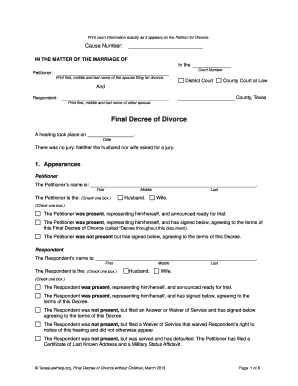
TexasLawhelp Org Final Decree of Divorce Without Children Form


What is the final decree of divorce no children?
The final decree of divorce no children is a legal document that officially concludes a marriage without any minor children involved. This document outlines the terms agreed upon by both parties regarding asset division, spousal support, and any other relevant matters. It serves as the court's formal recognition that the marriage has been dissolved and that both parties are free to remarry.
Key elements of the final decree of divorce no children
Understanding the key elements of the final decree of divorce no children is crucial for ensuring all necessary aspects are covered. Typically, this document includes:
- Identification of the parties: Names and addresses of both spouses.
- Grounds for divorce: The legal reasons for the divorce, often citing irreconcilable differences.
- Asset division: Detailed information on how property, debts, and other assets will be divided.
- Spousal support: Any agreements regarding alimony or spousal maintenance.
- Finalization date: The date on which the divorce is officially recognized.
Steps to complete the final decree of divorce no children
Completing the final decree of divorce no children involves several steps to ensure all legal requirements are met. The process typically includes:
- Filing the petition: One spouse files for divorce, providing necessary information to the court.
- Drafting the decree: Both parties must agree on the terms and draft the final decree.
- Review by the court: Submit the finalized document for the judge's review and approval.
- Obtaining the judge's signature: Once approved, the judge will sign the decree, making it official.
Legal use of the final decree of divorce no children
The final decree of divorce no children is legally binding once signed by a judge. It serves as proof that the marriage has been legally dissolved and can be used in various situations, such as:
- Updating legal documents, including wills and insurance policies.
- Changing names or marital status on identification and financial accounts.
- Establishing eligibility for benefits or tax considerations.
How to obtain the final decree of divorce no children
Obtaining the final decree of divorce no children typically involves requesting a copy from the court where the divorce was filed. The steps include:
- Contacting the court: Reach out to the clerk's office for guidance on obtaining a copy.
- Filling out a request form: Complete any necessary forms to request the document.
- Paying any fees: Be prepared to pay a nominal fee for the copy of the decree.
State-specific rules for the final decree of divorce no children
Each state has its own rules and regulations regarding the final decree of divorce no children. It is essential to be aware of these state-specific requirements, which may include:
- Mandatory waiting periods before a divorce is finalized.
- Specific forms or templates required for the decree.
- Guidelines for asset division and spousal support.
Quick guide on how to complete texaslawhelp org final decree of divorce without children
Complete TexasLawhelp org Final Decree Of Divorce Without Children effortlessly on any device
Web-based document management has become increasingly favored by businesses and individuals alike. It presents a perfect eco-friendly substitute for traditional printed and signed papers, as you can access the correct format and securely store it online. airSlate SignNow furnishes you with all the tools required to create, modify, and electronically sign your documents swiftly without delays. Manage TexasLawhelp org Final Decree Of Divorce Without Children on any gadget using airSlate SignNow's Android or iOS applications and streamline any document-related process today.
The easiest method to alter and electronically sign TexasLawhelp org Final Decree Of Divorce Without Children effortlessly
- Obtain TexasLawhelp org Final Decree Of Divorce Without Children and then click Get Form to begin.
- Employ the tools we offer to fill out your form.
- Emphasize important sections of the documents or obscure sensitive information with tools that airSlate SignNow offers specifically for that purpose.
- Generate your signature with the Sign tool, which only takes seconds and carries the same legal validity as a conventional wet ink signature.
- Review the information and then click the Done button to save your modifications.
- Select your preferred method of delivering your form, whether by email, SMS, or invite link, or download it to your computer.
Eliminate concerns about lost or misplaced documents, tedious form searches, or mistakes that necessitate printing new document copies. airSlate SignNow meets your document management needs in just a few clicks from any device you choose. Edit and electronically sign TexasLawhelp org Final Decree Of Divorce Without Children to ensure effective communication at any stage of your form preparation process with airSlate SignNow.
Create this form in 5 minutes or less
Create this form in 5 minutes!
How to create an eSignature for the texaslawhelp org final decree of divorce without children
How to create an electronic signature for a PDF online
How to create an electronic signature for a PDF in Google Chrome
How to create an e-signature for signing PDFs in Gmail
How to create an e-signature right from your smartphone
How to create an e-signature for a PDF on iOS
How to create an e-signature for a PDF on Android
People also ask
-
What is a final decree of divorce no children?
A final decree of divorce no children is a legal document that officially terminates a marriage when there are no dependent children involved. This document outlines the division of assets and other legal obligations. It's important to have this decree completed correctly to ensure legal clarity and protection.
-
How can airSlate SignNow help with my final decree of divorce no children?
airSlate SignNow streamlines the process of creating and signing your final decree of divorce no children. With our easy-to-use platform, you can fill out required forms, eSign documents, and manage your divorce paperwork efficiently. This helps you save time and reduces stress during this challenging process.
-
What are the costs associated with obtaining a final decree of divorce no children?
The costs for acquiring a final decree of divorce no children can vary depending on your state and whether you use a legal service. With airSlate SignNow, our pricing is transparent and budget-friendly, allowing you to manage your divorce documentation economically. Our platform offers competitive pricing, ensuring you get value for your investment.
-
Are there any benefits to eSigning my final decree of divorce no children?
eSigning your final decree of divorce no children through airSlate SignNow offers several benefits, including security and convenience. You can sign documents from anywhere at any time, which eliminates the need for physical meetings. Additionally, eSigning provides a legally binding signature under the law, ensuring your document is valid.
-
How does airSlate SignNow ensure the security of my final decree of divorce no children?
At airSlate SignNow, we prioritize the security of your final decree of divorce no children by utilizing advanced encryption and comprehensive security measures. Our platform is designed to protect your sensitive information, giving you peace of mind as you manage your divorce process. You can trust that your documents are safe with us.
-
Can airSlate SignNow integrate with other tools for managing my final decree of divorce no children?
Yes, airSlate SignNow can integrate with a variety of tools and applications to help you manage your final decree of divorce no children effectively. Whether you use document management systems or cloud storage solutions, our platform ensures seamless integration, providing you with a comprehensive suite of tools for document handling.
-
Is legal advice included when obtaining a final decree of divorce no children through airSlate SignNow?
While airSlate SignNow provides the tools to create and manage your final decree of divorce no children, we do not offer legal advice. It's recommended to consult a legal professional to ensure that your decree meets all specific requirements. Utilizing our platform, however, can simplify the preparation of your documents.
Get more for TexasLawhelp org Final Decree Of Divorce Without Children
- Sample hipaa authorization form for family membersfriends
- Application for a general explosives permitindividual sq 3106 form
- Case 111 cv 00507 twp dml document 65 filed 092512 page 1 of 35 pageid form
- City staff is ready to assist you in the business license process form
- Feline questionnaire form
- Mvd 10021 affidavit of new mexico form
- Il cook circuit court form
- Seguro social choferil form
Find out other TexasLawhelp org Final Decree Of Divorce Without Children
- How Do I eSign New Mexico Healthcare / Medical Word
- How To eSign Washington High Tech Presentation
- Help Me With eSign Vermont Healthcare / Medical PPT
- How To eSign Arizona Lawers PDF
- How To eSign Utah Government Word
- How Can I eSign Connecticut Lawers Presentation
- Help Me With eSign Hawaii Lawers Word
- How Can I eSign Hawaii Lawers Document
- How To eSign Hawaii Lawers PPT
- Help Me With eSign Hawaii Insurance PPT
- Help Me With eSign Idaho Insurance Presentation
- Can I eSign Indiana Insurance Form
- How To eSign Maryland Insurance PPT
- Can I eSign Arkansas Life Sciences PDF
- How Can I eSign Arkansas Life Sciences PDF
- Can I eSign Connecticut Legal Form
- How Do I eSign Connecticut Legal Form
- How Do I eSign Hawaii Life Sciences Word
- Can I eSign Hawaii Life Sciences Word
- How Do I eSign Hawaii Life Sciences Document