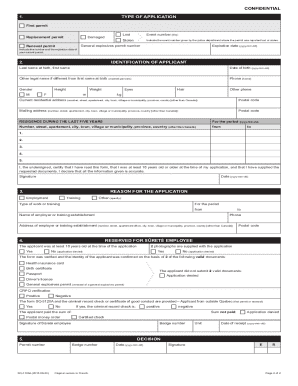
Application for a General Explosives PermitIndividual SQ 3106 2016


What is the application for a general explosives permit (individual SQ 3106)?
The application for a general explosives permit, known as the individual SQ 3106, is a legal document required for individuals or businesses intending to use explosives in the United States. This permit is essential for ensuring that the use of explosives is conducted safely and in compliance with federal and state regulations. The application collects information about the applicant, the intended use of explosives, and safety measures that will be implemented. It serves to protect public safety and the environment by regulating the handling and storage of explosive materials.
Steps to complete the application for a general explosives permit (individual SQ 3106)
Completing the application for a general explosives permit involves several key steps to ensure accuracy and compliance. Begin by gathering all necessary information, including personal identification and details about the explosives to be used. Next, fill out the individual SQ 3106 form carefully, ensuring that all sections are completed accurately. It is important to review the form for any errors or omissions before submission. Once the application is complete, submit it through the designated channels, which may include online submission or mailing it to the appropriate regulatory agency.
Legal use of the application for a general explosives permit (individual SQ 3106)
The legal use of the application for a general explosives permit is governed by federal and state laws that regulate the handling of explosives. This application must be filled out and submitted by individuals or entities who plan to use explosives for commercial or industrial purposes. Compliance with these regulations is crucial, as unauthorized use of explosives can lead to severe legal consequences, including fines and imprisonment. Understanding the legal framework surrounding explosives is vital for anyone involved in their use.
Required documents for the application for a general explosives permit (individual SQ 3106)
When applying for a general explosives permit, specific documents are typically required to support the application. These may include:
- Proof of identity, such as a government-issued photo ID.
- Documentation of any training or certifications related to explosives handling.
- A detailed description of the intended use of explosives.
- Safety plans outlining measures to mitigate risks associated with explosives.
Having these documents prepared in advance can streamline the application process and improve the likelihood of approval.
Eligibility criteria for the application for a general explosives permit (individual SQ 3106)
Eligibility for obtaining a general explosives permit is determined by several factors. Applicants must typically be at least eighteen years old and possess a clean criminal record, particularly concerning any felonies related to explosives or violence. Additionally, applicants may need to demonstrate competency in handling explosives through training or experience. Meeting these criteria is essential for ensuring that only qualified individuals are permitted to use explosives safely and responsibly.
Application process and approval time for the general explosives permit (individual SQ 3106)
The application process for a general explosives permit involves several stages, including submission, review, and approval. After submitting the individual SQ 3106 form and supporting documents, the relevant regulatory agency will review the application for completeness and compliance with legal requirements. The approval time can vary based on the agency's workload and the complexity of the application, typically ranging from a few weeks to several months. Applicants should remain in contact with the agency to track the status of their application and address any potential issues promptly.
Quick guide on how to complete application for a general explosives permitindividual sq 3106
Effortlessly Prepare Application For A General Explosives PermitIndividual SQ 3106 on Any Device
Digital document management has become increasingly favored by businesses and individuals alike. It serves as an excellent environmentally-friendly alternative to traditional printed and signed papers, allowing you to access the right forms and securely save them online. airSlate SignNow provides all the tools necessary to create, edit, and electronically sign your documents promptly and without interruptions. Manage Application For A General Explosives PermitIndividual SQ 3106 on any device using the airSlate SignNow apps for Android or iOS and enhance any document-related process today.
How to Edit and eSign Application For A General Explosives PermitIndividual SQ 3106 with Ease
- Find Application For A General Explosives PermitIndividual SQ 3106 and click Get Form to begin.
- Utilize the tools available to fill in your document.
- Mark important sections of the documents or redact sensitive information with tools that airSlate SignNow specifically offers for that purpose.
- Generate your signature using the Sign tool, which takes mere seconds and carries the same legal validity as a traditional handwritten signature.
- Verify all the details and click the Done button to save your changes.
- Choose your preferred method to send your form, whether by email, SMS, invitation link, or download it directly to your computer.
Eliminate concerns about lost or mislaid documents, tedious form searching, or errors that necessitate printing new copies. airSlate SignNow meets all your document management needs with just a few clicks from your chosen device. Edit and eSign Application For A General Explosives PermitIndividual SQ 3106 to ensure seamless communication at every step of the document preparation process with airSlate SignNow.
Create this form in 5 minutes or less
Find and fill out the correct application for a general explosives permitindividual sq 3106
Create this form in 5 minutes!
People also ask
-
What is a general explosives permit and why do I need one?
A general explosives permit is a legal document required to handle, use, or distribute explosives. It ensures compliance with safety regulations and local laws, protecting both individuals and the public from potential hazards. Obtaining this permit is essential for businesses involved in construction, mining, or demolition activities.
-
How can airSlate SignNow help me with the general explosives permit application process?
airSlate SignNow provides an easy-to-use platform for electronically signing and submitting the general explosives permit application. Our intuitive features streamline the paperwork process, reducing turnaround time. With our service, you can ensure that all necessary documents are accurately completed and securely submitted to the relevant authorities.
-
What features does airSlate SignNow offer for managing permit documentation?
airSlate SignNow includes features like document templates, customizable workflows, and electronic signatures specifically designed for managing permit documentation, including the general explosives permit. These tools enhance efficiency by automating reminders and tracking application statuses. This ensures you never miss a deadline or an important step in the permit process.
-
Is there a cost associated with obtaining a general explosives permit through airSlate SignNow?
While airSlate SignNow provides a cost-effective solution for document management, the cost of obtaining a general explosives permit may vary by location and is usually set by governmental agencies. airSlate SignNow offers subscription plans that include discounts based on the volume of documents processed, making it an economical choice for businesses needing to apply for permits frequently.
-
Can I integrate airSlate SignNow with other tools to manage my general explosives permit?
Yes, airSlate SignNow integrates seamlessly with various tools and platforms to help you manage your general explosives permit efficiently. You can connect it with project management software, customer relationship management (CRM) systems, and cloud storage solutions. These integrations allow you to consolidate your operations, making it easier to track all aspects related to your permits.
-
What are the benefits of using airSlate SignNow for my general explosives permit?
Using airSlate SignNow for your general explosives permit application offers several benefits, including increased efficiency, reduced paperwork, and improved compliance. Our platform enables rapid document processing and secure data handling, which are crucial in the fast-paced environment of explosives handling. Additionally, our solution provides real-time tracking to keep you informed throughout the application process.
-
What security measures does airSlate SignNow implement for sensitive permit documents?
airSlate SignNow prioritizes security with robust measures to protect sensitive permit documents like the general explosives permit. We utilize encryption, secure data storage, and authentication features to ensure that your documents are safeguarded from unauthorized access. This gives our users peace of mind, knowing that their critical data is well protected.
Get more for Application For A General Explosives PermitIndividual SQ 3106
Find out other Application For A General Explosives PermitIndividual SQ 3106
- Sign Alabama Real Estate Quitclaim Deed Free
- How Can I Sign Alabama Real Estate Affidavit Of Heirship
- Can I Sign Arizona Real Estate Confidentiality Agreement
- How Do I Sign Arizona Real Estate Memorandum Of Understanding
- Sign South Dakota Plumbing Job Offer Later
- Sign Tennessee Plumbing Business Letter Template Secure
- Sign South Dakota Plumbing Emergency Contact Form Later
- Sign South Dakota Plumbing Emergency Contact Form Myself
- Help Me With Sign South Dakota Plumbing Emergency Contact Form
- How To Sign Arkansas Real Estate Confidentiality Agreement
- Sign Arkansas Real Estate Promissory Note Template Free
- How Can I Sign Arkansas Real Estate Operating Agreement
- Sign Arkansas Real Estate Stock Certificate Myself
- Sign California Real Estate IOU Safe
- Sign Connecticut Real Estate Business Plan Template Simple
- How To Sign Wisconsin Plumbing Cease And Desist Letter
- Sign Colorado Real Estate LLC Operating Agreement Simple
- How Do I Sign Connecticut Real Estate Operating Agreement
- Sign Delaware Real Estate Quitclaim Deed Secure
- Sign Georgia Real Estate Business Plan Template Computer