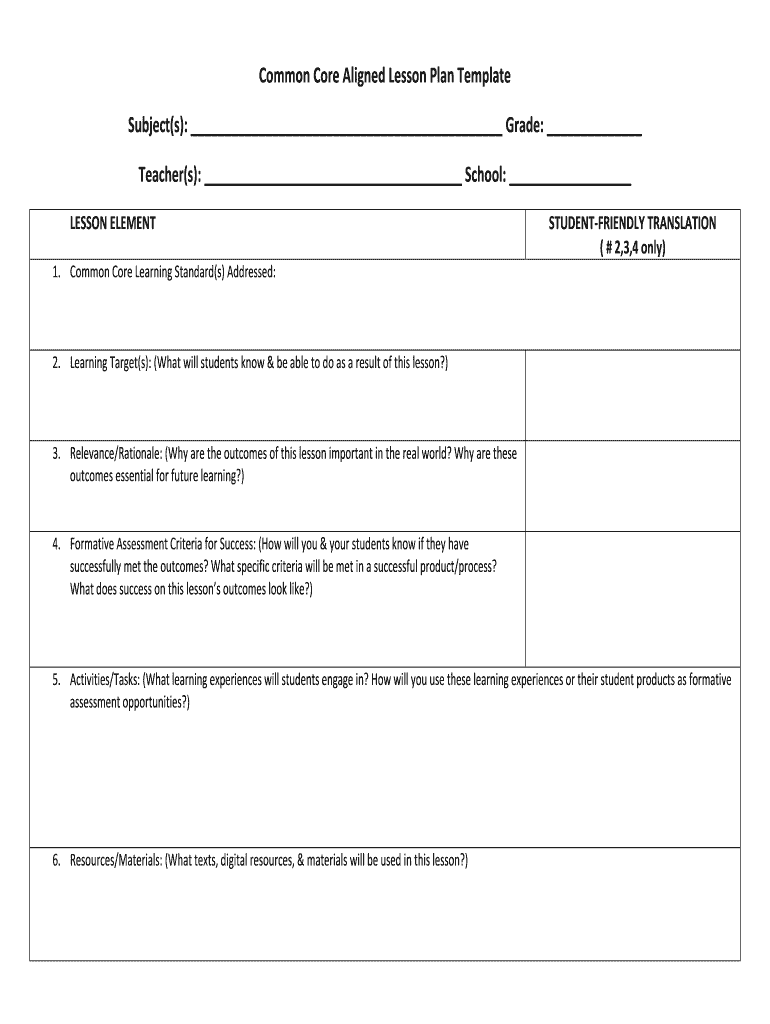
Common Core Aligned Lesson Plan Template Subjects Grade Nassauboces Form


Key elements of the Common Core Aligned Lesson Plan Template
The Common Core Aligned Lesson Plan Template is designed to provide educators with a structured approach to lesson planning that meets the standards set by the Common Core. Key elements of this template include:
- Objectives: Clearly defined learning objectives that align with Common Core standards.
- Materials: A comprehensive list of materials needed for the lesson, including texts, technology, and other resources.
- Activities: Detailed descriptions of instructional activities that engage students and promote active learning.
- Assessment: Methods for assessing student understanding, including formative and summative assessments.
- Differentiation: Strategies for differentiating instruction to meet the diverse needs of all learners.
Steps to complete the Common Core Aligned Lesson Plan Template
Completing the Common Core Aligned Lesson Plan Template involves several systematic steps to ensure thoroughness and alignment with educational standards. The following steps can guide educators in crafting effective lesson plans:
- Identify the Learning Objectives: Start by determining what students should know and be able to do by the end of the lesson.
- Select Appropriate Materials: Gather all necessary resources, including texts, technology, and manipulatives that support the lesson objectives.
- Design Engaging Activities: Plan a variety of instructional activities that cater to different learning styles and encourage student participation.
- Develop Assessment Strategies: Create assessments that will measure student understanding and inform future instruction.
- Incorporate Differentiation: Ensure that the lesson accommodates various learning needs through tailored strategies.
How to use the Common Core Aligned Lesson Plan Template
Using the Common Core Aligned Lesson Plan Template effectively requires a clear understanding of its structure and components. Here are some tips for utilizing the template:
- Familiarize Yourself with the Template: Review each section of the template to understand its purpose and how it aligns with Common Core standards.
- Adapt to Your Classroom Needs: Customize the template to fit the specific needs of your students and subject matter.
- Collaborate with Colleagues: Share the template with fellow educators to gather feedback and ideas for improvement.
- Reflect on the Outcomes: After implementing the lesson, reflect on its effectiveness and make adjustments for future lessons.
Legal use of the Common Core Aligned Lesson Plan Template
When using the Common Core Aligned Lesson Plan Template, it is essential to ensure compliance with educational regulations and standards. Here are some considerations for legal use:
- Copyright Compliance: Ensure that any materials used in the lesson plan comply with copyright laws and educational fair use policies.
- Data Privacy: Be mindful of student data privacy laws, such as FERPA, when collecting and storing student information.
- Adherence to State Standards: Verify that the lesson plan aligns with state-specific educational standards and regulations.
Examples of using the Common Core Aligned Lesson Plan Template
Real-world examples can illustrate how to effectively utilize the Common Core Aligned Lesson Plan Template. Here are a few scenarios:
- Literacy Lesson: A lesson focused on reading comprehension could include objectives related to analyzing text structure and identifying key ideas.
- Math Lesson: A lesson on fractions might involve hands-on activities using visual aids to enhance understanding and engagement.
- Science Lesson: An inquiry-based lesson could encourage students to conduct experiments and draw conclusions based on their observations.
Quick guide on how to complete common core aligned lesson plan template subjects grade nassauboces
Complete Common Core Aligned Lesson Plan Template Subjects Grade Nassauboces effortlessly on any gadget
Digital document management has gained traction among businesses and individuals. It offers a perfect environmentally friendly alternative to traditional printed and signed documents, allowing you to access the correct form and securely store it online. airSlate SignNow equips you with all the tools you need to generate, modify, and electronically sign your documents swiftly without waiting. Manage Common Core Aligned Lesson Plan Template Subjects Grade Nassauboces on any device using airSlate SignNow's Android or iOS applications and enhance any document-based workflow today.
How to alter and eSign Common Core Aligned Lesson Plan Template Subjects Grade Nassauboces effortlessly
- Obtain Common Core Aligned Lesson Plan Template Subjects Grade Nassauboces and click Get Form to initiate.
- Utilize the tools we offer to complete your document.
- Emphasize important sections of the documents or obscure sensitive information with tools that airSlate SignNow provides specifically for that purpose.
- Create your eSignature using the Sign feature, which takes mere seconds and holds the same legal validity as a conventional wet ink signature.
- Review the details and click the Done button to finalize your changes.
- Select how you wish to send your form, via email, SMS, invitation link, or download it to your computer.
Eliminate concerns about lost or misplaced documents, tedious form navigating, or errors that necessitate printing new copies. airSlate SignNow meets all your document management needs in just a few clicks from any device you prefer. Edit and eSign Common Core Aligned Lesson Plan Template Subjects Grade Nassauboces and ensure seamless communication at every stage of the form preparation process with airSlate SignNow.
Create this form in 5 minutes or less
Create this form in 5 minutes!
How to create an eSignature for the common core aligned lesson plan template subjects grade nassauboces
How to create an eSignature for the Common Core Aligned Lesson Plan Template Subjects Grade Nassauboces in the online mode
How to generate an electronic signature for the Common Core Aligned Lesson Plan Template Subjects Grade Nassauboces in Google Chrome
How to create an electronic signature for signing the Common Core Aligned Lesson Plan Template Subjects Grade Nassauboces in Gmail
How to generate an electronic signature for the Common Core Aligned Lesson Plan Template Subjects Grade Nassauboces right from your mobile device
How to generate an electronic signature for the Common Core Aligned Lesson Plan Template Subjects Grade Nassauboces on iOS
How to generate an electronic signature for the Common Core Aligned Lesson Plan Template Subjects Grade Nassauboces on Android
People also ask
-
What is the NYC DOE lesson plan template?
The NYC DOE lesson plan template is a structured framework provided by the New York City Department of Education to help educators design effective and engaging lesson plans. This template ensures that all necessary components are covered, including learning objectives, activities, and assessments, fostering clarity and consistency in lesson delivery.
-
How can I access the NYC DOE lesson plan template?
You can access the NYC DOE lesson plan template through the official NYC DOE website or various educational resources that provide downloadable formats. Once you have the template, you can easily customize it to fit your specific teaching needs and classroom objectives.
-
Is the NYC DOE lesson plan template easy to use with airSlate SignNow?
Yes, using the NYC DOE lesson plan template with airSlate SignNow is simple and convenient. Our platform allows you to upload, edit, and eSign the template quickly, streamlining your document management process and making collaboration with colleagues seamless.
-
What are the pricing options for using airSlate SignNow with NYC DOE lesson plan templates?
airSlate SignNow offers various pricing plans, including a free trial and affordable monthly subscriptions. Depending on your needs, you can choose a plan that allows you to use the NYC DOE lesson plan template without breaking your budget, maximizing your educational resources.
-
Can I integrate the NYC DOE lesson plan template with other tools?
Absolutely! airSlate SignNow supports integrations with a wide range of applications, allowing you to use the NYC DOE lesson plan template alongside your favorite tools for classroom management, grading, and communication. This flexibility enhances your workflow and efficiency.
-
What benefits does the NYC DOE lesson plan template offer educators?
The NYC DOE lesson plan template provides educators with a clear structure for their lessons, promoting effective teaching practices. By using the template, teachers can align their lessons with educational standards, ensuring that all learning objectives are met and that students receive a cohesive learning experience.
-
How does airSlate SignNow enhance the use of the NYC DOE lesson plan template?
airSlate SignNow enhances the use of the NYC DOE lesson plan template by allowing teachers to electronically sign and share their plans with colleagues and administrators effortlessly. This feature promotes collaboration and ensures that everyone involved is on the same page, leading to improved lesson execution.
Get more for Common Core Aligned Lesson Plan Template Subjects Grade Nassauboces
- Krisflyer enrolment form
- Medstudy pediatrics 9th edition pdf download 40934183 form
- Chick fil a w2 form
- Maryland first time home buyer affidavit form
- Paper seal account form
- Caretaker contract sample form
- Cot st918 maryland unclaimed property report form
- Unrelated business income tax ubit questionnaire form
Find out other Common Core Aligned Lesson Plan Template Subjects Grade Nassauboces
- How To eSign Michigan Car Dealer Document
- Can I eSign Michigan Car Dealer PPT
- How Can I eSign Michigan Car Dealer Form
- Help Me With eSign Kansas Business Operations PPT
- How Can I eSign Mississippi Car Dealer Form
- Can I eSign Nebraska Car Dealer Document
- Help Me With eSign Ohio Car Dealer Document
- How To eSign Ohio Car Dealer Document
- How Do I eSign Oregon Car Dealer Document
- Can I eSign Oklahoma Car Dealer PDF
- How Can I eSign Oklahoma Car Dealer PPT
- Help Me With eSign South Carolina Car Dealer Document
- How To eSign Texas Car Dealer Document
- How Can I Sign South Carolina Courts Document
- How Do I eSign New Jersey Business Operations Word
- How Do I eSign Hawaii Charity Document
- Can I eSign Hawaii Charity Document
- How Can I eSign Hawaii Charity Document
- Can I eSign Hawaii Charity Document
- Help Me With eSign Hawaii Charity Document