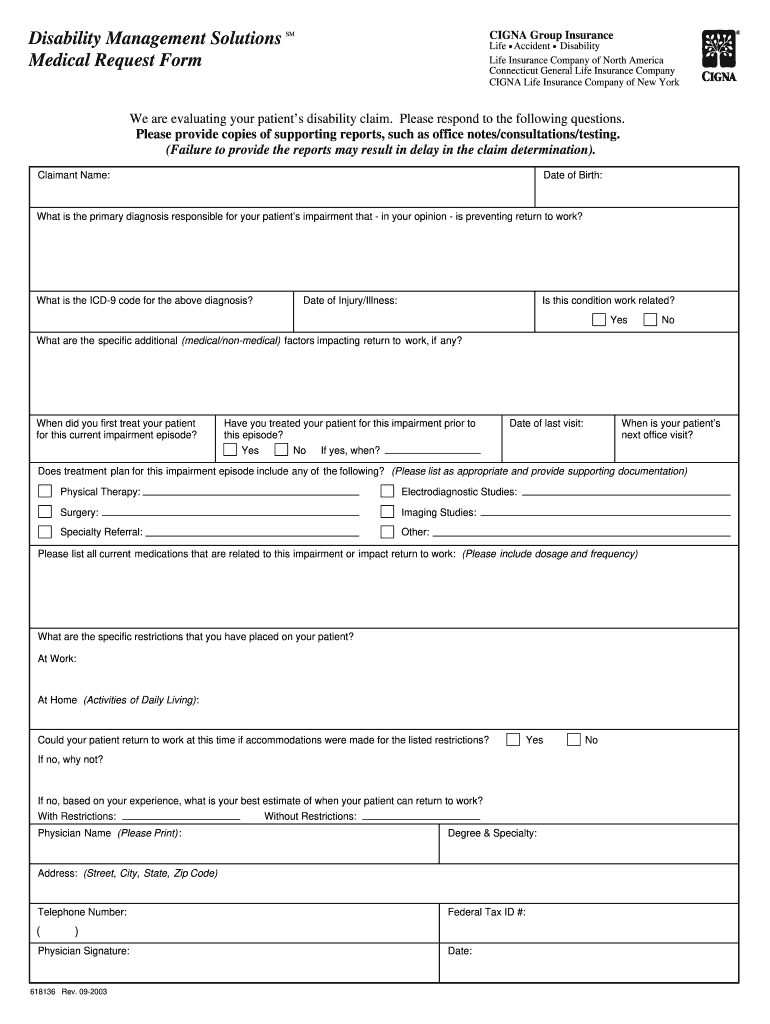
Cigna Medical Request Form


What is the Cigna Medical Request Form
The Cigna Medical Request Form is a crucial document used to initiate the process of obtaining disability benefits through Cigna. This form is specifically designed for individuals seeking to apply for short-term or long-term disability coverage. It gathers essential information regarding the applicant's medical condition, treatment history, and the impact of the disability on their ability to work. Accurate completion of this form is vital for a smooth claims process and ensures that applicants receive the benefits they are entitled to.
How to use the Cigna Medical Request Form
Using the Cigna Medical Request Form involves several key steps. First, ensure that you have the correct version of the form, which can be obtained from Cigna's official website or customer service. Next, fill out the form with accurate and detailed information about your medical condition, including diagnosis, treatment plans, and the names of healthcare providers. It is important to provide any necessary documentation, such as medical records or notes from your doctor, to support your request. Once completed, submit the form according to the instructions provided, either online or via mail.
Steps to complete the Cigna Medical Request Form
Completing the Cigna Medical Request Form requires careful attention to detail. Follow these steps for successful submission:
- Obtain the latest version of the form from Cigna.
- Fill in personal information, including your name, contact details, and policy number.
- Provide a thorough description of your medical condition and its impact on your daily activities.
- Include information about your healthcare providers, including their contact information.
- Attach any supporting documents that validate your claim, such as medical records.
- Review the form for accuracy and completeness before submission.
Legal use of the Cigna Medical Request Form
The Cigna Medical Request Form is legally binding when filled out accurately and submitted according to Cigna's guidelines. It is essential to ensure that all information provided is truthful and complete, as any discrepancies may lead to delays or denials of benefits. The form must be signed and dated, and electronic signatures are considered valid under U.S. law, provided they comply with the ESIGN and UETA acts. This legal framework ensures that electronically submitted forms hold the same weight as traditional paper submissions.
Required Documents
When submitting the Cigna Medical Request Form, certain documents are typically required to support your claim. These may include:
- Medical records from your healthcare provider.
- Notes or letters from your doctor detailing your condition and treatment.
- Any previous disability claims or decisions, if applicable.
- Proof of employment and income, such as pay stubs or tax documents.
Gathering these documents in advance can help streamline the claims process and reduce the likelihood of delays.
Form Submission Methods
The Cigna Medical Request Form can be submitted through various methods, providing flexibility for applicants. Common submission methods include:
- Online submission through Cigna's secure portal, which allows for immediate processing.
- Mailing the completed form to the designated address provided by Cigna.
- In-person submission at a local Cigna office, if available, for those who prefer face-to-face interaction.
Choosing the right submission method can depend on personal preference and the urgency of the claim.
Quick guide on how to complete disability management solutions medical request form
Easily prepare Cigna Medical Request Form on any device
Digital document management has gained immense popularity among organizations and individuals. It serves as an excellent eco-friendly alternative to traditional printed and signed paperwork, enabling you to find the necessary form and securely archive it online. airSlate SignNow equips you with all the tools required to create, edit, and eSign your documents promptly without delays. Manage Cigna Medical Request Form on any device using the airSlate SignNow Android or iOS applications and enhance any document-driven process today.
The easiest way to edit and eSign Cigna Medical Request Form effortlessly
- Obtain Cigna Medical Request Form and select Get Form to begin.
- Utilize the tools we offer to complete your form.
- Highlight essential sections of your documents or redact sensitive information using the tools specifically provided by airSlate SignNow for this purpose.
- Generate your signature with the Sign tool, which only takes a few seconds and carries the same legal validity as a conventional wet ink signature.
- Review the information and click the Done button to preserve your changes.
- Decide how you want to share your form, whether by email, text message (SMS), or invitation link, or download it to your computer.
Say goodbye to lost or misplaced documents, tedious form searches, or errors that require the printing of new document copies. airSlate SignNow fulfills all your document management requirements in just a few clicks from your chosen device. Edit and eSign Cigna Medical Request Form and ensure outstanding communication at every stage of your form preparation process with airSlate SignNow.
Create this form in 5 minutes or less
FAQs
-
How do I respond to a request for a restraining order? Do I need to fill out a form?
As asked of me specifically;The others are right, you will likely need a lawyer. But to answer your question, there is a response form to respond to a restraining order or order of protection. Worst case the form is available at the courthouse where your hearing is set to be heard in, typically at the appropriate clerk's window, which may vary, so ask any of the clerk's when you get there.You only have so many days to respond, and it will specify in the paperwork.You will also have to appear in court on the date your hearing is scheduled.Most courts have a department that will help you respond to forms at no cost. I figure you are asking because you can't afford an attorney which is completely understandable.The problem is that if you aren't represented and the other person is successful in getting a temporary restraining order made permanent in the hearing you will not be allowed at any of the places the petitioner goes, without risking arrest.I hope this helps.Not given as legal advice-
-
How can you get your family doctor to fill out a disability form?
Definitely ask for a psychologist referral! You want someone on your side who can understand your issues and be willing and eager to advocate for you with the beancounters because disability can be rather hard to get some places, like just south of the border in America.Having a psychologist means you have a more qualified specialist filling out your papers (which is a positive for you and for the government), and it means you can be seeing someone who can get to know your issues in greater depth and expertise for further government and non-profit organization provided aid.If seeing a psychologist on a regular basis is still too difficult for you, start with your initial appointment and then perhaps build up a rapport with a good therapist through distanced appointments (like via telephone, if that is easier) until you can be going into a physical office. It would probably look good on the form if your psychologist can truthfully state that you are currently seeking regular treatment for your disorders because of how serious and debilitating they are.I don't know how disability in Canada works, but I have gone through the process in the US, and specifically for anxiety and depression, like you. Don't settle for a reluctant or wishywashy doctor or psychologist, especially when it comes to obtaining the resources for basic survival. I also advise doing some internet searches on how to persuasively file for disability in Canada. Be prepared to fight for your case through an appeal, if it should come to that, and understand the requirements and processes involved in applying for disability by reading government literature and reviewing success stories on discussion websites.
-
Do military personnel need money to fill out a leave request form?
It’s great that you asked. The answer is NO. Also, whatever you are doing with this person, STOP!Bloody hell, how many of these “I need your money to see you sweetheart” scammers are there? It’s probably that or someone totally misunderstood something.All military paperwork is free! However, whether their commander or other sort of boss will let them return or not depends on the nature of duty, deployment terms, and other conditions. They can’t just leave on a whim, that would be desertion and it’s (sorry I don’t know how it works in America) probably punishable by firing (as in termination of job) or FIRING (as in execution)!!!Soldiers are generally paid enough to fly commercial back to home country.Do not give these people any money or any contact information! If you pay him, you’ll probably get a receipt from Nigeria and nothing else.
-
How do I fill out the disability forms so well that my claim is approved?
Contact Barbara Case, the founder of USA: Providing Free Advocacy & Support She's incredible!
-
Does a girlfriend have to fill out a leave request form for a US Army Soldier in Special Operations in Africa?
Let me guess, you've been contacted via email by somebody you’ve never met. they've told you a story about being a deployed soldier. At some stage in the dialogue they’ve told you about some kind of emotional drama, sick relative/kid etc. They tell you that because they are in a dangerous part of the world with no facilities they need you to fill in a leave application for them. Some part of this process will inevitably involve you having to pay some money on their behalf. The money will need to be paid via ‘Western Union’. Since you havent had much involvement with the military in the past you dont understand and are tempted to help out this poor soldier. they promise to pay you back once they get back from war.if this sounds familiar you are being scammed. There is no soldier just an online criminal trying to steal your money. If you send any money via Western Union it is gone, straight into the pockets of the scammer. you cant get it back, it is not traceable, this is why scammers love Western Union. They aernt going to pay you back, once they have your money you will only hear from them again if they think they can double down and squeeze more money out of you.Leave applications need to be completed by soldiers themselves. They are normally approved by their unit chain of command. If there is a problem the soldier’s commander will summon them internally to resolve the issue. This is all part of the fun of being a unit commander!! If the leave is not urgent they will wait for a convenient time during a rotation etc to work out the problems, if the leave is urgent (dying parent/spouse/kid etc) they will literally get that soldier out of an operational area ASAP. Operational requirements come first but it would need to be something unthinkable to prevent the Army giving immediate emergency leave to somebody to visit their dying kid in hospital etc.The process used by the scammers is known as ‘Advance fee fraud’ and if you want to read about the funny things people do to scam the scammers have a read over on The largest scambaiting community on the planet!
-
Why, after all that time and money was spent computerizing medical records, do we all have to fill out these forms that already have the information requested?
Because the office doesn’t know all of your info is up to date. Have you moved? Did you see another doctor who changed a medication? Did you go to the naturopath and you’re now taking an herbal supplement? Has your knee been hurting and you’ve been taking tylenol every day for the last month? Did you go to the ED 6 months ago while you were visiting relatives out of town because you had an allergic reaction to something? All of those things may impact your treatment plan and we don’t always remember to tell the doctor because it’s “old” news to us
-
How do I fill out appraisal form of management by objectives?
The self appraisal form-filling through MBO is one of the simpler methods of self-rating, having almost no ambiguity in the data sought from the appraised.The MBO system of organizational working is a rather systematic one, wherein all jobs are well defined, and meticulously formulated objectives for them are communicated at all levels. Each job has its primary and secondary objectives, which define the scope of the KPAs for employees. During a self appraisal, one is required to clearly set out all, primary and secondary objectives - and as against each of them, mention level of achievement/accomplishment. This can happen through an essay or narrative detailing, a forced distribution system or through the critical incident method.What is important is that all objectives are taken care of during appraisal, and clear and specific evidence of fulfillment is submitted.
Create this form in 5 minutes!
How to create an eSignature for the disability management solutions medical request form
How to create an electronic signature for the Disability Management Solutions Medical Request Form in the online mode
How to make an eSignature for the Disability Management Solutions Medical Request Form in Google Chrome
How to make an eSignature for signing the Disability Management Solutions Medical Request Form in Gmail
How to make an electronic signature for the Disability Management Solutions Medical Request Form right from your smart phone
How to make an eSignature for the Disability Management Solutions Medical Request Form on iOS devices
How to create an electronic signature for the Disability Management Solutions Medical Request Form on Android
People also ask
-
What are disability management solutions form Cigna?
Disability management solutions form Cigna helps organizations effectively manage employee disabilities and streamline the claims process. These solutions provide tools to track, assess, and support employees, ensuring they receive the necessary resources and assistance. By implementing these solutions, businesses can foster a healthier workforce and minimize disruptions.
-
How does airSlate SignNow integrate with disability management solutions form Cigna?
airSlate SignNow seamlessly integrates with disability management solutions form Cigna, allowing users to electronically sign and manage essential documents. This integration streamlines communication between HR, employees, and Cigna, facilitating faster processing of claims. Users can send, sign, and securely store documents all within one platform, improving efficiency.
-
What are the benefits of using disability management solutions form Cigna?
Using disability management solutions form Cigna provides numerous benefits, including improved employee satisfaction and reduced turnaround times for claims. These solutions enhance compliance with legal requirements while offering structured support for employees facing disabilities. Additionally, businesses can reduce costs associated with lost productivity and administrative overhead.
-
Can I customize forms within the disability management solutions form Cigna?
Yes, airSlate SignNow allows users to customize forms within the disability management solutions form Cigna. You can easily tailor templates to meet your specific needs, capturing all necessary data required for processing claims. This customization feature ensures that your forms align with your organizational requirements and compliance standards.
-
What pricing options are available for disability management solutions form Cigna?
Pricing for disability management solutions form Cigna generally varies based on the size of your organization and the features you choose. airSlate SignNow offers cost-effective solutions that fit different budgets without compromising on functionality. It's best to contact our sales team to get a personalized quote tailored to your requirements.
-
Is training provided for using the disability management solutions form Cigna?
Yes, airSlate SignNow provides comprehensive training for users leveraging disability management solutions form Cigna. Our support team ensures that employees are well-equipped to navigate the platform and maximize its features. This training includes online resources, webinars, and one-on-one sessions as needed.
-
How secure is the data with disability management solutions form Cigna?
Data security is a top priority with disability management solutions form Cigna. airSlate SignNow employs industry-standard encryption and secure data storage practices to protect sensitive information. Additionally, our platform complies with relevant regulations, ensuring that your documents and data remain confidential and secure.
Get more for Cigna Medical Request Form
- Sample noise dosimetry data sheet osha form
- Multi jurisdictional personal history disclosure form
- Form 26 medical examination
- Sc attorney preference form
- Specialized speedzone 2 manual form
- Tax year form 500d corporation declaration of estimated income tax
- Mw506nrs maryland return of income tax witholding for nonresident sale of real property mw506nrs maryland return of income tax form
- Where do i enter mw506nrs turbotax support intuit form
Find out other Cigna Medical Request Form
- How To Integrate Sign in Banking
- How To Use Sign in Banking
- Help Me With Use Sign in Banking
- Can I Use Sign in Banking
- How Do I Install Sign in Banking
- How To Add Sign in Banking
- How Do I Add Sign in Banking
- How Can I Add Sign in Banking
- Can I Add Sign in Banking
- Help Me With Set Up Sign in Government
- How To Integrate eSign in Banking
- How To Use eSign in Banking
- How To Install eSign in Banking
- How To Add eSign in Banking
- How To Set Up eSign in Banking
- How To Save eSign in Banking
- How To Implement eSign in Banking
- How To Set Up eSign in Construction
- How To Integrate eSign in Doctors
- How To Use eSign in Doctors