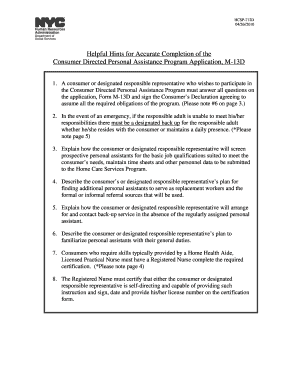
Cdpas Form


What is the Cdpas Form
The Cdpas form, also known as the Cdpap agreement form, is a critical document used in the Consumer Directed Personal Assistance Services (CDPAS) program. This program allows individuals to hire and manage their personal assistants to meet their specific care needs. The form outlines the responsibilities of both the consumer and the personal assistant, ensuring clarity and compliance with state regulations. It is essential for individuals who wish to take control of their care and support services.
How to use the Cdpas Form
Using the Cdpas form involves several steps to ensure it is completed accurately. First, individuals must gather all necessary information, including personal details and the specifics of the care required. Once the form is filled out, it should be reviewed for completeness. After verification, the form can be submitted to the appropriate agency overseeing the CDPAS program in your state. This process ensures that the individual's needs are met while complying with legal requirements.
Steps to complete the Cdpas Form
Completing the Cdpas form requires careful attention to detail. Here are the essential steps:
- Gather personal information, including your name, address, and contact details.
- Detail the specific services needed, such as assistance with daily living activities.
- Provide information about the personal assistant, including their qualifications and contact information.
- Review the form for accuracy and completeness.
- Submit the completed form to the designated agency.
Legal use of the Cdpas Form
The Cdpas form is legally binding when completed correctly and submitted to the appropriate authorities. It must comply with state regulations governing personal assistance services. To ensure its legal validity, the form must include signatures from both the consumer and the personal assistant, along with any necessary supporting documentation. Adhering to these legal requirements helps protect the rights of all parties involved.
Eligibility Criteria
To use the Cdpas form, individuals must meet specific eligibility criteria set by their state’s CDPAS program. Generally, applicants must demonstrate a need for personal assistance due to a medical condition or disability. Additionally, they should be capable of managing their care or appointing someone to do so on their behalf. Meeting these criteria is essential for successful enrollment in the program.
Required Documents
When completing the Cdpas form, several supporting documents may be required. These typically include:
- Proof of identity, such as a driver's license or state ID.
- Medical documentation confirming the need for personal assistance.
- Background information on the personal assistant, including references and qualifications.
Providing these documents ensures a smooth application process and compliance with program requirements.
Quick guide on how to complete cdpas form
Complete Cdpas Form effortlessly on any device
Managing documents online has become increasingly popular among businesses and individuals alike. It offers an ideal eco-friendly alternative to conventional printed and signed paperwork, as you can access the correct form and securely store it online. airSlate SignNow equips you with all the necessary tools to create, modify, and electronically sign your documents swiftly without any hold-ups. Manage Cdpas Form on any platform using the airSlate SignNow Android or iOS applications and enhance any document-oriented task today.
How to modify and electronically sign Cdpas Form with ease
- Find Cdpas Form and click Get Form to begin.
- Use the tools we provide to fill out your document.
- Mark important sections of the documents or redact sensitive information with the tools that airSlate SignNow specifically offers for this purpose.
- Create your eSignature with the Sign tool, which takes mere seconds and carries the same legal validity as a traditional handwritten signature.
- Review all the details and click on the Done button to save your modifications.
- Choose how you prefer to send your form, via email, SMS, or invite link, or download it to your computer.
Eliminate concerns about lost or misplaced documents, tedious form searches, or mistakes that necessitate printing new document copies. airSlate SignNow fulfills all your document management requirements in just a few clicks from any device of your choice. Modify and electronically sign Cdpas Form and ensure outstanding communication at every stage of your form preparation process with airSlate SignNow.
Create this form in 5 minutes or less
Create this form in 5 minutes!
How to create an eSignature for the cdpas form
How to create an electronic signature for a PDF online
How to create an electronic signature for a PDF in Google Chrome
How to create an e-signature for signing PDFs in Gmail
How to create an e-signature right from your smartphone
How to create an e-signature for a PDF on iOS
How to create an e-signature for a PDF on Android
People also ask
-
What is the cdpas form and how can airSlate SignNow help?
The cdpas form is a critical document for various business processes. airSlate SignNow simplifies the creation, signing, and management of the cdpas form, allowing you to streamline your workflow with ease and efficiency.
-
How much does it cost to use airSlate SignNow for cdpas form management?
airSlate SignNow offers competitive pricing plans suitable for businesses of all sizes. Our plans include features for creating and signing the cdpas form, ensuring you get a cost-effective solution tailored to your needs.
-
Can I integrate airSlate SignNow with other applications for cdpas form processing?
Yes, airSlate SignNow provides various integration options with popular applications. This allows you to automate the handling of the cdpas form seamlessly, enhancing your productivity across different platforms.
-
What features does airSlate SignNow offer for signing the cdpas form?
airSlate SignNow includes comprehensive features like templates, mobile access, and custom branding, all of which make signing the cdpas form faster and easier. With real-time notifications, you can track the progress of your documents efficiently.
-
Is airSlate SignNow suitable for businesses of all sizes to manage the cdpas form?
Absolutely! airSlate SignNow is designed for businesses of all sizes, making it ideal for managing the cdpas form. Whether you're a small startup or a large enterprise, our solution scales to meet your document signing needs.
-
How does airSlate SignNow ensure the security of my cdpas form?
We prioritize the security of your documents, including the cdpas form. airSlate SignNow employs advanced encryption and complies with industry standards to ensure that your information is safe and secure during the signing process.
-
Can I customize the cdpas form within airSlate SignNow?
Yes, airSlate SignNow allows you to customize your cdpas form with various fields and branding options. This flexibility lets you tailor the form to suit your specific business needs and branding guidelines.
Get more for Cdpas Form
- Title 10 department of health and mental hygiene maryland form
- Instructions for completion of state of maryland tissue bank dhmh dhmh maryland form
- Agreement for services title child care provider form
- The moos newsblog archiveproto what how to form
- Forms and instructions missouri department of social services
- Information disclosure incident report missouri dss mo
- Immunizations missouri department of social services form
- Child care provider agreement missouri department of social form
Find out other Cdpas Form
- eSign Nevada Plumbing Business Letter Template Later
- eSign Nevada Plumbing Lease Agreement Form Myself
- eSign Plumbing PPT New Jersey Later
- eSign New York Plumbing Rental Lease Agreement Simple
- eSign North Dakota Plumbing Emergency Contact Form Mobile
- How To eSign North Dakota Plumbing Emergency Contact Form
- eSign Utah Orthodontists Credit Memo Easy
- How To eSign Oklahoma Plumbing Business Plan Template
- eSign Vermont Orthodontists Rental Application Now
- Help Me With eSign Oregon Plumbing Business Plan Template
- eSign Pennsylvania Plumbing RFP Easy
- Can I eSign Pennsylvania Plumbing RFP
- eSign Pennsylvania Plumbing Work Order Free
- Can I eSign Pennsylvania Plumbing Purchase Order Template
- Help Me With eSign South Carolina Plumbing Promissory Note Template
- How To eSign South Dakota Plumbing Quitclaim Deed
- How To eSign South Dakota Plumbing Affidavit Of Heirship
- eSign South Dakota Plumbing Emergency Contact Form Myself
- eSign Texas Plumbing Resignation Letter Free
- eSign West Virginia Orthodontists Living Will Secure