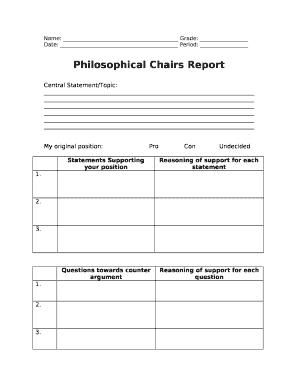
Philosophical Chairs Preparation Sheet Form


What is the Philosophical Chairs Preparation Sheet
The Philosophical Chairs Preparation Sheet is a structured document designed to facilitate discussions and debates on various topics. It encourages participants to express their viewpoints, supporting their arguments with evidence while also considering opposing perspectives. This worksheet is commonly used in educational settings to foster critical thinking and enhance communication skills among students. By outlining key points and counterarguments, the preparation sheet helps participants prepare for thoughtful dialogue, ensuring a balanced exchange of ideas.
How to use the Philosophical Chairs Preparation Sheet
To effectively use the Philosophical Chairs Preparation Sheet, begin by selecting a topic for discussion. Participants should then fill out the worksheet by noting their stance on the issue, along with supporting arguments and evidence. It is essential to also include counterarguments to understand different perspectives. Once completed, the sheet serves as a guide during the discussion, helping participants articulate their thoughts clearly and respond to others' viewpoints. This structured approach promotes respectful dialogue and critical analysis of the topic at hand.
Steps to complete the Philosophical Chairs Preparation Sheet
Completing the Philosophical Chairs Preparation Sheet involves several key steps:
- Select a relevant topic for discussion.
- Identify your position on the topic and write it down.
- Gather supporting arguments and evidence to back your position.
- Consider opposing viewpoints and list counterarguments.
- Review your completed sheet to ensure clarity and completeness.
- Use the sheet during the discussion to guide your contributions.
By following these steps, participants can prepare effectively for engaging discussions.
Legal use of the Philosophical Chairs Preparation Sheet
The Philosophical Chairs Preparation Sheet is primarily an educational tool and does not typically have legal implications. However, when used in formal settings, such as educational institutions, it is important to ensure that the discussions adhere to relevant guidelines and policies regarding respectful discourse. While the worksheet itself does not require legal validation, the discussions it facilitates should promote a safe and inclusive environment for all participants.
Key elements of the Philosophical Chairs Preparation Sheet
Key elements of the Philosophical Chairs Preparation Sheet include:
- Topic Selection: A clear statement of the issue being discussed.
- Position Statement: A declaration of the participant’s viewpoint.
- Supporting Arguments: Evidence and reasoning that back the chosen position.
- Counterarguments: Consideration of opposing views to foster critical thinking.
- Conclusion: A summary of the participant’s stance and reflections on the discussion.
These elements work together to create a comprehensive framework for engaging in meaningful dialogue.
Examples of using the Philosophical Chairs Preparation Sheet
Examples of using the Philosophical Chairs Preparation Sheet can vary widely across disciplines. For instance, in a high school debate class, students might use the sheet to prepare for discussions on topics like climate change or social justice. In a college philosophy course, it could be employed to explore ethical dilemmas. Regardless of the context, the preparation sheet aids participants in organizing their thoughts, making it easier to engage in structured debates and discussions. This versatility makes it a valuable tool in both educational and professional settings.
Quick guide on how to complete philosophical chairs preparation sheet
Prepare Philosophical Chairs Preparation Sheet seamlessly on any device
Online document management has become increasingly favored by businesses and individuals alike. It offers an excellent environmentally friendly substitute for conventional printed and signed documents, allowing you to access the right form and securely store it online. airSlate SignNow equips you with all the necessary tools to create, modify, and electronically sign your documents swiftly without interruptions. Manage Philosophical Chairs Preparation Sheet on any device with airSlate SignNow’s Android or iOS applications and streamline any document-related process today.
How to modify and electronically sign Philosophical Chairs Preparation Sheet effortlessly
- Locate Philosophical Chairs Preparation Sheet and click on Get Form to begin.
- Utilize the tools we provide to fill out your form.
- Emphasize relevant parts of your documents or redact sensitive information with tools that airSlate SignNow specifically offers for that purpose.
- Create your signature using the Sign tool, which takes moments and holds the same legal validity as a conventional wet ink signature.
- Verify all the details and click on the Done button to save your modifications.
- Select your preferred method to send your form, via email, SMS, or invitation link, or download it to your computer.
Say goodbye to lost or misplaced documents, exhausting form searches, or mistakes that require printing new document copies. airSlate SignNow fulfills all your document management needs in just a few clicks from any device you choose. Update and electronically sign Philosophical Chairs Preparation Sheet and maintain excellent communication throughout the document preparation process with airSlate SignNow.
Create this form in 5 minutes or less
Create this form in 5 minutes!
How to create an eSignature for the philosophical chairs preparation sheet
How to create an electronic signature for a PDF online
How to create an electronic signature for a PDF in Google Chrome
How to create an e-signature for signing PDFs in Gmail
How to create an e-signature right from your smartphone
How to create an e-signature for a PDF on iOS
How to create an e-signature for a PDF on Android
People also ask
-
What is a philosophical chairs worksheet?
A philosophical chairs worksheet is an interactive educational tool designed to facilitate critical thinking and discussion among students. It encourages learners to express their opinions on a given topic while engaging in respectful debate. Utilizing this worksheet can enhance classroom participation and improve comprehension.
-
How can airSlate SignNow help in creating a philosophical chairs worksheet?
With airSlate SignNow, teachers can easily create and distribute philosophical chairs worksheets electronically. The platform provides user-friendly features that allow for real-time collaboration and signatures, making it convenient to collect students' responses. This ensures a seamless experience from creation to feedback.
-
What are the benefits of using a philosophical chairs worksheet for students?
Using a philosophical chairs worksheet offers several benefits, including improved critical thinking skills and the ability to articulate arguments. It encourages students to listen actively and consider different viewpoints. Additionally, it fosters a respectful classroom environment, making discussions more productive.
-
Is the philosophical chairs worksheet customizable?
Yes, the philosophical chairs worksheet can be fully customized within the airSlate SignNow platform. Educators can tailor the content to suit specific discussion topics or learning objectives. This flexibility allows for a more personalized approach to engaging students.
-
What pricing plans does airSlate SignNow offer for using the philosophical chairs worksheet feature?
airSlate SignNow offers various pricing plans tailored to meet the needs of different users, from individual educators to large institutions. Plans include essential features for creating and sharing philosophical chairs worksheets, with options for add-ons as needed. To find the best plan, visit our pricing page.
-
Can I integrate the philosophical chairs worksheet with other educational tools?
Yes, airSlate SignNow supports integrations with various educational tools and platforms. This compatibility enables educators to enhance their philosophical chairs worksheets by linking them to tools like learning management systems and collaboration software. It makes it easier for teachers to manage resources efficiently.
-
How does using a philosophical chairs worksheet improve classroom engagement?
The philosophical chairs worksheet actively engages students by inviting them to participate in structured debates. It helps capture students' interest and encourages them to take ownership of their learning experience. By fostering an interactive environment, students are more inclined to contribute their thoughts and perspectives.
Get more for Philosophical Chairs Preparation Sheet
- Form fda 3640 reporting guide for laser light shows and displays fda
- Federal certificate ppq form 540
- Hud form 53001
- Sc ins5421 form
- Innovate competition consent form mycpf cpf gov
- 12 bore gun price in ludhiana form
- Chapter 3 personnel rules county of fresno form
- County of tulare request for outside employment form
Find out other Philosophical Chairs Preparation Sheet
- Electronic signature Delaware High Tech Quitclaim Deed Online
- Electronic signature Maine Insurance Quitclaim Deed Later
- Electronic signature Louisiana Insurance LLC Operating Agreement Easy
- Electronic signature West Virginia Education Contract Safe
- Help Me With Electronic signature West Virginia Education Business Letter Template
- Electronic signature West Virginia Education Cease And Desist Letter Easy
- Electronic signature Missouri Insurance Stock Certificate Free
- Electronic signature Idaho High Tech Profit And Loss Statement Computer
- How Do I Electronic signature Nevada Insurance Executive Summary Template
- Electronic signature Wisconsin Education POA Free
- Electronic signature Wyoming Education Moving Checklist Secure
- Electronic signature North Carolina Insurance Profit And Loss Statement Secure
- Help Me With Electronic signature Oklahoma Insurance Contract
- Electronic signature Pennsylvania Insurance Letter Of Intent Later
- Electronic signature Pennsylvania Insurance Quitclaim Deed Now
- Electronic signature Maine High Tech Living Will Later
- Electronic signature Maine High Tech Quitclaim Deed Online
- Can I Electronic signature Maryland High Tech RFP
- Electronic signature Vermont Insurance Arbitration Agreement Safe
- Electronic signature Massachusetts High Tech Quitclaim Deed Fast