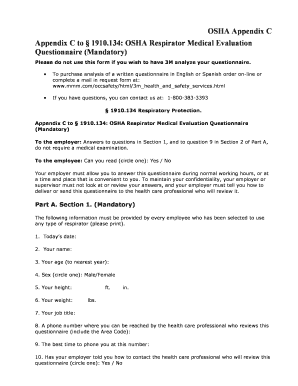
3m Respirator Medical Evaluation Form


What is the 3M Respirator Medical Evaluation
The 3M respirator medical evaluation is a critical assessment designed to determine an individual's fitness to wear a respirator safely. This evaluation typically involves a questionnaire that assesses medical history, respiratory conditions, and other health factors that may affect the ability to use respirators effectively. The goal is to ensure that the individual can perform their job duties without compromising their health or safety while using respiratory protection.
Steps to Complete the 3M Respirator Medical Evaluation
Completing the 3M respirator medical evaluation involves several key steps to ensure accuracy and compliance:
- Obtain the questionnaire: Access the respirator medical evaluation questionnaire, often available in PDF format.
- Fill out the questionnaire: Provide detailed answers to all questions regarding medical history and current health status.
- Submit the questionnaire: Send the completed form to the designated medical professional or organization for review.
- Receive feedback: Await the evaluation results, which will indicate whether you are cleared to use a respirator.
Legal Use of the 3M Respirator Medical Evaluation
The legal use of the 3M respirator medical evaluation is governed by various regulations, including those set forth by the Occupational Safety and Health Administration (OSHA). Employers are required to ensure that employees who wear respirators undergo a medical evaluation to confirm their suitability. This evaluation must be conducted in accordance with established guidelines to be considered valid and legally binding.
Key Elements of the 3M Respirator Medical Evaluation
Several key elements are essential for a comprehensive 3M respirator medical evaluation:
- Medical history: A thorough review of the individual's past and present health conditions.
- Respiratory assessment: Evaluation of lung function and any existing respiratory issues.
- Risk factors: Identification of any factors that may affect the ability to use a respirator safely.
- Recommendations: Guidance on the appropriate type of respirator based on the evaluation results.
How to Obtain the 3M Respirator Medical Evaluation
To obtain the 3M respirator medical evaluation, individuals typically need to follow these steps:
- Contact your employer: Inquire about the process for obtaining the evaluation, as employers often facilitate this for their employees.
- Access the evaluation form: Obtain the respirator medical evaluation questionnaire from your employer or relevant health authority.
- Schedule an appointment: If required, arrange a meeting with a healthcare provider who will review the completed questionnaire.
Digital vs. Paper Version of the 3M Respirator Medical Evaluation
The 3M respirator medical evaluation can be completed using either a digital or paper format. The digital version offers several advantages, including:
- Convenience: Easily accessible from any device, allowing for quicker completion.
- Legality: Digital submissions can be legally binding when compliant with eSignature laws.
- Security: Enhanced data protection measures for sensitive health information.
Quick guide on how to complete 3m respirator medical evaluation
Complete 3m Respirator Medical Evaluation seamlessly on any device
Digital document management has become popular among companies and individuals. It offers an ideal eco-friendly alternative to traditional printed and signed papers, as you can locate the correct form and safely store it online. airSlate SignNow provides all the tools necessary to create, edit, and eSign your documents swiftly without delays. Manage 3m Respirator Medical Evaluation on any device with airSlate SignNow Android or iOS applications and enhance any document-centric process today.
The easiest way to modify and eSign 3m Respirator Medical Evaluation effortlessly
- Obtain 3m Respirator Medical Evaluation and click on Get Form to begin.
- Utilize the tools we offer to complete your form.
- Emphasize important portions of the documents or obscure sensitive details with tools provided by airSlate SignNow specifically for this purpose.
- Create your signature using the Sign tool, which takes moments and holds the same legal validity as a traditional wet ink signature.
- Review all the information and click on the Done button to save your changes.
- Select how you wish to send your form, whether by email, text message (SMS), or invitation link, or download it to your PC.
Eliminate the hassle of lost or misplaced files, tedious form searches, or errors that necessitate printing new document copies. airSlate SignNow meets your document management needs in just a few clicks from your chosen device. Edit and eSign 3m Respirator Medical Evaluation and ensure excellent communication at any stage of the form preparation process with airSlate SignNow.
Create this form in 5 minutes or less
Create this form in 5 minutes!
How to create an eSignature for the 3m respirator medical evaluation
How to create an electronic signature for a PDF online
How to create an electronic signature for a PDF in Google Chrome
How to create an e-signature for signing PDFs in Gmail
How to create an e-signature right from your smartphone
How to create an e-signature for a PDF on iOS
How to create an e-signature for a PDF on Android
People also ask
-
What is the purpose of a 3M respirator medical evaluation?
A 3M respirator medical evaluation is designed to ensure that individuals using respirators are medically fit to do so. This evaluation assesses your health status to prevent any potential respiratory complications. It is crucial for maintaining safety and compliance in workplaces that require respirator use.
-
How can I schedule a 3M respirator medical evaluation?
To schedule a 3M respirator medical evaluation, you can signNow out to a certified medical provider who specializes in occupational health. Many providers offer convenient online booking options. It's important to choose a provider familiar with the specific requirements related to 3M respirators.
-
What are the costs associated with a 3M respirator medical evaluation?
The cost of a 3M respirator medical evaluation varies based on the provider and location. Typically, prices can range from $50 to $150. It's wise to check if your employer covers these costs or if any insurance plans include this service.
-
What documents are needed for a 3M respirator medical evaluation?
For a 3M respirator medical evaluation, you'll typically need to provide identification and any relevant medical history documents. Additionally, be prepared to fill out a questionnaire regarding your respiratory health and workplace exposure. This information helps the evaluator assess your suitability for respirator use.
-
How long does a 3M respirator medical evaluation take?
A 3M respirator medical evaluation generally takes about 30 to 60 minutes, depending on the provider and the individual's health history. The evaluation includes a discussion with a healthcare professional and may involve tests like a pulmonary function test. Make sure to allocate enough time for this important process.
-
What are the benefits of completing a 3M respirator medical evaluation?
Completing a 3M respirator medical evaluation ensures your health and safety while using respirators. It helps identify any pre-existing conditions that could impair your breathing ability. Additionally, passing the evaluation is often a workplace requirement, enhancing compliance with safety regulations.
-
Can I use an online service for a 3M respirator medical evaluation?
Yes, some healthcare providers offer online services for conducting a 3M respirator medical evaluation. This may include virtual consultations and assessments, making it easier and more convenient for users. Be sure that the online service is reputable and certified in occupational health assessments.
Get more for 3m Respirator Medical Evaluation
Find out other 3m Respirator Medical Evaluation
- Sign Montana Finance & Tax Accounting LLC Operating Agreement Computer
- How Can I Sign Montana Finance & Tax Accounting Residential Lease Agreement
- Sign Montana Finance & Tax Accounting Residential Lease Agreement Safe
- How To Sign Nebraska Finance & Tax Accounting Letter Of Intent
- Help Me With Sign Nebraska Finance & Tax Accounting Letter Of Intent
- Sign Nebraska Finance & Tax Accounting Business Letter Template Online
- Sign Rhode Island Finance & Tax Accounting Cease And Desist Letter Computer
- Sign Vermont Finance & Tax Accounting RFP Later
- Can I Sign Wyoming Finance & Tax Accounting Cease And Desist Letter
- Sign California Government Job Offer Now
- How Do I Sign Colorado Government Cease And Desist Letter
- How To Sign Connecticut Government LLC Operating Agreement
- How Can I Sign Delaware Government Residential Lease Agreement
- Sign Florida Government Cease And Desist Letter Online
- Sign Georgia Government Separation Agreement Simple
- Sign Kansas Government LLC Operating Agreement Secure
- How Can I Sign Indiana Government POA
- Sign Maryland Government Quitclaim Deed Safe
- Sign Louisiana Government Warranty Deed Easy
- Sign Government Presentation Massachusetts Secure