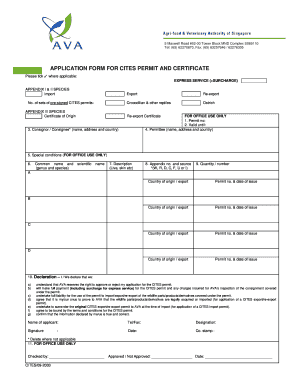
405 Form


What is the 405 Form
The 405 form, also known as the el 405 certificate of nomination, is a legal document used in various official capacities, particularly in the context of nominations and elections. This form is essential for individuals or entities seeking to nominate candidates for specific positions or offices. It serves as a formal declaration and must be completed accurately to ensure compliance with relevant laws and regulations.
How to use the 405 Form
Using the 405 form involves several key steps to ensure it is filled out correctly and submitted on time. First, gather all necessary information, including the details of the nominee and the position for which they are being nominated. Next, complete the form by entering accurate data in the required fields. Once filled, review the document for any errors or omissions. Finally, submit the form according to the guidelines provided by the issuing authority, ensuring that you adhere to any specific submission methods required.
Steps to complete the 405 Form
Completing the 405 form requires careful attention to detail. Follow these steps for a successful submission:
- Gather the necessary information about the nominee, including their full name, address, and qualifications.
- Access the form, either online or in physical format, and ensure you have the latest version.
- Fill out the form completely, providing accurate information in all required fields.
- Review the completed form for accuracy, confirming that all information is correct and complete.
- Sign and date the form as required, ensuring that all necessary signatures are obtained.
- Submit the form according to the specified method, whether online, by mail, or in person.
Legal use of the 405 Form
The legal use of the 405 form is crucial for ensuring that nominations are valid and recognized by the appropriate authorities. To be legally binding, the form must meet specific requirements, including proper signatures and adherence to submission deadlines. Utilizing a trusted eSigning platform can enhance the legal standing of the document, as it ensures compliance with laws such as ESIGN and UETA. This compliance is essential for the form to be accepted in legal and official contexts.
Key elements of the 405 Form
Several key elements must be included in the 405 form to ensure its validity. These elements typically include:
- The full name and contact information of the nominee.
- The position for which the nomination is made.
- Details about the nominator, including their relationship to the nominee.
- Signature of the nominator and date of signing.
- Any additional information required by the governing body overseeing the nominations.
Form Submission Methods
The 405 form can be submitted through various methods, depending on the requirements set by the issuing authority. Common submission methods include:
- Online submission via a designated portal or website.
- Mailing the completed form to the appropriate office.
- In-person submission at designated locations or offices.
Quick guide on how to complete 405 form
Complete 405 Form effortlessly on any device
Digital document administration has gained traction among businesses and individuals. It offers an excellent eco-friendly substitute for traditional printed and signed papers, as you can locate the appropriate form and securely save it online. airSlate SignNow equips you with all the tools required to create, edit, and electronically sign your documents swiftly without delays. Manage 405 Form on any platform with airSlate SignNow Android or iOS applications and streamline any document-related process today.
The easiest way to edit and electronically sign 405 Form seamlessly
- Obtain 405 Form and click Get Form to begin.
- Utilize the tools we offer to fill out your document.
- Highlight pertinent sections of the documents or obscure sensitive information with tools that airSlate SignNow provides specifically for that purpose.
- Create your eSignature using the Sign tool, which takes seconds and carries the same legal validity as a conventional wet ink signature.
- Verify the information and click on the Done button to save your changes.
- Select how you wish to share your form, via email, SMS, or invitation link, or download it to your device.
Eliminate concerns about lost or misplaced documents, tiring form searches, or mistakes that necessitate printing new document copies. airSlate SignNow fulfills your needs in document management with just a few clicks from any device of your choice. Modify and electronically sign 405 Form and ensure excellent communication at every stage of the form preparation process with airSlate SignNow.
Create this form in 5 minutes or less
Create this form in 5 minutes!
How to create an eSignature for the 405 form
How to create an electronic signature for a PDF online
How to create an electronic signature for a PDF in Google Chrome
How to create an e-signature for signing PDFs in Gmail
How to create an e-signature right from your smartphone
How to create an e-signature for a PDF on iOS
How to create an e-signature for a PDF on Android
People also ask
-
What is a 405 form in the context of airSlate SignNow?
The 405 form is an essential legal document that can be efficiently managed through airSlate SignNow's platform. This user-friendly eSignature solution allows you to complete and send 405 forms quickly and securely. By utilizing our features, you can ensure that your 405 form meets all necessary compliance requirements.
-
How can airSlate SignNow streamline the process of completing a 405 form?
airSlate SignNow streamlines the process of completing a 405 form by allowing users to create, edit, and eSign documents in real-time. Our intuitive interface reduces the time spent on administration, allowing for faster turnaround on important documents like the 405 form. With templates and automated workflows, you can easily streamline repetitive tasks associated with 405 forms.
-
Is there a cost associated with using airSlate SignNow for a 405 form?
Yes, using airSlate SignNow involves a subscription cost that varies based on the plan you choose. Our pricing is designed to be affordable, especially for businesses that frequently manage documents like a 405 form. Free trials are also available, so you can test the features before committing to a paid plan.
-
What features does airSlate SignNow offer for managing 405 forms?
airSlate SignNow provides a suite of features tailored for managing 405 forms, including customizable templates, secure eSignatures, and document tracking. These features ensure that you can handle 405 forms efficiently while maintaining compliance and security. Additionally, you can utilize integrations with other software to further enhance your workflow.
-
Can I integrate airSlate SignNow with other platforms for managing 405 forms?
Absolutely! airSlate SignNow supports a wide range of integrations with popular tools that can assist in the management of 405 forms. Whether you're using CRM software, document storage services, or project management tools, our integrations allow for seamless workflow enhancements and better team collaboration.
-
What are the compliance standards airSlate SignNow meets for 405 forms?
airSlate SignNow adheres to stringent compliance standards, ensuring that every 405 form processed on our platform is secure. We comply with regulations like ESIGN and UETA, which govern the use of electronic signatures. This commitment to security helps protect sensitive data associated with your 405 forms and instills confidence in your clients.
-
How does airSlate SignNow enhance the security of my 405 form?
The security of your 405 form is a top priority at airSlate SignNow. We implement advanced encryption protocols and access controls to safeguard your documents. Regular security audits and compliance with industry regulations provide additional layers of protection, ensuring that your 405 forms are safe from unauthorized access.
Get more for 405 Form
- Request for further action by carrieremployer form rfa 2
- From wc 105a work history qualifications ampamp training disclosure form
- Form llcl 73
- Web tax user manual form
- List of all claim forms that can be submitted on the web
- Printable inventory sheet pdf form
- Mva driving log form
- Dot signed release form
Find out other 405 Form
- How Do I eSign Maryland Interview Non-Disclosure (NDA)
- Help Me With eSign North Dakota Leave of Absence Agreement
- How To eSign Hawaii Acknowledgement of Resignation
- How Can I eSign New Jersey Resignation Letter
- How Do I eSign Ohio Resignation Letter
- eSign Arkansas Military Leave Policy Myself
- How To eSign Hawaii Time Off Policy
- How Do I eSign Hawaii Time Off Policy
- Help Me With eSign Hawaii Time Off Policy
- How To eSign Hawaii Addressing Harassement
- How To eSign Arkansas Company Bonus Letter
- eSign Hawaii Promotion Announcement Secure
- eSign Alaska Worksheet Strengths and Weaknesses Myself
- How To eSign Rhode Island Overtime Authorization Form
- eSign Florida Payroll Deduction Authorization Safe
- eSign Delaware Termination of Employment Worksheet Safe
- Can I eSign New Jersey Job Description Form
- Can I eSign Hawaii Reference Checking Form
- Help Me With eSign Hawaii Acknowledgement Letter
- eSign Rhode Island Deed of Indemnity Template Secure