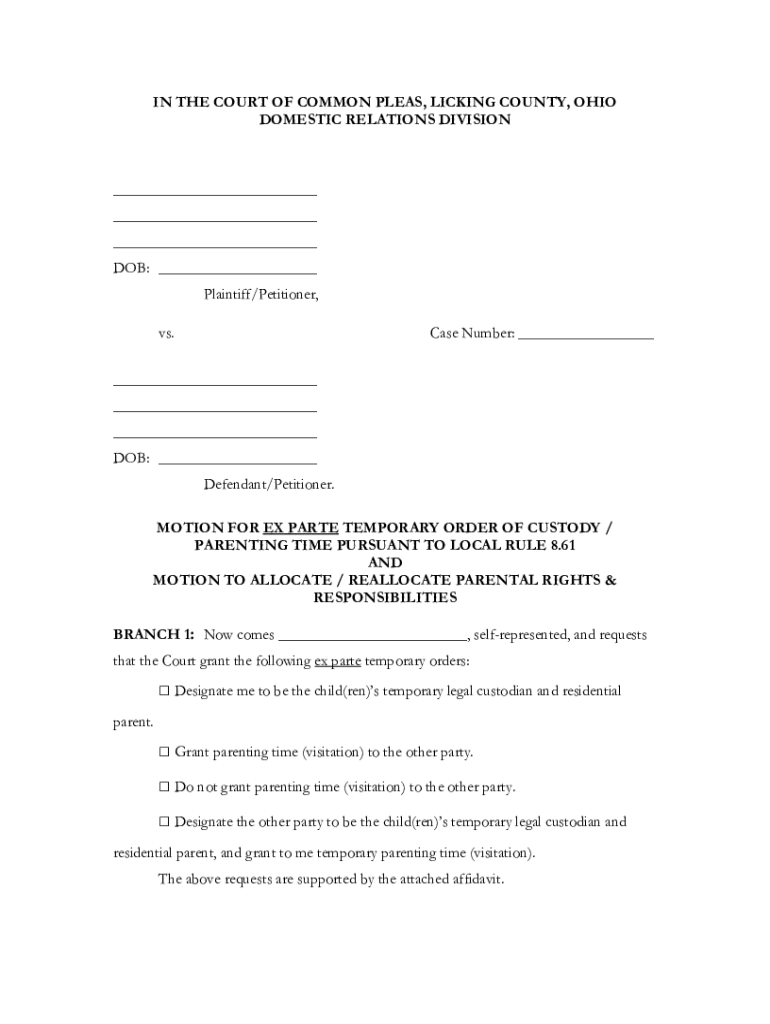
Ohio Court Common Pleas Form


What is the Ohio Court Common Pleas
The Ohio Court Common Pleas is a trial court that handles a wide range of cases, including civil, criminal, and domestic relations matters. Each of Ohio's 88 counties has its own Common Pleas Court, which serves as the primary court for serious legal issues. This court is essential for resolving disputes and administering justice within the state. It operates under Ohio law and is responsible for ensuring that legal proceedings are conducted fairly and efficiently.
How to use the Ohio Court Common Pleas
Utilizing the Ohio Court Common Pleas involves understanding the types of cases it handles and the procedures for filing. Individuals can file civil lawsuits, criminal cases, or domestic relations matters, such as divorce or child custody. To initiate a case, one must complete the appropriate forms and submit them to the court. This process can often be streamlined through digital tools, allowing for easier submission and management of documents.
Steps to complete the Ohio Court Common Pleas
Completing the necessary forms for the Ohio Court Common Pleas involves several key steps:
- Identify the type of case you are filing.
- Obtain the correct forms from the court or online resources.
- Fill out the forms accurately, ensuring all required information is included.
- Review the forms for completeness and correctness.
- Submit the forms to the court, either electronically or in person, along with any required fees.
Legal use of the Ohio Court Common Pleas
The legal use of the Ohio Court Common Pleas is governed by state laws and regulations. It is crucial that all filings comply with these legal standards to ensure that cases are processed correctly. This includes adhering to deadlines, submitting the correct documentation, and following court procedures. Legal representation is often advisable to navigate complex cases and ensure compliance with all legal requirements.
Key elements of the Ohio Court Common Pleas
Key elements of the Ohio Court Common Pleas include:
- Jurisdiction over civil and criminal cases.
- Ability to issue rulings, judgments, and orders.
- Provision for jury trials in certain cases.
- Access to appeals for decisions made in lower courts.
Required Documents
When filing with the Ohio Court Common Pleas, specific documents are typically required. These may include:
- Completed complaint or petition forms.
- Summons for the opposing party.
- Affidavits or declarations, if necessary.
- Payment for filing fees.
Form Submission Methods (Online / Mail / In-Person)
Forms for the Ohio Court Common Pleas can be submitted through various methods:
- Online submission via the court's electronic filing system.
- Mailing completed forms to the appropriate court address.
- In-person submission at the courthouse during business hours.
Quick guide on how to complete ohio court common pleas
Complete Ohio Court Common Pleas effortlessly on any device
Managing documents online has gained signNow traction among businesses and individuals. It offers an ideal environmentally friendly substitute for traditional printed and signed documents, allowing you to easily find the necessary form and securely keep it online. airSlate SignNow equips you with all the essential tools to create, adjust, and eSign your documents promptly without delays. Handle Ohio Court Common Pleas on any platform with airSlate SignNow applications for Android or iOS and enhance any document-centric process today.
How to modify and eSign Ohio Court Common Pleas with ease
- Find Ohio Court Common Pleas and click on Get Form to begin.
- Utilize the tools we provide to complete your document.
- Emphasize pertinent sections of your documents or redact sensitive information with tools specifically designed for that purpose by airSlate SignNow.
- Create your eSignature using the Sign feature, which takes just seconds and carries the same legal validity as a conventional wet ink signature.
- Review the details and click on the Done button to save your changes.
- Select your preferred method for submitting your form, whether by email, SMS, or invitation link, or download it to your computer.
Eliminate the hassle of lost or misplaced files, tedious form searches, or mistakes that necessitate printing new document copies. airSlate SignNow meets your document management needs with just a few clicks from your device of choice. Modify and eSign Ohio Court Common Pleas and guarantee outstanding communication at any stage of the document preparation process with airSlate SignNow.
Create this form in 5 minutes or less
Create this form in 5 minutes!
People also ask
-
What is airSlate SignNow and how does it relate to Ohio Court Common Pleas?
airSlate SignNow is a robust eSignature platform that enables businesses and individuals to send and sign documents electronically. In relation to Ohio Court Common Pleas, it offers a secure and efficient way to manage court-related documents, making it easier to comply with legal requirements.
-
How does airSlate SignNow simplify document signing for Ohio Court Common Pleas?
airSlate SignNow streamlines the document signing process for Ohio Court Common Pleas by allowing users to create, send, and sign documents online. This reduces the time spent on paperwork and ensures that all signatures are legally binding and compliant with Ohio law.
-
What pricing options does airSlate SignNow offer for users dealing with Ohio Court Common Pleas?
airSlate SignNow offers various pricing plans to accommodate different organization sizes and needs. These plans provide access to essential features that support the efficient management of Ohio Court Common Pleas documentation while ensuring cost-effectiveness.
-
Can I integrate airSlate SignNow with other software for Ohio Court Common Pleas?
Yes, airSlate SignNow supports integrations with popular software solutions, enhancing its utility for Ohio Court Common Pleas. This includes integration with cloud storage services and practice management systems, allowing for seamless document handling.
-
What are the key benefits of using airSlate SignNow for Ohio Court Common Pleas?
Using airSlate SignNow for Ohio Court Common Pleas provides signNow benefits, including time savings, enhanced security, and improved compliance. Users appreciate the ease of tracking document statuses, ensuring a smoother workflow.
-
Is airSlate SignNow compliant with Ohio Court Common Pleas requirements?
Absolutely, airSlate SignNow is designed to comply with the requirements of Ohio Court Common Pleas. The platform adheres to legal standards for electronic signatures, ensuring that all signed documents will be accepted by the court.
-
How secure is airSlate SignNow for handling Ohio Court Common Pleas documents?
Security is a top priority for airSlate SignNow, particularly for sensitive Ohio Court Common Pleas documents. The platform employs advanced encryption and authentication methods, protecting your information from unauthorized access.
Get more for Ohio Court Common Pleas
- Telework agreement form
- Horrocks application form
- A new look for europe worksheet answer key form
- Finance form 363264580
- Pardhan mantri jandhan yojna form
- Application for child support services form
- Immunization form docx immunization form as mandated by the
- Trainee appraiser experience log form signature of
Find out other Ohio Court Common Pleas
- How Can I Electronic signature Rhode Island Legal Document
- Can I Electronic signature South Carolina Legal Presentation
- How Can I Electronic signature Wyoming Life Sciences Word
- How To Electronic signature Utah Legal PDF
- How Do I Electronic signature Arkansas Real Estate Word
- How Do I Electronic signature Colorado Real Estate Document
- Help Me With Electronic signature Wisconsin Legal Presentation
- Can I Electronic signature Hawaii Real Estate PPT
- How Can I Electronic signature Illinois Real Estate Document
- How Do I Electronic signature Indiana Real Estate Presentation
- How Can I Electronic signature Ohio Plumbing PPT
- Can I Electronic signature Texas Plumbing Document
- How To Electronic signature Michigan Real Estate Form
- How To Electronic signature Arizona Police PDF
- Help Me With Electronic signature New Hampshire Real Estate PDF
- Can I Electronic signature New Hampshire Real Estate Form
- Can I Electronic signature New Mexico Real Estate Form
- How Can I Electronic signature Ohio Real Estate Document
- How To Electronic signature Hawaii Sports Presentation
- How To Electronic signature Massachusetts Police Form