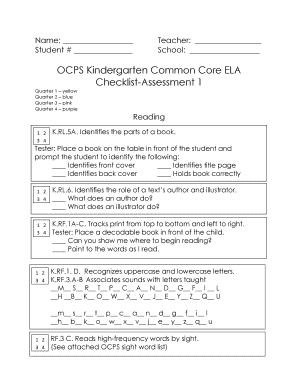
OCPS Kindergarten Common Core ELA Checklist Assessment B1b Ocps Form


What is the OCPS Kindergarten Common Core ELA Checklist Assessment B1b Ocps
The OCPS Kindergarten Common Core ELA Checklist Assessment B1b is a comprehensive evaluation tool designed to assess the literacy skills of kindergarten students within the Orange County Public Schools (OCPS) system. This checklist aligns with the Common Core State Standards, ensuring that it measures essential language arts competencies, including reading, writing, speaking, and listening. The assessment serves as a guideline for educators to track student progress and identify areas that may require additional support.
How to use the OCPS Kindergarten Common Core ELA Checklist Assessment B1b Ocps
Utilizing the OCPS Kindergarten Common Core ELA Checklist Assessment B1b involves several steps. Educators should first familiarize themselves with the checklist's components, which outline specific skills and benchmarks. Teachers can then use the checklist during instructional periods to observe and document student performance. This ongoing assessment allows for timely interventions and personalized learning strategies to enhance student outcomes.
Steps to complete the OCPS Kindergarten Common Core ELA Checklist Assessment B1b Ocps
Completing the OCPS Kindergarten Common Core ELA Checklist Assessment B1b requires a structured approach:
- Review the checklist to understand the required skills and benchmarks.
- Observe students during various literacy activities, noting their performance against the checklist criteria.
- Document findings accurately, ensuring that all observations are recorded in a timely manner.
- Analyze the collected data to identify strengths and areas for improvement.
- Share insights with parents and colleagues to foster a collaborative approach to student development.
Key elements of the OCPS Kindergarten Common Core ELA Checklist Assessment B1b Ocps
The key elements of the OCPS Kindergarten Common Core ELA Checklist Assessment B1b include specific skills related to reading comprehension, vocabulary development, and writing proficiency. The checklist also emphasizes the importance of oral communication and listening skills. Each element is designed to align with developmental milestones, ensuring that assessments are age-appropriate and relevant to the students' educational journey.
Legal use of the OCPS Kindergarten Common Core ELA Checklist Assessment B1b Ocps
The legal use of the OCPS Kindergarten Common Core ELA Checklist Assessment B1b is governed by educational regulations and guidelines established by the state and local education authorities. It is essential for educators to ensure that the assessment is administered in accordance with these regulations to maintain its validity and reliability. Additionally, proper documentation of assessment results is crucial for compliance with educational standards and reporting requirements.
Examples of using the OCPS Kindergarten Common Core ELA Checklist Assessment B1b Ocps
Examples of using the OCPS Kindergarten Common Core ELA Checklist Assessment B1b include conducting individual assessments during reading sessions, utilizing group activities to evaluate listening skills, and incorporating writing exercises that align with checklist criteria. These practical applications help educators gather comprehensive data on student progress and inform instructional decisions.
Quick guide on how to complete ocps kindergarten common core ela checklist assessment b1b ocps
Complete OCPS Kindergarten Common Core ELA Checklist Assessment B1b Ocps effortlessly on any gadget
Digital document management has gained popularity among companies and individuals alike. It serves as an ideal environmentally friendly alternative to traditional printed and signed documents, allowing you to obtain the necessary form and securely preserve it online. airSlate SignNow equips you with all the tools needed to create, alter, and eSign your documents quickly without any hold-ups. Manage OCPS Kindergarten Common Core ELA Checklist Assessment B1b Ocps on any device using airSlate SignNow Android or iOS applications and simplify any document-related process today.
The easiest way to modify and eSign OCPS Kindergarten Common Core ELA Checklist Assessment B1b Ocps effortlessly
- Find OCPS Kindergarten Common Core ELA Checklist Assessment B1b Ocps and click Get Form to begin.
- Utilize the tools we provide to complete your form.
- Emphasize important sections of your documents or obscure sensitive information with tools that airSlate SignNow offers specifically for this purpose.
- Generate your signature using the Sign feature, which takes mere moments and carries the same legal standing as a conventional wet ink signature.
- Review the information and click the Done button to save your modifications.
- Select how you wish to share your form, by email, SMS, or invite link, or download it to your computer.
Eliminate worries about lost or misplaced documents, laborious form searches, or mistakes that require printing new copies. airSlate SignNow fulfills all your document management needs in just a few clicks from your preferred device. Edit and eSign OCPS Kindergarten Common Core ELA Checklist Assessment B1b Ocps and ensure excellent communication at every stage of the form preparation process with airSlate SignNow.
Create this form in 5 minutes or less
Create this form in 5 minutes!
How to create an eSignature for the ocps kindergarten common core ela checklist assessment b1b ocps
How to create an electronic signature for a PDF online
How to create an electronic signature for a PDF in Google Chrome
How to create an e-signature for signing PDFs in Gmail
How to create an e-signature right from your smartphone
How to create an e-signature for a PDF on iOS
How to create an e-signature for a PDF on Android
People also ask
-
What is the OCPS Kindergarten Common Core ELA Checklist Assessment B1b Ocps?
The OCPS Kindergarten Common Core ELA Checklist Assessment B1b Ocps is a comprehensive tool designed to assess students' understanding of the foundational elements of English Language Arts as per the Common Core standards. This checklist helps educators evaluate student progress and ensure they meet curriculum milestones effectively.
-
How does airSlate SignNow support the OCPS Kindergarten Common Core ELA Checklist Assessment B1b Ocps?
airSlate SignNow provides users with seamless document management and eSigning capabilities that can enhance the usability of the OCPS Kindergarten Common Core ELA Checklist Assessment B1b Ocps. Through our platform, educators can share assessments securely and gather digital signatures, making the process efficient and streamlined.
-
Are there any costs associated with using the OCPS Kindergarten Common Core ELA Checklist Assessment B1b Ocps through airSlate SignNow?
While the OCPS Kindergarten Common Core ELA Checklist Assessment B1b Ocps itself may be available at no cost, using airSlate SignNow does involve a subscription fee for premium features. Our pricing is transparent with options suitable for various budgets, allowing you to choose a plan that meets your needs efficiently.
-
What are the key features of the OCPS Kindergarten Common Core ELA Checklist Assessment B1b Ocps?
Key features of the OCPS Kindergarten Common Core ELA Checklist Assessment B1b Ocps include detailed performance metrics, easy tracking of student progress, and customizable assessment criteria. Educators can quickly adjust these parameters to fit their specific teaching methods and student needs.
-
What are the benefits of using airSlate SignNow with the OCPS Kindergarten Common Core ELA Checklist Assessment B1b Ocps?
By integrating airSlate SignNow with the OCPS Kindergarten Common Core ELA Checklist Assessment B1b Ocps, educators can streamline their assessment process, making it faster and more efficient. The platform allows for easy document sharing, necessary eSignatures, and ensures secure storage of sensitive information.
-
Can the OCPS Kindergarten Common Core ELA Checklist Assessment B1b Ocps be used on different devices?
Yes, the OCPS Kindergarten Common Core ELA Checklist Assessment B1b Ocps is designed to be accessible across multiple devices. Whether on a tablet, smartphone, or computer, educators can easily access and utilize the checklist to enhance their teaching practices.
-
Does airSlate SignNow offer any integrations that can enhance the OCPS Kindergarten Common Core ELA Checklist Assessment B1b Ocps?
Absolutely! airSlate SignNow integrates seamlessly with various educational tools and platforms, allowing you to enhance the OCPS Kindergarten Common Core ELA Checklist Assessment B1b Ocps experience. These integrations facilitate better workflow management and improve collaboration among educators and administrators.
Get more for OCPS Kindergarten Common Core ELA Checklist Assessment B1b Ocps
- Affidavit of heirship formlegalnature
- Carta poder argentinagobar presidencia de la nacin form
- Para uso en varios estados form
- Legal form packagesus legal forms
- Marriage formspostnuptial agreement and moreus legal forms
- Control number sc p035 pkg form
- Control number or p025 pkg form
- North dakota contract for deed forms land contractsus legal
Find out other OCPS Kindergarten Common Core ELA Checklist Assessment B1b Ocps
- eSignature Louisiana Non-Profit Business Plan Template Now
- How Do I eSignature North Dakota Life Sciences Operating Agreement
- eSignature Oregon Life Sciences Job Offer Myself
- eSignature Oregon Life Sciences Job Offer Fast
- eSignature Oregon Life Sciences Warranty Deed Myself
- eSignature Maryland Non-Profit Cease And Desist Letter Fast
- eSignature Pennsylvania Life Sciences Rental Lease Agreement Easy
- eSignature Washington Life Sciences Permission Slip Now
- eSignature West Virginia Life Sciences Quitclaim Deed Free
- Can I eSignature West Virginia Life Sciences Residential Lease Agreement
- eSignature New York Non-Profit LLC Operating Agreement Mobile
- How Can I eSignature Colorado Orthodontists LLC Operating Agreement
- eSignature North Carolina Non-Profit RFP Secure
- eSignature North Carolina Non-Profit Credit Memo Secure
- eSignature North Dakota Non-Profit Quitclaim Deed Later
- eSignature Florida Orthodontists Business Plan Template Easy
- eSignature Georgia Orthodontists RFP Secure
- eSignature Ohio Non-Profit LLC Operating Agreement Later
- eSignature Ohio Non-Profit LLC Operating Agreement Easy
- How Can I eSignature Ohio Lawers Lease Termination Letter