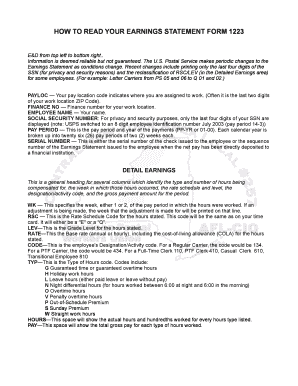
Ps Form 1223 B


What is the Ps Form 1223 B
The Ps Form 1223 B is a document used by the United States Postal Service (USPS) primarily for reporting earnings and other related information for employees. This form is essential for tracking various employment details, including wages and deductions, and is often utilized in the context of payroll and financial reporting. Understanding its purpose is crucial for both employees and employers to ensure accurate record-keeping and compliance with employment regulations.
How to use the Ps Form 1223 B
Using the Ps Form 1223 B involves several steps to ensure that all necessary information is accurately reported. First, gather all relevant personal and employment details, including your employee identification number and earnings data. Next, carefully fill out the form, ensuring that each section is completed according to the instructions provided. After completing the form, review it for accuracy before submission. This form can be submitted electronically or via traditional mail, depending on the requirements set by your employer or the USPS.
Steps to complete the Ps Form 1223 B
Completing the Ps Form 1223 B requires attention to detail. Follow these steps:
- Begin by entering your personal information, including your name, address, and employee identification number.
- Fill in the earnings section, detailing your gross pay, deductions, and net pay.
- Provide any additional information requested, such as tax withholding details or benefits enrollment.
- Review all entries for accuracy and completeness.
- Submit the form according to the specified method, ensuring it reaches the appropriate department.
Legal use of the Ps Form 1223 B
The legal use of the Ps Form 1223 B is vital for compliance with federal and state employment laws. This form serves as an official record of earnings and deductions, which can be referenced in case of disputes or audits. Employers must ensure that the form is filled out correctly and submitted on time to avoid potential penalties. Additionally, employees should retain a copy of the completed form for their records, as it may be necessary for tax filings or other financial documentation.
Key elements of the Ps Form 1223 B
Several key elements are essential to the Ps Form 1223 B. These include:
- Employee Information: Basic details such as name, address, and employee ID.
- Earnings Section: A breakdown of gross pay, deductions, and net pay.
- Tax Information: Details regarding federal and state tax withholdings.
- Signature: Required for verification and accuracy of the information provided.
How to obtain the Ps Form 1223 B
The Ps Form 1223 B can be obtained through various channels. Employees may receive the form directly from their employer or the USPS payroll department. Alternatively, it can be downloaded from the USPS website or requested via customer service. It is important to ensure that you are using the most current version of the form to comply with any updates or changes in reporting requirements.
Quick guide on how to complete ps form 1223 b
Complete Ps Form 1223 B effortlessly on any device
Managing documents online has gained traction among businesses and individuals. It offers an ideal environmentally friendly substitute for conventional printed and signed documents, allowing you to locate the correct form and securely save it online. airSlate SignNow equips you with everything necessary to create, modify, and eSign your documents swiftly without interruptions. Handle Ps Form 1223 B on any device with airSlate SignNow's Android or iOS applications and enhance any document-related task today.
How to modify and eSign Ps Form 1223 B effortlessly
- Obtain Ps Form 1223 B and click on Get Form to begin.
- Utilize the resources we offer to complete your form.
- Emphasize important sections of your documents or obscure private information with tools specifically designed by airSlate SignNow for that purpose.
- Generate your signature using the Sign tool, which takes moments and holds the same legal validity as a standard wet ink signature.
- Review all the information and click on the Done button to preserve your modifications.
- Choose how you want to submit your form, via email, text message (SMS), invitation link, or download it to your computer.
Put aside concerns about lost or misplaced files, tedious form searching, or errors that necessitate printing fresh document copies. airSlate SignNow addresses all your document management needs in just a few clicks from any device you prefer. Modify and eSign Ps Form 1223 B and ensure exceptional communication at every step of the form preparation process with airSlate SignNow.
Create this form in 5 minutes or less
Create this form in 5 minutes!
How to create an eSignature for the ps form 1223 b
How to create an electronic signature for a PDF online
How to create an electronic signature for a PDF in Google Chrome
How to create an e-signature for signing PDFs in Gmail
How to create an e-signature right from your smartphone
How to create an e-signature for a PDF on iOS
How to create an e-signature for a PDF on Android
People also ask
-
What is the ps form 1223 b?
The ps form 1223 b is a specific form used by postal service employees to request a change in their direct deposit information. Understanding how to properly fill out this form is essential for efficient payment processing.
-
How can airSlate SignNow help with the ps form 1223 b?
airSlate SignNow streamlines the process of signing and sending the ps form 1223 b electronically. With our intuitive interface, you can easily upload, fill out, and eSign the form, making the process faster and more efficient.
-
Is there a cost associated with using airSlate SignNow for the ps form 1223 b?
Yes, airSlate SignNow offers flexible pricing plans that allow you to choose the best option for your business needs. These plans include features specifically designed to assist with documents like the ps form 1223 b.
-
Can I integrate airSlate SignNow with other applications for managing the ps form 1223 b?
Absolutely! airSlate SignNow offers integration capabilities with various platforms. This allows seamless management of your documents, including the ps form 1223 b, alongside your existing workflows.
-
What features does airSlate SignNow offer for the ps form 1223 b?
Key features of airSlate SignNow that benefit the ps form 1223 b include customizable templates, secure eSigning, and real-time tracking. These features help ensure that your documents are completed quickly and securely.
-
Can I send the ps form 1223 b for multiple signatures?
Yes, airSlate SignNow allows you to send the ps form 1223 b to multiple recipients for eSignatures. This is particularly useful for forms that require approval from various parties, making collaboration effortless.
-
How secure is the submission of the ps form 1223 b through airSlate SignNow?
Security is a top priority at airSlate SignNow. The submission of the ps form 1223 b is protected with advanced encryption and compliance with industry standards, ensuring your sensitive information remains safe.
Get more for Ps Form 1223 B
- Claim form accident and health international underwriting
- Emergency contact health ampamp fitness assessment form forms and induction checklists
- 55b23 58090593 form
- Patients may or may not meet eligibility requirements as form
- Form drc 10 exam scheduling request exam scheduling request
- Form drc 10 exam scheduling request exam scheduling request bcit
- Change of scope application pain medicine form
- Community pharmacy assessment criteria category ontario form
Find out other Ps Form 1223 B
- How To Integrate Sign in Banking
- How To Use Sign in Banking
- Help Me With Use Sign in Banking
- Can I Use Sign in Banking
- How Do I Install Sign in Banking
- How To Add Sign in Banking
- How Do I Add Sign in Banking
- How Can I Add Sign in Banking
- Can I Add Sign in Banking
- Help Me With Set Up Sign in Government
- How To Integrate eSign in Banking
- How To Use eSign in Banking
- How To Install eSign in Banking
- How To Add eSign in Banking
- How To Set Up eSign in Banking
- How To Save eSign in Banking
- How To Implement eSign in Banking
- How To Set Up eSign in Construction
- How To Integrate eSign in Doctors
- How To Use eSign in Doctors