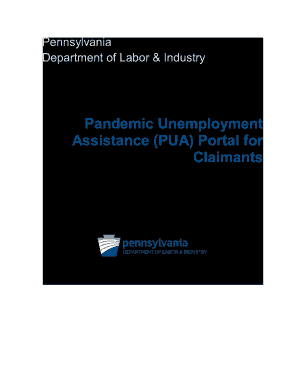
Pandemic Unemployment Assistance Portal Pa Form


What is the Pandemic Unemployment Assistance Portal Pa
The Pandemic Unemployment Assistance (PUA) Portal in Pennsylvania is a digital platform designed to assist individuals who are unemployed due to the COVID-19 pandemic. This portal allows eligible residents to apply for unemployment benefits, including those who do not typically qualify for regular unemployment insurance, such as gig workers and self-employed individuals. The PUA program aims to provide financial support to those affected by the pandemic, ensuring that they can navigate through these challenging times.
How to use the Pandemic Unemployment Assistance Portal Pa
Using the Pennsylvania Pandemic Unemployment Assistance Portal is straightforward. Users must first create an account by providing personal information, including their Social Security number and contact details. Once registered, individuals can log in to access the application form. The portal guides users through the process, prompting them to enter necessary information regarding their employment history and reasons for unemployment. After completing the application, users can submit it electronically, ensuring a faster processing time.
Steps to complete the Pandemic Unemployment Assistance Portal Pa
Completing the application on the PUA Portal involves several key steps:
- Account Creation: Register by providing your personal details.
- Login: Access your account with your credentials.
- Application Form: Fill out the required fields accurately, detailing your employment history.
- Review: Double-check all information for accuracy before submission.
- Submission: Submit your application electronically through the portal.
Required Documents
To successfully complete the application for the Pennsylvania Pandemic Unemployment Assistance, applicants must gather specific documents. These typically include:
- Proof of identity, such as a driver's license or state ID.
- Social Security number.
- Documentation of employment, which may include pay stubs or tax forms.
- Any additional information that supports your claim of unemployment due to the pandemic.
Eligibility Criteria
Eligibility for the PUA program in Pennsylvania is primarily based on the impact of the COVID-19 pandemic on employment. Key criteria include:
- Individuals who are self-employed or work in gig economy jobs.
- Those who have exhausted regular unemployment benefits.
- Workers who are unable to work due to health concerns related to COVID-19.
- Individuals who are caring for a family member affected by the pandemic.
Legal use of the Pandemic Unemployment Assistance Portal Pa
The use of the Pennsylvania Pandemic Unemployment Assistance Portal is governed by legal frameworks that ensure the security and privacy of users' information. It complies with the Electronic Signatures in Global and National Commerce Act (ESIGN) and the Uniform Electronic Transactions Act (UETA), which validate the use of electronic signatures and documents in legal contexts. Users can trust that their submissions through the portal are legally binding, provided they follow the required procedures.
Quick guide on how to complete pandemic unemployment assistance portal pa
Effortlessly Prepare Pandemic Unemployment Assistance Portal Pa on Any Device
Managing documents online has gained popularity among businesses and individuals alike. It serves as an excellent eco-friendly alternative to traditional printed and signed documents, allowing you to locate the right form and securely store it online. airSlate SignNow provides all the necessary tools to swiftly create, modify, and electronically sign your documents without holdups. Handle Pandemic Unemployment Assistance Portal Pa on any platform through airSlate SignNow’s Android or iOS applications and simplify any document-related process today.
How to Modify and eSign Pandemic Unemployment Assistance Portal Pa with Ease
- Locate Pandemic Unemployment Assistance Portal Pa and click on Get Form to begin.
- Utilize our tools to complete your form.
- Emphasize important sections of your documents or obscure sensitive information with the specialized tools provided by airSlate SignNow.
- Create your signature using the Sign feature, which only takes a few seconds and carries the same legal authority as a conventional wet ink signature.
- Review the details and press the Done button to save your modifications.
- Choose your preferred delivery method for your form—via email, SMS, or invitation link, or download it directly to your computer.
Say goodbye to lost or misfiled documents, tedious form searching, or errors that require reprinting. airSlate SignNow meets all your document management needs in just a few clicks from your preferred device. Modify and eSign Pandemic Unemployment Assistance Portal Pa to guarantee top-notch communication throughout your form preparation journey with airSlate SignNow.
Create this form in 5 minutes or less
Create this form in 5 minutes!
How to create an eSignature for the pandemic unemployment assistance portal pa
How to create an electronic signature for a PDF online
How to create an electronic signature for a PDF in Google Chrome
How to create an e-signature for signing PDFs in Gmail
How to create an e-signature right from your smartphone
How to create an e-signature for a PDF on iOS
How to create an e-signature for a PDF on Android
People also ask
-
What is the pua unemployment pa login portal?
The pua unemployment pa login portal is an online platform designed for Pennsylvania residents to access their Pandemic Unemployment Assistance (PUA) benefits. By using this portal, users can apply for benefits, check their application status, and manage their accounts seamlessly.
-
How can I access the pua unemployment pa login portal?
To access the pua unemployment pa login portal, visit the official Pennsylvania unemployment website and locate the login section. You will need to enter your credentials, which typically include your username and password, to securely access your account.
-
Is there a cost associated with using the pua unemployment pa login portal?
Accessing the pua unemployment pa login portal is free of charge for users. There are no fees for applying for benefits or managing your account through this portal, making it a cost-effective solution for those seeking unemployment assistance.
-
What features does the pua unemployment pa login portal offer?
The pua unemployment pa login portal offers several features, including application submission, claims tracking, and account management tools. Users can easily navigate the portal to check their benefits, submit required documentation, and receive updates on their claims.
-
What should I do if I forget my password for the pua unemployment pa login portal?
If you forget your password for the pua unemployment pa login portal, you can use the 'Forgot Password' feature on the login page. Follow the prompts to reset your password and regain access to your account securely.
-
Can I use the pua unemployment pa login portal on my mobile device?
Yes, the pua unemployment pa login portal is accessible on most mobile devices through web browsers. This allows users to manage their unemployment benefits conveniently from their smartphones or tablets, enhancing accessibility and user experience.
-
How can airSlate SignNow help with document management for pua unemployment pa login portal users?
airSlate SignNow can help users of the pua unemployment pa login portal by providing an easy-to-use platform for signing and managing documents online. Users can securely eSign necessary paperwork, ensuring a smooth submission process for their unemployment claims.
Get more for Pandemic Unemployment Assistance Portal Pa
- 1 474 order of seizure and delivery to plaintiff north carolina form
- Child support unc school of government form
- Name of defendant or father form
- Motion to modify custody form
- Discharge attachment form
- Report to the judicial council courtscagov form
- Superior courtnorth carolina judicial branch form
- Supreme courtnorth carolina judicial branch form
Find out other Pandemic Unemployment Assistance Portal Pa
- How To Electronic signature Wyoming Affidavit of Domicile
- Electronic signature Wisconsin Codicil to Will Later
- Electronic signature Idaho Guaranty Agreement Free
- Electronic signature North Carolina Guaranty Agreement Online
- eSignature Connecticut Outsourcing Services Contract Computer
- eSignature New Hampshire Outsourcing Services Contract Computer
- eSignature New York Outsourcing Services Contract Simple
- Electronic signature Hawaii Revocation of Power of Attorney Computer
- How Do I Electronic signature Utah Gift Affidavit
- Electronic signature Kentucky Mechanic's Lien Free
- Electronic signature Maine Mechanic's Lien Fast
- Can I Electronic signature North Carolina Mechanic's Lien
- How To Electronic signature Oklahoma Mechanic's Lien
- Electronic signature Oregon Mechanic's Lien Computer
- Electronic signature Vermont Mechanic's Lien Simple
- How Can I Electronic signature Virginia Mechanic's Lien
- Electronic signature Washington Mechanic's Lien Myself
- Electronic signature Louisiana Demand for Extension of Payment Date Simple
- Can I Electronic signature Louisiana Notice of Rescission
- Electronic signature Oregon Demand for Extension of Payment Date Online