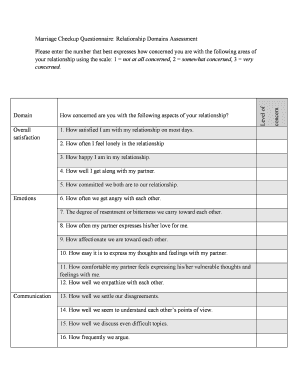
Marriage Checkup Questionnaire Relationship Domains Assessment Form


What is the Marriage Checkup Questionnaire Relationship Domains Assessment
The Marriage Checkup Questionnaire is a comprehensive tool designed to evaluate various relationship domains, including communication, conflict resolution, intimacy, and shared values. This assessment aims to provide couples with insights into their relationship dynamics, helping them identify strengths and areas for improvement. By focusing on these key domains, couples can better understand their relationship's health and make informed decisions about their future together.
How to use the Marriage Checkup Questionnaire Relationship Domains Assessment
Using the Marriage Checkup Questionnaire involves several straightforward steps. First, couples should set aside dedicated time to complete the questionnaire together, ensuring an open and honest dialogue. Each partner answers questions related to their relationship experiences and perceptions. After completing the questionnaire, couples can review their answers and discuss the results, fostering deeper understanding and communication. This process can also highlight specific areas that may require attention or further exploration.
Steps to complete the Marriage Checkup Questionnaire Relationship Domains Assessment
Completing the Marriage Checkup Questionnaire involves a series of organized steps:
- Find a quiet and comfortable space where both partners can focus.
- Access the marriage assessment questionnaire PDF and ensure both partners have their own copies.
- Individually answer all questions honestly, taking your time to reflect on each item.
- Once completed, come together to discuss your responses and any insights gained.
- Identify key areas of strength and those needing improvement, and consider setting goals for your relationship.
Legal use of the Marriage Checkup Questionnaire Relationship Domains Assessment
The Marriage Checkup Questionnaire is not a legally binding document; however, it can play a significant role in counseling or mediation settings. When used in these contexts, the results can help professionals understand the couple's dynamics and guide discussions. It is essential to ensure that any findings from the questionnaire are treated with confidentiality and respect, particularly in legal or therapeutic environments.
Key elements of the Marriage Checkup Questionnaire Relationship Domains Assessment
Key elements of the Marriage Checkup Questionnaire include various question categories that address critical aspects of a relationship. These typically encompass:
- Communication: Evaluates how effectively partners share thoughts and feelings.
- Conflict Resolution: Assesses approaches to disagreements and problem-solving.
- Intimacy: Explores emotional and physical closeness between partners.
- Shared Values: Examines alignment on important life goals and beliefs.
Examples of using the Marriage Checkup Questionnaire Relationship Domains Assessment
Couples can utilize the Marriage Checkup Questionnaire in various scenarios. For instance, newlyweds may use it to establish a strong foundation by identifying potential areas of conflict early on. Long-term partners might revisit the questionnaire to assess changes over time and address any emerging issues. Additionally, couples considering therapy can bring their completed questionnaires to sessions, providing therapists with valuable context for their discussions.
Quick guide on how to complete marriage checkup questionnaire relationship domains assessment
Complete Marriage Checkup Questionnaire Relationship Domains Assessment effortlessly on any device
Managing documents online has become increasingly popular among businesses and individuals. It offers an ideal eco-friendly alternative to traditional printed and signed documents, allowing you to access the correct form and securely store it online. airSlate SignNow provides all the necessary tools to create, edit, and eSign your documents swiftly without delays. Handle Marriage Checkup Questionnaire Relationship Domains Assessment on any platform using airSlate SignNow's Android or iOS applications and enhance any document-centered process today.
The simplest way to edit and eSign Marriage Checkup Questionnaire Relationship Domains Assessment without hassle
- Find Marriage Checkup Questionnaire Relationship Domains Assessment and click Get Form to begin.
- Utilize the tools we offer to fill out your document.
- Highlight important sections of the documents or redact sensitive information using tools specifically designed for that purpose by airSlate SignNow.
- Generate your signature with the Sign tool, which takes just moments and carries the same legal validity as a traditional handwritten signature.
- Review the information and click on the Done button to save your modifications.
- Select your preferred method to send your form, whether by email, text message (SMS), invitation link, or download it to your computer.
Eliminate concerns about lost or misplaced files, tedious form searches, or mistakes that necessitate printing new document copies. airSlate SignNow meets your document management needs in just a few clicks from your chosen device. Edit and eSign Marriage Checkup Questionnaire Relationship Domains Assessment and ensure exceptional communication throughout the form preparation process with airSlate SignNow.
Create this form in 5 minutes or less
Create this form in 5 minutes!
How to create an eSignature for the marriage checkup questionnaire relationship domains assessment
How to create an electronic signature for a PDF online
How to create an electronic signature for a PDF in Google Chrome
How to create an e-signature for signing PDFs in Gmail
How to create an e-signature right from your smartphone
How to create an e-signature for a PDF on iOS
How to create an e-signature for a PDF on Android
People also ask
-
What is the Gottman repair checklist?
The Gottman repair checklist is a series of strategies designed to help couples address conflicts and improve communication in their relationships. By implementing this checklist, partners can identify triggers and learn effective repair attempts, ultimately leading to a healthier relationship.
-
How can the Gottman repair checklist improve my relationship?
Using the Gottman repair checklist helps couples navigate disagreements more effectively. It encourages them to recognize patterns in their arguments and apply constructive solutions, fostering deeper understanding and connection between partners.
-
Is the Gottman repair checklist included with airSlate SignNow services?
While airSlate SignNow does not directly provide the Gottman repair checklist, our platform can facilitate the creation and signing of personalized relationship tools and documents you may want to use. This integration allows for customizable solutions tailored to your relationship needs.
-
Can the Gottman repair checklist be integrated into relationship counseling?
Yes, the Gottman repair checklist can be effectively used in relationship counseling sessions. Counselors often incorporate this checklist to guide discussions and promote engagement between partners, enhancing the therapeutic process.
-
What are the benefits of using the Gottman repair checklist?
The Gottman repair checklist promotes effective communication, conflict resolution, and emotional connection. Couples who implement these strategies often experience improved relationship satisfaction and resilience during tough times.
-
Are there costs associated with the Gottman repair checklist?
The Gottman repair checklist itself is generally available for free through various resources, but seek quality materials from certified professionals or workshops for effective implementation. With airSlate SignNow, you can manage related documents cost-effectively as part of your relationship-building tools.
-
How do I start using the Gottman repair checklist?
To start using the Gottman repair checklist, access resources available online and familiarize yourself with the strategies. Regularly refer to the checklist during conflicts to practice repair attempts and improve your relationship dynamics.
Get more for Marriage Checkup Questionnaire Relationship Domains Assessment
- Rev185i authorization to release individual or sole proprietor tax information
- Compromise application minnesota department of revenue form
- Ifta annual tax return lc 050317 calculatedpdf form
- Sistem mo fax form
- Pdf request to change namesocial securitydate of birth central form
- Request for photocopy of missouri income tax return or form
- Mo tax form 1937
- Compliant pursuant to section 115342 rsmo form
Find out other Marriage Checkup Questionnaire Relationship Domains Assessment
- Help Me With eSign Montana Banking Form
- Can I Sign Kentucky Courts Document
- How To eSign New York Banking Word
- Can I eSign South Dakota Banking PPT
- How Can I eSign South Dakota Banking PPT
- How Do I eSign Alaska Car Dealer Form
- How To eSign California Car Dealer Form
- Can I eSign Colorado Car Dealer Document
- How Can I eSign Colorado Car Dealer Document
- Can I eSign Hawaii Car Dealer Word
- How To eSign Hawaii Car Dealer PPT
- How To eSign Hawaii Car Dealer PPT
- How Do I eSign Hawaii Car Dealer PPT
- Help Me With eSign Hawaii Car Dealer PPT
- How Can I eSign Hawaii Car Dealer Presentation
- How Do I eSign Hawaii Business Operations PDF
- How Can I eSign Hawaii Business Operations PDF
- How To eSign Hawaii Business Operations Form
- How Do I eSign Hawaii Business Operations Form
- Help Me With eSign Hawaii Business Operations Presentation