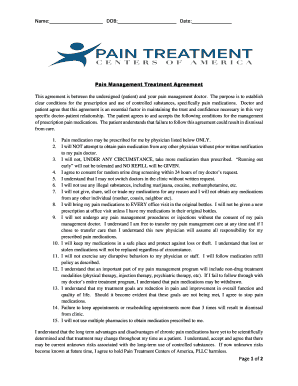
Pain Management Contract Form


What is the Pain Management Contract
The pain management contract is a formal agreement between a healthcare provider and a patient, outlining the expectations and responsibilities of both parties in the management of chronic pain. This document typically includes details about the treatment plan, medications prescribed, and guidelines for follow-up appointments. It serves to ensure that the patient understands the terms of their treatment and the importance of adhering to the prescribed regimen. By establishing clear communication, the contract helps to prevent misunderstandings and promotes a collaborative approach to pain management.
Key Elements of the Pain Management Contract
A well-structured pain management contract includes several essential components. These typically encompass:
- Patient Information: Basic details about the patient, including name, contact information, and medical history.
- Treatment Goals: Clearly defined objectives for pain management, which may include pain relief, improved function, and quality of life.
- Medication Guidelines: Specifics regarding prescribed medications, including dosages, refills, and potential side effects.
- Patient Responsibilities: Expectations for the patient, such as attending appointments, following the treatment plan, and communicating any concerns.
- Provider Responsibilities: Obligations of the healthcare provider, including monitoring the patient's progress and adjusting treatment as necessary.
- Consequences of Non-Compliance: Information on what may happen if the patient does not adhere to the contract terms, which could include discontinuation of treatment.
Steps to Complete the Pain Management Contract
Completing a pain management contract involves several straightforward steps. First, the patient should review the document carefully to understand all terms and conditions. Next, they need to provide accurate personal information and any relevant medical history. After that, both the patient and the healthcare provider should discuss the treatment goals and medication guidelines to ensure mutual understanding. Once all details are agreed upon, both parties should sign the contract, which may be done electronically for convenience. Finally, it is advisable for the patient to keep a copy of the signed contract for their records.
Legal Use of the Pain Management Contract
The legal validity of a pain management contract is contingent upon certain criteria being met. In the United States, electronic signatures are recognized as legally binding under the ESIGN Act and UETA, provided that both parties consent to use electronic means for signing. It is important that the contract includes all necessary elements to be enforceable, such as clear terms, signatures, and date stamps. Additionally, compliance with state-specific regulations regarding pain management agreements is crucial to ensure the contract's legality.
How to Obtain the Pain Management Contract
Patients can obtain a pain management contract through their healthcare provider. Typically, this document is provided during the initial consultation or appointment focused on pain management. Some providers may also have the contract available on their websites or through patient portals. If a patient is unsure about obtaining the contract, they can directly ask their healthcare provider for a copy or inquire about the process during their visit.
Examples of Using the Pain Management Contract
Examples of how a pain management contract can be utilized include scenarios where a patient is prescribed opioids for chronic pain. In such cases, the contract may outline the specific medications, dosage limits, and the requirement for regular follow-up appointments to monitor the patient's response to treatment. Another example is a patient engaged in a multidisciplinary pain management program, where the contract details the roles of various healthcare providers and the collaborative approach to treatment. These examples illustrate the contract's role in fostering accountability and promoting safe practices in pain management.
Quick guide on how to complete pain management contract
Prepare Pain Management Contract effortlessly on any device
Digital document management has become increasingly favored by businesses and individuals alike. It offers an excellent eco-friendly substitute for conventional printed and signed documents, allowing you to obtain the necessary form and securely store it online. airSlate SignNow equips you with all the tools required to create, edit, and eSign your documents efficiently without delays. Manage Pain Management Contract on any device using airSlate SignNow's Android or iOS applications and streamline any document-related process today.
The easiest way to edit and eSign Pain Management Contract with minimal effort
- Obtain Pain Management Contract and then click Get Form to begin.
- Utilize the tools we offer to finalize your form.
- Highlight pertinent sections of your documents or redact sensitive details with tools that airSlate SignNow provides specifically for that purpose.
- Create your eSignature using the Sign tool, which takes mere seconds and carries the same legal validity as a traditional handwritten signature.
- Review the information and click on the Done button to save your changes.
- Select how you want to send your form, whether by email, text message (SMS), or invitation link, or download it to your computer.
Eliminate concerns about lost or misfiled documents, the hassle of searching for forms, or errors that necessitate printing new copies. airSlate SignNow takes care of all your document management needs in just a few clicks from any device of your choice. Modify and eSign Pain Management Contract and ensure outstanding communication at every stage of your form preparation process with airSlate SignNow.
Create this form in 5 minutes or less
Create this form in 5 minutes!
How to create an eSignature for the pain management contract
How to create an electronic signature for a PDF online
How to create an electronic signature for a PDF in Google Chrome
How to create an e-signature for signing PDFs in Gmail
How to create an e-signature right from your smartphone
How to create an e-signature for a PDF on iOS
How to create an e-signature for a PDF on Android
People also ask
-
What is a pain management contract PDF?
A pain management contract PDF is a formal agreement between a healthcare provider and a patient that outlines the terms of treatment and medication management. It serves to clarify expectations, responsibilities, and the specific guidelines related to pain management. Using a pain management contract PDF can enhance compliance and improve patient outcomes.
-
How do I create a pain management contract PDF using airSlate SignNow?
Creating a pain management contract PDF with airSlate SignNow is simple and efficient. You can start by using our customizable templates or create one from scratch, then easily add your terms, conditions, and necessary fields for signatures. Once completed, you can save it as a pain management contract PDF and share it with patients quickly.
-
What features does airSlate SignNow offer for managing pain management contracts?
airSlate SignNow offers various features tailored for managing pain management contracts. You can utilize eSignature capabilities, track document statuses, and set reminders for renewals or follow-ups. Additionally, our platform ensures secure storage of your pain management contract PDFs for easy access and compliance.
-
Is there a fee associated with using airSlate SignNow for pain management contract PDFs?
Yes, airSlate SignNow has a pricing structure that caters to various business needs, including those requiring pain management contract PDFs. We offer flexible plans based on volume and features, ensuring that you pay for only what you use. Explore our plans to find the best fit for managing your pain management contracts cost-effectively.
-
Can I integrate airSlate SignNow with other software for managing pain management contracts?
Absolutely! airSlate SignNow integrates seamlessly with various platforms to enhance your management of pain management contracts. Whether you use CRM systems, electronic health records, or practice management software, our integrations help streamline workflows and ensure that your pain management contract PDFs are easily accessible.
-
What are the benefits of using airSlate SignNow for pain management contracts?
Using airSlate SignNow for pain management contracts offers numerous benefits, including improved efficiency, enhanced security, and better compliance. You can expedite the contracting process with electronic signatures and ensure that all necessary documentation is completed correctly. This ultimately leads to a more professional experience for both providers and patients.
-
How secure is my pain management contract PDF stored on airSlate SignNow?
Security is a priority at airSlate SignNow, especially for sensitive documents like pain management contract PDFs. We utilize advanced encryption methods and adhere to strict compliance standards to protect your information. Your documents are stored securely, ensuring that only authorized users can access them.
Get more for Pain Management Contract
- Basicmed login aircraft owners and pilots associationmedical certification federal aviation administrationthe aviation medical form
- Request for airman medical records form
- Us customs and border protection organizational charts 10252017 organization form
- Cbp organizational chart form
- Form n 600k
- Voluntary departure form
- G 28 form and barcode requirements uscis
- Fema is 556 answers form
Find out other Pain Management Contract
- How Can I Sign Georgia Courts Lease Termination Letter
- eSign Hawaii Banking Agreement Simple
- eSign Hawaii Banking Rental Application Computer
- eSign Hawaii Banking Agreement Easy
- eSign Hawaii Banking LLC Operating Agreement Fast
- eSign Hawaii Banking Permission Slip Online
- eSign Minnesota Banking LLC Operating Agreement Online
- How Do I eSign Mississippi Banking Living Will
- eSign New Jersey Banking Claim Mobile
- eSign New York Banking Promissory Note Template Now
- eSign Ohio Banking LLC Operating Agreement Now
- Sign Maryland Courts Quitclaim Deed Free
- How To Sign Massachusetts Courts Quitclaim Deed
- Can I Sign Massachusetts Courts Quitclaim Deed
- eSign California Business Operations LLC Operating Agreement Myself
- Sign Courts Form Mississippi Secure
- eSign Alabama Car Dealer Executive Summary Template Fast
- eSign Arizona Car Dealer Bill Of Lading Now
- How Can I eSign Alabama Car Dealer Executive Summary Template
- eSign California Car Dealer LLC Operating Agreement Online