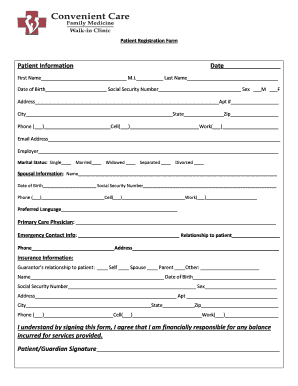
Patient Registration Form Convenient Care Walk in Medical Clinic


What is the Patient Registration Form for Convenient Care Walk-In Medical Clinics
The patient registration form for convenient care walk-in medical clinics is a crucial document that collects essential information from patients seeking medical services. This form typically includes personal details such as the patient's name, contact information, date of birth, and insurance details. It serves as the first step in the patient experience, allowing clinics to gather necessary data to provide appropriate care and streamline the check-in process.
Steps to Complete the Patient Registration Form for Convenient Care Walk-In Medical Clinics
Completing the patient registration form involves several straightforward steps. First, ensure that you have all necessary personal information on hand, including your identification and insurance information. Next, follow these steps:
- Fill in your full name, address, and contact number accurately.
- Provide your date of birth and any relevant medical history.
- Indicate your insurance provider and policy number, if applicable.
- Sign and date the form to confirm the accuracy of the information provided.
After completing the form, submit it to the clinic staff for processing.
Key Elements of the Patient Registration Form for Convenient Care Walk-In Medical Clinics
Understanding the key elements of the patient registration form can enhance the efficiency of your visit. Important components typically include:
- Personal Information: Name, address, phone number, and email.
- Insurance Information: Provider name, policy number, and group number.
- Medical History: Previous conditions, allergies, and current medications.
- Emergency Contact: Name and phone number of a person to contact in case of an emergency.
These elements help clinics provide tailored care and ensure a smooth patient experience.
Legal Use of the Patient Registration Form for Convenient Care Walk-In Medical Clinics
The legal use of the patient registration form is essential for compliance with healthcare regulations. This form acts as a contract between the patient and the clinic, establishing the patient's consent for treatment and the use of their information. To ensure legal validity, clinics must adhere to regulations such as HIPAA, which protects patient privacy and ensures confidentiality of medical records. Proper handling of this form is vital for maintaining trust and legal compliance within the healthcare system.
How to Obtain the Patient Registration Form for Convenient Care Walk-In Medical Clinics
Obtaining the patient registration form is a simple process. Most clinics provide the form in several ways:
- Online: Visit the clinic's website to download and print the form.
- In-Person: Request a physical copy at the clinic's front desk during your visit.
- Via Email: Some clinics may allow you to request the form via email for convenience.
Having the form ready before your visit can help expedite the check-in process.
Digital vs. Paper Version of the Patient Registration Form for Convenient Care Walk-In Medical Clinics
The choice between a digital and paper version of the patient registration form can significantly impact the patient experience. Digital forms offer several advantages, such as:
- Convenience: Patients can fill out the form at their own pace from any location.
- Efficiency: Digital submission reduces wait times and streamlines the check-in process.
- Security: Digital forms can be encrypted and stored securely, protecting patient information.
Conversely, paper forms may be preferred by those who are less comfortable with technology. Clinics should offer both options to accommodate all patients.
Quick guide on how to complete patient registration form convenient care walk in medical clinic
Prepare Patient Registration Form Convenient Care Walk In Medical Clinic effortlessly on any device
Online document management has become increasingly popular among companies and individuals. It offers an ideal eco-friendly alternative to conventional printed and signed paperwork, allowing you to find the necessary form and securely store it online. airSlate SignNow equips you with all the tools you need to create, modify, and eSign your documents quickly without delays. Manage Patient Registration Form Convenient Care Walk In Medical Clinic on any device using airSlate SignNow's Android or iOS applications and simplify any document-related process today.
How to edit and eSign Patient Registration Form Convenient Care Walk In Medical Clinic with ease
- Find Patient Registration Form Convenient Care Walk In Medical Clinic and click Get Form to begin.
- Utilize the tools we provide to complete your form.
- Emphasize pertinent sections of your documents or conceal sensitive information with tools that airSlate SignNow offers specifically for this purpose.
- Create your eSignature using the Sign feature, which takes moments and carries the same legal equivalence as a traditional wet ink signature.
- Review the information and click the Done button to save your changes.
- Select your preferred method of sending your form: via email, SMS, invitation link, or download it to your computer.
Eliminate concerns about lost or misplaced documents, tedious form navigation, or mistakes that necessitate printing new copies. airSlate SignNow fulfills all your document management requirements in just a few clicks from the device of your choice. Modify and eSign Patient Registration Form Convenient Care Walk In Medical Clinic while ensuring outstanding communication throughout the form preparation process with airSlate SignNow.
Create this form in 5 minutes or less
Create this form in 5 minutes!
How to create an eSignature for the patient registration form convenient care walk in medical clinic
How to create an electronic signature for a PDF online
How to create an electronic signature for a PDF in Google Chrome
How to create an e-signature for signing PDFs in Gmail
How to create an e-signature right from your smartphone
How to create an e-signature for a PDF on iOS
How to create an e-signature for a PDF on Android
People also ask
-
What are medical clinic forms and why are they important?
Medical clinic forms are essential documents used for patient intake, consent, and various administrative tasks in healthcare settings. They ensure that clinics maintain accurate records and comply with legal and regulatory requirements. Properly managed medical clinic forms also enhance patient care by streamlining information flow.
-
How can airSlate SignNow help me manage medical clinic forms?
airSlate SignNow provides a user-friendly platform for creating, sending, and eSigning medical clinic forms. With its intuitive interface, you can easily customize forms to fit your practice’s needs and ensure that all documents are securely signed and stored. This efficiency allows clinics to save time and reduce paperwork overhead.
-
Is airSlate SignNow cost-effective for managing medical clinic forms?
Yes, airSlate SignNow offers a cost-effective solution for managing medical clinic forms, with various pricing plans designed to fit clinics of all sizes. By automating the signing process and reducing paper waste, the platform helps clinics save money over time. You’ll find that the return on investment is signNow with our efficient management tools.
-
What features does airSlate SignNow offer for medical clinic forms?
airSlate SignNow includes several features tailored for medical clinic forms, such as customizable templates, automated workflows, and secure eSignature capabilities. These features allow clinics to streamline their processes and ensure that patient information is handled securely and efficiently. Integration with other software enhances these capabilities further.
-
Can airSlate SignNow integrate with my existing systems for medical clinic forms?
Absolutely! airSlate SignNow seamlessly integrates with various healthcare management systems, allowing you to manage medical clinic forms alongside your existing tools. This integration simplifies data flow and ensures that all your patient information stays accurate and updated. You can easily connect with systems like EMRs and CRMs.
-
What are the benefits of using airSlate SignNow for medical clinic forms?
Using airSlate SignNow for medical clinic forms brings numerous benefits, including enhanced efficiency, reduced administrative burdens, and improved patient satisfaction. The ability to access and eSign documents from anywhere ensures that your clinic operates smoothly, even in busy environments. Additionally, the platform's security features protect patient information at all times.
-
How secure is airSlate SignNow when handling medical clinic forms?
Security is a top priority at airSlate SignNow, particularly when it comes to handling medical clinic forms. The platform employs advanced encryption technologies and complies with industry standards to safeguard sensitive patient information. With secure storage and audit trails, you can trust that your clinic's data is protected.
Get more for Patient Registration Form Convenient Care Walk In Medical Clinic
- Term sheet guide the most important terms clauses examples form
- 26 policy template samples free pdf word format
- Anatomy of a stock purchase agreement the mampampampa lawyer blog form
- Catering service agreement england ampampamp wales form
- The freedmens bureau onlinethe freedmens bureau online form
- Survivorship a to z sample caregiver agreement form
- Independent welder services contract form
- All probate forms montgomery county alabama
Find out other Patient Registration Form Convenient Care Walk In Medical Clinic
- How To Integrate Sign in Banking
- How To Use Sign in Banking
- Help Me With Use Sign in Banking
- Can I Use Sign in Banking
- How Do I Install Sign in Banking
- How To Add Sign in Banking
- How Do I Add Sign in Banking
- How Can I Add Sign in Banking
- Can I Add Sign in Banking
- Help Me With Set Up Sign in Government
- How To Integrate eSign in Banking
- How To Use eSign in Banking
- How To Install eSign in Banking
- How To Add eSign in Banking
- How To Set Up eSign in Banking
- How To Save eSign in Banking
- How To Implement eSign in Banking
- How To Set Up eSign in Construction
- How To Integrate eSign in Doctors
- How To Use eSign in Doctors