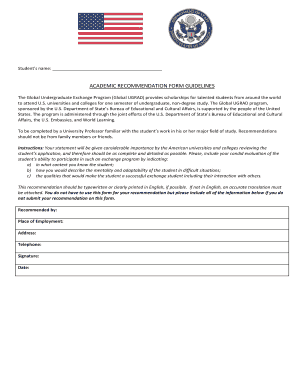
Ugrad Application Form PDF


What is the Ugrad Application Form Pdf
The Ugrad application form pdf is a standardized document used for applying to undergraduate programs in various institutions across the United States. This form collects essential information about the applicant, including personal details, educational background, and intended field of study. The pdf format allows for easy distribution and accessibility, ensuring that applicants can fill it out digitally or print it for submission.
How to use the Ugrad Application Form Pdf
Using the Ugrad application form pdf is straightforward. First, download the form from the official website of the institution or organization you are applying to. Once downloaded, you can fill it out using a PDF editor or print it and complete it by hand. Ensure all required fields are filled accurately, as incomplete forms may delay the application process. After completing the form, save it and follow the submission instructions provided by the institution.
Steps to complete the Ugrad Application Form Pdf
Completing the Ugrad application form pdf involves several key steps:
- Download the form from the relevant institution's website.
- Open the form using a PDF reader or print it out.
- Fill in your personal information, including your name, address, and contact details.
- Provide your educational history, including schools attended and grades achieved.
- Indicate your intended major or field of study.
- Review the form for accuracy and completeness.
- Save the completed form or print it for submission.
Legal use of the Ugrad Application Form Pdf
The Ugrad application form pdf is legally binding once it is signed and submitted according to the institution's guidelines. To ensure its legal validity, it is important to comply with all requirements specified by the institution, including deadlines and necessary documentation. Utilizing a reliable electronic signature solution can also enhance the form's legal standing, ensuring that it meets the standards set by relevant eSignature laws.
Key elements of the Ugrad Application Form Pdf
Several key elements are typically included in the Ugrad application form pdf:
- Personal Information: Name, address, phone number, and email.
- Educational Background: Details of previous schools, grades, and achievements.
- Intended Major: The field of study the applicant wishes to pursue.
- Extracurricular Activities: Participation in clubs, sports, or volunteer work.
- References: Contact information for individuals who can vouch for the applicant's qualifications.
Form Submission Methods (Online / Mail / In-Person)
Submitting the Ugrad application form pdf can be done through various methods, depending on the institution's requirements:
- Online Submission: Many institutions allow applicants to upload the completed form directly through their online portals.
- Mail: Applicants may send the printed form via postal service to the admissions office.
- In-Person: Some institutions accept forms delivered directly to their admissions office, allowing for immediate confirmation of receipt.
Quick guide on how to complete ugrad application form pdf
Complete Ugrad Application Form Pdf effortlessly on any gadget
Digital document administration has become increasingly favored by businesses and individuals alike. It serves as an ideal eco-conscientious substitute for traditional printed and signed documents, as you can access the necessary form and securely keep it online. airSlate SignNow provides you with all the resources required to create, adjust, and eSign your documents promptly without interruptions. Handle Ugrad Application Form Pdf on any device with airSlate SignNow Android or iOS applications and enhance any document-oriented process today.
The easiest way to adjust and eSign Ugrad Application Form Pdf without any hassle
- Find Ugrad Application Form Pdf and click on Get Form to initiate.
- Make use of the features we provide to finish your document.
- Emphasize important parts of the documents or redact confidential information with tools that airSlate SignNow supplies specifically for that purpose.
- Generate your signature using the Sign tool, which takes mere seconds and carries the same legal validity as a conventional wet ink signature.
- Review all the details and click on the Done button to preserve your modifications.
- Select how you would prefer to share your form, via email, SMS, or invite link, or download it to your computer.
Forget about lost or misplaced documents, tiresome form searches, or errors that necessitate printing new document copies. airSlate SignNow meets all your document management needs in just a few clicks from any device of your preference. Edit and eSign Ugrad Application Form Pdf and ensure excellent communication at any point of the form preparation process with airSlate SignNow.
Create this form in 5 minutes or less
Create this form in 5 minutes!
How to create an eSignature for the ugrad application form pdf
How to create an electronic signature for a PDF online
How to create an electronic signature for a PDF in Google Chrome
How to create an e-signature for signing PDFs in Gmail
How to create an e-signature right from your smartphone
How to create an e-signature for a PDF on iOS
How to create an e-signature for a PDF on Android
People also ask
-
What is the ugrad application form PDF?
The ugrad application form PDF is an official document used for undergraduate admissions. This PDF format makes it easy for students to download, fill out, and submit their applications electronically. Utilizing airSlate SignNow, you can easily manage and eSign your ugrad application form PDF efficiently.
-
How can I create a ugrad application form PDF with airSlate SignNow?
Creating a ugrad application form PDF with airSlate SignNow is straightforward. You can either upload an existing application form or design a new one using our intuitive document builder. Once created, you can easily send it out for signatures and track its progress with our platform.
-
Is there a cost associated with using the ugrad application form PDF on airSlate SignNow?
Yes, airSlate SignNow offers a variety of pricing plans to suit individual and institutional needs. While there are free options for basic features, access to premium functionalities related to the ugrad application form PDF may involve a subscription fee. Check our pricing page for detailed information.
-
What features does airSlate SignNow offer for the ugrad application form PDF?
airSlate SignNow provides several features to enhance your experience with the ugrad application form PDF. These include easy eSign capabilities, customizable workflows, real-time tracking, and cloud storage options. These features help streamline the application process for both applicants and institutions.
-
Can I integrate airSlate SignNow with other applications for processing the ugrad application form PDF?
Absolutely! airSlate SignNow allows for seamless integration with various applications, such as CRM systems and cloud storage platforms. This means you can easily connect your workflow for the ugrad application form PDF with tools you already use, making the process more efficient.
-
Are there benefits to using airSlate SignNow for the ugrad application form PDF?
Using airSlate SignNow for the ugrad application form PDF comes with many benefits. It simplifies document management, ensures secure signatures, and allows for quick access from any device. Additionally, it helps reduce paper usage, aligning with eco-friendly practices.
-
How secure is the ugrad application form PDF when using airSlate SignNow?
AirSlate SignNow prioritizes security in handling documents like the ugrad application form PDF. We utilize advanced encryption technologies and comply with legal standards to protect your data. You can send and receive documents with confidence knowing your information is secure.
Get more for Ugrad Application Form Pdf
- Tenancy summons and return of service form pdffiller
- In the district court of county state of oklahoma form
- Oklahoma claim for exemption and request for hearing form
- State of south carolina civil case number plaintiffs form
- Rule to vacate or show cause form
- Civil case number state of south carolina county of arrest form
- South carolina affidavit and itemization of accounts form
- United states district court detroit metro times form
Find out other Ugrad Application Form Pdf
- How Do I Sign Kentucky Sports Presentation
- Can I Sign North Carolina Orthodontists Presentation
- How Do I Sign Rhode Island Real Estate Form
- Can I Sign Vermont Real Estate Document
- How To Sign Wyoming Orthodontists Document
- Help Me With Sign Alabama Courts Form
- Help Me With Sign Virginia Police PPT
- How To Sign Colorado Courts Document
- Can I eSign Alabama Banking PPT
- How Can I eSign California Banking PDF
- How To eSign Hawaii Banking PDF
- How Can I eSign Hawaii Banking Document
- How Do I eSign Hawaii Banking Document
- How Do I eSign Hawaii Banking Document
- Help Me With eSign Hawaii Banking Document
- How To eSign Hawaii Banking Document
- Can I eSign Hawaii Banking Presentation
- Can I Sign Iowa Courts Form
- Help Me With eSign Montana Banking Form
- Can I Sign Kentucky Courts Document