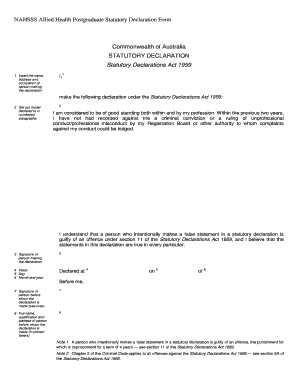
Statutory Declaration for Sick Leave Example Form


What is the statutory declaration for sick leave example
A statutory declaration for sick leave is a formal document used to verify an employee's absence due to illness. This declaration serves as a written statement that outlines the reason for the absence and may be required by employers to ensure that sick leave policies are being followed. It typically includes details such as the employee's name, the dates of absence, and a brief description of the medical condition that necessitated the leave. This document is important for both employees and employers to maintain transparency and compliance with workplace policies.
Key elements of the statutory declaration for sick leave example
When drafting a statutory declaration for sick leave, certain key elements must be included to ensure its validity and effectiveness:
- Employee Information: Full name, job title, and department.
- Dates of Absence: Specific start and end dates of the sick leave.
- Reason for Absence: A brief explanation of the illness or medical condition.
- Signature: The employee's signature, along with the date of signing.
- Witness Information: The name and signature of a witness, if required by company policy.
Steps to complete the statutory declaration for sick leave example
Completing a statutory declaration for sick leave involves several straightforward steps:
- Gather necessary information, including personal details and dates of absence.
- Draft the declaration, ensuring all key elements are included.
- Review the document for accuracy and completeness.
- Sign the declaration in the presence of a witness, if required.
- Submit the completed declaration to your employer according to their guidelines.
Legal use of the statutory declaration for sick leave example
The legal use of a statutory declaration for sick leave is governed by both federal and state laws. In the United States, employers may require such declarations to ensure compliance with labor laws and company policies. The declaration must be truthful, as providing false information can lead to disciplinary action. It is advisable to familiarize oneself with specific state regulations regarding sick leave and employee rights to ensure that the declaration meets all legal requirements.
How to obtain the statutory declaration for sick leave example
Obtaining a statutory declaration for sick leave can typically be done through your employer's human resources department. Many companies provide templates or forms that employees can fill out. Additionally, online resources may offer customizable templates that comply with legal standards. It is important to ensure that any template used aligns with your company's policies and state regulations.
Examples of using the statutory declaration for sick leave example
Examples of using a statutory declaration for sick leave can vary based on individual circumstances. For instance, an employee may use the declaration after recovering from a serious illness or surgery, detailing the time taken off work and the nature of the condition. Another example could involve a short-term illness, such as the flu, where the employee provides a simple statement confirming their absence and the dates involved. Each example should reflect the specific situation while adhering to the key elements required for the declaration.
Quick guide on how to complete statutory declaration for sick leave example 244544321
Complete Statutory Declaration For Sick Leave Example effortlessly on any gadget
Digital document handling has become widely embraced by businesses and individuals alike. It serves as an ideal environmentally friendly alternative to conventional printed and signed documents, allowing you to access the necessary form and securely store it online. airSlate SignNow provides you with all the tools required to create, edit, and electronically sign your documents swiftly without delays. Manage Statutory Declaration For Sick Leave Example on any gadget using airSlate SignNow's Android or iOS applications and simplify any document-related task today.
How to modify and electronically sign Statutory Declaration For Sick Leave Example effortlessly
- Find Statutory Declaration For Sick Leave Example and click Get Form to begin.
- Utilize the tools we offer to fill out your document.
- Emphasize relevant sections of your documents or conceal sensitive information with tools provided by airSlate SignNow specifically for that purpose.
- Generate your signature using the Sign feature, which takes mere seconds and holds the same legal validity as a traditional handwritten signature.
- Review the details and click on the Done button to finalize your changes.
- Choose how you wish to send your form, whether via email, text message (SMS), or invite link, or download it to your computer.
Eliminate worries about lost or misplaced documents, tedious form searching, or errors that require printing new document copies. airSlate SignNow addresses all your document management needs in just a few clicks from any gadget you prefer. Modify and electronically sign Statutory Declaration For Sick Leave Example and ensure excellent communication at any stage of your form preparation process with airSlate SignNow.
Create this form in 5 minutes or less
Create this form in 5 minutes!
How to create an eSignature for the statutory declaration for sick leave example 244544321
How to create an electronic signature for a PDF online
How to create an electronic signature for a PDF in Google Chrome
How to create an e-signature for signing PDFs in Gmail
How to create an e-signature right from your smartphone
How to create an e-signature for a PDF on iOS
How to create an e-signature for a PDF on Android
People also ask
-
What is a statutory declaration for sick leave example?
A statutory declaration for sick leave example is a formal statement made by an employee affirming their inability to work due to illness. This document often serves as proof for employers and helps in processing sick leave requests legally. It is important to follow the correct format to ensure its acceptance.
-
How do I create a statutory declaration for sick leave using airSlate SignNow?
Creating a statutory declaration for sick leave with airSlate SignNow is simple. You can use our customizable templates to input the necessary information and sign digitally. Our platform ensures that your declaration meets legal standards while being efficient to create.
-
Is there a cost associated with using airSlate SignNow for a statutory declaration for sick leave example?
Yes, airSlate SignNow offers various pricing plans that cater to your business needs. While there is a nominal fee, the benefits of fast, secure eSigning and document management often outweigh the costs, making it a cost-effective solution for creating a statutory declaration for sick leave.
-
What features does airSlate SignNow offer for managing sick leave documents?
airSlate SignNow offers several features to manage sick leave documents effectively, including customizable templates, secure cloud storage, and real-time collaboration. You can easily track the status of your statutory declaration for sick leave example and ensure timely submission and approval.
-
Can I use airSlate SignNow to handle other types of declarations?
Absolutely! Besides statutory declarations for sick leave examples, airSlate SignNow can be used for various other declarations and legal documents. Our platform supports a wide range of document types, ensuring that all your signing needs are met in one place.
-
How secure is the platform for sending a statutory declaration for sick leave example?
Security is a priority at airSlate SignNow. Our platform uses advanced encryption and complies with industry standards, ensuring that your statutory declaration for sick leave example is safe from unauthorized access. You can sign and send documents with peace of mind.
-
Are there integrations available for airSlate SignNow with other applications?
Yes, airSlate SignNow offers integrations with various popular applications, enhancing your workflow. Whether you're using project management tools, CRMs, or other document management systems, our platform can seamlessly connect, making it easier to manage a statutory declaration for sick leave example.
Get more for Statutory Declaration For Sick Leave Example
- Fmt to treat clostridium difficile infection not responsive to form
- Nutritional intake chart patient name date of birth nhs form
- Waste tonnage return form
- Pretoria technical college online application 2021 form
- Serious adverse drug reaction reporting form for hospitals
- Medical device problem report form for health care professionals
- Application for canada student loan form
- Application for changes affecting personnel in charge application for changes affecting personnel in charge form
Find out other Statutory Declaration For Sick Leave Example
- Sign Idaho Domain Name Registration Agreement Easy
- Sign Indiana Domain Name Registration Agreement Myself
- Sign New Mexico Domain Name Registration Agreement Easy
- How To Sign Wisconsin Domain Name Registration Agreement
- Sign Wyoming Domain Name Registration Agreement Safe
- Sign Maryland Delivery Order Template Myself
- Sign Minnesota Engineering Proposal Template Computer
- Sign Washington Engineering Proposal Template Secure
- Sign Delaware Proforma Invoice Template Online
- Can I Sign Massachusetts Proforma Invoice Template
- How Do I Sign Oklahoma Equipment Purchase Proposal
- Sign Idaho Basic rental agreement or residential lease Online
- How To Sign Oregon Business agreements
- Sign Colorado Generic lease agreement Safe
- How Can I Sign Vermont Credit agreement
- Sign New York Generic lease agreement Myself
- How Can I Sign Utah House rent agreement format
- Sign Alabama House rental lease agreement Online
- Sign Arkansas House rental lease agreement Free
- Sign Alaska Land lease agreement Computer