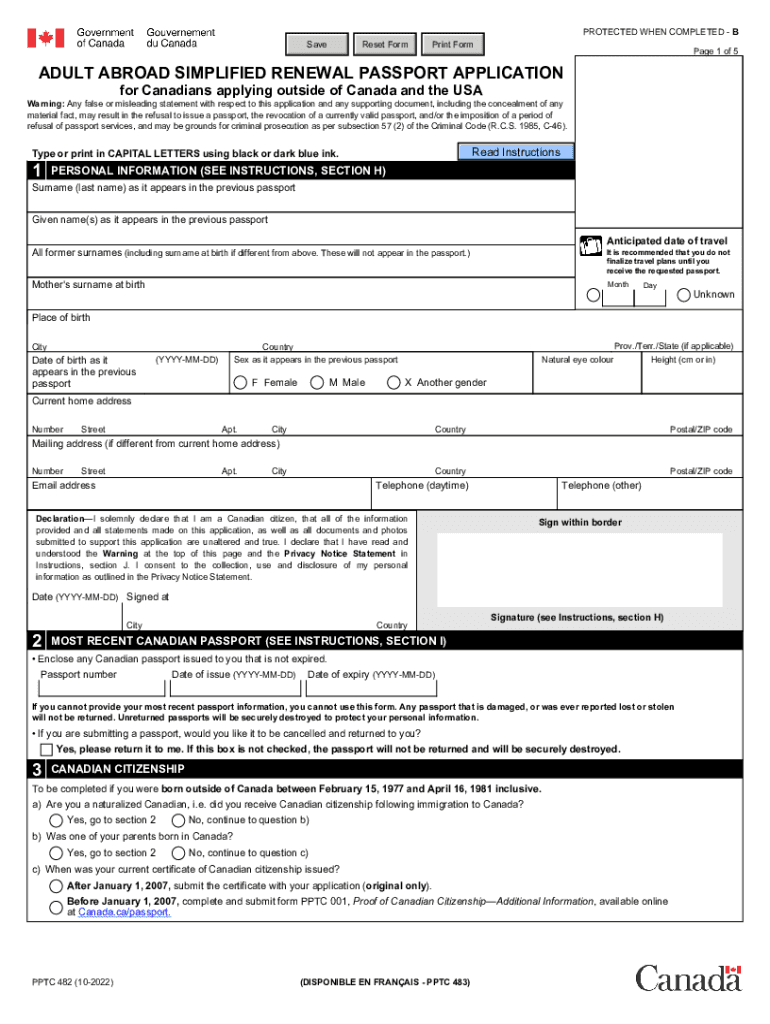
Pptc482 PDF Save Reset Form PROTECTED WHEN COMPLETED 2022-2026


Understanding the Pptc482 Form
The Pptc482 form is essential for Canadians seeking to renew their passports while abroad. This document serves as an application for a Canadian passport renewal and is specifically designed for individuals who are outside Canada. It is crucial to ensure that the form is completed accurately to avoid delays in processing. The Pptc482 form includes sections that require personal information, passport details, and identification verification.
Steps to Complete the Pptc482 Form
Completing the Pptc482 form involves several key steps:
- Gather necessary documents, including your current passport and identification.
- Fill out the form with accurate personal information, ensuring all details match your existing passport.
- Provide a recent passport-sized photo that meets the specified requirements.
- Sign and date the form to validate your application.
Once completed, review the form for any errors before submission.
Obtaining the Pptc482 Form
The Pptc482 form can be obtained online through the official Canadian government website. It is available in PDF format, allowing you to download, print, and fill it out at your convenience. Ensure you have the latest version of the form to avoid any issues during the application process.
Required Documents for the Pptc482 Form
To successfully submit the Pptc482 form, you will need to provide several supporting documents:
- Your current passport, which will be submitted with the application.
- A recent passport photo that adheres to Canadian photo requirements.
- Proof of citizenship, such as a birth certificate or citizenship certificate.
- Any additional identification that may be requested based on your specific situation.
Legal Considerations for the Pptc482 Form
The Pptc482 form must be completed in accordance with Canadian law. It is important to ensure that all information provided is truthful and accurate. Misrepresentation or fraud can lead to penalties, including denial of the application or legal repercussions. Additionally, the form must be signed in the presence of a witness if required, to validate the application.
Submission Methods for the Pptc482 Form
The completed Pptc482 form can be submitted through various methods:
- By mail to the appropriate Canadian consulate or embassy.
- In-person at a Canadian government office if available.
- Some locations may offer online submission options, so it is advisable to check with the local consulate.
Ensure to follow the specific submission guidelines provided by the consulate or embassy to avoid any delays.
Quick guide on how to complete pptc482 pdf save reset form protected when completed
Easily prepare Pptc482 pdf Save Reset Form PROTECTED WHEN COMPLETED on any device
Digital document management has surged in popularity among businesses and individuals alike. It offers a superior environmentally-friendly option compared to traditional printed and signed documents, allowing you to locate the necessary form and securely save it online. airSlate SignNow equips you with all the tools required to create, modify, and eSign your documents swiftly without delays. Manage Pptc482 pdf Save Reset Form PROTECTED WHEN COMPLETED on any device using the airSlate SignNow apps for Android or iOS and simplify any document-related process today.
The easiest way to modify and eSign Pptc482 pdf Save Reset Form PROTECTED WHEN COMPLETED stress-free
- Locate Pptc482 pdf Save Reset Form PROTECTED WHEN COMPLETED and then click Get Form to begin.
- Use the tools we offer to complete your document.
- Highlight pertinent sections of your documents or redact sensitive information with tools specifically provided by airSlate SignNow for that purpose.
- Create your signature using the Sign feature, which takes seconds and holds the same legal authority as a traditional handwritten signature.
- Review the details and then click on the Done button to save your edits.
- Choose your preferred method to send your form, whether by email, text message (SMS), or invitation link, or download it to your computer.
Say goodbye to lost or misplaced documents, tedious form searches, or mistakes that require printing new copies. airSlate SignNow meets your document management needs in just a few clicks from any device you choose. Modify and eSign Pptc482 pdf Save Reset Form PROTECTED WHEN COMPLETED and ensure excellent communication at every stage of the form preparation process with airSlate SignNow.
Create this form in 5 minutes or less
Find and fill out the correct pptc482 pdf save reset form protected when completed
Create this form in 5 minutes!
How to create an eSignature for the pptc482 pdf save reset form protected when completed
How to create an electronic signature for a PDF online
How to create an electronic signature for a PDF in Google Chrome
How to create an e-signature for signing PDFs in Gmail
How to create an e-signature right from your smartphone
How to create an e-signature for a PDF on iOS
How to create an e-signature for a PDF on Android
People also ask
-
What is Canada abroad renewal?
Canada abroad renewal refers to the process of renewing Canadian documents or services while residing outside of Canada. This can include renewing passports, visas, or other important paperwork. Using platforms like airSlate SignNow simplifies this process, ensuring all documents can be signed and submitted easily from abroad.
-
How does airSlate SignNow assist with Canada abroad renewal?
airSlate SignNow provides an intuitive platform that allows Canadians living abroad to eSign their documents seamlessly. This means you can manage your Canada abroad renewal paperwork without the need to physically return to Canada. The service is designed to support users anywhere, streamlining the entire process.
-
What are the costs associated with using airSlate SignNow for Canada abroad renewal?
The pricing for airSlate SignNow is competitive and designed to accommodate various budgets. Users can choose from different subscription plans depending on their needs, making it a cost-effective solution for managing Canada abroad renewal. By comparing plans, you can find one that suits your requirements without breaking the bank.
-
Are there any specific features that support Canada abroad renewal?
Yes, airSlate SignNow includes features specifically tailored for Canada abroad renewal, such as the ability to upload and edit documents easily. Users can also utilize the mobile app for convenience, allowing them to manage their renewals while on the go. This ensures that the renewal process is efficient and hassle-free.
-
How secure is airSlate SignNow for handling sensitive documents related to Canada abroad renewal?
Security is a top priority for airSlate SignNow. The platform utilizes state-of-the-art encryption protocols to safeguard your documents during the Canada abroad renewal process. Users can rest assured that their personal and sensitive information is protected throughout the entire process.
-
Can airSlate SignNow integrate with other tools for Canada abroad renewal?
Absolutely! airSlate SignNow seamlessly integrates with a variety of business tools and applications to streamline the Canada abroad renewal process. These integrations enhance workflow efficiency, enabling users to manage documents and approvals in a more organized and cohesive manner.
-
What are the benefits of using airSlate SignNow for Canada abroad renewal?
Using airSlate SignNow for Canada abroad renewal offers numerous benefits, including increased convenience, time savings, and improved accessibility. The ability to sign documents electronically eliminates the need for physical appointments, making it easier for those living overseas to manage their renewals. The cost-effectiveness of the service further adds to its appeal.
Get more for Pptc482 pdf Save Reset Form PROTECTED WHEN COMPLETED
- Pin on high heels pinterestcom form
- Tea program change form
- Fire extinguisher checklist form
- Tc 20s forms utah s corporation tax forms ampamp publications
- 2011 form tc 20s
- Fillable online rn ca online rn request for repeatreapply form
- Rncagov form
- Consumer complaint disclosure california dca cagov form
Find out other Pptc482 pdf Save Reset Form PROTECTED WHEN COMPLETED
- Help Me With Sign Nebraska Business Operations Presentation
- How To Sign Arizona Car Dealer Form
- How To Sign Arkansas Car Dealer Document
- How Do I Sign Colorado Car Dealer PPT
- Can I Sign Florida Car Dealer PPT
- Help Me With Sign Illinois Car Dealer Presentation
- How Can I Sign Alabama Charity Form
- How Can I Sign Idaho Charity Presentation
- How Do I Sign Nebraska Charity Form
- Help Me With Sign Nevada Charity PDF
- How To Sign North Carolina Charity PPT
- Help Me With Sign Ohio Charity Document
- How To Sign Alabama Construction PDF
- How To Sign Connecticut Construction Document
- How To Sign Iowa Construction Presentation
- How To Sign Arkansas Doctors Document
- How Do I Sign Florida Doctors Word
- Can I Sign Florida Doctors Word
- How Can I Sign Illinois Doctors PPT
- How To Sign Texas Doctors PDF