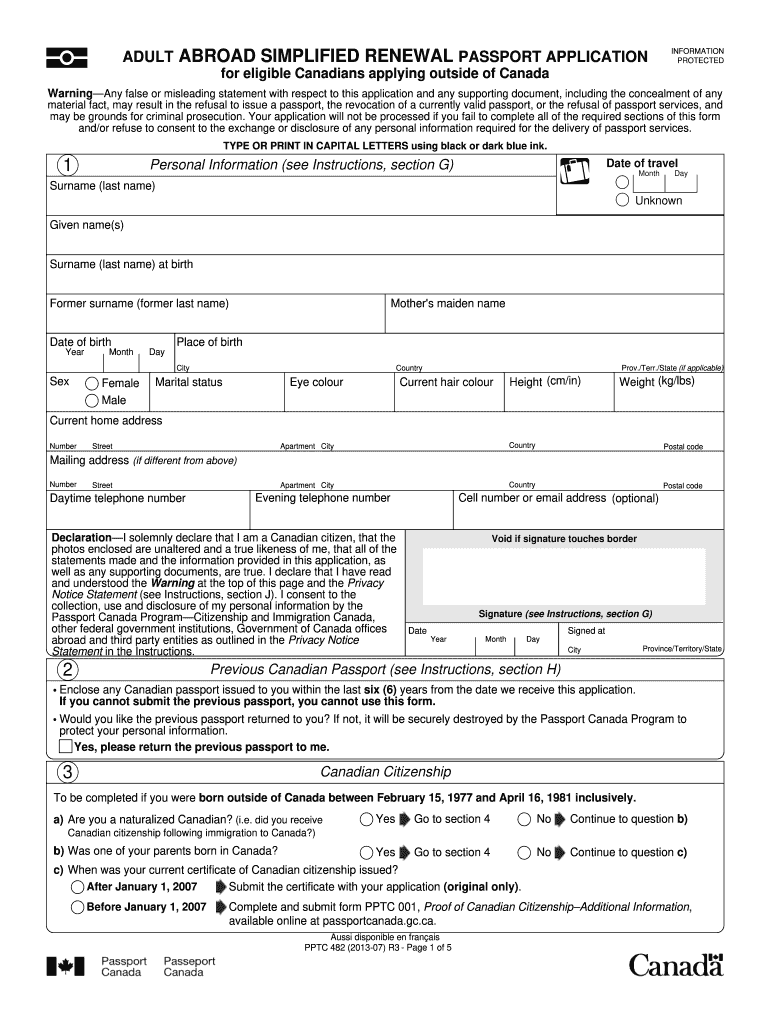
Canadian Passport Form 2013


What is the Canadian Passport Form
The Canadian Passport Form is an official document used by Canadian citizens to apply for a passport. This form collects essential personal information, including the applicant's name, date of birth, and contact details. It also requires information about the applicant's citizenship status and any previous passport details. Understanding the purpose and requirements of this form is crucial for ensuring a smooth application process.
How to obtain the Canadian Passport Form
To obtain the Canadian Passport Form, individuals can visit the official Government of Canada website or contact their local passport office. The form is available in both digital and printed formats. For those opting for the online version, it is essential to have a reliable internet connection and a device capable of downloading and printing documents. If you prefer a physical copy, you can request one to be mailed to your address.
Steps to complete the Canadian Passport Form
Completing the Canadian Passport Form involves several key steps:
- Gather necessary documents, such as proof of citizenship and identification.
- Fill out the form accurately, ensuring all personal information is correct.
- Have a guarantor sign the form if required, confirming your identity.
- Review the completed form for any errors or missing information.
- Submit the form along with the required documents and payment for processing.
Legal use of the Canadian Passport Form
The Canadian Passport Form is legally binding once completed and submitted according to the guidelines set by the Government of Canada. It is essential to provide truthful and accurate information, as any discrepancies can lead to delays or denial of the passport application. Understanding the legal implications of submitting this form helps ensure compliance with Canadian laws regarding citizenship and identification.
Required Documents
When filling out the Canadian Passport Form, applicants must provide specific documents to support their application. These typically include:
- A proof of citizenship document, such as a birth certificate or citizenship certificate.
- Government-issued identification, like a driver's license or health card.
- Passport photos that meet the official requirements.
- Any previous passports if applicable.
Form Submission Methods
The Canadian Passport Form can be submitted through various methods, depending on the applicant's preference and location:
- Online submission via the Government of Canada website for eligible applicants.
- Mailing the completed form and supporting documents to the appropriate passport office.
- In-person submission at designated passport offices or Service Canada locations.
Eligibility Criteria
To be eligible to apply for a Canadian passport, applicants must meet specific criteria. These include:
- Being a Canadian citizen.
- Providing valid proof of citizenship.
- Meeting age requirements, as there are different forms for minors and adults.
- Having no outstanding legal issues that could affect passport issuance.
Quick guide on how to complete canadian passport 2013 form
Complete Canadian Passport Form effortlessly on any device
Web-based document management has become favored by businesses and individuals alike. It offers an ideal environmentally friendly substitute for conventional printed and signed documents, allowing you to obtain the necessary form and securely archive it online. airSlate SignNow equips you with all the necessary tools to create, edit, and eSign your documents quickly without interruptions. Handle Canadian Passport Form on any device using airSlate SignNow's Android or iOS applications and enhance any document-related workflow today.
The simplest way to modify and eSign Canadian Passport Form with ease
- Locate Canadian Passport Form and click on Get Form to begin.
- Utilize the tools available to fill out your form.
- Emphasize important sections of the documents or redact sensitive details using the tools specifically provided by airSlate SignNow for that purpose.
- Generate your signature using the Sign feature, which takes mere seconds and carries the same legal validity as a traditional handwritten signature.
- Review the details and click on the Done button to save your changes.
- Choose how you want to share your form: via email, SMS, an invite link, or download it to your computer.
Eliminate concerns about lost or misplaced documents, tedious form searches, or mistakes that necessitate printing new copies. airSlate SignNow meets your document management requirements in just a few clicks from any device you prefer. Modify and eSign Canadian Passport Form to ensure exceptional communication throughout your document preparation process with airSlate SignNow.
Create this form in 5 minutes or less
Find and fill out the correct canadian passport 2013 form
Create this form in 5 minutes!
How to create an eSignature for the canadian passport 2013 form
How to generate an electronic signature for your Canadian Passport 2013 Form in the online mode
How to make an eSignature for the Canadian Passport 2013 Form in Google Chrome
How to generate an electronic signature for signing the Canadian Passport 2013 Form in Gmail
How to generate an electronic signature for the Canadian Passport 2013 Form straight from your smart phone
How to create an eSignature for the Canadian Passport 2013 Form on iOS
How to create an eSignature for the Canadian Passport 2013 Form on Android devices
People also ask
-
What is the Canadian Passport Form and how can airSlate SignNow assist with it?
The Canadian Passport Form is a document required for obtaining a passport in Canada. airSlate SignNow simplifies this process by allowing users to fill out, sign, and securely send their Canadian Passport Form online, ensuring a smooth and efficient submission.
-
What features does airSlate SignNow offer for the Canadian Passport Form?
airSlate SignNow offers a range of features for the Canadian Passport Form, including customizable templates, electronic signatures, and real-time tracking. These features enhance the user experience by making it easy to manage and send the form securely.
-
Is there a cost associated with using airSlate SignNow for the Canadian Passport Form?
Yes, there is a cost associated with using airSlate SignNow, but it is designed to be cost-effective for businesses. By choosing a plan suitable for your needs, you can efficiently manage your Canadian Passport Form without breaking the bank.
-
Can I integrate airSlate SignNow with other software for processing the Canadian Passport Form?
Absolutely! airSlate SignNow provides seamless integrations with various business tools and applications. This allows for a streamlined workflow when dealing with the Canadian Passport Form across different platforms.
-
What are the benefits of using airSlate SignNow for my Canadian Passport Form?
Using airSlate SignNow for your Canadian Passport Form offers many benefits, including enhanced security, faster processing times, and the convenience of electronic signatures. This ensures that your document handling is efficient and meets all necessary requirements.
-
How does airSlate SignNow ensure the security of my Canadian Passport Form?
airSlate SignNow prioritizes security by employing industry-standard encryption and compliance with data protection regulations. Your Canadian Passport Form is securely stored and transmitted, giving you peace of mind throughout the process.
-
Is the Canadian Passport Form easy to complete using airSlate SignNow?
Yes, the Canadian Passport Form is designed to be user-friendly within airSlate SignNow. With intuitive navigation and helpful tools, you can quickly complete and submit your form with minimal hassle.
Get more for Canadian Passport Form
Find out other Canadian Passport Form
- eSignature Hawaii Managed services contract template Online
- How Can I eSignature Colorado Real estate purchase contract template
- How To eSignature Mississippi Real estate purchase contract template
- eSignature California Renter's contract Safe
- eSignature Florida Renter's contract Myself
- eSignature Florida Renter's contract Free
- eSignature Florida Renter's contract Fast
- eSignature Vermont Real estate sales contract template Later
- Can I eSignature Texas New hire forms
- How Can I eSignature California New hire packet
- How To eSignature South Carolina Real estate document
- eSignature Florida Real estate investment proposal template Free
- How To eSignature Utah Real estate forms
- How Do I eSignature Washington Real estate investment proposal template
- Can I eSignature Kentucky Performance Contract
- eSignature Nevada Performance Contract Safe
- eSignature California Franchise Contract Secure
- How To eSignature Colorado Sponsorship Proposal Template
- eSignature Alabama Distributor Agreement Template Secure
- eSignature California Distributor Agreement Template Later