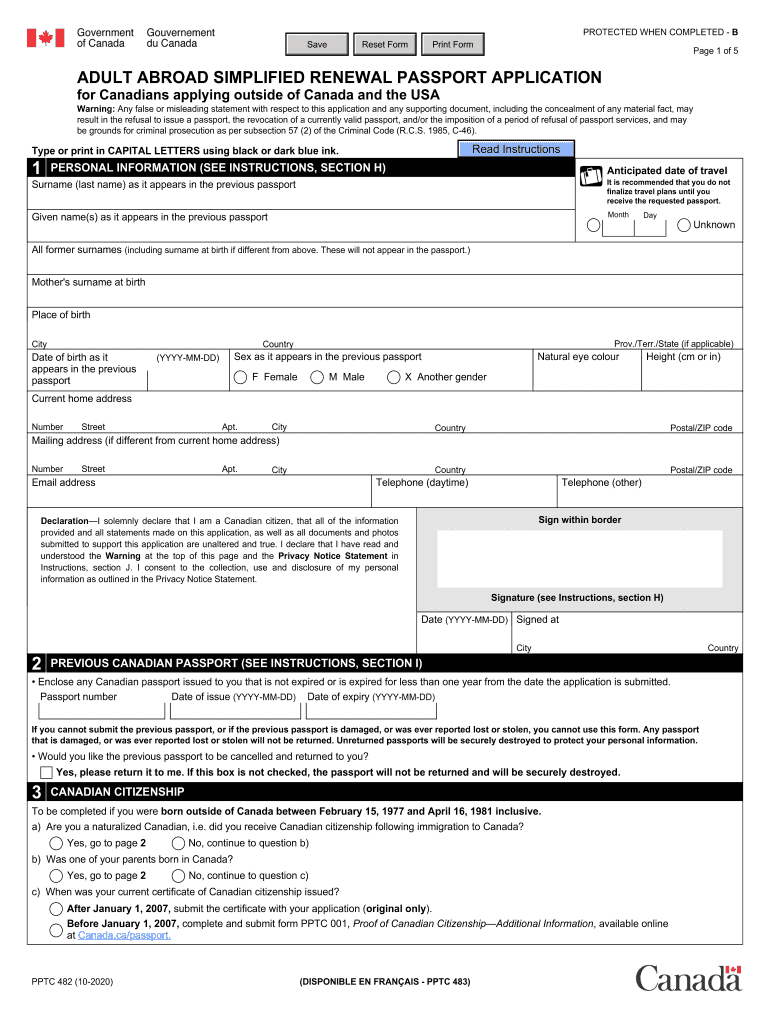
Pptc482 PDF Save Reset Form PROTECTED WHEN 2020


Understanding the PPTC 482 Form
The PPTC 482 form is essential for Canadians applying for a passport renewal while abroad. This form is specifically designed for individuals who need to renew their Canadian passport from outside Canada. It is crucial to ensure that the information provided is accurate and complete, as any discrepancies may lead to delays in processing. The form requires personal details, including your current passport information, identification, and contact information.
Steps to Complete the PPTC 482 Form
Completing the PPTC 482 form involves several key steps to ensure a smooth application process. Begin by downloading the form from the official government website or obtaining a physical copy. Fill out the required fields, ensuring that all information is current and matches your identification documents. Sign and date the form at the designated area. Afterward, you will need to gather supporting documents, such as your current passport, proof of citizenship, and two passport-sized photos. Ensure that all documents meet the specified requirements before submission.
Required Documents for the PPTC 482 Form
When applying for a passport renewal using the PPTC 482 form, several documents are required to support your application. These typically include:
- Your most recent Canadian passport.
- Proof of Canadian citizenship, such as a birth certificate or citizenship certificate.
- Two recent passport-sized photographs that meet the Canadian passport photo specifications.
- A payment method for the renewal fee, which can vary based on the processing speed you choose.
It is important to review the specific requirements for each document to avoid any issues during processing.
Form Submission Methods
The PPTC 482 form can be submitted through various methods, depending on your location and preference. You can submit your application by mail to the appropriate passport office, ensuring that you use a secure mailing option to track your documents. Alternatively, if you are near a Canadian embassy or consulate, you may be able to submit your application in person. Check with the specific embassy or consulate for their submission guidelines and hours of operation.
Application Process and Approval Time
The application process for the PPTC 482 form typically involves several stages. After submitting your completed form and required documents, the processing time can vary. Generally, it may take anywhere from a few weeks to several months, depending on the volume of applications and the method of submission. It is advisable to apply well in advance of any planned travel to ensure that your renewed passport is received in time.
Legal Use of the PPTC 482 Form
The PPTC 482 form is legally recognized as the official application for renewing a Canadian passport while abroad. To ensure that your application is valid, it must be completed in accordance with the guidelines set forth by the Government of Canada. This includes providing accurate information and submitting all required documents. Failure to comply with these regulations may result in delays or rejection of your application.
Quick guide on how to complete pptc482pdf save reset form protected when
Effortlessly Prepare Pptc482 pdf Save Reset Form PROTECTED WHEN on Any Gadget
Digital document management has gained traction among businesses and individuals. It offers an ideal eco-friendly substitute for traditional printed and signed papers, allowing you to locate the right template and securely keep it online. airSlate SignNow equips you with all the necessary tools to create, edit, and eSign your documents quickly without delays. Manage Pptc482 pdf Save Reset Form PROTECTED WHEN on any device with airSlate SignNow Android or iOS applications and streamline any document-related task today.
The simplest way to modify and eSign Pptc482 pdf Save Reset Form PROTECTED WHEN with ease
- Find Pptc482 pdf Save Reset Form PROTECTED WHEN and click on Get Form to begin.
- Make use of the tools we offer to fill out your form.
- Emphasize pertinent sections of the documents or obscure sensitive data with tools that airSlate SignNow provides specifically for that purpose.
- Create your eSignature with the Sign feature, which takes just a few seconds and carries the same legal validity as a conventional wet ink signature.
- Review the details and click the Done button to save your modifications.
- Select how you wish to send your form—via email, SMS, or invite link, or download it to your computer.
Eliminate the worries of lost or mislaid documents, tedious form searching, or mistakes that necessitate printing new copies. airSlate SignNow meets your document management needs in just a few clicks from any device of your preference. Modify and eSign Pptc482 pdf Save Reset Form PROTECTED WHEN and guarantee excellent communication at any stage of your form preparation workflow with airSlate SignNow.
Create this form in 5 minutes or less
Find and fill out the correct pptc482pdf save reset form protected when
Create this form in 5 minutes!
How to create an eSignature for the pptc482pdf save reset form protected when
The best way to create an eSignature for a PDF in the online mode
The best way to create an eSignature for a PDF in Chrome
The best way to create an eSignature for putting it on PDFs in Gmail
The best way to generate an electronic signature from your smart phone
The way to generate an eSignature for a PDF on iOS devices
The best way to generate an electronic signature for a PDF file on Android OS
People also ask
-
What is the process for canada abroad renewal using airSlate SignNow?
The process for canada abroad renewal with airSlate SignNow is simple and efficient. Users can upload their documents, eSign them, and send them securely within minutes. Our platform ensures that all necessary documents are completed accurately and in compliance with international standards.
-
How can airSlate SignNow assist with canada abroad renewal documentation?
airSlate SignNow helps streamline the canada abroad renewal documentation process by providing customizable templates and easy-to-use tools. This ensures that users can complete their renewal documents without errors and have everything ready for submission. Additionally, our solution supports multiple document formats for convenience.
-
What are the pricing options for airSlate SignNow for canada abroad renewal?
We offer various pricing options tailored to suit different business needs for canada abroad renewal. Our plans come with flexible features that cater to individuals, small businesses, and large enterprises, ensuring a cost-effective solution. Visit our pricing page to find the perfect fit for your renewal needs.
-
What features does airSlate SignNow offer for canada abroad renewal?
airSlate SignNow provides a range of features designed specifically for canada abroad renewal, including secure eSignatures, document tracking, and a user-friendly interface. Our platform also integrates with popular applications to enhance your workflow, making the renewal process seamless and efficient.
-
Can I store my documents securely while handling canada abroad renewal?
Yes, airSlate SignNow ensures that your documents are stored securely while managing your canada abroad renewal. We use state-of-the-art encryption and compliance protocols to protect your sensitive information, giving you peace of mind throughout the renewal process.
-
How does airSlate SignNow facilitate collaboration during the canada abroad renewal process?
Our platform allows for easy collaboration during the canada abroad renewal process by enabling multiple stakeholders to access and review documents. Users can leave comments, request changes, and track progress in real time. This collaborative approach ensures all parties are aligned and informed on the renewal status.
-
Is there customer support available for canada abroad renewal queries?
Absolutely! airSlate SignNow provides dedicated customer support to assist with any queries related to canada abroad renewal. Our knowledgeable team is available via chat, email, or phone to ensure that you have the guidance you need throughout your renewal process.
Get more for Pptc482 pdf Save Reset Form PROTECTED WHEN
Find out other Pptc482 pdf Save Reset Form PROTECTED WHEN
- eSignature Texas Contract of employment Online
- eSignature Florida Email Contracts Free
- eSignature Hawaii Managed services contract template Online
- How Can I eSignature Colorado Real estate purchase contract template
- How To eSignature Mississippi Real estate purchase contract template
- eSignature California Renter's contract Safe
- eSignature Florida Renter's contract Myself
- eSignature Florida Renter's contract Free
- eSignature Florida Renter's contract Fast
- eSignature Vermont Real estate sales contract template Later
- Can I eSignature Texas New hire forms
- How Can I eSignature California New hire packet
- How To eSignature South Carolina Real estate document
- eSignature Florida Real estate investment proposal template Free
- How To eSignature Utah Real estate forms
- How Do I eSignature Washington Real estate investment proposal template
- Can I eSignature Kentucky Performance Contract
- eSignature Nevada Performance Contract Safe
- eSignature California Franchise Contract Secure
- How To eSignature Colorado Sponsorship Proposal Template