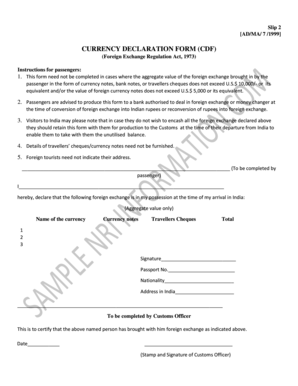
Currency Declaration Form Pakistan Download PDF


Understanding the Money Declaration Form
The money declaration form is an essential document used to report the amount of currency being transported across borders. This form is particularly relevant for travelers entering or leaving the United States with large sums of money. It ensures compliance with legal requirements and helps prevent money laundering and other illicit activities. By accurately declaring the amount of money, travelers can avoid potential legal issues and penalties.
Steps to Complete the Money Declaration Form
Filling out the money declaration form involves several straightforward steps:
- Gather necessary information, including your personal details and the amount of currency you are carrying.
- Clearly indicate the type of currency, whether it is cash or negotiable instruments.
- Provide details about your travel, such as your destination and the purpose of your trip.
- Review the completed form for accuracy before submission.
Ensuring that all information is correct helps facilitate a smooth travel experience and compliance with legal regulations.
Legal Use of the Money Declaration Form
The money declaration form is legally binding and must be filled out accurately to avoid penalties. Under U.S. law, travelers must declare any amount exceeding $10,000 in cash or its equivalent. Failure to do so can lead to confiscation of the funds and potential legal action. Understanding the legal implications of this form is crucial for anyone traveling with significant amounts of money.
Obtaining the Money Declaration Form
The money declaration form can be obtained through various channels:
- Online through official government websites.
- At international airports and border crossings.
- Through travel agencies or consulates prior to departure.
Having the form ready before traveling can streamline the process and ensure compliance with regulations.
Examples of Using the Money Declaration Form
There are various scenarios where the money declaration form is necessary:
- A traveler carrying $15,000 in cash to a foreign country must declare this amount upon departure.
- A business owner transporting $12,000 in cash for a trade show must complete the form to comply with regulations.
These examples illustrate the importance of the money declaration form in different travel contexts.
Penalties for Non-Compliance
Non-compliance with the money declaration requirements can result in serious consequences. Travelers who fail to declare amounts over $10,000 may face:
- Confiscation of the undeclared funds.
- Fines or penalties imposed by customs authorities.
- Potential legal action, including criminal charges in severe cases.
Understanding these penalties emphasizes the importance of accurately completing the money declaration form.
Quick guide on how to complete currency declaration form pakistan download pdf
Effortlessly Prepare Currency Declaration Form Pakistan Download Pdf on Any Device
Managing documents online has gained traction among businesses and individuals. It offers an ideal eco-friendly substitute for traditional printed and signed papers, allowing you to access the correct form and securely store it online. airSlate SignNow equips you with all the necessary tools to swiftly create, edit, and electronically sign your documents without delays. Handle Currency Declaration Form Pakistan Download Pdf on any device with airSlate SignNow's Android or iOS applications and enhance any document-centric process today.
How to Edit and Electronically Sign Currency Declaration Form Pakistan Download Pdf with Ease
- Find Currency Declaration Form Pakistan Download Pdf and click Get Form to begin.
- Utilize the tools we offer to complete your document.
- Emphasize pertinent sections of your documents or redact sensitive information with tools specifically provided by airSlate SignNow for this purpose.
- Create your signature using the Sign tool, which takes only seconds and holds the same legal validity as a conventional wet ink signature.
- Review the information and click on the Done button to save your modifications.
- Select your preferred method for sharing your form, via email, text message (SMS), invitation link, or download it to your computer.
Eliminate concerns about lost or mislaid documents, tedious form searches, or errors that necessitate printing new document copies. airSlate SignNow meets your document management requirements in just a few clicks from any device you choose. Modify and electronically sign Currency Declaration Form Pakistan Download Pdf to ensure excellent communication at any stage of your form preparation process with airSlate SignNow.
Create this form in 5 minutes or less
Create this form in 5 minutes!
How to create an eSignature for the currency declaration form pakistan download pdf
How to create an electronic signature for a PDF online
How to create an electronic signature for a PDF in Google Chrome
How to create an e-signature for signing PDFs in Gmail
How to create an e-signature right from your smartphone
How to create an e-signature for a PDF on iOS
How to create an e-signature for a PDF on Android
People also ask
-
What is a money declaration form and why do I need it?
A money declaration form is a document used to report and declare the amount of money that an individual or business possesses. This form may be required for various reasons, including taxation and financial transparency. By using airSlate SignNow, you can easily create and eSign your money declaration form to streamline the process.
-
How can airSlate SignNow help me with my money declaration form?
airSlate SignNow simplifies the process of creating and signing money declaration forms by providing an intuitive platform that allows you to quickly draft, edit, and eSign documents. With this service, you can ensure that your money declaration form is legally binding and securely stored, improving efficiency in document management.
-
Is airSlate SignNow budget-friendly for creating money declaration forms?
Yes, airSlate SignNow offers a cost-effective solution for businesses of all sizes looking to create money declaration forms. Various pricing plans are available to meet different needs, ensuring that you can find an option that fits your budget while still providing powerful features for document management and eSigning.
-
Can I integrate airSlate SignNow with other applications to manage my money declaration form?
Absolutely! airSlate SignNow offers seamless integrations with popular applications and services, allowing you to manage your money declaration form alongside your other tools. This flexibility makes it easier to keep your financial documents organized and accessible.
-
What features does airSlate SignNow provide for my money declaration form?
airSlate SignNow includes several features to enhance the creation and signing process of your money declaration form, such as templates, customized workflows, and secure storage options. Additionally, you can track the status of the form and receive notifications when it has been signed.
-
How secure is my money declaration form with airSlate SignNow?
Security is a priority for airSlate SignNow. Your money declaration form is protected with advanced encryption and secure servers, ensuring that your sensitive financial information remains private and safe from unauthorized access.
-
How long does it take to complete a money declaration form using airSlate SignNow?
Completing your money declaration form using airSlate SignNow is quick and efficient. With the user-friendly interface, you can fill out and eSign your form in just a few minutes, allowing you to focus on other important tasks without unnecessary delays.
Get more for Currency Declaration Form Pakistan Download Pdf
- Form tr 1 application for registration and title certificate
- Fillable online retail list of conditions fax email print form
- 735 7291 account holder request for complete driving history form
- Hearing statement of fact form
- Authorization to release information we are committed to
- Customer profile form cpf for non resident individual
- Sit300 fill online printable fillable blankpdffiller form
- Certificate of reliefoffice of nics appeals and safes act form
Find out other Currency Declaration Form Pakistan Download Pdf
- Electronic signature Banking Word Massachusetts Free
- eSignature Wyoming Courts Quitclaim Deed Later
- Electronic signature Michigan Banking Lease Agreement Computer
- Electronic signature Michigan Banking Affidavit Of Heirship Fast
- Electronic signature Arizona Business Operations Job Offer Free
- Electronic signature Nevada Banking NDA Online
- Electronic signature Nebraska Banking Confidentiality Agreement Myself
- Electronic signature Alaska Car Dealer Resignation Letter Myself
- Electronic signature Alaska Car Dealer NDA Mobile
- How Can I Electronic signature Arizona Car Dealer Agreement
- Electronic signature California Business Operations Promissory Note Template Fast
- How Do I Electronic signature Arkansas Car Dealer Claim
- Electronic signature Colorado Car Dealer Arbitration Agreement Mobile
- Electronic signature California Car Dealer Rental Lease Agreement Fast
- Electronic signature Connecticut Car Dealer Lease Agreement Now
- Electronic signature Connecticut Car Dealer Warranty Deed Computer
- Electronic signature New Mexico Banking Job Offer Online
- How Can I Electronic signature Delaware Car Dealer Purchase Order Template
- How To Electronic signature Delaware Car Dealer Lease Template
- Electronic signature North Carolina Banking Claim Secure