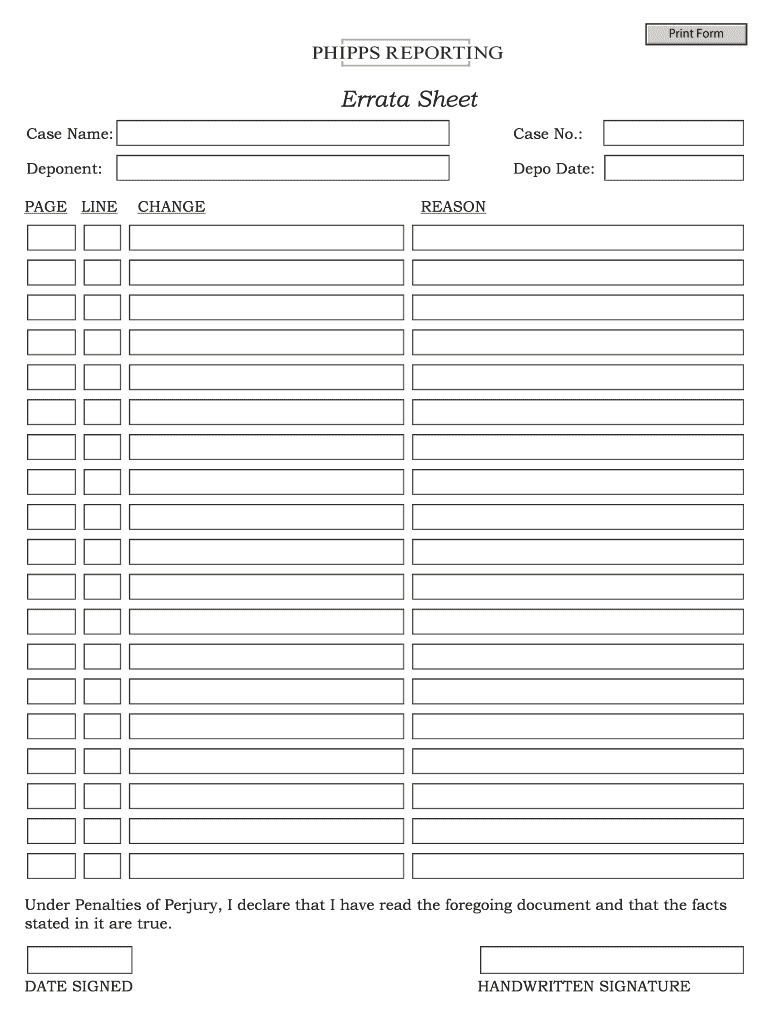
Errata Sheet PDF Form


What is the Errata Sheet PDF
An errata sheet PDF is a document used to correct errors in previously published materials, such as legal documents, academic papers, or official reports. It serves as an official record that outlines the specific mistakes and the corresponding corrections. This type of document is crucial in maintaining the integrity of the original work and ensuring that all parties have access to accurate information. The errata sheet typically includes details such as the title of the original document, the date of publication, and a list of corrections with clear references to the affected sections.
How to Use the Errata Sheet PDF
Steps to Complete the Errata Sheet PDF
Completing an errata sheet PDF requires careful attention to detail. Follow these steps for an effective process:
- Identify Errors: Review the original document thoroughly to pinpoint all inaccuracies.
- Document Corrections: For each error, provide a clear correction that specifies the exact change needed.
- Format the Sheet: Ensure the errata sheet is well-organized, with headings and bullet points for easy reading.
- Review for Accuracy: Double-check the errata sheet to confirm that all corrections are accurate and clearly stated.
- Distribute the Errata: Share the completed errata sheet with all relevant parties and attach it to the original document.
Legal Use of the Errata Sheet PDF
Key Elements of the Errata Sheet PDF
When creating an errata sheet PDF, several key elements should be included to ensure its effectiveness:
- Title of Original Document: Clearly state the title of the document that the errata sheet is addressing.
- Date of Publication: Include the original publication date to provide context for the corrections.
- List of Errors: Provide a detailed list of errors along with their respective corrections.
- Contact Information: Include contact details for the person responsible for the errata sheet, allowing for follow-up questions.
- Signature or Approval: If applicable, include a signature line for formal acknowledgment of the corrections.
Examples of Using the Errata Sheet PDF
There are various scenarios in which an errata sheet PDF can be utilized effectively:
- Academic Publications: Researchers may use an errata sheet to correct errors in published studies or articles.
- Legal Documents: Law firms often issue errata sheets to amend inaccuracies in legal filings or contracts.
- Business Reports: Companies may issue errata sheets to correct errors in financial statements or annual reports.
- Books and Manuals: Authors and publishers can provide errata sheets to address typographical or factual errors in printed materials.
Quick guide on how to complete errata sheet pdf 321457819
Complete Errata Sheet Pdf effortlessly on any device
Online document management has become increasingly popular among businesses and individuals. It offers a perfect eco-friendly alternative to traditional printed and signed documents, as you can find the appropriate form and securely store it online. airSlate SignNow provides you with all the tools necessary to create, modify, and eSign your documents quickly without delays. Manage Errata Sheet Pdf on any device with airSlate SignNow Android or iOS applications and streamline any document-based process today.
The easiest way to modify and eSign Errata Sheet Pdf effortlessly
- Obtain Errata Sheet Pdf and click Get Form to begin.
- Use the tools we provide to fill out your document.
- Emphasize important sections of the documents or conceal sensitive information with tools specifically designed by airSlate SignNow for that purpose.
- Create your eSignature with the Sign tool, which takes only seconds and carries the same legal validity as a traditional wet ink signature.
- Review the information and click the Done button to save your changes.
- Select how you wish to share your form, via email, SMS, or invitation link, or download it to your computer.
Forget about lost or misfiled documents, tedious form searching, or errors that require reprinting new document copies. airSlate SignNow meets all your document management needs in just a few clicks from a device of your choice. Edit and eSign Errata Sheet Pdf and ensure effective communication at any stage of the form preparation process with airSlate SignNow.
Create this form in 5 minutes or less
Create this form in 5 minutes!
How to create an eSignature for the errata sheet pdf 321457819
How to create an electronic signature for a PDF online
How to create an electronic signature for a PDF in Google Chrome
How to create an e-signature for signing PDFs in Gmail
How to create an e-signature right from your smartphone
How to create an e-signature for a PDF on iOS
How to create an e-signature for a PDF on Android
People also ask
-
What is an errata sheet example and how is it used in documents?
An errata sheet example is a document that lists errors identified in another document, along with their corrections. By using an errata sheet example, companies can maintain the integrity of their paperwork while ensuring all necessary adjustments are communicated clearly. This is especially useful in legal and formal documents where precision is crucial.
-
How can I create an errata sheet example using airSlate SignNow?
Creating an errata sheet example with airSlate SignNow is straightforward with our customizable templates. Users can easily modify existing documents or build new sheets from scratch, ensuring all necessary corrections are included. The platform also allows for seamless electronic signatures, so stakeholders can approve changes promptly.
-
Is there a cost associated with using airSlate SignNow for an errata sheet example?
airSlate SignNow offers a variety of pricing plans tailored to meet different business needs, including a cost-effective option for creating an errata sheet example. Each plan includes a set of essential features and additional benefits that cater to both small businesses and large enterprises. For exact pricing details, please visit our website.
-
What features does airSlate SignNow offer for managing an errata sheet example?
With airSlate SignNow, you can access features that simplify document management, like template creation, collaboration tools, and e-signature capabilities. These features are particularly beneficial for drafting and distributing an errata sheet example efficiently. The user-friendly interface makes it easy to track changes and ensure all parties have the latest version.
-
Are there integration options available for using an errata sheet example with other tools?
Yes, airSlate SignNow provides numerous integration options with other popular business tools and applications. This allows users to incorporate their errata sheet example easily into workflows alongside CRM systems, project management tools, and more. Such integrations streamline processes and enhance productivity.
-
What are the benefits of using an errata sheet example for businesses?
Utilizing an errata sheet example helps businesses communicate corrections clearly, uphold legal standards, and improve document accuracy. This transparency can boost client trust and reduce the risk of misunderstandings. Additionally, it showcases a company’s professionalism in handling document discrepancies.
-
Can airSlate SignNow help in tracking changes made in an errata sheet example?
Absolutely, airSlate SignNow incorporates tracking features that allow users to see all modifications made in an errata sheet example. This functionality ensures that everyone remains informed about the amendments and can provide input as needed before finalizing the document. Tracking changes also helps maintain a transparent process.
Get more for Errata Sheet Pdf
- Fictitious name registration check sheet california form
- Dca fictitious renewal form
- Application for a physician and surgeon license forms l1a l1f application for a physician and surgeon license forms l1a l1f
- Application forms l1a l1f application forms l1a l1f
- Us bank one card application university of san diego 519938694 form
- Csey application classified school employees of the yearca department of education form used to apply for the classified school
- 2019 bite reporting and rabies control faq amanual for animal control agencies and shelters form
- Application for certificate of consent to self insure as a dir ca form
Find out other Errata Sheet Pdf
- Electronic signature Vermont Mechanic's Lien Simple
- How Can I Electronic signature Virginia Mechanic's Lien
- Electronic signature Washington Mechanic's Lien Myself
- Electronic signature Louisiana Demand for Extension of Payment Date Simple
- Can I Electronic signature Louisiana Notice of Rescission
- Electronic signature Oregon Demand for Extension of Payment Date Online
- Can I Electronic signature Ohio Consumer Credit Application
- eSignature Georgia Junior Employment Offer Letter Later
- Electronic signature Utah Outsourcing Services Contract Online
- How To Electronic signature Wisconsin Debit Memo
- Electronic signature Delaware Junior Employment Offer Letter Later
- Electronic signature Texas Time Off Policy Later
- Electronic signature Texas Time Off Policy Free
- eSignature Delaware Time Off Policy Online
- Help Me With Electronic signature Indiana Direct Deposit Enrollment Form
- Electronic signature Iowa Overtime Authorization Form Online
- Electronic signature Illinois Employee Appraisal Form Simple
- Electronic signature West Virginia Business Ethics and Conduct Disclosure Statement Free
- Electronic signature Alabama Disclosure Notice Simple
- Electronic signature Massachusetts Disclosure Notice Free