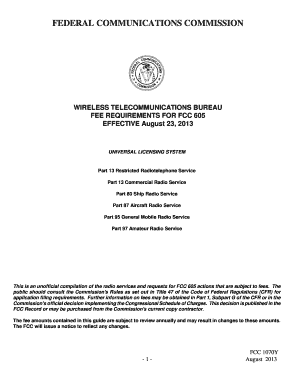
Fcc Form 1070y


What is the FCC Form 1070Y
The FCC Form 1070Y is a document used for specific applications related to telecommunications and broadcasting services. It serves as a formal request for certain regulatory approvals from the Federal Communications Commission (FCC). This form is essential for entities seeking to comply with FCC regulations and to ensure that their operations meet the necessary legal standards. Understanding the purpose and requirements of the FCC Form 1070Y is crucial for businesses and individuals involved in the telecommunications sector.
How to Use the FCC Form 1070Y
Using the FCC Form 1070Y involves several key steps. First, ensure that you have the correct version of the form, which can typically be obtained from the FCC's official website. Once you have the form, carefully read the instructions provided to understand the specific information required. Fill out the form completely, ensuring accuracy to avoid delays in processing. After completing the form, you can submit it electronically or via mail, depending on the submission options available. It is important to keep a copy of the submitted form for your records.
Steps to Complete the FCC Form 1070Y
Completing the FCC Form 1070Y requires attention to detail. Follow these steps for successful completion:
- Obtain the latest version of the FCC Form 1070Y from the FCC website.
- Review the instructions carefully to understand the required information.
- Gather all necessary documents and information, such as identification and supporting materials.
- Fill out the form, ensuring all fields are completed accurately.
- Double-check your entries for any errors or omissions.
- Submit the form electronically through the FCC's online portal or print and mail it as instructed.
Legal Use of the FCC Form 1070Y
The legal use of the FCC Form 1070Y hinges on compliance with FCC regulations and guidelines. To ensure that your submission is legally binding, it is essential to follow all instructions provided with the form. This includes providing accurate information and any required signatures. Digital submissions are legally valid as long as they adhere to the Electronic Signatures in Global and National Commerce (ESIGN) Act and other applicable laws. Utilizing a reliable eSignature solution can enhance the legality and security of your submission.
Key Elements of the FCC Form 1070Y
The FCC Form 1070Y contains several key elements that must be addressed for a complete submission. These include:
- Contact information of the applicant.
- Details regarding the specific telecommunications or broadcasting service being requested.
- Any relevant identification numbers or licenses.
- Signatures of authorized representatives, if applicable.
- Supporting documentation that may be required to substantiate the application.
Form Submission Methods
Submitting the FCC Form 1070Y can be done through various methods, depending on the preferences and requirements of the applicant. The primary submission methods include:
- Online Submission: Many applicants opt for electronic submission through the FCC's online portal, which allows for faster processing.
- Mail Submission: Alternatively, the form can be printed and mailed to the appropriate FCC office as specified in the instructions.
- In-Person Submission: In some cases, applicants may choose to submit the form in person at designated FCC locations.
Quick guide on how to complete fcc 1070y
Prepare fcc 1070y effortlessly on any device
Digital document management has become increasingly popular among businesses and individuals. It serves as an excellent eco-friendly alternative to conventional printed and signed documents, allowing you to find the correct form and securely store it online. airSlate SignNow equips you with all the resources necessary to create, modify, and eSign your documents quickly and without any delays. Manage fcc form 1070y on any platform using the airSlate SignNow Android or iOS applications and streamline any document-related process today.
How to modify and eSign fcc 1070y with ease
- Find fcc form 1070y no download needed and then click Get Form to begin.
- Make use of the tools we offer to complete your form.
- Emphasize pertinent sections of your documents or obscure sensitive information with tools specifically provided by airSlate SignNow for that purpose.
- Create your eSignature using the Sign tool, which takes mere seconds and carries the same legal validity as a traditional handwritten signature.
- Review all the details and then click on the Done button to save your modifications.
- Select your preferred method to send your form, whether by email, text message (SMS), invitation link, or download it to your computer.
Eliminate concerns about lost or misfiled documents, tedious form retrieval, or errors that necessitate printing new document copies. airSlate SignNow meets your document management needs in just a few clicks from any device of your choice. Modify and eSign fcc form 1070y and guarantee exceptional communication throughout the entire form preparation process with airSlate SignNow.
Create this form in 5 minutes or less
Related searches to fcc form 1070y no download needed
Create this form in 5 minutes!
How to create an eSignature for the fcc form 1070y
How to create an electronic signature for a PDF online
How to create an electronic signature for a PDF in Google Chrome
How to create an e-signature for signing PDFs in Gmail
How to create an e-signature right from your smartphone
How to create an e-signature for a PDF on iOS
How to create an e-signature for a PDF on Android
People also ask fcc form 1070y no download needed
-
What is the fcc form 1070y and how is it used?
The fcc form 1070y is a specific document required for certain regulatory submissions. It helps businesses comply with FCC regulations and ensures that all necessary information is accurately reported. airSlate SignNow simplifies the eSigning process for the fcc form 1070y, allowing users to prepare, send, and sign the document seamlessly.
-
How can airSlate SignNow help with the fcc form 1070y?
airSlate SignNow provides an intuitive platform for completing the fcc form 1070y electronically. Users can easily fill out the form, collect signatures, and track the document's progress in real time. This streamlines the submission process and enhances compliance with FCC requirements.
-
What are the pricing options for airSlate SignNow?
airSlate SignNow offers competitive pricing plans to accommodate various business needs. Whether you are looking for a basic setup or a comprehensive solution for managing the fcc form 1070y, there are several plans to choose from. This flexibility ensures that businesses of all sizes can afford to use SignNow effectively.
-
Are there any features specifically designed for handling the fcc form 1070y?
Yes, airSlate SignNow includes features tailored for efficiently managing the fcc form 1070y. Users benefit from templates, customizable fields, and an easy-to-navigate interface. These features enhance accuracy and improve the overall experience when preparing and submitting the form.
-
Can I integrate airSlate SignNow with other software for fcc form 1070y processing?
Absolutely, airSlate SignNow integrates seamlessly with various business tools and software. This means you can connect your existing systems to streamline the processing of the fcc form 1070y. Integrations help in automating workflows and centralizing document management.
-
Is airSlate SignNow secure for sending the fcc form 1070y?
Security is a priority at airSlate SignNow, especially for sensitive documents like the fcc form 1070y. The platform employs advanced encryption and security protocols to protect your data. Rest assured, your documents and signatures are safe and compliant with industry standards.
-
What are the benefits of using airSlate SignNow for the fcc form 1070y?
Using airSlate SignNow for the fcc form 1070y offers numerous benefits, including increased efficiency, reduced processing time, and lower costs. The platform allows for quick access to documents, easy collaboration, and comprehensive tracking of the signing process. This means you can focus more on your business and less on paperwork.
Get more for fcc form 1070y
- Cr 225 unsecured bond form
- Civ 125d form
- Civ 505 form
- Appellee reduce cost bond appellant asks the court to form
- From administrative agency to superior court form
- Justification of sureties form
- Civ 201 anch district court report of parties planning meeting 1 form
- Appellant instructions appeal to superior court from administrative revocation of driver s license under alaska statute 28 form
Find out other fcc 1070y
- eSignature Mississippi Government Limited Power Of Attorney Myself
- Can I eSignature South Dakota Doctors Lease Agreement Form
- eSignature New Hampshire Government Bill Of Lading Fast
- eSignature Illinois Finance & Tax Accounting Purchase Order Template Myself
- eSignature North Dakota Government Quitclaim Deed Free
- eSignature Kansas Finance & Tax Accounting Business Letter Template Free
- eSignature Washington Government Arbitration Agreement Simple
- Can I eSignature Massachusetts Finance & Tax Accounting Business Plan Template
- Help Me With eSignature Massachusetts Finance & Tax Accounting Work Order
- eSignature Delaware Healthcare / Medical NDA Secure
- eSignature Florida Healthcare / Medical Rental Lease Agreement Safe
- eSignature Nebraska Finance & Tax Accounting Business Letter Template Online
- Help Me With eSignature Indiana Healthcare / Medical Notice To Quit
- eSignature New Jersey Healthcare / Medical Credit Memo Myself
- eSignature North Dakota Healthcare / Medical Medical History Simple
- Help Me With eSignature Arkansas High Tech Arbitration Agreement
- eSignature Ohio Healthcare / Medical Operating Agreement Simple
- eSignature Oregon Healthcare / Medical Limited Power Of Attorney Computer
- eSignature Pennsylvania Healthcare / Medical Warranty Deed Computer
- eSignature Texas Healthcare / Medical Bill Of Lading Simple