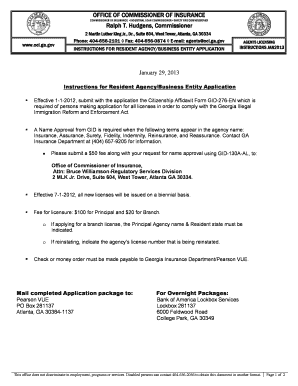
Gid 130 Al Jul2019 Form


What is the GA 130 Form?
The GA 130 form, also known as the GID 130 AL, is an essential document used in Georgia for various legal and administrative purposes. This form is primarily utilized for the registration of certain legal entities, ensuring compliance with state regulations. It serves as a formal declaration to the state, providing necessary information about the entity's structure, ownership, and operational scope. Understanding the specifics of the GA 130 form is crucial for individuals and businesses looking to establish or maintain their legal status in Georgia.
Steps to Complete the GA 130 Form
Completing the GA 130 form requires careful attention to detail. Here are the steps to ensure accurate submission:
- Gather necessary information, including the legal name of the entity, address, and ownership details.
- Visit the official state website or access the form through authorized channels.
- Fill out the form accurately, ensuring all sections are completed as required.
- Review the form for any errors or omissions before submission.
- Submit the completed form either online, by mail, or in person, following the instructions provided.
Legal Use of the GA 130 Form
The GA 130 form holds significant legal weight in Georgia. It is crucial for establishing the legitimacy of a business entity. When properly executed, the form ensures compliance with state laws, protecting the entity from potential legal issues. Additionally, it serves as a public record, making the information accessible for verification by interested parties. Understanding the legal implications of the GA 130 form is vital for any entity operating within the state.
Required Documents for the GA 130 Form
When preparing to submit the GA 130 form, certain documents may be required to accompany the application. These typically include:
- Proof of identity for the individuals involved, such as a driver's license or passport.
- Documentation that verifies the entity's address, like a utility bill or lease agreement.
- Any previous registrations or amendments related to the entity, if applicable.
Having these documents ready can facilitate a smoother submission process and help avoid delays.
Form Submission Methods
The GA 130 form can be submitted through various methods, providing flexibility for users. The available submission options typically include:
- Online submission via the official state portal, which is often the fastest method.
- Mailing the completed form to the designated state office, ensuring it is sent via a reliable service.
- In-person submission at local government offices, allowing for immediate confirmation of receipt.
Choosing the right submission method depends on individual preferences and urgency.
Examples of Using the GA 130 Form
The GA 130 form is commonly used in various scenarios, such as:
- Registering a new business entity in Georgia, ensuring compliance with state regulations.
- Updating information for an existing entity, such as changes in ownership or address.
- Establishing a legal presence for foreign entities operating in Georgia.
These examples illustrate the form's versatility and importance in maintaining legal compliance.
Quick guide on how to complete gid130al
Complete gid130al effortlessly on any device
Digital document management has become increasingly popular with businesses and individuals alike. It offers an ideal eco-friendly substitute for conventional printed and signed documents, as you can easily find the right form and securely keep it online. airSlate SignNow provides all the resources you need to create, alter, and electronically sign your documents rapidly without interruptions. Manage ga 130 form on any device with airSlate SignNow Android or iOS applications and simplify any document-related task today.
The easiest way to alter and electronically sign ga gid 130 with ease
- Find gid 130 al and click on Get Form to begin.
- Utilize the tools we provide to complete your form.
- Highlight signNow sections of the documents or obscure sensitive information using tools specifically designed for this purpose by airSlate SignNow.
- Generate your eSignature using the Sign feature, which takes mere seconds and holds the same legal validity as a traditional handwritten signature.
- Verify the information and then click on the Done button to save your changes.
- Select your preferred method of delivering your form, via email, SMS, or invite link, or download it to your computer.
Say goodbye to lost or misplaced documents, tedious form searching, or mistakes that necessitate printing new document copies. airSlate SignNow meets your document management needs in just a few clicks from any device you choose. Edit and electronically sign gid 130 form in georgia and ensure effective communication at every stage of the form preparation process with airSlate SignNow.
Create this form in 5 minutes or less
Create this form in 5 minutes!
How to create an eSignature for the gid 130 form in georgia
How to create an electronic signature for a PDF online
How to create an electronic signature for a PDF in Google Chrome
How to create an e-signature for signing PDFs in Gmail
How to create an e-signature right from your smartphone
How to create an e-signature for a PDF on iOS
How to create an e-signature for a PDF on Android
People also ask gid 130 al jul2019
-
What is the GA 130 form?
The GA 130 form is a document used for various purposes within the airSlate SignNow platform. It allows users to streamline their document signing process, ensuring that important information is securely collected and managed. Utilizing the GA 130 form can enhance efficiency and accuracy in handling business documents.
-
How can I use the GA 130 form with airSlate SignNow?
To use the GA 130 form with airSlate SignNow, simply upload your document to the platform and utilize the built-in tools to customize the form. You can add signature fields, date fields, and any necessary instructional notes. The easy-to-use interface allows you to create a compliant GA 130 form in just a few steps.
-
What are the benefits of using the GA 130 form in airSlate SignNow?
Using the GA 130 form in airSlate SignNow offers several benefits, including faster processing times and improved accuracy in data collection. The electronic signature feature ensures that documents are legally binding and securely stored. Additionally, it helps keep your business organized and reduces paperwork overhead.
-
Is there a cost associated with using the GA 130 form on airSlate SignNow?
The GA 130 form is available to users within the airSlate SignNow platform, which operates on a subscription-based model. Pricing varies depending on the plan you choose, and you can select a package that best fits your business's needs. This cost-effective solution ensures you access all features, including template creation for GA 130 forms.
-
Can I integrate the GA 130 form with other applications?
Yes, the GA 130 form can be easily integrated with various applications to enhance workflow efficiency. airSlate SignNow supports integrations with popular tools like Google Drive, Salesforce, and Dropbox. This allows you to manage your GA 130 forms within your existing software ecosystem seamlessly.
-
What features does airSlate SignNow offer for the GA 130 form?
AirSlate SignNow offers a range of features for the GA 130 form, including customizable templates, electronic signatures, and real-time tracking. You can also automate reminders for signers, which helps streamline the approval process. These features make it easier to manage your documents efficiently.
-
Is the GA 130 form secure on airSlate SignNow?
Absolutely! The GA 130 form is made secure through airSlate SignNow's robust security measures, including data encryption and compliance with industry standards. Your documents are protected, ensuring that sensitive information remains confidential and secure throughout the signing process.
Get more for ga 130 form
Find out other ga gid 130
- eSignature Georgia Mobile App Design Proposal Template Myself
- eSignature Indiana Mobile App Design Proposal Template Now
- eSignature Utah Mobile App Design Proposal Template Now
- eSignature Kentucky Intellectual Property Sale Agreement Online
- How Do I eSignature Arkansas IT Consulting Agreement
- eSignature Arkansas IT Consulting Agreement Safe
- eSignature Delaware IT Consulting Agreement Online
- eSignature New Jersey IT Consulting Agreement Online
- How Can I eSignature Nevada Software Distribution Agreement
- eSignature Hawaii Web Hosting Agreement Online
- How Do I eSignature Hawaii Web Hosting Agreement
- eSignature Massachusetts Web Hosting Agreement Secure
- eSignature Montana Web Hosting Agreement Myself
- eSignature New Jersey Web Hosting Agreement Online
- eSignature New York Web Hosting Agreement Mobile
- eSignature North Carolina Web Hosting Agreement Secure
- How Do I eSignature Utah Web Hosting Agreement
- eSignature Connecticut Joint Venture Agreement Template Myself
- eSignature Georgia Joint Venture Agreement Template Simple
- eSignature Alaska Debt Settlement Agreement Template Safe