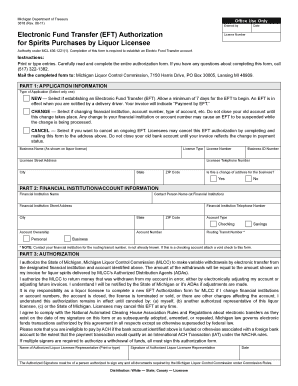
Mlcc Eft Form


What is the MLCC EFT Form
The MLCC EFT form is a specific document utilized for electronic funds transfer related to transactions governed by the Michigan Liquor Control Commission (MLCC). This form facilitates the electronic payment process for licensing fees, renewals, and other financial obligations associated with the liquor industry in Michigan. By using this form, businesses can streamline their payment processes, ensuring timely submissions while adhering to state regulations.
How to Use the MLCC EFT Form
Using the MLCC EFT form involves several straightforward steps. First, ensure that you have the correct version of the form, which can typically be obtained from the MLCC website or relevant state resources. Next, fill in the required information, including your business details and payment specifics. Once completed, you can submit the form electronically, which is designed to expedite the payment process. It is crucial to keep a copy of the submitted form for your records, as this may be needed for future reference or compliance verification.
Steps to Complete the MLCC EFT Form
Completing the MLCC EFT form requires careful attention to detail. Follow these steps to ensure accuracy:
- Obtain the latest version of the form from the MLCC website.
- Fill in your business name, address, and license number accurately.
- Specify the payment amount and the purpose of the payment.
- Provide your banking information for the electronic transfer.
- Review the form for any errors or omissions.
- Submit the form electronically through the designated submission portal.
Legal Use of the MLCC EFT Form
The MLCC EFT form is legally binding when completed correctly and submitted in accordance with state regulations. For the form to be recognized as valid, it must contain accurate information and be submitted within the specified deadlines. Compliance with electronic signature laws, such as the ESIGN Act and UETA, ensures that the digital submission holds the same legal weight as a traditional paper form. Businesses should maintain records of their submissions to demonstrate compliance in case of audits or inquiries.
Key Elements of the MLCC EFT Form
Several key elements must be included in the MLCC EFT form to ensure its validity:
- Business Information: Accurate details about the business, including name and address.
- License Number: The specific license number issued by the MLCC.
- Payment Details: Clear indication of the payment amount and purpose.
- Banking Information: Necessary banking details for the electronic transfer.
- Signature: An electronic signature or affirmation of the information provided.
Form Submission Methods
The MLCC EFT form can be submitted through various methods, primarily focusing on electronic submission to enhance efficiency. The preferred method is through the MLCC's online portal, which allows for immediate processing. Alternatively, businesses may also opt to submit the form via mail, although this method may result in longer processing times. It is advisable to check the MLCC guidelines for any updates regarding submission methods and requirements.
Quick guide on how to complete mlcc eft form
Accomplish Mlcc Eft Form effortlessly on any device
Online document administration has gained traction among businesses and individuals. It offers an ideal eco-friendly alternative to conventional printed and signed papers, allowing you to locate the correct template and securely save it online. airSlate SignNow provides you with all the necessary tools to create, modify, and eSign your documents quickly and without hassle. Manage Mlcc Eft Form on any platform using airSlate SignNow Android or iOS applications and enhance any document-focused procedure today.
The easiest way to modify and eSign Mlcc Eft Form without stress
- Locate Mlcc Eft Form and click on Get Form to begin.
- Utilize the tools we offer to complete your document.
- Emphasize important sections of your documents or obscure sensitive information with tools provided by airSlate SignNow specifically for that purpose.
- Create your eSignature using the Sign feature, which takes just seconds and carries the same legal significance as a traditional wet ink signature.
- Verify all the details and click on the Done button to save your changes.
- Choose how you wish to deliver your form, via email, SMS, or an invitation link, or download it to your computer.
Eliminate concerns about lost or misplaced papers, tedious form searching, or errors that necessitate printing new document copies. airSlate SignNow caters to your document management needs in just a few clicks from any device of your choice. Modify and eSign Mlcc Eft Form and ensure excellent communication at every stage of your form preparation process with airSlate SignNow.
Create this form in 5 minutes or less
Create this form in 5 minutes!
How to create an eSignature for the mlcc eft form
How to create an electronic signature for a PDF online
How to create an electronic signature for a PDF in Google Chrome
How to create an e-signature for signing PDFs in Gmail
How to create an e-signature right from your smartphone
How to create an e-signature for a PDF on iOS
How to create an e-signature for a PDF on Android
People also ask
-
What is the MLCC EFT form and its purpose?
The MLCC EFT form is a specialized document designed for electronic fund transfers related to Michigan Liquor Control Commission transactions. This form streamlines the payment process, ensuring timely and accurate payments for businesses in the liquor industry.
-
How can I use the MLCC EFT form with airSlate SignNow?
With airSlate SignNow, you can easily upload and send the MLCC EFT form for eSignature. Our platform simplifies document management and enables you to quickly gather necessary approvals, ensuring compliance with MLCC regulations.
-
Is there a cost associated with using the MLCC EFT form on airSlate SignNow?
Using the MLCC EFT form with airSlate SignNow is affordably priced, with plans tailored to suit various business needs. We provide competitive pricing options that offer great value for the convenience and efficiency of handling electronic signatures.
-
Are there any special features for the MLCC EFT form?
Yes, the airSlate SignNow platform includes several features specifically designed for the MLCC EFT form, such as customizable templates, automated reminders, and secure storage. These features help expedite the signing process and ensure your documents are always secure.
-
What are the benefits of using airSlate SignNow for the MLCC EFT form?
Using airSlate SignNow for the MLCC EFT form enhances efficiency by allowing you to manage eSignatures electronically. This not only saves time and reduces paperwork but also ensures your business stays compliant with MLCC requirements effortlessly.
-
Can I integrate the MLCC EFT form with other software solutions?
Absolutely! airSlate SignNow offers integrations with popular software solutions, enabling you to seamlessly connect the MLCC EFT form with your existing workflows. This integration helps streamline your processes and improve overall productivity.
-
What security measures are in place for the MLCC EFT form?
airSlate SignNow prioritizes security for all documents, including the MLCC EFT form. We utilize advanced encryption methods and secure servers to ensure that your sensitive information remains protected throughout the eSignature process.
Get more for Mlcc Eft Form
- Traffic offenders program online nsw form
- Imed complaints form
- Lost property form
- Imm 5807 form
- Mammalian submission form animal health
- Final application form for an authorization amendment
- Mount sinai hospitaldepartment of dentistry oral medicine referral form oral medicine referral form
- Your billing responsibilities centers for medicare ampamp medicaid form
Find out other Mlcc Eft Form
- Sign Oregon Construction Emergency Contact Form Easy
- Sign Rhode Island Construction Business Plan Template Myself
- Sign Vermont Construction Rental Lease Agreement Safe
- Sign Utah Construction Cease And Desist Letter Computer
- Help Me With Sign Utah Construction Cease And Desist Letter
- Sign Wisconsin Construction Purchase Order Template Simple
- Sign Arkansas Doctors LLC Operating Agreement Free
- Sign California Doctors Lease Termination Letter Online
- Sign Iowa Doctors LLC Operating Agreement Online
- Sign Illinois Doctors Affidavit Of Heirship Secure
- Sign Maryland Doctors Quitclaim Deed Later
- How Can I Sign Maryland Doctors Quitclaim Deed
- Can I Sign Missouri Doctors Last Will And Testament
- Sign New Mexico Doctors Living Will Free
- Sign New York Doctors Executive Summary Template Mobile
- Sign New York Doctors Residential Lease Agreement Safe
- Sign New York Doctors Executive Summary Template Fast
- How Can I Sign New York Doctors Residential Lease Agreement
- Sign New York Doctors Purchase Order Template Online
- Can I Sign Oklahoma Doctors LLC Operating Agreement