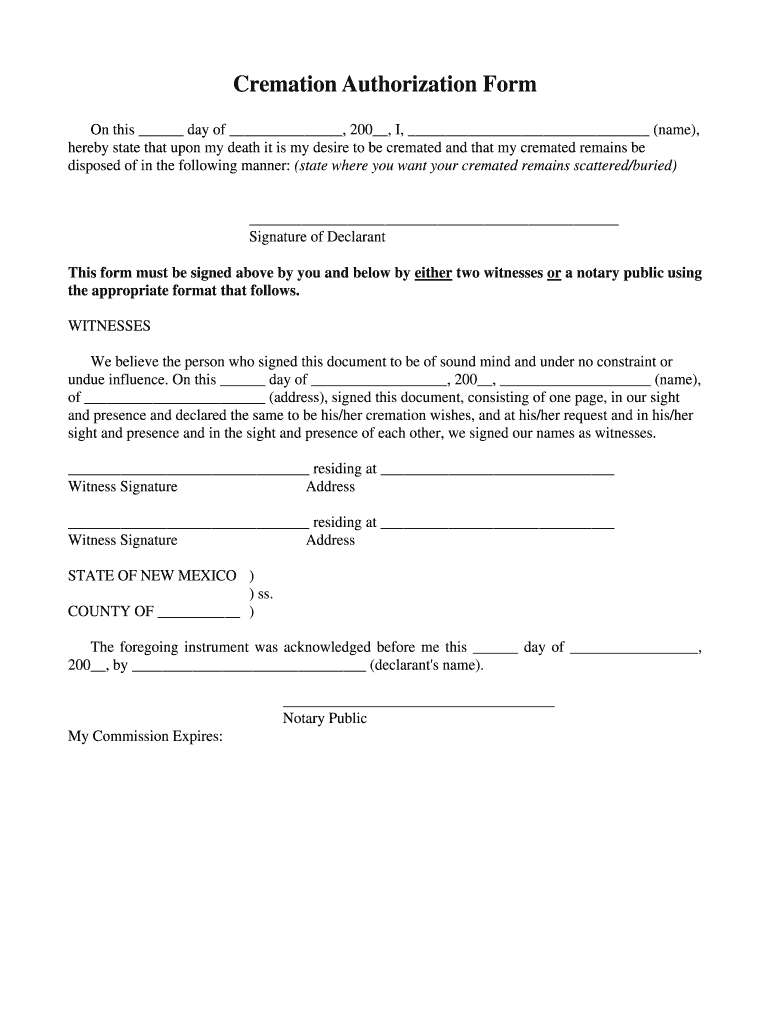
Cremation Authorization Form Abogada Press


What is the cremation authorization form?
The cremation authorization form in California is a legal document that grants permission for the cremation of a deceased individual. This form is typically required by crematories and funeral homes to ensure that the cremation process is carried out in accordance with the wishes of the deceased and their family. It serves to protect the rights of all parties involved and ensures compliance with state regulations regarding the handling of human remains.
Steps to complete the cremation authorization form
Completing the cremation authorization form involves several important steps:
- Obtain the form: The cremation authorization form can be obtained from a funeral home, crematory, or online resources.
- Provide necessary information: Fill in details such as the deceased's full name, date of birth, and date of death. Include information about the person authorizing the cremation.
- Sign the form: The individual granting permission must sign the form, which may need to be witnessed or notarized depending on local regulations.
- Submit the form: Return the completed form to the crematory or funeral home, ensuring that all required signatures are present.
Legal use of the cremation authorization form
The cremation authorization form is legally binding once it is signed and submitted. It must comply with California state laws, which dictate who can authorize cremation and the necessary procedures that must be followed. This form protects the rights of the deceased and ensures that their final wishes are honored. It is essential that the form is filled out accurately to avoid any legal complications during the cremation process.
Key elements of the cremation authorization form
Several key elements are essential to the cremation authorization form:
- Identification of the deceased: Full name, date of birth, and date of death.
- Authorizing party information: Name and relationship to the deceased of the person granting authorization.
- Consent statement: A clear declaration that the authorizing party consents to the cremation.
- Signature and date: The authorizing party must sign and date the form to validate it.
State-specific rules for the cremation authorization form
Each state has its own regulations regarding cremation authorization forms. In California, specific requirements include who can sign the form, which typically includes the next of kin or an authorized representative. It is important to be aware of these rules to ensure that the form is legally valid and that the wishes of the deceased are respected. Familiarizing oneself with California's laws can help prevent any issues during the cremation process.
How to obtain the cremation authorization form
The cremation authorization form can be obtained through various channels:
- Funeral homes: Most funeral homes provide this form as part of their services.
- Crematories: Directly contacting a crematory can yield the necessary form.
- Online resources: Many websites offer downloadable versions of the cremation authorization form specific to California.
Quick guide on how to complete cremation authorization form abogada press
Effortlessly Complete Cremation Authorization Form Abogada Press on Any Device
The management of online documents has gained signNow traction among businesses and individuals alike. It serves as an ideal environmentally friendly substitute for conventional printed and signed documentation, allowing you to easily locate the necessary form and securely store it online. airSlate SignNow provides you with all the tools required to swiftly create, modify, and electronically sign your documents without any hassles. Handle Cremation Authorization Form Abogada Press on any device utilizing airSlate SignNow’s Android or iOS applications and simplify your document-related tasks today.
The Easiest Way to Modify and eSign Cremation Authorization Form Abogada Press Effortlessly
- Find Cremation Authorization Form Abogada Press and click on Get Form to begin.
- Take advantage of the tools we offer to finalize your document.
- Mark important sections of your documents or obscure sensitive information using the tools specifically provided by airSlate SignNow for this purpose.
- Produce your signature using the Sign feature, which only takes seconds and carries the same legal validity as a conventional ink signature.
- Review the information and click on the Done button to save your updates.
- Choose your preferred method of sending your form, whether by email, SMS, an invitation link, or download it to your computer.
Eliminate worries about lost or misfiled documents, tedious form searches, or mistakes that necessitate printing new copies. airSlate SignNow meets your document management needs in just a few clicks from any device you prefer. Edit and electronically sign Cremation Authorization Form Abogada Press to ensure effective communication at every stage of the document preparation process with airSlate SignNow.
Create this form in 5 minutes or less
Create this form in 5 minutes!
How to create an eSignature for the cremation authorization form abogada press
How to create an electronic signature for a PDF online
How to create an electronic signature for a PDF in Google Chrome
How to create an e-signature for signing PDFs in Gmail
How to create an e-signature right from your smartphone
How to create an e-signature for a PDF on iOS
How to create an e-signature for a PDF on Android
People also ask
-
What is a cremation message and how can it be used?
A cremation message is a heartfelt note or statement typically included with cremation services to express condolences and honor the deceased. You can use airSlate SignNow to easily create and send these messages digitally, ensuring they signNow the intended recipients promptly.
-
How does airSlate SignNow facilitate the creation of a cremation message?
airSlate SignNow offers user-friendly templates and customization options for creating a cremation message. With our platform, you can draft, edit, and finalize your message in a secure environment, making it simple to share your sentiments with others.
-
Is there a cost associated with sending a cremation message through airSlate SignNow?
Yes, while airSlate SignNow provides cost-effective solutions for eSigning and document management, there may be fees associated with specific features. However, creating and sending a cremation message is generally affordable and can save you time and effort.
-
What features make airSlate SignNow ideal for sending a cremation message?
airSlate SignNow includes features such as customizable templates, digital signing, and secure document storage that make it perfect for sending a cremation message. These tools help streamline the process while ensuring that your message is professionally presented.
-
Can I integrate airSlate SignNow with other platforms to manage cremation messages?
Absolutely! airSlate SignNow offers various integrations with popular tools and platforms, allowing you to manage your cremation messages along with other documents seamlessly. This flexibility helps you streamline your workflows and keep everything organized.
-
What benefits can I expect when using airSlate SignNow for a cremation message?
Using airSlate SignNow for a cremation message provides you with greater control over document creation and distribution. You can ensure timely delivery, enhance security, and maintain a professional appearance, all while expressing your heartfelt thoughts.
-
Is the platform user-friendly for creating a cremation message?
Yes, airSlate SignNow is designed with user experience in mind. The platform's intuitive interface makes it easy for anyone, regardless of technical skill, to create and send a cremation message quickly and effectively.
Get more for Cremation Authorization Form Abogada Press
- Fa 604b order on stipulation to change custodyplacement form
- Google apis explorer google developers form
- Pdf st ex a2 winstructions3 21qxp alabama department of revenue form
- Nyc decap form use english words in sentences
- California state disability insurance sdi eligibility and form
- Illinois agency workforce report fiscal year 2020 form
- Wwwpdffillercom489387932 for your benefitfillable online edd ca for your benefit california form
- Hmaa online form
Find out other Cremation Authorization Form Abogada Press
- Electronic signature West Virginia Doctors Bill Of Lading Online
- Electronic signature West Virginia Construction Quitclaim Deed Computer
- Electronic signature Construction PDF Wisconsin Myself
- How Do I Electronic signature Wyoming Doctors Rental Lease Agreement
- Help Me With Electronic signature Wyoming Doctors Rental Lease Agreement
- How Do I Electronic signature Colorado Education RFP
- Electronic signature Colorado Education Lease Agreement Form Online
- How To Electronic signature Colorado Education Business Associate Agreement
- Can I Electronic signature California Education Cease And Desist Letter
- Electronic signature Arizona Finance & Tax Accounting Promissory Note Template Computer
- Electronic signature California Finance & Tax Accounting Warranty Deed Fast
- Can I Electronic signature Georgia Education Quitclaim Deed
- Electronic signature California Finance & Tax Accounting LLC Operating Agreement Now
- Electronic signature Connecticut Finance & Tax Accounting Executive Summary Template Myself
- Can I Electronic signature California Government Stock Certificate
- Electronic signature California Government POA Simple
- Electronic signature Illinois Education Business Plan Template Secure
- How Do I Electronic signature Colorado Government POA
- Electronic signature Government Word Illinois Now
- Can I Electronic signature Illinois Government Rental Lease Agreement