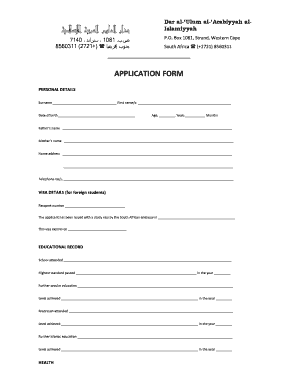
Blank Dar Application Form


What is the Blank DAR Application?
The Blank DAR application is a standardized form used for applying for membership in the Daughters of the American Revolution (DAR). This form collects essential information about the applicant, including personal details, lineage, and historical documentation to establish eligibility. The DAR application serves as a crucial step for individuals seeking to join this lineage-based organization dedicated to promoting patriotism, education, and historic preservation.
Steps to Complete the Blank DAR Application
Completing the Blank DAR application involves several key steps to ensure accuracy and compliance. Begin by gathering all necessary documentation that proves your lineage and eligibility. This may include birth certificates, marriage licenses, and any other relevant historical records. Next, fill out the application form with your personal information, ensuring that all details are correct and complete. After completing the form, review it thoroughly for any errors or omissions. Finally, submit the application along with the required documents to the appropriate DAR chapter for processing.
Legal Use of the Blank DAR Application
The Blank DAR application is legally recognized as a formal request for membership within the DAR organization. It is essential that applicants understand the legal implications of the information provided. The form must be filled out truthfully, as any false information can lead to disqualification or revocation of membership. Additionally, the application may require notarization or other verification methods to ensure authenticity and compliance with DAR guidelines.
Eligibility Criteria
To be eligible for membership through the Blank DAR application, applicants must be women aged eighteen or older who can prove lineal descent from a patriot of the American Revolution. This includes individuals who served in the military, provided material aid, or supported the cause of independence in other ways. Applicants should be prepared to provide documentation that verifies their lineage and connection to a qualifying ancestor.
Required Documents
When submitting the Blank DAR application, several documents are typically required to support your eligibility. These may include:
- Birth certificates for the applicant and direct ancestors
- Marriage certificates that establish connections between generations
- Death certificates, if applicable, to clarify lineage
- Any other historical documents that validate your claim to descent from a Revolutionary War patriot
It is important to ensure that all documents are accurate and properly formatted to facilitate the review process.
Form Submission Methods
The Blank DAR application can be submitted through various methods, depending on the preferences of the applicant and the requirements of the local DAR chapter. Common submission methods include:
- Online submission via the DAR's official website, where applicable
- Mailing a hard copy of the completed application and supporting documents
- In-person submission at local DAR chapter meetings or events
Each method has its own set of guidelines and timelines, so it is advisable to check with the specific chapter for their preferred submission process.
Quick guide on how to complete blank dar application
Effortlessly Prepare Blank Dar Application on Any Device
The management of online documents has gained popularity among businesses and individuals alike. It serves as an ideal eco-friendly alternative to conventional printed and signed paperwork, as you can easily locate the necessary form and securely store it online. airSlate SignNow provides all the resources required to create, edit, and electronically sign your documents swiftly without any holdups. Manage Blank Dar Application on any device using the airSlate SignNow applications for Android or iOS and enhance any document-related process today.
Edit and eSign Blank Dar Application with Ease
- Find Blank Dar Application and click Get Form to initiate.
- Take advantage of the tools available to complete your document.
- Emphasize important sections of your documents or conceal sensitive data using the tools specifically designed for that purpose by airSlate SignNow.
- Generate your eSignature with the Sign tool, which only takes a few seconds and holds the same legal validity as a conventional wet ink signature.
- Review the details and then click the Done button to save your modifications.
- Decide how you would like to distribute your form, either via email, SMS, or invitation link, or download it to your computer.
Eliminate concerns about lost or mislaid documents, tedious form hunts, or errors that necessitate printing new copies. airSlate SignNow meets your document management requirements in just a few clicks from any device of your choosing. Modify and eSign Blank Dar Application to ensure seamless communication at every stage of the form preparation process with airSlate SignNow.
Create this form in 5 minutes or less
Create this form in 5 minutes!
How to create an eSignature for the blank dar application
How to create an electronic signature for a PDF online
How to create an electronic signature for a PDF in Google Chrome
How to create an e-signature for signing PDFs in Gmail
How to create an e-signature right from your smartphone
How to create an e-signature for a PDF on iOS
How to create an e-signature for a PDF on Android
People also ask
-
What is a dar application and how does it work?
A dar application is a digital tool designed for managing document signing and approvals electronically. With the airSlate SignNow dar application, users can effortlessly send, eSign, and track documents in a streamlined process, making it easier to communicate and finalize agreements without the hassle of paper.
-
What features does the airSlate SignNow dar application offer?
The airSlate SignNow dar application includes features such as customizable templates, in-person signing, advanced security measures, and real-time tracking of document status. These tools help enhance workflow efficiency, ensuring that your team can manage their signatures and documents more effectively.
-
Is the airSlate SignNow dar application cost-effective?
Yes, the airSlate SignNow dar application is designed to be a cost-effective solution for businesses of all sizes. Our pricing plans are competitive and cater to various needs, ensuring that organizations can leverage the benefits of eSigning without breaking their budgets.
-
Can the airSlate SignNow dar application integrate with other software?
Absolutely, the airSlate SignNow dar application offers seamless integrations with popular platforms such as Salesforce, Google Drive, and Dropbox. These integrations facilitate a smoother workflow and allow users to manage documents directly within their preferred applications.
-
How secure is the airSlate SignNow dar application?
The airSlate SignNow dar application prioritizes security and compliance, utilizing advanced encryption methods and various authentication options. Users can trust that their documents and sensitive information are protected against unauthorized access.
-
Can I use the airSlate SignNow dar application on mobile devices?
Yes, the airSlate SignNow dar application is fully optimized for mobile devices, allowing users to send and sign documents on the go. Whether you’re using a smartphone or tablet, you can access all features and functionalities of the application.
-
What are the benefits of using the airSlate SignNow dar application for my business?
Using the airSlate SignNow dar application can signNowly reduce the time and costs associated with document signing. It offers a more efficient way to finalize agreements, ensures compliance, and enhances customer satisfaction through quick and easy document management.
Get more for Blank Dar Application
Find out other Blank Dar Application
- How To eSignature Iowa Doctors Business Letter Template
- Help Me With eSignature Indiana Doctors Notice To Quit
- eSignature Ohio Education Purchase Order Template Easy
- eSignature South Dakota Education Confidentiality Agreement Later
- eSignature South Carolina Education Executive Summary Template Easy
- eSignature Michigan Doctors Living Will Simple
- How Do I eSignature Michigan Doctors LLC Operating Agreement
- How To eSignature Vermont Education Residential Lease Agreement
- eSignature Alabama Finance & Tax Accounting Quitclaim Deed Easy
- eSignature West Virginia Education Quitclaim Deed Fast
- eSignature Washington Education Lease Agreement Form Later
- eSignature Missouri Doctors Residential Lease Agreement Fast
- eSignature Wyoming Education Quitclaim Deed Easy
- eSignature Alaska Government Agreement Fast
- How Can I eSignature Arizona Government POA
- How Do I eSignature Nevada Doctors Lease Agreement Template
- Help Me With eSignature Nevada Doctors Lease Agreement Template
- How Can I eSignature Nevada Doctors Lease Agreement Template
- eSignature Finance & Tax Accounting Presentation Arkansas Secure
- eSignature Arkansas Government Affidavit Of Heirship Online