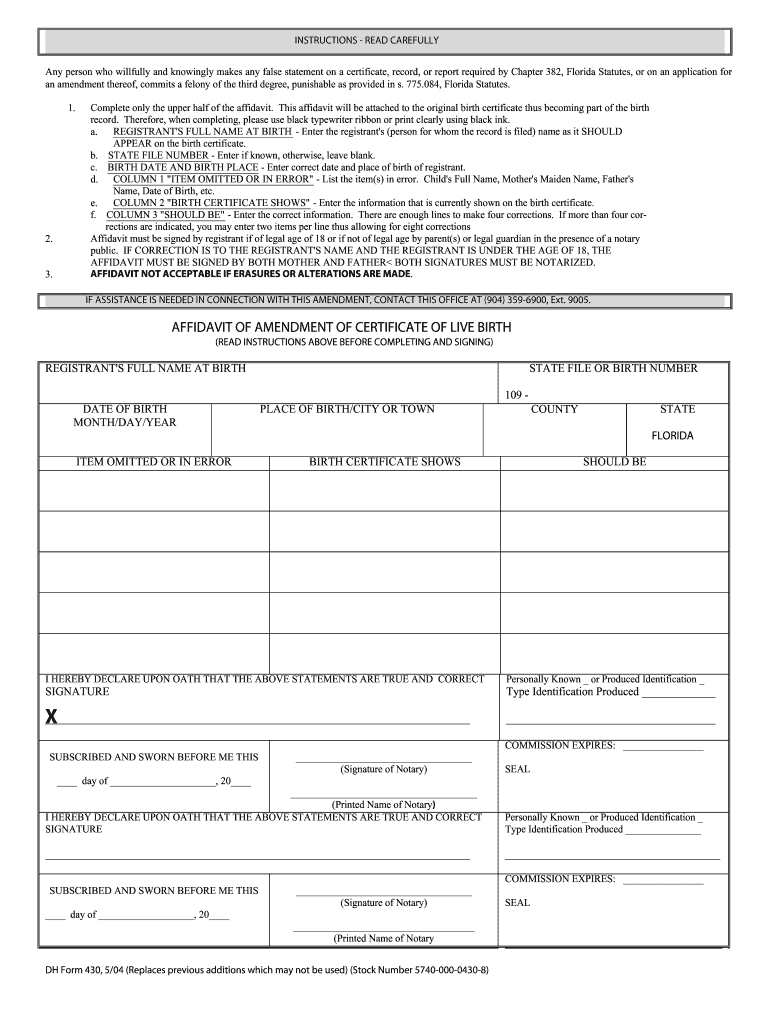
Affidavit of Amendment of Certificate of Live Birth 2004


What is the affidavit of amendment of certificate of live birth?
The affidavit of amendment of certificate of live birth is a legal document used to correct or update information on an individual's certificate of live birth. This affidavit may be necessary when there are errors in the original birth record, such as misspellings of names, incorrect dates, or other inaccuracies. It serves as a formal declaration that provides the correct information and is typically required by state authorities to amend the official birth record.
How to use the affidavit of amendment of certificate of live birth
To use the affidavit of amendment of certificate of live birth, individuals must first complete the affidavit form with accurate details regarding the amendments needed. This includes providing the original certificate of live birth information and the corrected data. Once completed, the affidavit must be signed in the presence of a notary public to ensure its authenticity. After notarization, the affidavit should be submitted to the relevant state vital records office along with any required supporting documents.
Steps to complete the affidavit of amendment of certificate of live birth
Completing the affidavit of amendment of certificate of live birth involves several key steps:
- Obtain the affidavit form from your state’s vital records office or authorized website.
- Fill out the form with the necessary information, including the original birth details and the corrections needed.
- Gather any supporting documents that may be required, such as identification or proof of the correct information.
- Sign the affidavit in front of a notary public to validate the document.
- Submit the completed affidavit along with any supporting documents to the appropriate vital records office.
Legal use of the affidavit of amendment of certificate of live birth
The affidavit of amendment of certificate of live birth is legally recognized as a means to correct birth records. It is essential for ensuring that official documents accurately reflect an individual's identity. This affidavit can be used in various legal contexts, such as applying for government benefits, obtaining identification documents, or fulfilling legal requirements for name changes. It is important to follow state-specific guidelines to ensure compliance with legal standards.
Required documents for the affidavit of amendment of certificate of live birth
When preparing the affidavit of amendment of certificate of live birth, certain documents are typically required to support the request. These may include:
- The original certificate of live birth.
- Government-issued identification of the individual making the amendment.
- Any documents that provide evidence for the requested changes, such as marriage certificates, divorce decrees, or court orders.
State-specific rules for the affidavit of amendment of certificate of live birth
Each state in the U.S. has its own regulations regarding the affidavit of amendment of certificate of live birth. It is crucial to check the specific requirements for your state, as they may vary in terms of the information needed, the process for submission, and any associated fees. Some states may require additional documentation or have specific forms that must be used. Understanding these rules ensures a smoother amendment process.
Quick guide on how to complete affidavit of amendment of certificate of live birth dh430 florida
Complete Affidavit Of Amendment Of Certificate Of Live Birth effortlessly on any device
Digital document management has gained signNow traction among businesses and individuals alike. It presents an ideal eco-friendly substitute for conventional printed and signed documents, allowing you to obtain the necessary form and securely store it online. airSlate SignNow equips you with all the features required to create, edit, and eSign your documents swiftly without interruptions. Manage Affidavit Of Amendment Of Certificate Of Live Birth on any platform using airSlate SignNow's Android or iOS applications and enhance any document-related process today.
The easiest way to modify and eSign Affidavit Of Amendment Of Certificate Of Live Birth seamlessly
- Find Affidavit Of Amendment Of Certificate Of Live Birth and click Get Form to begin.
- Utilize the tools we offer to fill out your form.
- Highlight important sections of the documents or redact sensitive information using tools provided by airSlate SignNow specifically for this purpose.
- Create your signature using the Sign feature, which takes mere seconds and holds the same legal standing as a traditional handwritten signature.
- Verify the information and then click on the Done button to save your updates.
- Select how you wish to send your form, via email, SMS, or an invite link, or download it to your computer.
Eliminate the hassle of lost or misplaced documents, tedious form searches, or errors necessitating new printed document copies. airSlate SignNow accommodates all your document management requirements in just a few clicks from any device you choose. Edit and eSign Affidavit Of Amendment Of Certificate Of Live Birth and guarantee excellent communication at any stage of the form preparation process with airSlate SignNow.
Create this form in 5 minutes or less
Find and fill out the correct affidavit of amendment of certificate of live birth dh430 florida
FAQs
-
If someone gives the wrong date of birth while filling out the NDA form, can it be corrected at the time of SSB by an affidavit or something?
Yes bro it can be, but for that u have to request upsc for that. You have to send an email or you have to go personally there. But as per my experience they will not allow you to appear in sab.
-
There's a discrepancy on my birth certificate, how would I be able to fix it without sitting in front of a judge for an affidavit?
I was born a bastard. but didn’t find out until I was 26. Back in the thirties having a child out of wedlock was a blight on the family. People would shun you and call you a bastard, so the family moved to another city in another state and enrolled me in the local schools using my biological Fathers last name. This worked out until I had to get a passport to fly a mission to Europe. The Provost Marshal gave me a temporary for me to fly the mission, and I began to wonder about who I actually was. I wrote my Mother to send me my birth certificate, but she said there was something I should know, and that was I was born out of wedlock. When I had to apply for a permanent passport, I had to go to the local courthouse, and they explained what I had to do since my name wasn’t what was on the original birth certificate. It was a simple procedure to change it. I had to get the original and that only took a few days. I took those to the courthouse and walked out a few minutes with my name changed. It should be easy to correct a mistake, but it will require you to go to the courthouse. Good Luck
-
How can I fill out Google's intern host matching form to optimize my chances of receiving a match?
I was selected for a summer internship 2016.I tried to be very open while filling the preference form: I choose many products as my favorite products and I said I'm open about the team I want to join.I even was very open in the location and start date to get host matching interviews (I negotiated the start date in the interview until both me and my host were happy.) You could ask your recruiter to review your form (there are very cool and could help you a lot since they have a bigger experience).Do a search on the potential team.Before the interviews, try to find smart question that you are going to ask for the potential host (do a search on the team to find nice and deep questions to impress your host). Prepare well your resume.You are very likely not going to get algorithm/data structure questions like in the first round. It's going to be just some friendly chat if you are lucky. If your potential team is working on something like machine learning, expect that they are going to ask you questions about machine learning, courses related to machine learning you have and relevant experience (projects, internship). Of course you have to study that before the interview. Take as long time as you need if you feel rusty. It takes some time to get ready for the host matching (it's less than the technical interview) but it's worth it of course.
-
How do I fill out the form of DU CIC? I couldn't find the link to fill out the form.
Just register on the admission portal and during registration you will get an option for the entrance based course. Just register there. There is no separate form for DU CIC.
Create this form in 5 minutes!
How to create an eSignature for the affidavit of amendment of certificate of live birth dh430 florida
How to make an eSignature for the Affidavit Of Amendment Of Certificate Of Live Birth Dh430 Florida online
How to create an electronic signature for your Affidavit Of Amendment Of Certificate Of Live Birth Dh430 Florida in Google Chrome
How to create an electronic signature for signing the Affidavit Of Amendment Of Certificate Of Live Birth Dh430 Florida in Gmail
How to make an eSignature for the Affidavit Of Amendment Of Certificate Of Live Birth Dh430 Florida straight from your smart phone
How to generate an eSignature for the Affidavit Of Amendment Of Certificate Of Live Birth Dh430 Florida on iOS devices
How to generate an eSignature for the Affidavit Of Amendment Of Certificate Of Live Birth Dh430 Florida on Android devices
People also ask
-
What is the difference between a certificate of live birth vs birth certificate?
A certificate of live birth is a document created by a hospital or healthcare provider that records the details of the birth immediately after it occurs. In contrast, a birth certificate is an official governmental record issued later that includes this information. Understanding the differences between a certificate of live birth vs birth certificate can help ensure you gather the correct documentation for various legal purposes.
-
How can airSlate SignNow assist with certificates of live birth vs birth certificates?
airSlate SignNow facilitates the electronic signing and management of important documents, including certificates of live birth and birth certificates. Its user-friendly interface makes it easy for businesses and individuals to send, sign, and store these documents securely. This efficiency is particularly beneficial in cases where fast turnaround times are crucial.
-
What are the pricing plans for using airSlate SignNow?
airSlate SignNow offers various pricing plans tailored to meet the needs of different users or businesses. By subscribing, you not only gain access to document signing features but also benefit from enhanced functionalities related to document management. This will ultimately help you with tasks like dealing with matters involving a certificate of live birth vs birth certificate more efficiently.
-
Can I integrate airSlate SignNow with other tools for managing certificates?
Yes, airSlate SignNow can be integrated with a wide range of tools and applications to streamline document management workflows. This integration allows users to handle tasks related to both a certificate of live birth vs birth certificate more effectively. Utilize these integrations for better coordination and data management across platforms.
-
Is airSlate SignNow secure for signing important documents like birth certificates?
Absolutely, security is a top priority for airSlate SignNow when it comes to signing important documents like birth certificates. The platform employs advanced encryption and security protocols to protect your data. This ensures that when managing documents pertaining to a certificate of live birth vs birth certificate, your information remains confidential and secure.
-
What features does airSlate SignNow offer for document handling?
airSlate SignNow includes features such as customizable templates, cloud storage, and real-time tracking for document signing. These features make it ideal for efficiently managing documents like certificate of live birth vs birth certificate. Users can easily monitor the signing process and ensure all required actions are completed in a timely manner.
-
How can airSlate SignNow benefit my business?
By utilizing airSlate SignNow, businesses can signNowly improve the efficiency of document handling processes. The ease of sending and eSigning documents like a certificate of live birth vs birth certificate allows companies to save time and reduce administrative burdens. This translates to better resource allocation while maintaining compliance with legal requirements.
Get more for Affidavit Of Amendment Of Certificate Of Live Birth
- Gnma 11708 form
- Rubrics for performance task
- Orange county health department form 680
- Netball crossword answers form
- Va dbhds provider application form
- Threat assessment template form
- Borang penilaian kemahiran kaunseling pegawai farmasi form
- Ey the evolution of robo advisors and advisor 2 0 model form
Find out other Affidavit Of Amendment Of Certificate Of Live Birth
- How To Electronic signature Massachusetts Finance & Tax Accounting Quitclaim Deed
- Electronic signature Michigan Finance & Tax Accounting RFP Now
- Electronic signature Oklahoma Government RFP Later
- Electronic signature Nebraska Finance & Tax Accounting Business Plan Template Online
- Electronic signature Utah Government Resignation Letter Online
- Electronic signature Nebraska Finance & Tax Accounting Promissory Note Template Online
- Electronic signature Utah Government Quitclaim Deed Online
- Electronic signature Utah Government POA Online
- How To Electronic signature New Jersey Education Permission Slip
- Can I Electronic signature New York Education Medical History
- Electronic signature Oklahoma Finance & Tax Accounting Quitclaim Deed Later
- How To Electronic signature Oklahoma Finance & Tax Accounting Operating Agreement
- Electronic signature Arizona Healthcare / Medical NDA Mobile
- How To Electronic signature Arizona Healthcare / Medical Warranty Deed
- Electronic signature Oregon Finance & Tax Accounting Lease Agreement Online
- Electronic signature Delaware Healthcare / Medical Limited Power Of Attorney Free
- Electronic signature Finance & Tax Accounting Word South Carolina Later
- How Do I Electronic signature Illinois Healthcare / Medical Purchase Order Template
- Electronic signature Louisiana Healthcare / Medical Quitclaim Deed Online
- Electronic signature Louisiana Healthcare / Medical Quitclaim Deed Computer