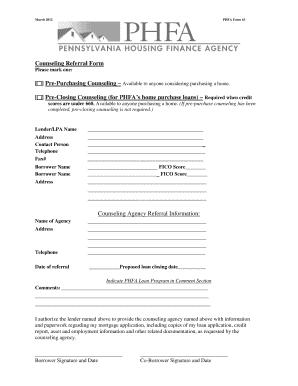
Form 63 Pennsylvania Housing Finance Agency Phfa


What is the Form 63 Pennsylvania Housing Finance Agency PHFA
The Form 63 is a crucial document issued by the Pennsylvania Housing Finance Agency (PHFA). It is primarily used for the purpose of applying for assistance programs related to housing in Pennsylvania. This form plays a significant role in the processing of applications for various housing-related benefits, including mortgage assistance and homeownership programs. Understanding the purpose and function of the Form 63 is essential for individuals seeking financial support in housing matters.
How to use the Form 63 Pennsylvania Housing Finance Agency PHFA
Using the Form 63 involves several key steps. First, applicants must ensure they have the correct version of the form, which can be obtained from the PHFA website or authorized offices. Once the form is acquired, it should be filled out with accurate and current information regarding the applicant's financial status and housing needs. After completing the form, applicants must submit it according to the provided guidelines, which may include online submission or mailing it to the appropriate PHFA office.
Steps to complete the Form 63 Pennsylvania Housing Finance Agency PHFA
Completing the Form 63 requires careful attention to detail. Here are the essential steps:
- Gather necessary documentation, such as proof of income, identification, and any relevant financial statements.
- Fill out the form accurately, ensuring all required fields are completed.
- Review the form for any errors or omissions before submission.
- Submit the completed form through the designated method, whether online or via mail.
Legal use of the Form 63 Pennsylvania Housing Finance Agency PHFA
The legal use of the Form 63 is governed by state regulations and guidelines set forth by the PHFA. When properly completed and submitted, the form serves as a legally binding document that can facilitate access to housing assistance programs. It is essential for applicants to ensure compliance with all relevant laws and regulations to avoid any potential issues with their applications.
Key elements of the Form 63 Pennsylvania Housing Finance Agency PHFA
Several key elements are essential to the Form 63. These include:
- Applicant's personal information, including name, address, and contact details.
- Financial information, such as income sources and amounts.
- Details regarding the housing situation, including current living conditions and any assistance previously received.
- Signature of the applicant, which certifies the accuracy of the information provided.
Eligibility Criteria
Eligibility for assistance through the Form 63 is determined by specific criteria set by the PHFA. Applicants must typically demonstrate financial need, provide documentation of income, and meet residency requirements within Pennsylvania. It is important to review the eligibility guidelines carefully to ensure that all conditions are met before submitting the form.
Quick guide on how to complete form 63 pennsylvania housing finance agency phfa
Effortlessly prepare Form 63 Pennsylvania Housing Finance Agency Phfa on any device
Digital document management has gained traction among organizations and individuals. It offers an excellent eco-conscious alternative to traditional printed and signed documents, allowing you to obtain the necessary form and securely save it online. airSlate SignNow equips you with all the tools required to create, edit, and eSign your documents promptly without interruptions. Manage Form 63 Pennsylvania Housing Finance Agency Phfa on any device using the airSlate SignNow Android or iOS applications and simplify your document-related tasks today.
The most efficient way to edit and eSign Form 63 Pennsylvania Housing Finance Agency Phfa effortlessly
- Locate Form 63 Pennsylvania Housing Finance Agency Phfa and click Get Form to begin.
- Utilize the tools we provide to fill out your form.
- Emphasize relevant parts of your documents or obscure sensitive data with tools designed specifically for that purpose by airSlate SignNow.
- Generate your signature using the Sign tool, which only takes seconds and carries the same legal validity as a traditional handwritten signature.
- Review all information carefully and then click the Done button to save your changes.
- Choose your preferred method to share your form, whether by email, SMS, invitation link, or downloading it to the computer.
Eliminate worries about lost or misplaced documents, tedious form navigation, or errors that necessitate printing new copies. airSlate SignNow addresses your document management needs in just a few clicks from any device you choose. Edit and eSign Form 63 Pennsylvania Housing Finance Agency Phfa and guarantee exceptional communication at every stage of the form preparation process with airSlate SignNow.
Create this form in 5 minutes or less
Create this form in 5 minutes!
How to create an eSignature for the form 63 pennsylvania housing finance agency phfa
How to create an electronic signature for a PDF online
How to create an electronic signature for a PDF in Google Chrome
How to create an e-signature for signing PDFs in Gmail
How to create an e-signature right from your smartphone
How to create an e-signature for a PDF on iOS
How to create an e-signature for a PDF on Android
People also ask
-
What is Form 63 Pennsylvania Housing Finance Agency Phfa?
Form 63 is a crucial document used by the Pennsylvania Housing Finance Agency (PHFA) to facilitate affordable housing programs. It is essential for applicants seeking assistance and ensures that all necessary information is collected for proper evaluation by the PHFA.
-
How can I complete Form 63 Pennsylvania Housing Finance Agency Phfa online?
You can easily complete Form 63 for the Pennsylvania Housing Finance Agency (PHFA) online by using the airSlate SignNow platform. Our solution offers an intuitive interface that allows you to fill out, eSign, and submit the form securely, streamlining the entire application process.
-
What are the benefits of using airSlate SignNow for Form 63 Pennsylvania Housing Finance Agency Phfa?
Using airSlate SignNow for Form 63 Pennsylvania Housing Finance Agency (PHFA) provides several benefits, including a user-friendly signing experience, automated notifications, and secure document storage. This ensures that your application process is efficient and organized, minimizing delays.
-
Is there a cost associated with using airSlate SignNow for Form 63 Pennsylvania Housing Finance Agency Phfa?
airSlate SignNow offers various pricing plans that cater to different usage needs. You can choose a plan that fits your budget while efficiently managing the submission of Form 63 to the Pennsylvania Housing Finance Agency (PHFA).
-
Can airSlate SignNow integrate with other software for submitting Form 63 Pennsylvania Housing Finance Agency Phfa?
Yes, airSlate SignNow seamlessly integrates with various software and platforms, allowing you to enhance your workflow when submitting Form 63 to the Pennsylvania Housing Finance Agency (PHFA). This integration helps in maintaining a smooth and cohesive process.
-
What types of documents can I eSign along with Form 63 Pennsylvania Housing Finance Agency Phfa?
Along with Form 63 for the Pennsylvania Housing Finance Agency (PHFA), you can eSign various document types such as contracts, agreements, and other essential forms. airSlate SignNow supports multiple document formats, making it versatile for all your eSignature needs.
-
How does airSlate SignNow ensure the security of Form 63 Pennsylvania Housing Finance Agency Phfa submissions?
airSlate SignNow prioritizes the security of your Form 63 submissions to the Pennsylvania Housing Finance Agency (PHFA) by using advanced encryption technologies. Additionally, we offer authentication options to ensure that only authorized individuals can access and sign your documents.
Get more for Form 63 Pennsylvania Housing Finance Agency Phfa
- Life estate interest from trust to individual form
- Harper family genealogy notes pdf form
- One individual to two individuals as form
- Control number fl sdeed 8 33 form
- Husband and wife to four individuals as joint form
- Four individuals to living trust form
- 20150522 by daily record ampampamp observer llc issuu form
- Bureau of monitoring and audit florida department of form
Find out other Form 63 Pennsylvania Housing Finance Agency Phfa
- How Can I Sign Indiana High Tech PDF
- How To Sign Oregon High Tech Document
- How Do I Sign California Insurance PDF
- Help Me With Sign Wyoming High Tech Presentation
- How Do I Sign Florida Insurance PPT
- How To Sign Indiana Insurance Document
- Can I Sign Illinois Lawers Form
- How To Sign Indiana Lawers Document
- How To Sign Michigan Lawers Document
- How To Sign New Jersey Lawers PPT
- How Do I Sign Arkansas Legal Document
- How Can I Sign Connecticut Legal Document
- How Can I Sign Indiana Legal Form
- Can I Sign Iowa Legal Document
- How Can I Sign Nebraska Legal Document
- How To Sign Nevada Legal Document
- Can I Sign Nevada Legal Form
- How Do I Sign New Jersey Legal Word
- Help Me With Sign New York Legal Document
- How Do I Sign Texas Insurance Document