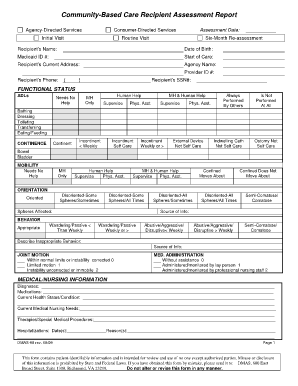
Community Based Care Recipient Assessment Report 2009-2026


What is the Community Based Care Recipient Assessment Report
The Community Based Care Recipient Assessment Report is a crucial document designed to evaluate the needs and circumstances of individuals receiving community-based care services. This report typically includes detailed information about the recipient's health status, living situation, and support requirements. It serves as a foundational tool for care providers to develop personalized care plans that address the unique needs of each recipient.
How to use the Community Based Care Recipient Assessment Report
Using the Community Based Care Recipient Assessment Report involves several key steps. First, care providers must gather relevant information about the recipient, including medical history, current health conditions, and any existing support systems. Next, they complete the assessment report by documenting this information in a structured format. Finally, the completed report should be reviewed and discussed with the care recipient and their family to ensure that all needs are accurately captured and addressed in the care plan.
Steps to complete the Community Based Care Recipient Assessment Report
Completing the Community Based Care Recipient Assessment Report involves a systematic approach:
- Gather necessary documentation, including medical records and personal information.
- Conduct a comprehensive assessment of the recipient's physical, emotional, and social needs.
- Fill out the report, ensuring all sections are completed accurately.
- Review the report with the care recipient and their family for feedback and additional insights.
- Finalize the report and ensure it is securely stored for future reference.
Key elements of the Community Based Care Recipient Assessment Report
The Community Based Care Recipient Assessment Report includes several key elements that are essential for effective care planning. These elements typically encompass:
- Recipient's personal information, including name, age, and contact details.
- Medical history and current health status.
- Assessment of daily living activities and any limitations.
- Social support systems and resources available to the recipient.
- Recommendations for services and interventions needed to support the recipient's care.
Legal use of the Community Based Care Recipient Assessment Report
The Community Based Care Recipient Assessment Report must comply with various legal standards to ensure its validity and effectiveness. This includes adherence to privacy laws such as HIPAA, which protects the confidentiality of health information. Additionally, the report should be executed using secure digital tools that meet eSignature regulations, ensuring that all signatures and approvals are legally binding.
Who Issues the Form
The Community Based Care Recipient Assessment Report is typically issued by care providers, which may include healthcare organizations, social service agencies, or independent practitioners. These entities are responsible for conducting the assessments and ensuring that the reports are completed accurately and in accordance with applicable regulations.
Quick guide on how to complete community based care recipient assessment report
Prepare Community Based Care Recipient Assessment Report effortlessly on any device
Online document management has become increasingly popular among businesses and individuals. It offers an ideal eco-friendly alternative to conventional printed and signed paperwork, allowing you to access the necessary form and securely store it online. airSlate SignNow equips you with all the tools needed to create, edit, and eSign your documents swiftly without delays. Manage Community Based Care Recipient Assessment Report on any device with airSlate SignNow apps for Android or iOS and enhance your document-related processes today.
The easiest way to modify and eSign Community Based Care Recipient Assessment Report with ease
- Obtain Community Based Care Recipient Assessment Report and click on Get Form to begin.
- Utilize the tools we offer to fill out your form.
- Emphasize important sections of the documents or redact sensitive information with tools that airSlate SignNow specifically provides for that purpose.
- Generate your signature using the Sign tool, which takes mere seconds and carries the same legal validity as a traditional wet ink signature.
- Review all the details and click on the Done button to save your changes.
- Choose your preferred method of delivering your form—by email, text message (SMS), invitation link, or download it to your computer.
Forget about lost or misplaced files, tedious form navigation, or mistakes that necessitate printing new copies of documents. airSlate SignNow meets all your document management needs in just a few clicks from any device of your choice. Modify and eSign Community Based Care Recipient Assessment Report and ensure exceptional communication at every stage of your form preparation process with airSlate SignNow.
Create this form in 5 minutes or less
Create this form in 5 minutes!
How to create an eSignature for the community based care recipient assessment report
How to create an electronic signature for a PDF online
How to create an electronic signature for a PDF in Google Chrome
How to create an e-signature for signing PDFs in Gmail
How to create an e-signature right from your smartphone
How to create an e-signature for a PDF on iOS
How to create an e-signature for a PDF on Android
People also ask
-
What is a Community Based Care Recipient Assessment Report?
The Community Based Care Recipient Assessment Report is a comprehensive document that evaluates the needs and conditions of individuals receiving community-based care. It serves as a crucial tool for healthcare providers to tailor their services, ensuring that caregivers can address specific needs effectively.
-
How does airSlate SignNow facilitate the creation of Community Based Care Recipient Assessment Reports?
With airSlate SignNow, creating a Community Based Care Recipient Assessment Report is streamlined through our user-friendly interface. The platform allows you to easily input data, customize your reports, and ensure accurate documentation while maintaining compliance with industry standards.
-
What features does airSlate SignNow offer for Community Based Care Recipient Assessment Reports?
airSlate SignNow offers features like document templates, eSignature capabilities, and real-time collaboration specifically designed for Community Based Care Recipient Assessment Reports. This enables teams to work efficiently, ensuring that all required information is captured and approved in a timely manner.
-
Is airSlate SignNow cost-effective for generating Community Based Care Recipient Assessment Reports?
Yes, airSlate SignNow is a cost-effective solution for generating Community Based Care Recipient Assessment Reports. Our pricing plans are designed to fit various budgets, making it accessible for organizations of all sizes while enhancing productivity and compliance.
-
Can I integrate airSlate SignNow with other tools for managing Community Based Care Recipient Assessment Reports?
Absolutely! airSlate SignNow offers seamless integrations with various software solutions, allowing you to enhance your workflow when managing Community Based Care Recipient Assessment Reports. This integration capabilities ensure that data flows smoothly between systems, improving efficiency and accuracy.
-
What are the benefits of using airSlate SignNow for Community Based Care Recipient Assessment Reports?
Using airSlate SignNow for Community Based Care Recipient Assessment Reports brings numerous benefits, including improved speed of document processing, enhanced collaboration among team members, and increased compliance with regulations. These advantages ultimately lead to better care for recipients and a more efficient workflow for organizations.
-
How secure is my data when using airSlate SignNow for Community Based Care Recipient Assessment Reports?
airSlate SignNow prioritizes data security, implementing industry-standard encryption and authentication measures. When creating Community Based Care Recipient Assessment Reports, you can trust that sensitive information is protected while ensuring compliance with privacy regulations.
Get more for Community Based Care Recipient Assessment Report
- Ar1000s full year resident short from income tax return dfa arkansas form
- Use label print form
- Arkansas border city exemption form
- The self employment assistance program individual progress report es 161 3 form
- 1800755grow form
- Summary of purchase agreementohio department of form
- Summary of purchase agreement ohio department of commerce com ohio form
- Test administration seating chart form
Find out other Community Based Care Recipient Assessment Report
- Electronic signature New York Doctors Permission Slip Free
- Electronic signature South Dakota Construction Quitclaim Deed Easy
- Electronic signature Texas Construction Claim Safe
- Electronic signature Texas Construction Promissory Note Template Online
- How To Electronic signature Oregon Doctors Stock Certificate
- How To Electronic signature Pennsylvania Doctors Quitclaim Deed
- Electronic signature Utah Construction LLC Operating Agreement Computer
- Electronic signature Doctors Word South Dakota Safe
- Electronic signature South Dakota Doctors Confidentiality Agreement Myself
- How Do I Electronic signature Vermont Doctors NDA
- Electronic signature Utah Doctors Promissory Note Template Secure
- Electronic signature West Virginia Doctors Bill Of Lading Online
- Electronic signature West Virginia Construction Quitclaim Deed Computer
- Electronic signature Construction PDF Wisconsin Myself
- How Do I Electronic signature Wyoming Doctors Rental Lease Agreement
- Help Me With Electronic signature Wyoming Doctors Rental Lease Agreement
- How Do I Electronic signature Colorado Education RFP
- Electronic signature Colorado Education Lease Agreement Form Online
- How To Electronic signature Colorado Education Business Associate Agreement
- Can I Electronic signature California Education Cease And Desist Letter