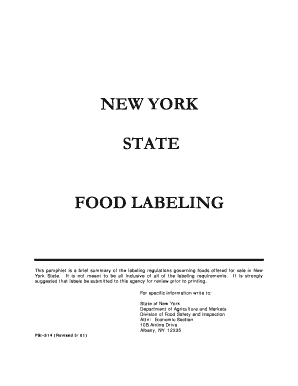
Food Labeling FSI 514 Department of Agriculture and Markets Form


What is the Food Labeling FSI 514 Department Of Agriculture And Markets
The Food Labeling FSI 514 Department Of Agriculture And Markets form is a crucial document used for compliance with food labeling regulations in the United States. This form ensures that food products meet specific labeling standards set forth by the Department of Agriculture and Markets. It is essential for businesses involved in the production and distribution of food products to understand the requirements outlined in this form to avoid legal issues and ensure consumer safety.
How to Use the Food Labeling FSI 514 Department Of Agriculture And Markets
Using the Food Labeling FSI 514 Department Of Agriculture And Markets form involves several steps. First, businesses must gather all necessary information regarding their food products, including ingredients, nutritional information, and allergen warnings. Next, they should fill out the form accurately, ensuring that all details comply with state and federal regulations. Once completed, the form can be submitted electronically or via mail, depending on the specific guidelines provided by the Department of Agriculture and Markets.
Steps to Complete the Food Labeling FSI 514 Department Of Agriculture And Markets
Completing the Food Labeling FSI 514 form requires careful attention to detail. Here are the steps to follow:
- Gather all relevant product information, including ingredients and nutritional facts.
- Access the form from the Department of Agriculture and Markets website or through authorized channels.
- Fill out the form, ensuring all fields are completed accurately.
- Review the completed form for any errors or omissions.
- Submit the form electronically or by mail, as per the guidelines.
Legal Use of the Food Labeling FSI 514 Department Of Agriculture And Markets
The legal use of the Food Labeling FSI 514 form is paramount for compliance with food safety laws. This form serves as a declaration that the food products adhere to the required labeling standards. Failure to use this form correctly can result in penalties, including fines or product recalls. It is crucial for businesses to maintain accurate records and ensure that their labeling practices align with the legal requirements established by the Department of Agriculture and Markets.
Key Elements of the Food Labeling FSI 514 Department Of Agriculture And Markets
Key elements of the Food Labeling FSI 514 form include:
- Product name and description
- Ingredient list
- Nutritional information
- Allergen statements
- Manufacturer or distributor information
These elements are essential for ensuring that consumers receive accurate information about the food products they purchase, promoting transparency and safety in the food supply chain.
Who Issues the Form
The Food Labeling FSI 514 form is issued by the Department of Agriculture and Markets. This department is responsible for overseeing food safety regulations and ensuring that food products meet the necessary labeling standards. Businesses must stay informed about any updates or changes to the form to maintain compliance with current regulations.
Quick guide on how to complete food labeling fsi 514 department of agriculture and markets
Complete Food Labeling FSI 514 Department Of Agriculture And Markets effortlessly on any device
Managing documents online has become increasingly popular among businesses and individuals. It offers a perfect environmentally friendly substitute for conventional printed and signed paperwork, as you can locate the correct form and securely store it online. airSlate SignNow provides all the tools you need to create, modify, and electronically sign your documents swiftly without delays. Handle Food Labeling FSI 514 Department Of Agriculture And Markets on any platform with airSlate SignNow's Android or iOS applications and enhance any document-based process today.
The easiest way to modify and eSign Food Labeling FSI 514 Department Of Agriculture And Markets with ease
- Obtain Food Labeling FSI 514 Department Of Agriculture And Markets and click Get Form to begin.
- Utilize the tools we offer to complete your form.
- Emphasize relevant areas of the documents or obscure sensitive information with tools that airSlate SignNow provides specifically for that purpose.
- Create your signature using the Sign tool, which takes seconds and carries the same legal validity as a traditional wet ink signature.
- Review the information and then click the Done button to save your changes.
- Choose how you wish to submit your form, via email, text message (SMS), invitation link, or download it to your computer.
Say goodbye to lost or misplaced files, tedious form searching, or errors that necessitate printing new copies of documents. airSlate SignNow manages all your needs in document management in just a few clicks from a device of your choice. Modify and eSign Food Labeling FSI 514 Department Of Agriculture And Markets and ensure effective communication at any stage of your form preparation process with airSlate SignNow.
Create this form in 5 minutes or less
Create this form in 5 minutes!
How to create an eSignature for the food labeling fsi 514 department of agriculture and markets
How to create an electronic signature for a PDF online
How to create an electronic signature for a PDF in Google Chrome
How to create an e-signature for signing PDFs in Gmail
How to create an e-signature right from your smartphone
How to create an e-signature for a PDF on iOS
How to create an e-signature for a PDF on Android
People also ask
-
What is the Food Labeling FSI 514 Department Of Agriculture And Markets?
The Food Labeling FSI 514 Department Of Agriculture And Markets provides essential guidelines for the labeling of food products sold in your area. It outlines the necessary information that must be included on food labels to comply with state regulations and ensure consumer safety. Understanding these requirements is crucial for any business involved in food production or sales.
-
How can airSlate SignNow assist with Food Labeling FSI 514 compliance?
airSlate SignNow offers a convenient platform for businesses to create, send, and eSign documents that pertain to Food Labeling FSI 514 Department Of Agriculture And Markets compliance. This includes documents such as labeling guidelines, submissions for review, and internal compliance checklists. With our user-friendly interface, ensuring adherence to labeling standards is efficient and straightforward.
-
What features does airSlate SignNow offer for food businesses?
airSlate SignNow provides advanced features such as customizable templates, real-time tracking of document status, and easy integrations with other tools related to food labeling. Additionally, our platform enables secure eSigning and document storage, making it an ideal solution for managing food labeling documentation per FSI 514 Department Of Agriculture And Markets. These features simplify the compliance process and enhance productivity.
-
Is airSlate SignNow cost-effective for small businesses in the food industry?
Yes, airSlate SignNow is designed to be a cost-effective solution for small businesses in the food industry. Our flexible pricing plans are tailored to accommodate different business sizes and needs, ensuring that even startups can maintain compliance with Food Labeling FSI 514 Department Of Agriculture And Markets without breaking the bank. Investing in our services helps streamline operations and reduces overhead costs.
-
What are the benefits of using airSlate SignNow for food labeling?
Using airSlate SignNow for food labeling provides multiple benefits, including improved compliance with the Food Labeling FSI 514 Department Of Agriculture And Markets and enhanced document management. Our system helps eliminate paperwork errors and ensures timely approvals, allowing businesses to bring products to market faster. Ultimately, this leads to higher customer satisfaction and trust.
-
Can airSlate SignNow integrate with other software used in the food industry?
Absolutely! airSlate SignNow seamlessly integrates with numerous applications commonly used in the food industry, such as inventory management systems and supply chain software. This helps streamline workflows and maintain accurate records that align with Food Labeling FSI 514 Department Of Agriculture And Markets. With effective integrations, businesses can enhance their operational efficiency.
-
How do I start using airSlate SignNow for Food Labeling FSI 514 compliance?
To get started with airSlate SignNow for Food Labeling FSI 514 compliance, simply sign up for an account on our website. Once registered, you can access a range of templates and tools specifically designed for food labeling requirements. Our user support team is also available to guide you through the setup process and ensure you leverage the platform effectively.
Get more for Food Labeling FSI 514 Department Of Agriculture And Markets
- Certification renewal form
- Vermont eee iep form with examples education vermont
- Kisumu county bursary form kisumu county bursary form a3c bestbooks
- Vsf z 08 03 abs 1 form
- Eviction notice oregon form
- Cms signature log template 421242136 form
- Quartz prior authorization list form
- 16 rental form for scuba diving equipment divers training
Find out other Food Labeling FSI 514 Department Of Agriculture And Markets
- eSignature Utah Equipment Rental Agreement Template Now
- Help Me With eSignature Texas Construction Contract Template
- eSignature Illinois Architectural Proposal Template Simple
- Can I eSignature Indiana Home Improvement Contract
- How Do I eSignature Maryland Home Improvement Contract
- eSignature Missouri Business Insurance Quotation Form Mobile
- eSignature Iowa Car Insurance Quotation Form Online
- eSignature Missouri Car Insurance Quotation Form Online
- eSignature New Jersey Car Insurance Quotation Form Now
- eSignature Hawaii Life-Insurance Quote Form Easy
- How To eSignature Delaware Certeficate of Insurance Request
- eSignature New York Fundraising Registration Form Simple
- How To Integrate Sign in Banking
- How To Use Sign in Banking
- Help Me With Use Sign in Banking
- Can I Use Sign in Banking
- How Do I Install Sign in Banking
- How To Add Sign in Banking
- How Do I Add Sign in Banking
- How Can I Add Sign in Banking