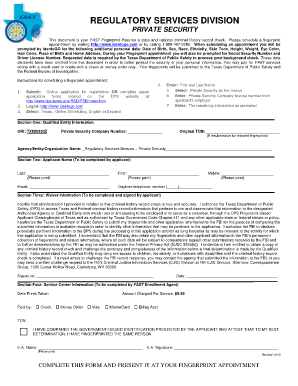
Fast Fingerprint Pass Form


What is the Fast Fingerprint Pass
The fast fingerprint pass is a streamlined process that allows individuals to submit their fingerprint data electronically for various identification and verification purposes. This form is often used in contexts such as background checks, employment applications, and security clearances. By digitizing the fingerprint submission, the process becomes more efficient, reducing the time and effort required to complete traditional paper-based forms.
How to use the Fast Fingerprint Pass
Using the fast fingerprint pass involves a few straightforward steps. First, individuals need to access the digital form through a secure platform. Once the form is opened, users will enter their personal information, including name, address, and identification details. After completing the necessary fields, users will be prompted to submit their fingerprints electronically, often through a scanning device or mobile application. Finally, once all information is submitted, a confirmation will be provided, ensuring that the application is processed efficiently.
Steps to complete the Fast Fingerprint Pass
Completing the fast fingerprint pass can be broken down into several simple steps:
- Access the digital fast fingerprint pass form through a secure portal.
- Fill in personal information accurately, including full name and contact details.
- Follow the prompts to capture and submit your fingerprints electronically.
- Review all entered information for accuracy before final submission.
- Submit the form and receive a confirmation of your application.
Legal use of the Fast Fingerprint Pass
The fast fingerprint pass is legally recognized when it complies with relevant laws and regulations governing electronic submissions. In the United States, this includes adherence to the Electronic Signatures in Global and National Commerce (ESIGN) Act and the Uniform Electronic Transactions Act (UETA). These regulations ensure that electronic signatures and submissions are treated with the same legal weight as traditional handwritten signatures, provided that the necessary requirements are met.
Key elements of the Fast Fingerprint Pass
Several key elements define the fast fingerprint pass and ensure its effectiveness:
- Personal Identification: Accurate personal information is crucial for processing.
- Electronic Fingerprint Submission: A reliable method for capturing fingerprints digitally.
- Compliance with Legal Standards: Adherence to ESIGN and UETA regulations.
- Confirmation Receipt: Acknowledgment of successful submission for tracking purposes.
Eligibility Criteria
To utilize the fast fingerprint pass, individuals must meet certain eligibility criteria. Generally, applicants should be of legal age, possess valid identification, and have a legitimate reason for submitting their fingerprints, such as employment or security clearance. Specific requirements may vary depending on the organization requesting the fingerprint submission, so it is essential to verify any additional criteria that may apply.
Quick guide on how to complete fast fingerprint pass
Complete Fast Fingerprint Pass effortlessly on any device
Digital document management has gained popularity among businesses and individuals alike. It offers an ideal eco-friendly substitute to conventional printed and signed documents, allowing you to obtain the necessary form and securely store it online. airSlate SignNow equips you with all the resources needed to create, modify, and electronically sign your documents quickly and without delays. Manage Fast Fingerprint Pass on any device using airSlate SignNow's Android or iOS applications and enhance any document-based procedure today.
How to modify and electronically sign Fast Fingerprint Pass with ease
- Locate Fast Fingerprint Pass and click Get Form to begin.
- Utilize the tools provided to complete your form.
- Highlight important sections of your documents or conceal sensitive information using tools specifically designed for that purpose by airSlate SignNow.
- Create your eSignature with the Sign tool, which takes just seconds and holds the same legal significance as a traditional ink signature.
- Review the details and click the Done button to save your changes.
- Select how you would like to send your form, whether by email, SMS, or invitation link, or download it to your computer.
Eliminate worries about lost or misplaced documents, tedious form searches, or errors that necessitate printing new document copies. airSlate SignNow meets your document management needs in just a few clicks from any device of your choosing. Adjust and eSign Fast Fingerprint Pass and ensure excellent communication throughout your form preparation process with airSlate SignNow.
Create this form in 5 minutes or less
Create this form in 5 minutes!
How to create an eSignature for the fast fingerprint pass
How to create an electronic signature for a PDF online
How to create an electronic signature for a PDF in Google Chrome
How to create an e-signature for signing PDFs in Gmail
How to create an e-signature right from your smartphone
How to create an e-signature for a PDF on iOS
How to create an e-signature for a PDF on Android
People also ask
-
What is the fast fingerprint pass feature in airSlate SignNow?
The fast fingerprint pass feature in airSlate SignNow allows users to securely sign and send documents using biometric authentication. This innovative feature streamlines the signing process by leveraging your fingerprint for quick access, enhancing both security and efficiency.
-
How does the fast fingerprint pass improve the signing experience?
Using the fast fingerprint pass dramatically reduces the time it takes to sign documents compared to traditional methods. This feature simplifies the signing process, ensuring that users can complete transactions swiftly without compromising on security.
-
Is there an additional cost for using the fast fingerprint pass?
No, the fast fingerprint pass is included in your airSlate SignNow subscription at no extra charge. This cost-effective solution empowers users to take advantage of advanced security features without increasing their expenses.
-
Can I integrate the fast fingerprint pass with other applications?
Yes, the fast fingerprint pass can be seamlessly integrated with various applications through our API. This allows businesses to enhance their existing workflows while maintaining easy access to secure document signing.
-
What types of documents can be signed using the fast fingerprint pass?
You can use the fast fingerprint pass to sign a wide range of documents, including contracts, agreements, and forms. This flexibility ensures that all your important paperwork can be handled efficiently within the airSlate SignNow platform.
-
Is the fast fingerprint pass secure for sensitive documents?
Absolutely! The fast fingerprint pass is designed with advanced security measures to protect sensitive information. It provides an additional layer of authentication, ensuring that only authorized users can access and sign important documents.
-
How do I set up the fast fingerprint pass feature?
Setting up the fast fingerprint pass is simple and user-friendly. Just navigate to the settings section of your airSlate SignNow account, enable the fingerprint authentication option, and follow the prompts to link your biometric data.
Get more for Fast Fingerprint Pass
- Njs electric vehicle charging grant program application form
- Application bformb drive green bnjb
- Emergency solutions grant esg form
- Application draft for emat form
- Illinois emergency services management association emergency form
- 8400 river course drive radford va 24141 form
- Sevis transfer in form virginia tech graduate school
- Pennymac mortgage investment trust consider this 82 yielding form
Find out other Fast Fingerprint Pass
- How Do I eSignature Washington Insurance Form
- How Do I eSignature Alaska Life Sciences Presentation
- Help Me With eSignature Iowa Life Sciences Presentation
- How Can I eSignature Michigan Life Sciences Word
- Can I eSignature New Jersey Life Sciences Presentation
- How Can I eSignature Louisiana Non-Profit PDF
- Can I eSignature Alaska Orthodontists PDF
- How Do I eSignature New York Non-Profit Form
- How To eSignature Iowa Orthodontists Presentation
- Can I eSignature South Dakota Lawers Document
- Can I eSignature Oklahoma Orthodontists Document
- Can I eSignature Oklahoma Orthodontists Word
- How Can I eSignature Wisconsin Orthodontists Word
- How Do I eSignature Arizona Real Estate PDF
- How To eSignature Arkansas Real Estate Document
- How Do I eSignature Oregon Plumbing PPT
- How Do I eSignature Connecticut Real Estate Presentation
- Can I eSignature Arizona Sports PPT
- How Can I eSignature Wisconsin Plumbing Document
- Can I eSignature Massachusetts Real Estate PDF