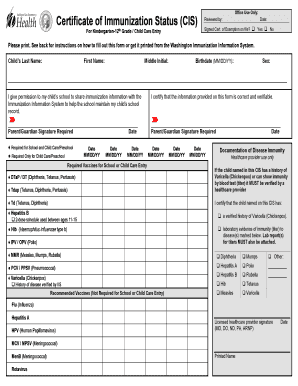
Certificate of Immunization Status Form Washington State Mgaes 2021


What is the Certificate Of Immunization Status Form Washington State Mgaes
The Certificate Of Immunization Status Form in Washington State, often referred to as the CIS form, is a crucial document that records an individual's immunization history. This form is typically required for school enrollment, daycare admission, and certain healthcare services. It provides a comprehensive overview of the vaccines a person has received, ensuring compliance with state health regulations. The form is essential for maintaining public health standards and preventing outbreaks of vaccine-preventable diseases.
How to obtain the Certificate Of Immunization Status Form Washington State Mgaes
To obtain the Certificate Of Immunization Status Form in Washington State, individuals can access it through various channels. The form is available online via the Washington State Department of Health website. Additionally, healthcare providers, schools, and local health departments can provide copies of the form. It is important to ensure that the form is filled out accurately and completely to avoid any issues during submission.
Steps to complete the Certificate Of Immunization Status Form Washington State Mgaes
Completing the Certificate Of Immunization Status Form involves several key steps:
- Gather immunization records: Collect all relevant vaccination documents, including dates and types of vaccines received.
- Fill out personal information: Enter your name, date of birth, and other identifying details as required on the form.
- List immunizations: Accurately record each vaccine received, including the date of administration and the name of the healthcare provider.
- Review for accuracy: Double-check all entries to ensure that the information is correct and complete.
- Sign and date the form: Ensure that you sign the form to validate its authenticity.
Legal use of the Certificate Of Immunization Status Form Washington State Mgaes
The Certificate Of Immunization Status Form is legally recognized in Washington State as a valid document for proving immunization status. It is essential for compliance with state laws regarding school and daycare admissions. The form must be completed accurately and submitted to the appropriate institutions to avoid penalties or denial of enrollment. Understanding the legal implications of the form helps ensure that individuals are protected and that their rights are upheld.
Key elements of the Certificate Of Immunization Status Form Washington State Mgaes
Key elements of the Certificate Of Immunization Status Form include:
- Personal Information: Name, date of birth, and contact details of the individual.
- Immunization History: A detailed list of all vaccines administered, including dates and types.
- Provider Information: Name and contact information of the healthcare provider who administered the vaccines.
- Signature: A signature from the individual or guardian to validate the information provided.
State-specific rules for the Certificate Of Immunization Status Form Washington State Mgaes
Washington State has specific rules governing the use of the Certificate Of Immunization Status Form. These rules include:
- All children must be vaccinated according to state immunization schedules to attend school or daycare.
- Exemptions may be available for medical, philosophical, or religious reasons, but must be documented appropriately.
- Schools and childcare facilities are required to maintain accurate records of immunization status for all enrolled children.
Quick guide on how to complete certificate of immunization status form washington state mgaes
Complete Certificate Of Immunization Status Form Washington State Mgaes effortlessly on any device
Online document management has become increasingly popular among businesses and individuals. It offers an excellent eco-friendly substitute for traditional printed and signed documents, as you can find the necessary form and securely store it online. airSlate SignNow equips you with all the tools required to create, modify, and eSign your documents swiftly without delays. Handle Certificate Of Immunization Status Form Washington State Mgaes on any platform using airSlate SignNow's Android or iOS applications and streamline any document-related task today.
The easiest way to modify and eSign Certificate Of Immunization Status Form Washington State Mgaes without hassle
- Locate Certificate Of Immunization Status Form Washington State Mgaes and click on Get Form to begin.
- Utilize the tools we offer to fill out your document.
- Emphasize pertinent sections of the documents or obscure sensitive information with tools specifically provided by airSlate SignNow for that purpose.
- Create your eSignature using the Sign tool, which takes seconds and holds the same legal validity as a conventional wet ink signature.
- Review all the details and click on the Done button to save your changes.
- Select how you wish to send your form, via email, SMS, or invitation link, or download it to your computer.
Say goodbye to lost or misplaced documents, tedious form searches, or errors that require printing new copies. airSlate SignNow meets all your document management needs in just a few clicks from any device you prefer. Edit and eSign Certificate Of Immunization Status Form Washington State Mgaes while ensuring excellent communication throughout the form preparation process with airSlate SignNow.
Create this form in 5 minutes or less
Find and fill out the correct certificate of immunization status form washington state mgaes
Create this form in 5 minutes!
How to create an eSignature for the certificate of immunization status form washington state mgaes
How to create an electronic signature for a PDF online
How to create an electronic signature for a PDF in Google Chrome
How to create an e-signature for signing PDFs in Gmail
How to create an e-signature right from your smartphone
How to create an e-signature for a PDF on iOS
How to create an e-signature for a PDF on Android
People also ask
-
What is the Certificate Of Immunization Status Form Washington State Mgaes?
The Certificate Of Immunization Status Form Washington State Mgaes is an official document that records a person's immunization history. It is required for school enrollment and helps ensure public health by tracking vaccination status.
-
How can I obtain the Certificate Of Immunization Status Form Washington State Mgaes?
You can obtain the Certificate Of Immunization Status Form Washington State Mgaes through your healthcare provider or local health department. Additionally, you can also download it from the Washington State Department of Health website.
-
What features does airSlate SignNow offer for the Certificate Of Immunization Status Form Washington State Mgaes?
airSlate SignNow provides an easy-to-use platform for completing and eSigning the Certificate Of Immunization Status Form Washington State Mgaes. Key features include customizable templates, secure cloud storage, and the ability to track document status in real-time.
-
Is there a cost associated with using airSlate SignNow for the Certificate Of Immunization Status Form Washington State Mgaes?
Yes, airSlate SignNow offers various pricing plans that are cost-effective for businesses and individuals alike. Depending on the features you need, you can choose a plan that best suits your usage of the Certificate Of Immunization Status Form Washington State Mgaes.
-
How does airSlate SignNow ensure the security of the Certificate Of Immunization Status Form Washington State Mgaes?
Security is a top priority at airSlate SignNow. The platform utilizes advanced encryption and secure access controls to protect the Certificate Of Immunization Status Form Washington State Mgaes and any sensitive information shared within it.
-
Can I integrate airSlate SignNow with other applications for managing the Certificate Of Immunization Status Form Washington State Mgaes?
Absolutely! airSlate SignNow supports integrations with various applications, allowing for seamless management and sharing of the Certificate Of Immunization Status Form Washington State Mgaes across different platforms, enhancing your workflow.
-
What are the benefits of using airSlate SignNow for the Certificate Of Immunization Status Form Washington State Mgaes?
Using airSlate SignNow for the Certificate Of Immunization Status Form Washington State Mgaes streamlines the process of completing and signing documents. It saves time, reduces paperwork, and ensures quick and secure access to your immunization records.
Get more for Certificate Of Immunization Status Form Washington State Mgaes
- Pakistan passport report form
- Pdf electrification futures study scenarios of electric technology nrel form
- Pakistan public expenditure review reform issues and options
- Pakistan application withdrawal form
- Ministry of planningdevelopment amp special initiatives form
- Wwwscribdcomdocument359602820chapter 2united states armed forcescivil service form
- Actra toronto member branch transfer form
- Pakistan attestation form
Find out other Certificate Of Immunization Status Form Washington State Mgaes
- How To Integrate Sign in Banking
- How To Use Sign in Banking
- Help Me With Use Sign in Banking
- Can I Use Sign in Banking
- How Do I Install Sign in Banking
- How To Add Sign in Banking
- How Do I Add Sign in Banking
- How Can I Add Sign in Banking
- Can I Add Sign in Banking
- Help Me With Set Up Sign in Government
- How To Integrate eSign in Banking
- How To Use eSign in Banking
- How To Install eSign in Banking
- How To Add eSign in Banking
- How To Set Up eSign in Banking
- How To Save eSign in Banking
- How To Implement eSign in Banking
- How To Set Up eSign in Construction
- How To Integrate eSign in Doctors
- How To Use eSign in Doctors